Low Listing Quality Index? Let’s Break Down Why and How to Improve It
Is Your Amazon Listing Underperforming? Your LQI Score Might Be Telling You Why.
If you’ve spotted a low Listing Quality Index (LQI) score in your SellerApp dashboard, don’t panic. It’s not a problem, it’s a roadmap.
Your LQI reflects how well your product detail page is optimized for visibility, relevance, and conversions. In short: it’s your listing’s health score. The lower the number, the more optimization opportunities you’re leaving on the table.
In this guide, we’ll unpack what your LQI score really means, explore common issues behind low scores, and show you how to turn things around using SellerApp’s built-in tools.
What Is the LQI Score?
The Listing Quality Index (LQI) is a diagnostic metric in SellerApp that grades your Amazon listing on a scale (usually 0–100). It measures how optimized your amazon product listing is based on critical performance factors including:
- Product title
- Bullet points
- Description
- Backend search terms
- Images and media
- Reviews and ratings
- Pricing and availability
A high LQI score typically indicates that your listing is well-optimized for Amazon SEO and customer experience, while a low score points to issues that could be hurting your visibility and conversions.
Common Reasons for a Low LQI Score in SellerApp
Here are the most common reasons your LQI score might be low:
1. Poor Title Optimization
Your product title may be too short, missing primary keywords, or not structured according to Amazon’s style guide. A title should include:
- Brand name
- Key product features
- Relevant keywords
- Length between 150–200 characters (depending on category)
2. Missing or Weak Bullet Points
If your bullet points are too vague, too short, or don’t focus on benefits, they can drag down your LQI. Make sure to:
- Use all 5 bullet points
- Highlight key features and benefits
- Include relevant keywords naturally
3. No or Thin Product Description
Product Listings with missing or generic descriptions score lower. Use this space to tell your product’s story, reinforce benefits, and include secondary keywords.
4. Low-Quality or Incomplete Images
If your listing doesn’t have enough images (at least 5–7), or they lack resolution, context, or variety (e.g., lifestyle shots, infographics), your score will suffer.
5. Insufficient Backend Search Terms
If your backend keywords are missing or underutilized, your LQI score will drop. These hidden terms help your product show up in relevant searches.
6. Poor Customer Reviews & Ratings
Listings with a low star rating or few reviews often receive a lower score. Social proof is a huge conversion factor, and SellerApp factors this in.
7. Pricing or Availability Issues
Irregular pricing, low stock levels, or frequent listing suspensions may also negatively affect your LQI.
How to Improve Your LQI Score Using SellerApp
Step 1: Run a Listing Quality Audit
Go to your SellerApp dashboard > Product Intelligence > Listing Quality Index. Here, you’ll get a breakdown of your LQI score and see exactly where your listing falls short.
Step 2: Follow Recommendations
SellerApp will provide actionable recommendations for:
- Title improvements
- Bullet point and description enhancements
- Image suggestions
- Backend keyword optimization
Tackle the areas with the lowest score or biggest impact first.
Step 3: Use Keyword Research Tools
Access SellerApp’s Amazon Keyword Research feature to find high-converting keywords and ensure your listings include both primary and long-tail variations.
Step 4: A/B Test with Listing Optimizer
Make use of SellerApp’s Listing Optimizer to experiment with changes and measure their impact on impressions, clicks, and conversions.
Step 5: Monitor Regularly
Your LQI score can fluctuate with changes in Amazon’s algorithms, competitor behavior, or listing updates. Set a routine to monitor and improve listings monthly.
Pro Tip: LQI Is a Visibility + Conversion Indicator
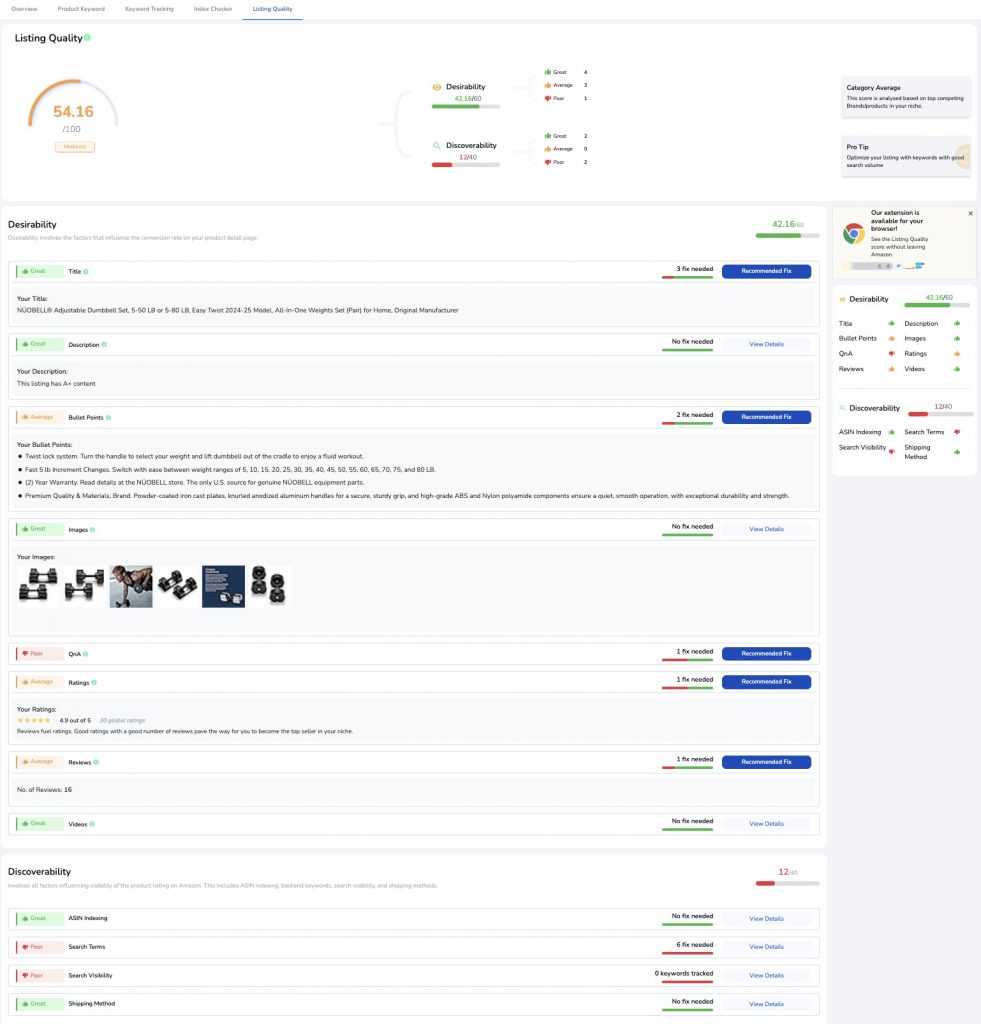
Think of your LQI as the health report of your Amazon listing. A low score means your listing isn’t performing at its full potential, likely affecting both visibility in search results and conversions from product pages.
A low LQI score on SellerApp isn’t the end of the world. With the right tools and insights, you can transform underperforming listings into top sellers. Focus on your content, keywords, images, and customer experience, and watch your score and sales climb drastically.
Want a personalized LQI analysis? Log into your SellerApp dashboard and start optimizing today.


