Best Strategies to Find Amazon Backend Keywords for your Listings

Just like Google, Amazon’s A9 algorithm considers multiple factors when generating search results – one of the main ones being keywords. Product visibility on Amazon hinges on using the right keywords in your listing. That is an undeniable fact. However, selling on Amazon isn’t all about visibility. The listing needs to have an engaging title, and readable bullet points, and product descriptions. This means that stuffing your product listing with keywords is counterproductive. This is where Amazon backend keywords come into the picture.
In this article, we look at how you can leverage backend keywords to boost your sales, how to find these keywords, and how you can make sure they are indexed on Amazon.
Quick Guide:
- What are Amazon Backend keywords?
- Keyword extraction: Tips to find relevant keywords
- Keyword research tools
- Leverage Amazon directly
- Automated sponsored product ads
- How to add backend search terms on Amazon
- Amazon backend keywords guide for 2022
- Amazon backend keywords: Dos and don’ts
- Amazon backend keywords: Examples and best practices
- Keyword indexing: The basics
- How to check whether your keywords are indexed
- Method 1: Use Amazon
- Method 2: SellerApp keyword ranking and index checker tool
- Final thoughts
What are Amazon Backend keywords?
Backend keywords are hidden keywords that only Amazon sellers are privy to. While visitors can’t see these keywords, they are a way to tell Amazon’s algorithm that a specific keyword is relevant to your listing.
In a nutshell, this is a way for sellers to target keywords they could not target on the product page. Backend keywords are what lets sellers create engaging and readable content for their product page, while still ensuring that Amazon indexes all keywords relevant to the product. Therefore, these backend search terms are key to improving visibility and driving conversions.

Before we jump into how you can use backend keywords, you need to find the right keywords in the first place. The first thing to do when looking for keywords is to figure out what your customers are searching for. What phrases or keywords do they use while searching for the same product on Amazon? Just think about the search terms you would use. Your customers are likely to use the same search term or a close variation of it.
This is only a start though. If you need to create listings that sell on Amazon, you need to find relevant keywords with high search volume and lower competition. Let’s look at how you can effectively harvest keywords to stay one step ahead of the competition.
Keyword extraction: Tips to find relevant keywords
Keyword research plays a pivotal role in determining your product sales on Amazon. You may have a great product, but if customers can’t find it, you won’t be making any sales. This is why effective keyword research is now synonymous with success on Amazon. Product visibility drives sales. Here are our tips to ensure that you find the right keywords to maximize product visibility.
Keyword research tools
Your keyword choices need to be backed by data. Luckily, there are plenty of tools out there, like SellerApp’s free keyword research tool, that’ll help you get started. These tools are by far the easiest ways to do keyword research as well. All you need to do is type in your main keyword, and you will be presented with the most popular alternatives.
These tools will also give you insights into the search volume, estimated orders per month, and approximate bidding cost for pay-per-click (PPC) advertising campaigns among others. You can try SellerApp’s free 7-day trial to find hundreds of relevant keywords, including long-tail keywords.
For example, imagine you are selling a pair of running shoes. Now, you need keywords to use on Amazon that is relevant to your product. The first thing you need to do is log in to the SellerApp dashboard and click on the keyword tool. Type in your primary keyword or a generic keyword related to the product and hit ‘Enter.’
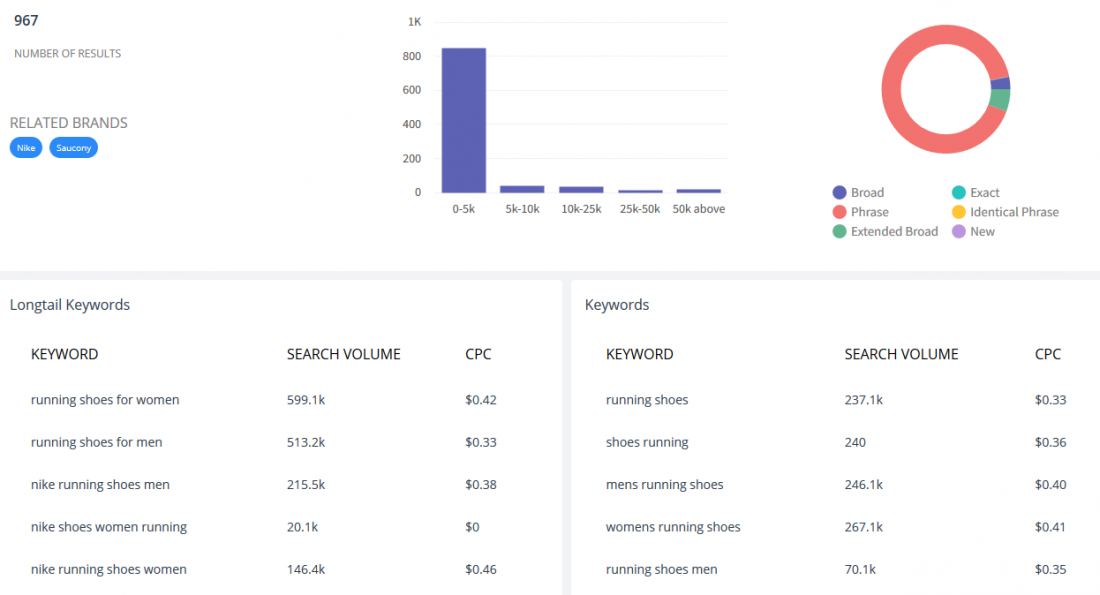
Voila! You instantly get hundreds of similar keywords to pick from, and you can even filter the results by relevance, search volume, or estimated CPC cost. Here’s an expanded view of some of the keywords I found using the SellerApp keyword research tool.

Wait, that’s not all! You can also ‘spy’ on your competitor and find the keywords that they use with SellerApp’s reverse ASIN tool. Just scroll to the product details of your competitor’s listing, copy the ASIN, and type it into the search bar. The tool will display all the relevant keywords used by your competitor for the product.
You can also use tools like Google Keyword Planner or Ahrefs to find keywords. However, you need to keep in mind that these tools are not using data from Amazon. Keywords that might be optimal for Google search may not be optimal when it comes to an online retail platform. This is why it is always recommended that you use an Amazon-specific keyword research tool.
Related Post: Perform Keyword Research For Amazon Products? – Using SellerApp
Leverage Amazon directly
This is a tedious process, but it is free. First, you open up an Amazon Marketplace. Then you need to type in your primary keyword or a generic keyword related to your product into the search bar. The auto-complete feature will display popular keywords related to your search term. It’s that simple. The auto-complete feature is a great way to find popular amazon long-tail keywords related to your product. You won’t find minute data, but this is a good start.
Alternatively, you can also utilize customer reviews and competitors’ listings to find popular keywords. Just go through user reviews of your product or another similar product to check how customers describe it. Chances are that they use the same terms when searching for the product. This means you’ll have to go through and analyze each review one by one. This is not a quick way to do keyword research, but it can throw up some surprising keyword options that you may not have thought of.
Related Post: Why are reviews important for your business?
If you want to learn the key metrics and rules that top sellers use when finding keywords, check out this video. Ankitha Nagaraj, Customer Success Head at SellerApp, breaks down everything you need to know about keyword research. Don’t forget to check out part 2 as well!
Automated sponsored product ads
You’ve probably already heard about how great Amazon PPC campaigns are when it comes to boosting sales and visibility. Well, that’s not all. Thanks to the conversion and click-through data you get from the search terms report, you can figure out exactly what people searched for when they bought your product. This will help you optimize your existing keywords for conversions.
Additionally, ‘automated’ sponsored product campaigns can be a gold mine when it comes to finding new, high-converting keywords. What are ‘automated’ campaigns?
In an automatic campaign, Amazon’s algorithm finds relevant keywords from your product listing. Over time, Amazon uses the data it collects from clicks and purchases to adjust the ads to increase your conversions. In a nutshell, Amazon’s algorithm manages the PPC campaign from top to bottom. Once your automatic campaign runs for a few weeks, check the search terms report figuring out what keywords are driving the most conversions. Very often, you’ll find keywords, including long-tail keywords, that you’ve never thought of.
Once you find these keywords, just include them in your listing or your backend search terms to reap the rewards. This method does cost some money at the end of the day because running PPC ads on Amazon is not free. However, optimized PPC campaigns can boost your sales and conversions significantly, along with helping you find new, high-converting keywords. So, for me, PPC campaigns are a no-brainer for any Amazon seller.
If you’re unsure about how to properly run an efficient PPC campaign, you can always turn to SellerApp. Our PPC management services combine machine learning algorithms and practical expertise to ensure an optimal outcome every single time!
How to add backend search terms on Amazon
Now that you know how to find keywords that sell, let’s look at how you can add them as part of your backend search terms.
- Log in to your Amazon seller central account
- Under the ‘Inventory’ drop-down menu, click on ‘Manage Inventory’
- Find the listing where you want to add backend keywords. Click the ‘Edit’ button corresponding to that listing. You will be redirected to a new page
- Select the ‘Keywords’ tab
- Enter your backend keyword in the ‘Generic Keyword’ field and click ‘Save and finish’
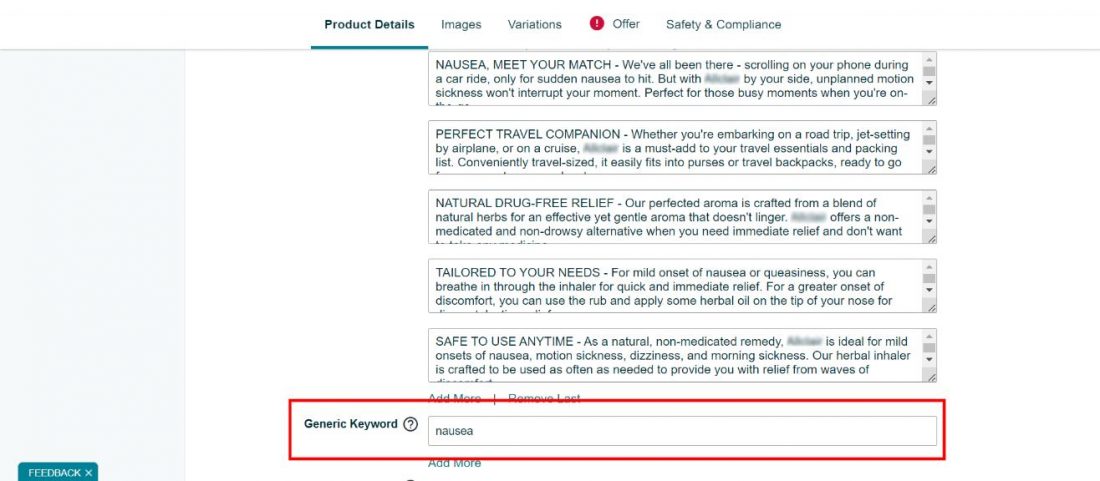
It’s that simple to populate your list of backend keywords. But your work isn’t quite done yet. A random string of words put together is not the optimal way to use your backend keywords. Let’s look at what you need to do to maximize your returns with backend keywords.
Amazon backend keywords guide for 2024
The first thing you need to know when populating your backend search terms is that you have less than 250 bytes. This means space is limited, and you will be alerted by Amazon whenever you exceed this limit.
Wait, but what are bytes?
It is important to note the distinction between characters and bytes when adding your search terms. Each alphanumeric character (e.g. a-z, 0-9) usually takes up one byte. However, some special characters can be up to 4 bytes. So, considering that space is premium, you need to minimize unnecessary special characters. Spaces and punctuations are not counted when calculating the size of the ‘Search Terms’ field.
In general, you should look to optimize your keywords, including your Amazon backend keywords, every 3-4 weeks. No seller finds the perfect combination of keywords or creates the perfect listing in one try. A/B testing is the name of the game. Look back at your sales data and make changes depending on the results. Keyword-targeted PPC campaigns can help you find what keywords are driving conversions. Tweak your listing and backend keywords to include variations of high converting keywords. A few weeks after your first change, look back and try to optimize your keywords and listings again!
Amazon backend keywords: Dos and don’ts
Keeping these restrictions in mind, let’s look at some dos and don’ts while adding backend keywords on Amazon.
Amazon backend keywords: The dos
- Include synonyms and spelling variations of keywords. For example, people who are looking for a hand moisturizer may also be interested in a hand ‘lotion’
- Include abbreviations and alternate names. Lord of the Rings, for instance, is popularly abbreviated to LotR
- You need to separate words with a single space. However, you don’t need to use punctuation
- Wherever possible enter the phrases in the logical order of search. For example, instead of ‘camera digital print instant,’ you should type in ‘digital instant print camera’
- Search terms are not case-sensitive. So you can use all lower case
Amazon backend keywords: The don’ts
- Do not cross the length limit. This means that you should always keep your backend keywords to less than 250 bytes. Your changes may not be saved if you cross this limit, and your keywords will not be indexed by Amazon.
- Do not repeat words/keywords. If you have used some keywords in your product title, bullet points, or description, avoid adding them here
- Do not include brand names – yours or your competitors’
- Do not include ASINs in your backed keywords
- Do not use stop words such as “a,” “an,” “and,” “by,” “for,” “of,” “the,” “with,” and so on. Remember, readability is not a concern
- Use singular or plural, no need to include both. If you want to add the keyword ‘cat’ for instance, either one of ‘cat’ or ‘cats’ will suffice
- No temporary statements such as “new,” or “on sale now.” Similarly, you should avoid subjective claims, such as “best,” “cheapest,” “amazing,” and so on
- Do not add abusive or offensive terms that are against Amazon’s policy
- Avoid keywords that are misleading or irrelevant
Amazon backend keywords: Examples and best practices
The best way to figure out how to populate your backend keywords is to see how it is done. Let’s look at a couple of examples with common mistakes and best practices to make sure you’re utilizing all the 249 bytes available.
Example 1: What not to do
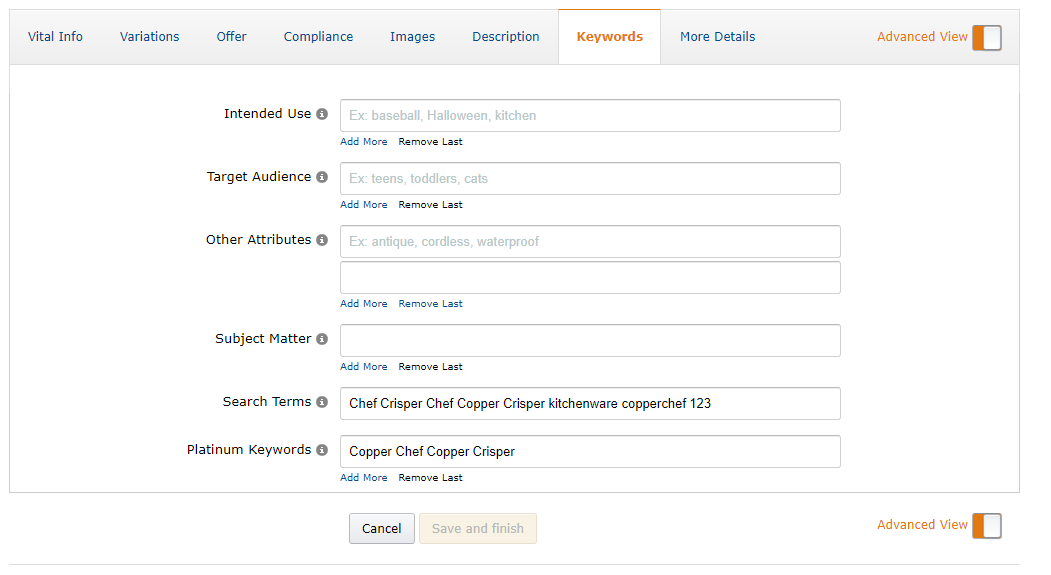
This is a perfect example of a mistake many sellers make while filling out their backend search terms. Let’s break down everything that is not optimal about this example.
- Platinum keywords: This field is useless unless you are a ‘Platinum Merchant.’ Unless you’ve been contacted by Amazon directly to tell you that you’re a platinum merchant, filling this field is a waste of time.
- Underutilized space: You have 249 bytes. Make sure you use as much of it as you can unlike in this example.
- Keyword repetition: Two keywords – chef and crisper – have been repeated multiple times. Like I mentioned before, this does not add any SEO value to your listing. It also reduces the space you have available for other important keywords. ‘Copperchef’ is the same as ‘chef copper’ as well!
Example 2: What to do
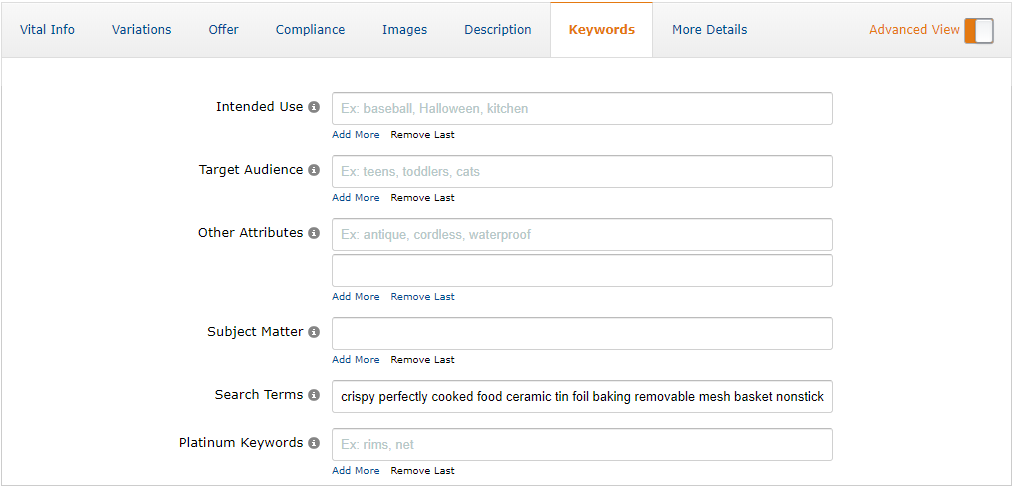
This is an example of how you should be utilizing your backend search terms. Let’s look at what this seller did right:
- Platinum keywords left blank
- Complete utilization of the available space
- No keyword repetition. Keywords were used only once
- No filler words
- No use of irrelevant keywords
Keyword indexing: The basics
Once you’ve created your product listing and added the backend keywords, you need to make sure they are indexed by Amazon. What is keyword indexing? For a certain product, Amazon creates a list of keywords that are relevant to the item. Amazon uses this list of keywords to determine whether that product or ASIN is relevant to a customer’s search query.
Additional read: Amazon Search Query Performance Dashboard.
Have you noticed the number of results that you get when you search for ‘shoes’ on Amazon? That is the number of products that are indexed for the ‘shoes’ keyword on Amazon. If your product or ASIN is not indexed for ‘shoes,’ it will not show up in the search results. Therefore, making sure your keywords are indexed is paramount in ensuring product discoverability.
Note: Being indexed for a keyword does not guarantee a better search result ranking. Organic search ranking depends on multiple factors including product relevance, sales, and product reviews among others. If you want to learn more about Amazon SEO and how to improve your search ranking, you can read this detailed guide on Amazon search engine optimization.
It is important to note that Amazon will not always index all the keywords you add in your backend search terms field or product listing. If you use a brand name, or an offensive keyword, chances are they will be indexed. This is what Amazon has to say:
“Amazon determines the relevancy of search terms using a machine learning model. The terms we deem relevant may change over time as Amazon’s machine-learning model continuously gathers data. This is an automated process and Amazon reserves the right not to use all supplied keywords for retrieving products.”
This means that you will constantly need to monitor whether your products are indexed for all your primary and relevant keywords. Let’s take a look at your options.
How to check whether your keywords are indexed
Method 1: Use Amazon
The first thing you need to do is find your product’s ASIN. You can go to the detail page and locate the 10-digit code in the URL. Alternatively, you can locate the ASIN in the product information section.
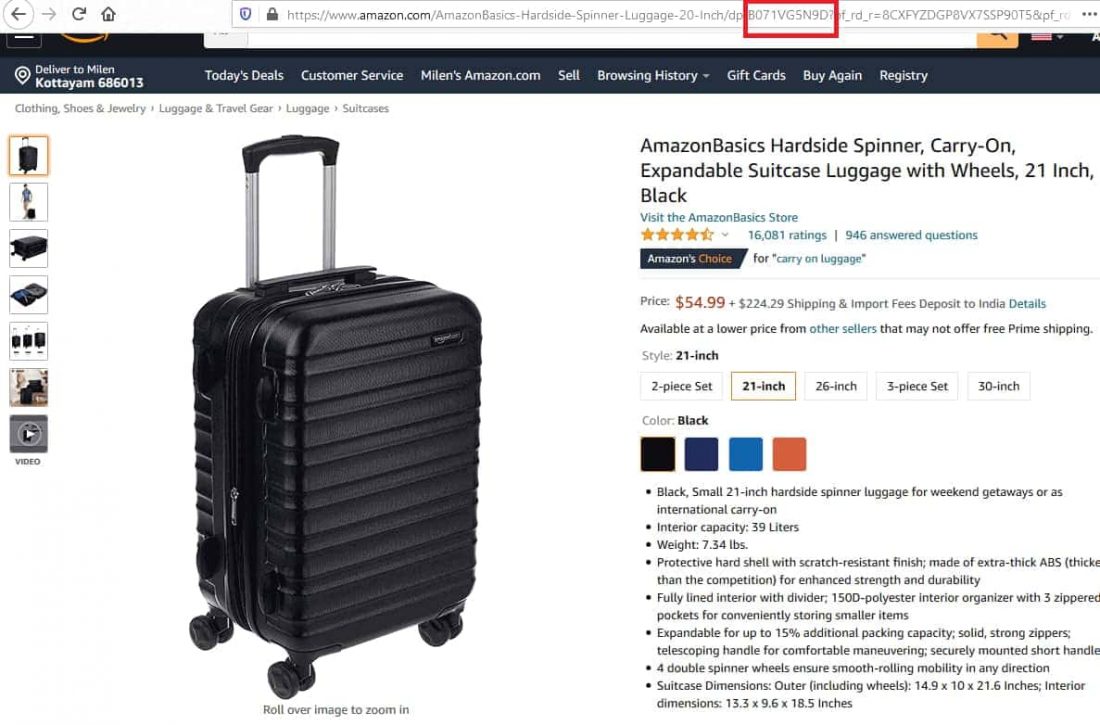
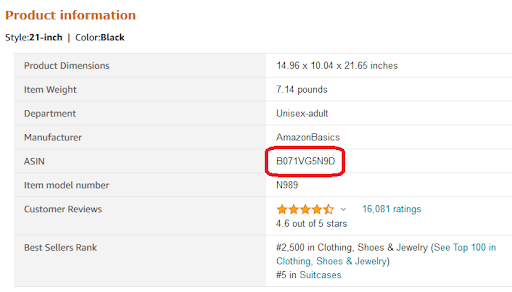
Paste the ASIN into the search bar and follow that up with the keyword that you want to check. The order is ‘ASIN + keyword.’ If the keyword is indexed for the corresponding ASIN, the product will show up in the search results. If it is not indexed, the product listing will not be visible in the search results.
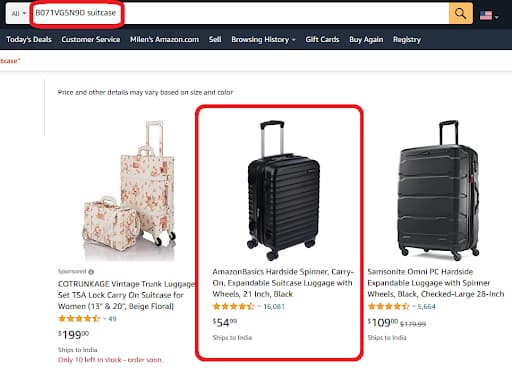
This is a good method if you only want to check on the indexing information of a handful of keywords. If you have to check a larger set of keywords, I would not recommend using this method. You will have to check each keyword individually, and this can naturally be a tedious and long process.
Method 2: SellerApp keyword ranking and index checker tool
Like many other tools designed to help Amazon sellers, we have one designed to help you keep tabs on your keywords. This is how you can use SellerApp’s keyword ranking and index checker tool to check whether your backend search terms are indexed:
- Log in to your seller central account, and find your backend search terms. You can follow the steps mentioned above to find the backend keywords for your product listings.
- Copy the backend search terms.
- Paste them in the Amazon index checker.
That’s all you need to do. The tool will then display the ‘indexing status’ of all the keywords you typed in.
Final thoughts
In this article, I’ve covered everything there is to know about how to add backend keywords on Amazon and how to find high-converting keywords that fit your product. Finding the perfect keywords is an iterative process, so make sure you keep replacing non-performing and non-converting keywords in your backend search terms. A/B testing is non-negotiable when it comes to fine-tuning your product listings and keywords.
It is important to remember that this is only one of the steps to ensuring your dominance in the Amazon Marketplace. Product listing and SEO play a key role in improving visibility and sales on Amazon. Keywords are only one part of the Amazon puzzle.
Most important, make sure to not add duplicate keywords to your back end keywords list. You can take advantage of SellerApp’s free Amazon duplicate keyword remover to help optimize your keywords for success.
Are there any questions we haven’t answered with this blog post? Feel free to drop a comment below and our amazing experts will make sure you get an answer!
Additional Guide:
What Are The Common Amazon PPC Mistakes


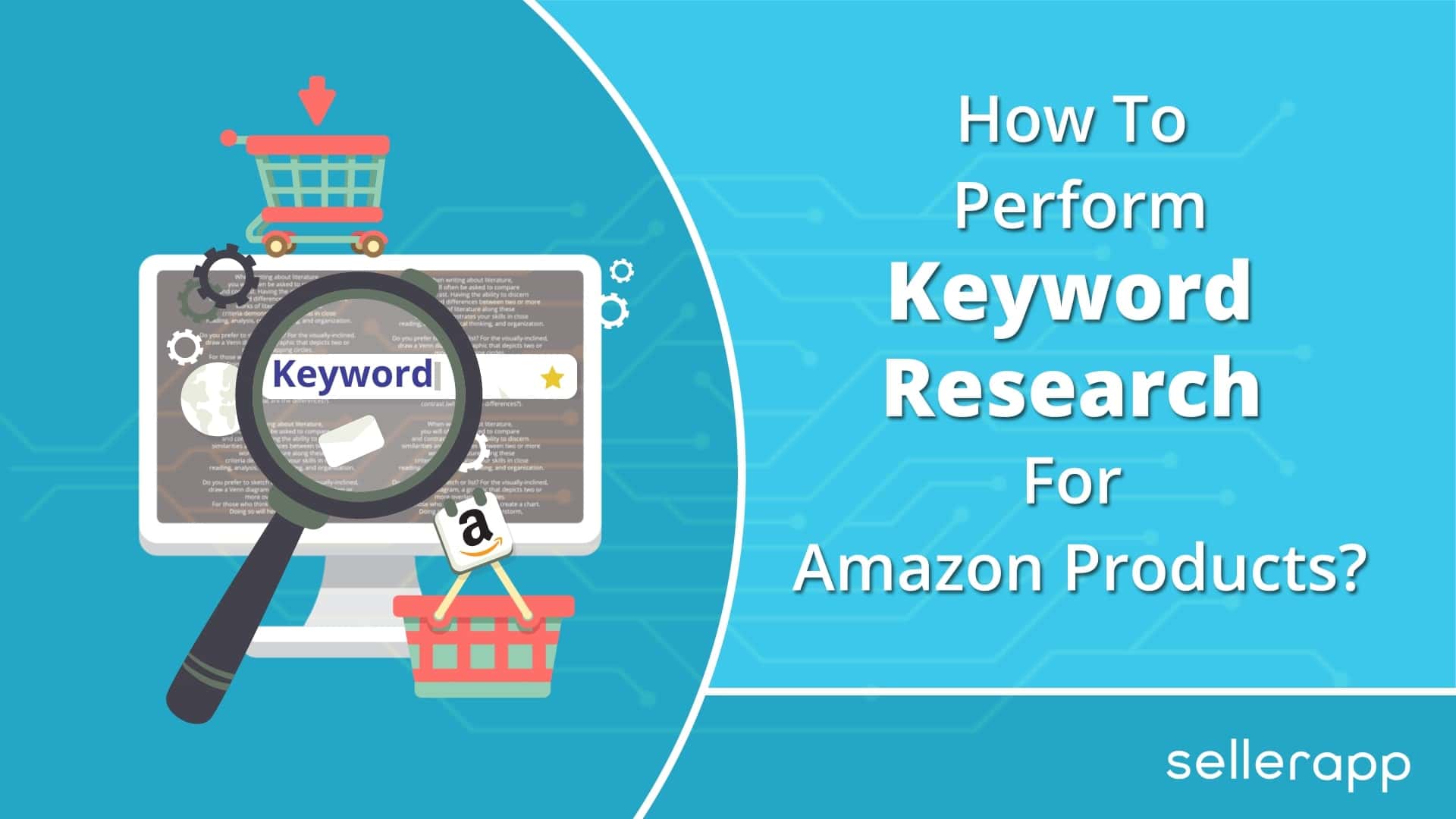








Hairston
April 23, 2019This is a good tip especially to those middle level sellers
A must read article!
Justine
December 26, 2019Great, Excellent post guys..
Angelia
May 18, 2021Is it true that a just a keyword being indexed gives an amazing search result ranking?
Arishekar N
August 23, 2021Not really. Only being indexed for a keyword does not guarantee a better search result ranking.
John Spitaletta
November 5, 2022Excellent post! Your explanation of the importance of backend keywords and the different strategies for researching and selecting effective keywords was particularly enlightening.
Arishekar N
January 17, 2023I’m glad you enjoyed the post. Your feedback is always valuable to me.
Vaniella
November 28, 2022Your post on finding Amazon backend keywords provided great insights and actionable steps.
Arishekar N
January 17, 2023Thank you for your feedback