How to measure the results of your Amazon Product promotions
Measuring Amazon giveaway promotions. Before starting to measure the results of your Amazon Product Promotions, stop all your Promotions, on Facebook and your seller central account.
How to stop the Amazon Seller Central Promotions
Step 1: End promotion
- Log in to your Amazon Seller Central.
- Advertising > Promotions> Manage Promotions
- Locate the promotion that you are running currently, click on it
- Click on the Small Grey ‘End Promotion’
Step 2: Remove the maximum order quantity
Note: It takes up to 4 hours before you can remove the maximum order quantity after you end the promotion.
- From your Seller Central main page, click on Inventory, from the drop-down select manage Inventory
- Locate the listing that you ran promotions for and click on ‘Edit listing’
- Under the ‘Offer’ tab, click on ‘Max Order Quantity’ and edit it.
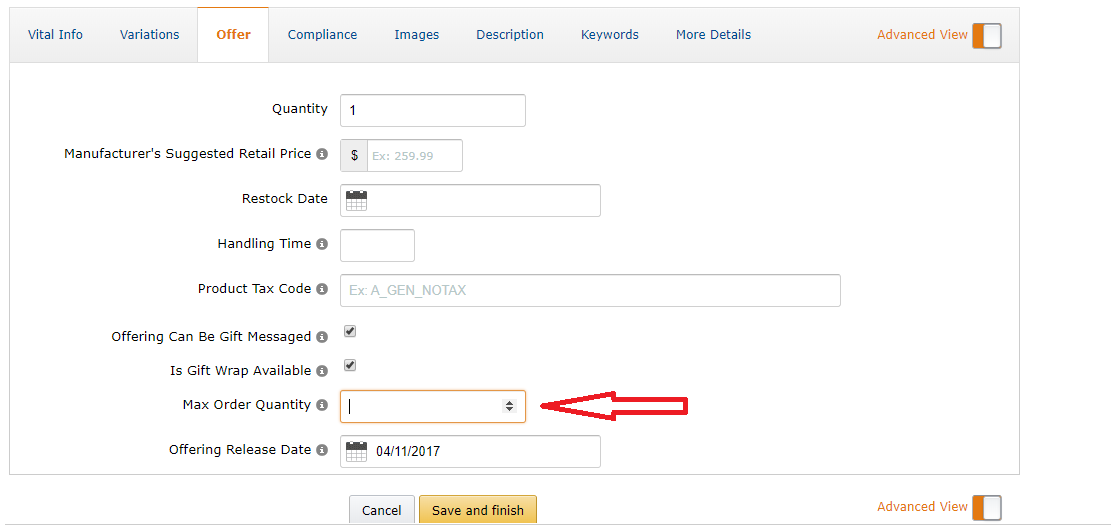
How to stop the Facebook Ads
- Log in to your Facebook Manager account
- Under Ads Manager > Campaigns, locate the ad you were running
- Toggle the button to stop the promotion
Measuring the expenses and the results
Download orders report – to find out on which date your coupons were used and how many were used
Create a Spreadsheet LAUNCH PROMOTION RESULTS
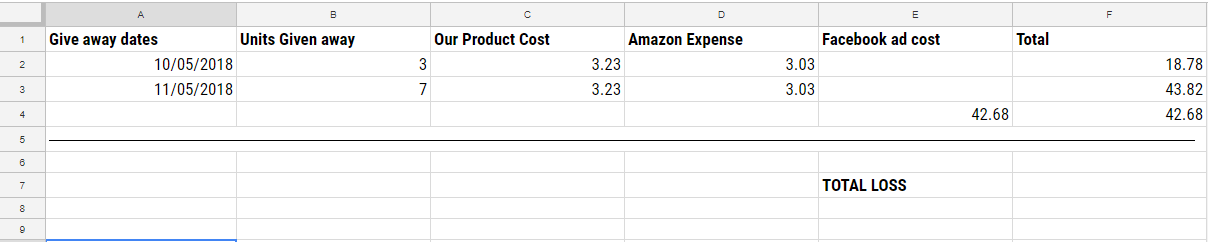
This will help you calculate the number of units you’ll have to sell in order to make up for the units given away during the promotion.
Related Blogs:
Start Selling On Amazon Australia


