SellerApp Sales Dashboard – Amazon Products
The Products section in the Sales dashboard helps you analyze each product in your Amazon Portfolio.
Product Summary
The Summary card helps you compare the revenue and orders for all your Amazon products.
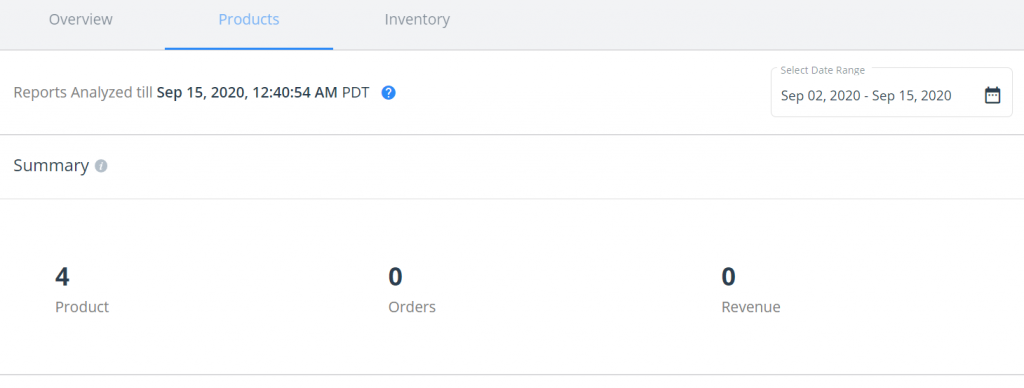
It shows:
- The total number of products in your portfolio. Active, inactive, and unlisted
- The total number of product orders for the date range chosen.
- The net revenue of the products for the date range chosen.
Switch the date range by clicking the drop-down menu on the top right.
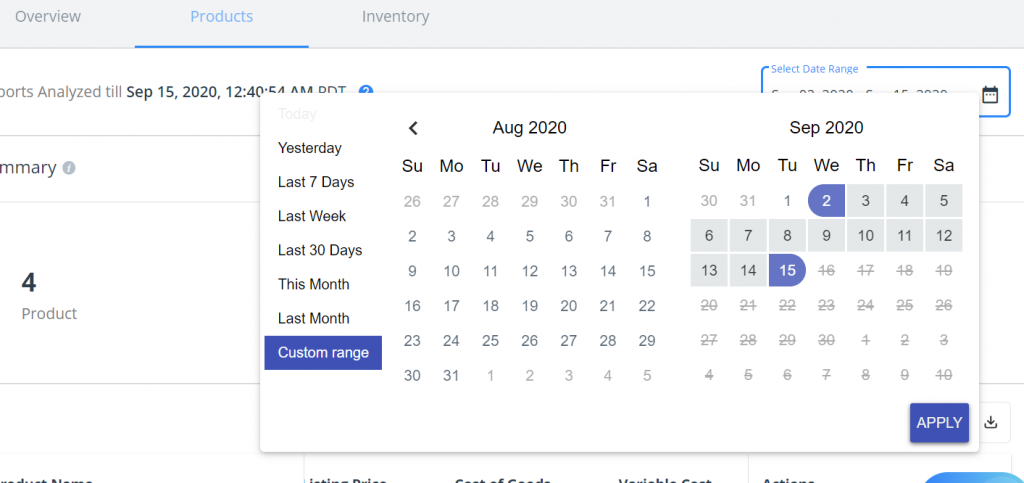
You can find the filters on the side panel of the table.
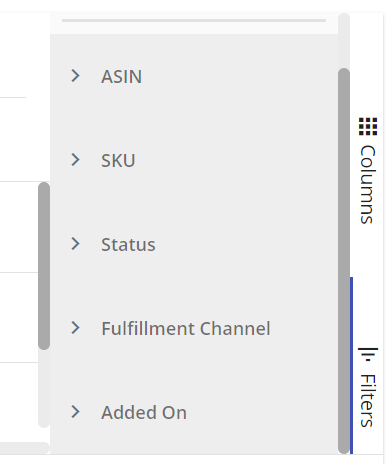
You can filter the products based on their fulfillment channel, status, and date.
All the products in your Amazon portfolio are listed in the Summary. The Sales dashboard gives the following data points for each product in your Amazon Portfolio.
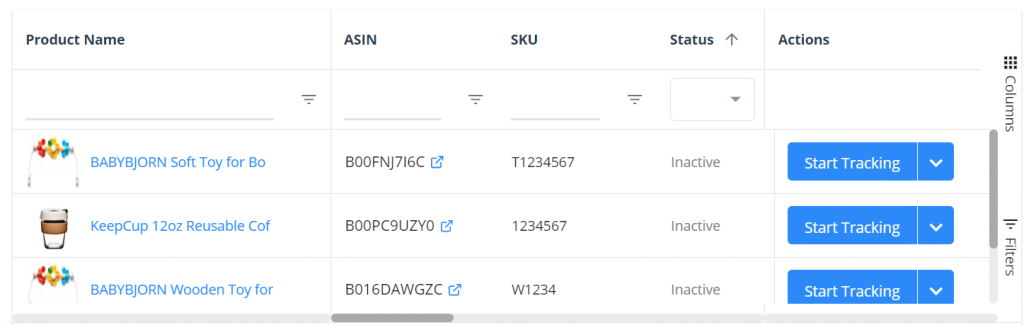
Here are a few metrics addressed in this section:
Status – The selling status of the product on Amazon. Active, inactive, unlisted.
- Active – the product listing is active and is selling.
- Inactive – the product listing was sold earlier, but not available on Amazon currently.
- Unlisted – the product listing is not yet active on Amazon.
Orders – The total number of orders received for the product within the chosen date range.
Revenue – The net revenue of the product. This is based on the listing price of the product.
Listing price – The price at which the product is currently sold at.
Landing price – The sourcing/manufacturing cost of the product. Edit the number to suit the sourcing/manufacturing cost of each product unit.
Variable cost – The additional costs incurred per unit excluding the ad costs. Shipping, packing, labeling, etc
Sellers – The total number of sellers on the product listing. This includes hijackers on the product listing.
ASIN – ASIN stands for Amazon Standard Identification Number. It is a 10-digit alphanumeric unique id assigned by Amazon.com and its partners.
SKU – It’s a unique alphanumeric code to track your product mainly for inventory and sales purposes.
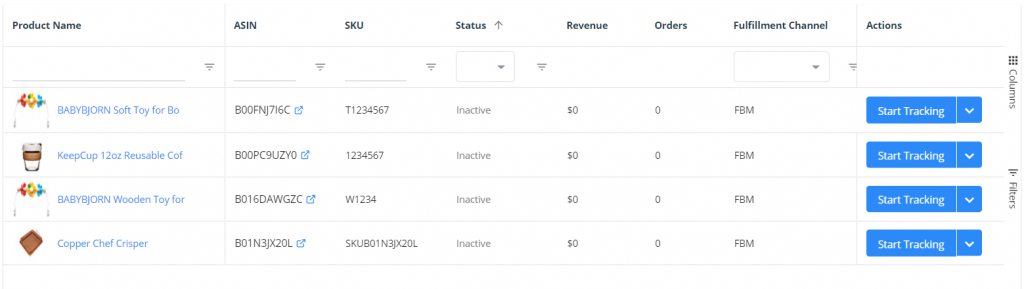
Now, click on ‘Start Tracking’ to track your products and hover over to product intelligence to analyze your product further.


