Search Visibility
Search Visibility is a metric that estimates visibility of your product on Amazon for your keywords. The percentage estimate of the search visibility depends on its average rank across all tracked keywords. The calculation takes into consideration all the keywords that are tracked for the product and these keywords are queried in Amazon to see where the product is visible. The page rank and the search position in the display results are used to estimate the search visibility.
Where to access this feature?
Login to SellerApp > Dashboard > My Products > Tracked Products > Keyword Tracking
You can also find a graphical representation of the search visibility in the Overview ( Dashboard > My Products Click on a tracked product > Overview)
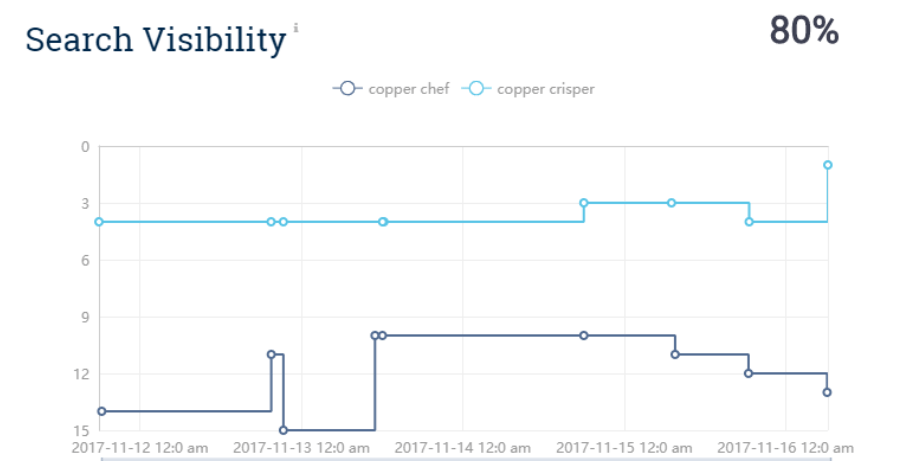
The graph shows keyword page rank for Amazon search on different dates. An 80% search visibility means that the product is visible and ranks high in search results for 8 out of 10 keywords tracked for the product.
FAQs
I have an extremely low search visibility score. What does it mean?
If you’re seeing an extremely low Search Visibility score, this means that few or none the keywords you’re tracking is indexed by Amazon. To see Search Visibility improve, try adding more profitable keywords to your Campaign, and optimize the keywords that already exist in your product listing. Increase your sales. You can use Keyword Research to find more keyword opportunities or try finding out the keywords used by your competitors.
How can I get a 100% search visibility?
A 100% search visibility means that Amazon has indexed you on Page 1 for all the keywords in your product listing.
Read Next
Free Tool for Amazon Sellers
Want to learn more?
How to Optimize Keywords for Better Amazon Conversion Rates
Amazon Keyword tips for increased search visibility and conversions
How to Diversify your business with Amazon Global
Still have questions?
If you’re a bit lost, hit up the help team or chat with us to find answers to your query.


