Product Keyword
Amazon only ranks you for keywords that are in your product listings. Adding the right keywords is an important step in helping customers find your product.
Product keywords that are relevant and specific to your Amazon product help you fetch the right traffic as well as increase sales.
We’ve seen about 10% increase in sales just by adding keywords that sellers never knew they existed! Stuff these keywords in your bullet points, product descriptions, backend terms so that you can rank your products on Amazon for these keywords.
SellerApp Product Keywords lists keywords that are currently present in the product listing. This is for the ease of tracking their performance. If you are tracking a competitor product, it helps you understand their keyword strategies. Find and shortlist keywords that should be included in your listing too!
How to get to Product Keywords?
From the Dashboard, navigate to ‘My products’
Click on ‘Product Keywords’ on the navigation bar on the top.
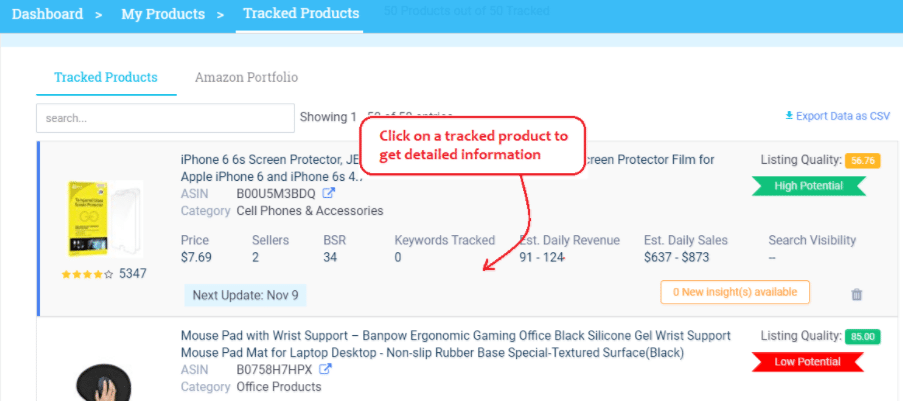
Click on ‘Product Keywords’ on the navigation bar on the top.


