Navigating the Amazon CPC Increase: Tips and Tricks for Success

Are you feeling the squeeze of rising Amazon ad costs?
You’re not alone.
According to recent data, the average cost of advertising on Amazon has grown significantly in the USA, rising from $0.78 in 2020 to $1.21 in 2021 – a nearly 50% increase year-over-year (source).
And this trend has continued into Q3 of 2022, with a 4% and 5% increase in CPC for Sponsored Brands and Products ads.
In fact, a staggering 59% of Amazon merchants believe that CPC will continue to rise in the coming years.
But don’t despair! While it’s true that the cost of advertising on Amazon is on the rise, there are still plenty of ways to make PPC advertising on the platform a lucrative investment.
This article uncovers the root causes behind the increase in Amazon Cost-Per-Click (CPC) and shares practical tips for optimizing your keywords and ad campaigns to reduce ad spending and maximize profitability.
So whether you’re just starting with Amazon advertising or looking to up your game, read on for expert insights and actionable strategies.
Here is a quick peek at the topics:
- Why is the CPC increasing on Amazon
- How to battle ever-increasing CPC and reduce ad spending?
- Final thoughts
Why is the CPC Increasing on Amazon?
There are a few factors at play for the ever-increasing Amazon ads CPC. Here are a few:
More Brands are moving their ad budget to Amazon.
Amazon is a leading global e-commerce platform that draws in a massive 2.4 billion monthly visitors. It’s no surprise that a majority of shoppers, around 60%, begin their product search on the site.
But Amazon’s appeal extends beyond its impressive user base. The platform’s cost-per-click (CPC) is significantly lower than other advertising platforms, such as Facebook and Google.
In fact, the global average CPC on Amazon is just $0.75, compared to $1.35 on Facebook and $2.32 on Google.
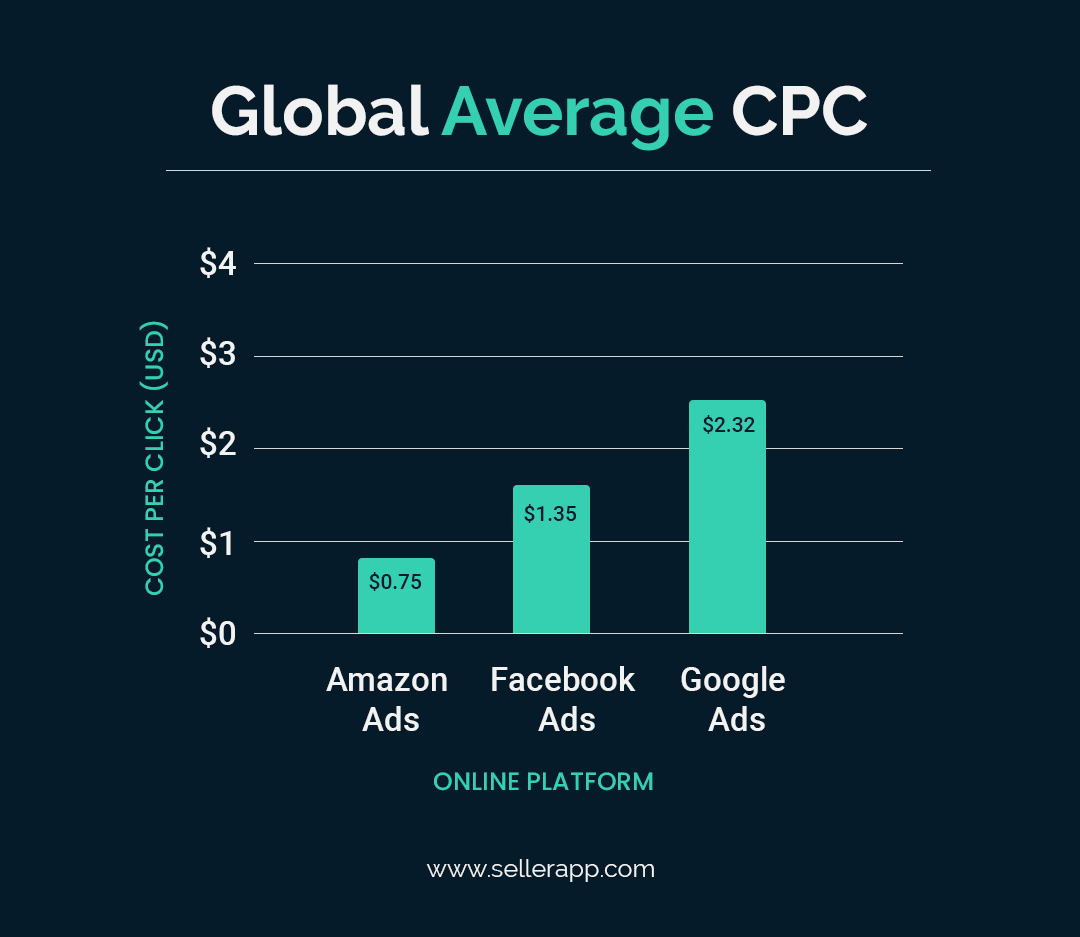
These favorable advertising conditions led established brands with large budgets to shift their focus from other platforms to Amazon. These brands use their budget to bid high on keywords and secure a top spot on the search page while driving up the average CPC.
Amazon’s ad space remains limited despite rising demand.
Amazon has 9.1 million sellers worldwide, and around 3600 sellers join Amazon daily.
Even with this growth, the ad space on Amazon hasn’t increased significantly to match the demand.
As a result, competition for ad space on the platform has become more intense, particularly for Sponsored Product ads on the search results page. This competition has led to an increase in cost-per-click (CPC) on the platform.
Note: Amazon is currently working on a new feature where DTC brands can advertise directly in the search results. For example, if shoppers search for “Nike shoes,” first Amazon will show ads for Nike shoes, but clicking it’ll open Nike’s official website.
Additional guide: A Look at the Challenges DTC Brands is Confronting Today.
This would further increase the competition for ad space and drive the CPC further.
Smaller brands bid aggressively to get ahead of the competition.
Among the fierce competition, small brands often find themselves at a disadvantage on Amazon.
Without advertising, the best products at the best prices can get lost in the shuffle, buried under thousands of search results.
That’s why many small sellers are willing to sacrifice Amazon’s profit margins in order to secure ad space and make their products more visible to potential buyers.
This is particularly true for sellers backed by Amazon aggregator firms, who have the resources to outbid their competitors and secure ad space, even if it means operating at a loss in the short term.
As a result, the average cost per click (CPC) on the platform has been steadily increasing, making it difficult for brands to get their products noticed.
The mobile-first shopping behavior of customers
As mobile devices continue to dominate the way we access the internet, it’s no surprise that more and more customers are turning to their phones to shop online. In fact, according to Statista, in Q3 2022, mobile devices saw a 7% growth in online retail orders, while desktop orders saw a decline of 7%.
This shift towards mobile-first shopping behavior has significantly impacted how Amazon sellers advertise and reach customers.
On the Amazon mobile app, Sponsored Product ads are integrated into search results, making it harder for customers to distinguish between paid and organic listings.
Furthermore, limited real estate on mobile means that only a small number of ads are visible on the search page at any given time. And, as you might expect, the ads at the top of the screen tend to get the most clicks – around 90% of them.
This creates intense competition for the top of the search results. This leads brands and sellers to bid high on keywords to secure the top position, thereby increasing CPC further.
Recommended read: What is Amazon FBA small and light?
How to battle this ever-increasing CPC and reduce ad spending?
As more sellers compete on Amazon and continue to pour their dollars into ads, we will likely not see the price drop soon!
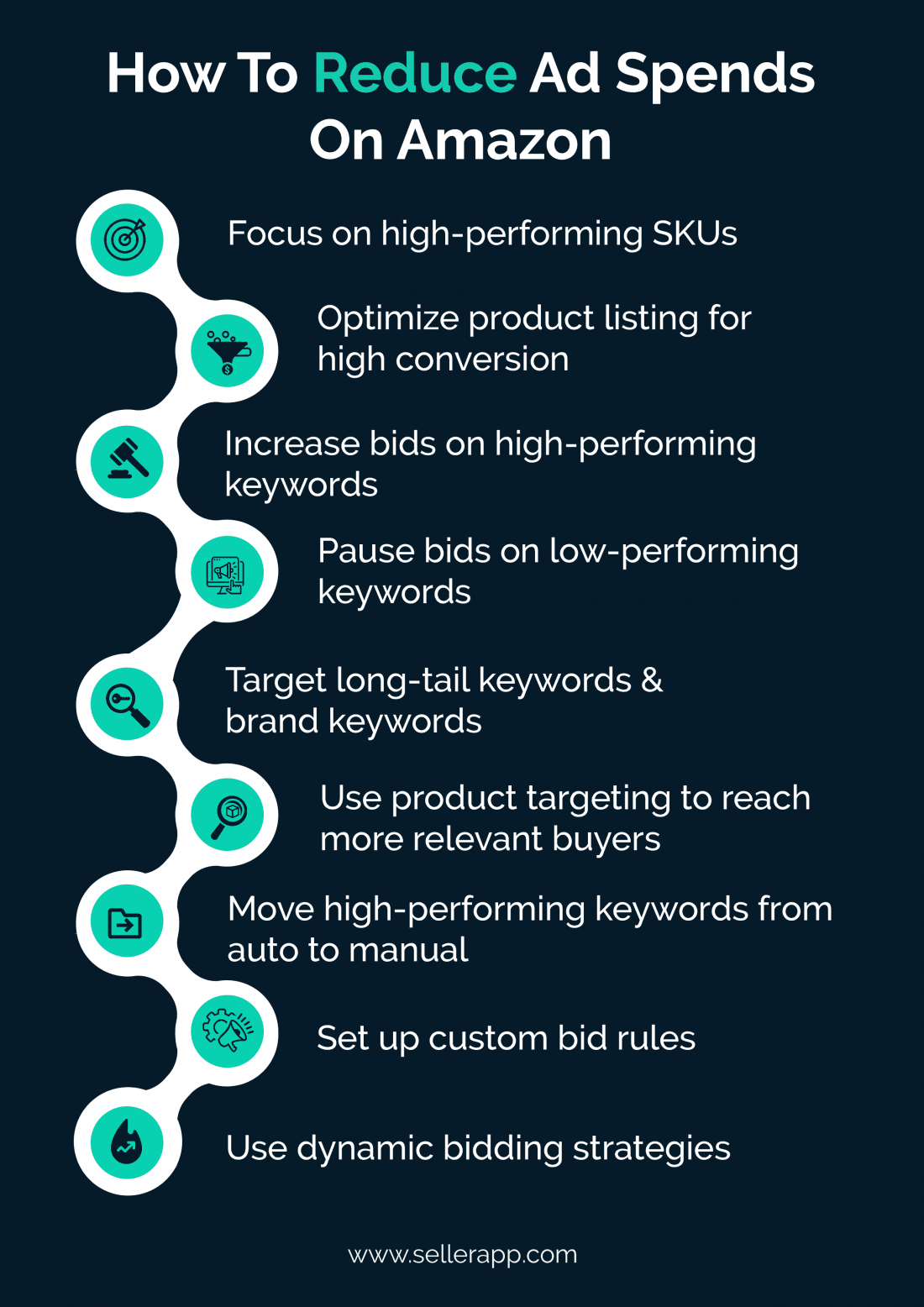
Rather than hoping for that, focus on optimizing the campaigns in different ways to save ad budget. Here are some ideas for you:
Only focus on high-performing ASINs.
Run ads on your top-selling variations to reduce ad spending on Amazon. This strategy works particularly well if your listings have child ASINs.
By focusing your efforts on just one top-performing variation, you avoid wasting ad budget when multiple ASINs compete against each other for ad placements.
This can ultimately lead to a lower ACoS and increased efficiency for your ad campaign.
Let’s say you are selling t-shirts in different sizes and colors. You have listed each size and color combination as a separate child ASIN in the same listing. If you run PPC ads for all variations in the same ad group, they will compete against each other for ad placements.
This can lead to wasted ad spending and a higher ACoS for your entire campaign.
Instead, focus on just the top-selling size and color combination and run dedicated ad campaigns for that variation. For example, if your medium-sized black t-shirts are the top seller, focus your ad efforts on that variation.
This increases the traffic to your listing page on Amazon, potentially leading to sales of other variations as well.
Pause bids on underperforming keywords & increase bids on high-performing keywords.
Audit your ad campaigns regularly. Identify keywords with an ACoS higher than the target ACoS. Pause bids on these keywords to reduce wasting ad budget.
On the other hand, increase bids on keywords with an ACoS lower than the target ACoS to increase sales.
Let’s say you’re selling a line of organic lip gloss products, and your target ACoS is 25%. You’ve identified the keyword “natural lip gloss” has 73% ACoS and “red organic lip gloss” has 19% ACoS.
Pause bids on the first keyword to avoid overspending, and increase bids on the second to get more sales out of the ad budget.
Use Negative Targeting
Another strategy is adding low-converting search terms to negative targeting to stop ads from appearing on these keywords.
Audit the search term report from your campaigns to identify search terms having:
- Good impressions but low CTR and zero sales
- High ad spend, and zero sales
- High clicks but zero sales
Add these search terms as negative targeting in your campaigns. It reduces irrelevant ad clicks and spending.
Or you can let SellerApp do the heavy lifting for you!
Go to SellerApp Dashboard → Advertising →Insights → Negative Search Terms.
Here you can find all the low-performing search terms in your campaigns. Click on Mark Negative to add these search terms as negative for your campaigns.
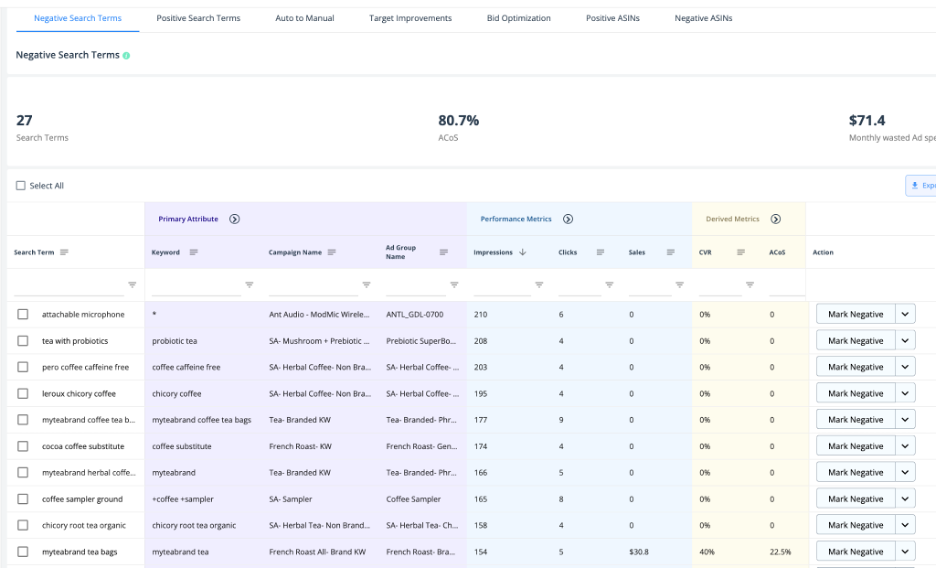
Optimize product listing for conversion
Your product listing should be optimized for conversion to ensure you get the most out of your ad spending. Here are some tips for optimizing your Amazon listings to reduce ad spending:
Optimized product title
First, optimize the product title with target keywords, brand, product name, and key benefits of the product.
Example: If your product is ‘Organic Lip Gloss with Coconut Oil,’ you can change it to ‘Moisturizing and Nourishing Lip Balm with Natural Ingredients – Non-Toxic, Cruelty-Free, and Vegan – 15 mL Tube.’
Clear product Images
Next, use high-quality, clear product images to attract shoppers to your listing. So, make sure the product photographs are:
- High quality and accurately portray the physical product
- Have a clear background
Learn more about product images from this Product Photography Guide.
Create optimized bullet points
In addition to great product images, bullet points on product listings also drive shoppers to convert well. So, it’s important to use compelling bullet points to highlight your product’s key features and benefits.
The first bullet point should focus on the product’s unique selling proposition, while subsequent bullet points can delve into other differentiating features and address common customer questions.
By including information on how the product can be used and any return guarantees you offer, you can further mitigate buyer risk and encourage conversion.
Create high-converting A+ Content
Additionally, If you’re brand registered on Amazon, use the Amazon A+ content effectively to drive more conversion.
Here are some tips for creating engaging A+ content:
- Focus on showcasing the USP of the product
- Use visuals and texts to highlight benefits in action
- Read through your product reviews, and answer the most common questions on the A+ content
The A+ content is a great way to reduce wasted ad spending and increase sales.
Get more reviews on your product
Finally, focus on getting more reviews on your product listing. The more reviews your product has on Amazon, the more people will buy the product. This also directly affects the products’ organic search ranking.
If the product converts well organically for some keywords, you can slowly stop running ads on those keywords without losing sales. It reduces ad costs significantly.
Apply the following ways to get more reviews:
- Utilize Amazon’s Request a Review button to send automated emails to customers who have recently purchased your product.
- Use follow-up email sequences to send multiple reminders to customers who haven’t yet left a review.
- Participate in Amazon’s Early Reviewer Program or Vine Program to offer discounted or free products in exchange for an honest review.
Remember to avoid unethical practices like incentivizing reviews or asking for positive reviews, as these can result in account suspension.
Similarly, do not leave reviews on your own products or have friends and family do it.
Instead, focus on providing excellent customer service and a high-quality product to naturally encourage customers to leave honest and positive reviews.
More info: Amazon Account Audit: The Ultimate 10-Step Checklist
Improve the Keyword Targeting
Proper targeting of the keywords makes your ads more successful and reduces the overall cost of running ads.
By moving high-converting keywords from broad match to phrase match, and phrase match to exact match, you can ensure that the keywords reach highly targeted audiences who are more likely to buy the product.
Let’s say you are selling a brand of organic, vegan lip balm products on Amazon. The broad match keyword “organic lip balm” has a high CTR in your campaign, but the conversion rate is low.
You can move the keyword from broad match to phrase match in your campaign to reach targeted users who are more likely to purchase your product. It improves the conversion rate.
Sounds complicated? It’s not!
Login to SellerApp Dashboard!
Go to Advertising → Target Improvement. Here you can see all the keywords with good performance.
Select the campaign and ad group, and move the keyword from Broad to Phrase or Phrase to Exact.
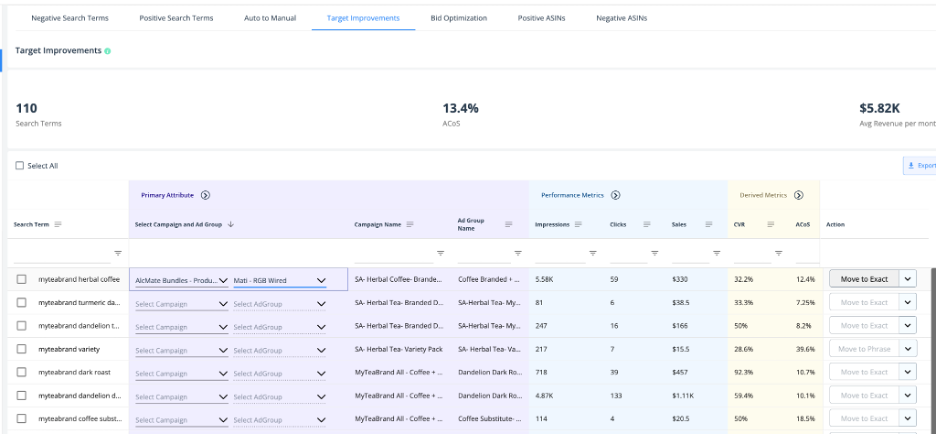
Simple, isn’t it? Try it out and see for yourself!
Focus on long-tail keywords and brand keywords
Another helpful strategy to reduce ad spend is by utilizing long-tail keywords in your campaigns.
These are unique search phrases with lower search volume but are targeted toward buyers further down the conversion funnel.
It means that ads using long-tail keywords are more relevant to the user, leading to higher conversion rates and lower ad spending.
There are several ways to find long-tail keywords.
- Review search term report from automatic campaigns and identify keywords with three or more words with good sales.
- Look at Amazon auto-suggest keywords to identify long-tail keywords
- Use the SellerApp Amazon keyword tool to find long tail keywords from a seed keyword.
- Utilize reverse ASIN tools like SellerApp to find long-tail keywords with good search volume and relevance from competitors’ listings.
You can also target competitors’ and own brand keywords to reduce ad spending.
Brand keywords generally have a relatively low CPC, and people searching your products with brand keywords are more likely to purchase. So targeting them with brand keywords can lead to quick sales.
Move high-performing keywords from auto to manual campaigns.
It’s also a good strategy to harvest top-converting keywords from automated campaigns and move them to manual. It gives you better control over the ad targeting and helps you focus your advertising efforts on the keywords that are most likely to drive conversions.
Download the search term report from Seller Central. Audit the report to identify search terms in the automatic campaign with good CTR and conversion rates.
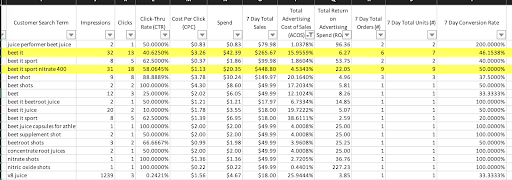
For example, if this report, you can see the two highlighted search terms have CTR of 40% and 58%, respectively, and around 45-50% of clicks are converting. These are good numbers.
Move these search terms from automatic targeting to manual targeting campaigns for better control.
Also, add these search terms as negative in the automatic campaign to avoid running duplicate ads.
However, if done manually, it’s a lengthy process.
Fortunately, the SellerApp Advertising Insights tool makes the process 100 times easier.
- Log in to SellerApp Dashboard, and connect your SellerCentral Account.
- Go to Advertising → Insights → Auto to Manual. Listed here are all the search terms in automatic campaigns that are doing well.
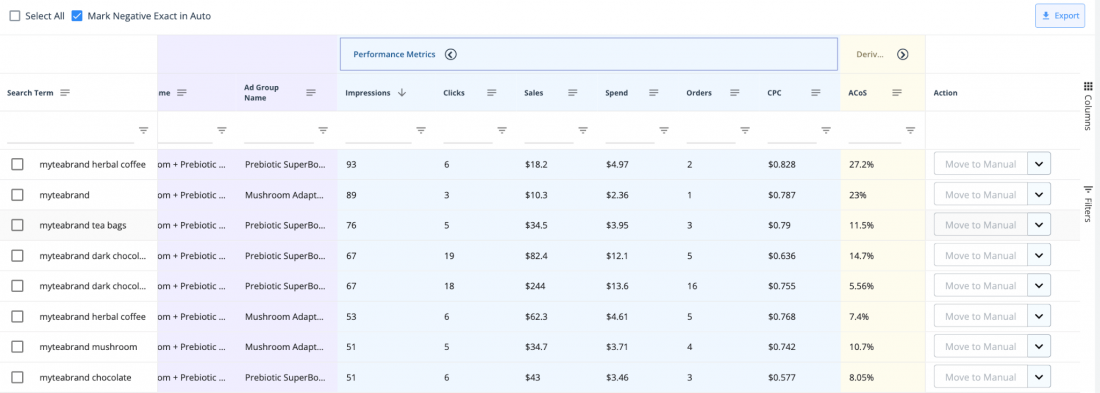
- Identify the search terms with good conversion rates. For example, let’s say a search term has 100 impressions and 40 clicks, and from the 40 clicks, 20 sales are generated. Move such search terms from auto to manual campaigns.
- SellerApp also automatically adds the search terms as negative in the automatic campaign to ensure that you’re not duplicating your efforts.
Keep repeating the process periodically to build an army of high-converting keywords in manual campaigns.
It reduces ad spending and gets the most out of your ad budget.
Use Product & Category Targeting to reach high-intent buyers
You can also move your focus from keyword targeting to product & category targeting to get better conversions with minimum ad spend.
For example, if you want your ads to appear on the product details page of the best-selling products in your category, use category targeting to make that happen. You can also narrow down the targeting to specific brands, price ranges, and star ratings to hone in on your ideal customers.
Similarly, if you sell products like parts or complimentary products that consumers typically purchase to go along with another product, use Product Attribute Targeting (PAT) to upsell and cross-sell products to shoppers who consider buying that product.
For example, use PAT to show shoppers who are searching for baby oil, additional products like baby lotion, and baby wipes. This helps you increase the chances of conversion and improve the customer experience.
Reduce ACoS target
If you have a specific ACoS target you work towards, try reducing the target ACoS by a certain percentage.
It means you don’t need to reduce bids on keywords already bringing in sales. You can just cut back on bids on keywords that aren’t very profitable.
This is especially effective if your campaigns have lots of keywords with high search impressions, and you don’t mind dropping the position of a few of them a little.
Monitor the organic position of keywords
Keep monitoring the organic ranking of the high-performing keywords in your campaigns. If your products’ organic ranking on these high-performing keywords improves and you get more organic sales, slowly cut back on ad spending without sacrificing traffic or sales.
To do this, go to the SellerApp Dashboard → Advertising → Insights → Positive Search Terms.
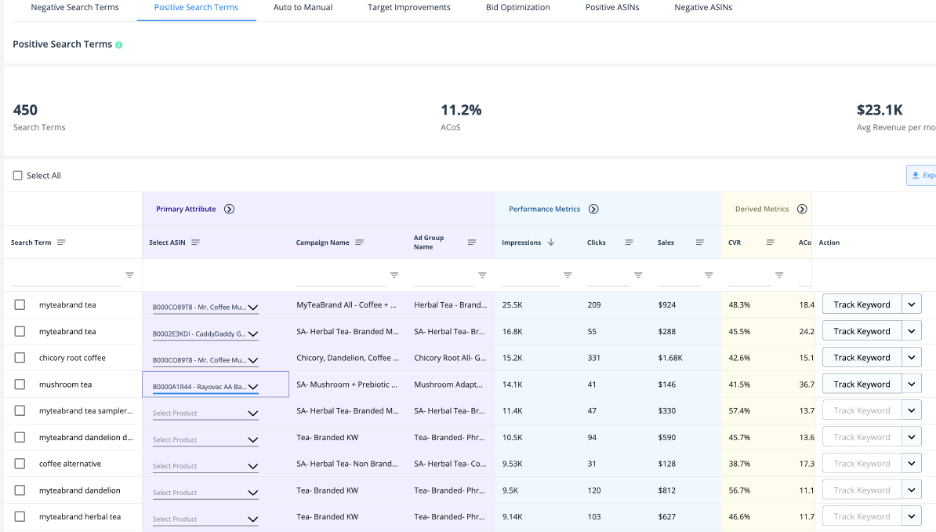
Select the keywords you want to track, choose the product, and click “Track Keywords” to start.
Utilize Budget Rules on Amazon
Use the budget rules on Amazon to reduce your ad spend and get more sales.
Amazon offers two types of rules: schedule-based and performance-based.
Schedule-based rules
It allows you to allocate different budgets for different days of the week within a specific timeline. For example, you can save on your ad budget on days when your ad conversion rates are low and increase your spending on days when your ad conversion rates are high.
Recommended Guide: Amazon Seller Tips to Increase Sales in 2023.
Performance-based budget rules
It allows you to increase your ad budget during a specific time when certain criteria, such as CTR, ACoS, ROAS, and CVR, are met.
For example, to maximize sales, you can set a rule to increase your ad budget by 20% if the CVR is 2% from December 25th, 2022, to January 2nd, 2023.
Setting up these rules can be complicated on Amazon.
The easier way is to go to the SellerApp Automation tool and choose from preset automation rules based on your goals.
For example, if your goal is to save money on ad spending, then set up the Money Saver rules for your campaigns.
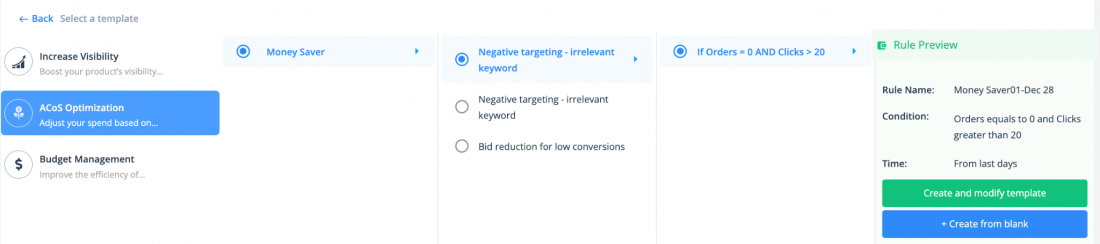
Not only that, there are other types of rules you can play around with, for example, Keyword Harvesting, ROI Optimization, and Dayparting.
Use Dynamic – bid down only to reduce ad spend
It’s recommended to use a dynamic bid-down-only strategy on your campaigns. In this strategy, Amazon lowers your bids by up to 100% if your ad is less likely to convert.
With this, you can ensure that your ad budget is being used efficiently, leading to lower ad spending.
Final Thoughts
In the end, time will tell if the increasing CPC trend is here to stay. In the meantime, keep an eye on your ad campaigns and use the given strategies to save up on your ad spending.
You can also use SellerApp’s free PPC audit tool to identify cost-cutting opportunities to optimize your campaigns further. Alternatively, you can contact us to get your campaign reviewed by SellerApp PPC experts!
Our team of PPC experts has already helped over 20,000 e-commerce businesses manage and reduce ad spending, and we can do the same for you.
So don’t hesitate to reach out to us for a review of your campaigns. Together, we can help your business reach the next level of success.
Thanks for reading. Comment below if you think the CPC will further increase or decrease in the coming years! We’d love to hear your thoughts!
Additional Guide:
Strategies CPG brands need to market new product launches on Amazon.
The Power of Digital Shelf Analytics for E-Commerce Success
How to Select Amazon Seller Name?
Amazon Click Fraud: Protecting Ad Budget and Beyond







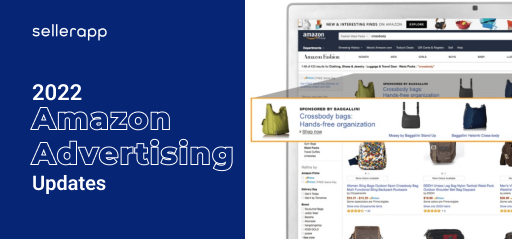
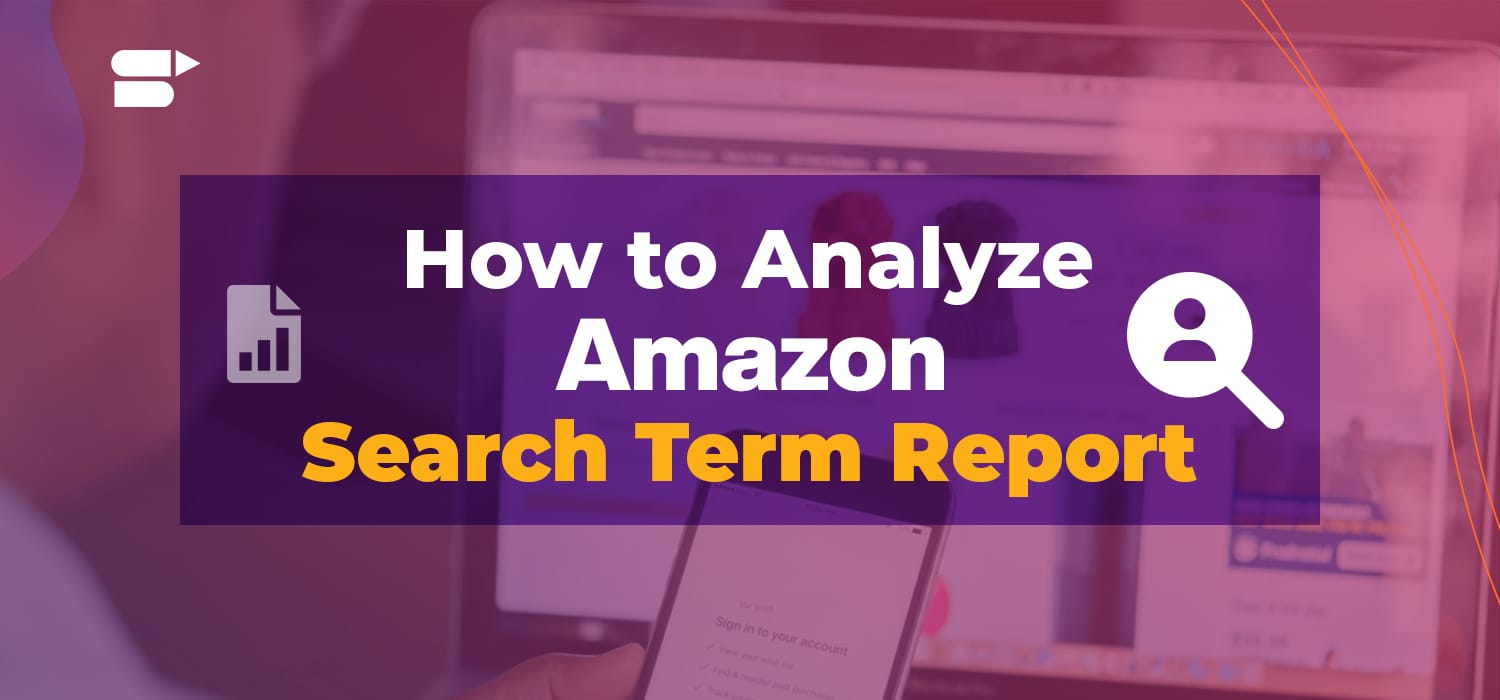


Harper
January 3, 2023Good Resource for Amazon sellers.
Alexander
January 3, 2023I found nice information here. TQ
MAYA
January 3, 2023Knowledgeable data mentioned in the post.