Amazon Catalog Management: The Only Guide You’ll Ever Need

In the vast realm of e-commerce, where millions of products compete for attention, effective catalog management becomes crucial in achieving success and delighting your customers.
If you’re an e-commerce seller, you’d know that merely listing all your products won’t lead to sales on Amazon.
Your products should be readily discoverable and visually appealing.
Amazon catalog management just does that for you!
It is about arranging your products in a way that helps customers quickly find what they’re looking for. You need to add the product to the right category, give the right title, add clear pictures, and all other helpful details.
When your products are appropriately arranged and presented in an appealing manner, they attract greater attention, potentially resulting in increased sales.
In this article, we’ll discover how to create and manage your catalog on Amazon. We’ll also learn about the common catalog challenges and the troubleshooting steps.
Quick Guide
- Understanding catalog management in the e-commerce industry
- Why is catalog management important?
- How to manage your catalog on Amazon
- Common Catalog Management Challenges on Amazon
- Troubleshooting your Amazon catalog
- Conclusion
Understanding catalog management in the e-commerce industry
In simple terms, catalog management is a crucial part of e-commerce, helping you structure your entire product database in a way that makes it accessible and presentable across all your online marketplaces. This way, you bring confidence in potential buyers, ultimately driving conversions.
At the core, the idea is similar across all marketplaces, like Amazon, Etsy, and eBay. However, you should be familiar with the functional aspects tailored for each market to establish your brand’s digital presence.
In the product catalog, you can find essential details of your SKU or ASIN, such as color variants, sizes, pricing, country of origin, material composition, and more. Each product type necessitates distinct specifics to comprehensively inform shoppers.
Why is catalog management important?
In a broader context, implementing an efficient catalog management system offers a dual advantage: enhancing sales and refining customer experiences. You can achieve this by effectively monitoring product/service offerings, checking for counterfeits and duplicate listings, ensuring accurate and up-to-date pricing, and optimizing the order process for seamless transactions.
There are significant benefits to effectively optimizing and managing your catalog. Here are the reasons:
Better visibility heightens the sales potential
SEO (Search Engine Optimization) is an instrumental factor in catalog management, which supports improving a website’s search engine ranking, driving traffic to the site, and boosting the store’s overall visibility. You should optimize essential product metadata like titles and descriptions so your products can ascend in search results and attain heightened visibility. This strategic approach increases traffic, thereby boosting your sales.
Recommended guide: Amazon and Meta Join Forces: A World-Changing Partnership for E-Commerce.
Uniformity Across Platforms and Variants
Catalog management ensures that your product information is up-to-date and consistent across all platforms, avoiding confusion among your target audience. Furthermore, you can avoid the risk of inventory management, overstocking, and understocking, which significantly saves your time and effort.
Elevated Customer Experience
A well-managed catalog ensures you have accurate and up-to-date product information. This helps lower the chances of misleading customers. When your products are indexed correctly and optimized with the right keywords, they become easy to find, leading to a user-friendly experience for customers.
To learn more about SellerApp Catalog Management, check out this step by step guide:
How to manage your catalog on Amazon

Here are the steps you should consider to manage your catalog on Amazon:
Product variations structure and selection
Each product listing can include various versions of the same product family (like different sizes and colors of a Nike running shoe). The main product group is called the “Parent,” while the variations are known as “Child.”
You have flexibility in how you organize these listings. To find the best approach, consider what makes sense for customers and how it might affect search results.
Remember, the more products you group under one parent, the better your search ranking can be.
Also, pick the correct category for your product on Amazon. If you’re unsure, opt for a category with less competition or the one that seems the right fit for your audience – it improves your chances of earning the “Amazon’s Choice” badge.
Listing your product
A product listing provides comprehensive information about your product. It showcases images and videos of the product, presents detailed product descriptions, and includes customer reviews from those who have previously bought the item.
Here are various factors you should consider while listing your product:
- You must fill in the required details, such as title, description, and key features. Make sure your description is clear, accurate, and appealing to customers. Use bullet points to highlight important features.
- Also, upload high-quality images and videos of your product. The main image should be clear and on a white background. Including multiple images from different angles can help customers understand your product better.
- By uploading A+ content, you can enhance your product listings by adding visually appealing and informative sections.
- Set the product price and specify available quantities. Decide whether you’ll fulfill orders (FBM) or let Amazon handle shipping (FBA).
Ensure your product listing shows clear and accurate product information, appealing visuals, and competitive pricing to significantly impact the success of your business.
To know more about Amazon product listing, check out this article.
Uploading new product listing vs. Flat File
If you’re uploading a new product on Amazon, here’s a step-by-step guide to effectively list it:
- Go to Catalog in Amazon Seller Central
- Navigate to “Add a Product” from the drop-down menu
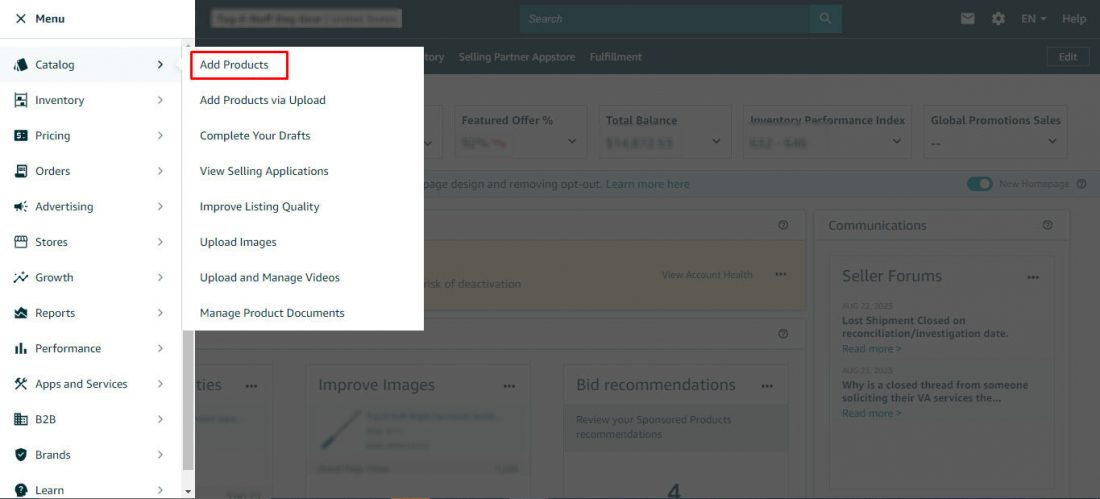
- Then click “I’m adding a product not sold on Amazon.”
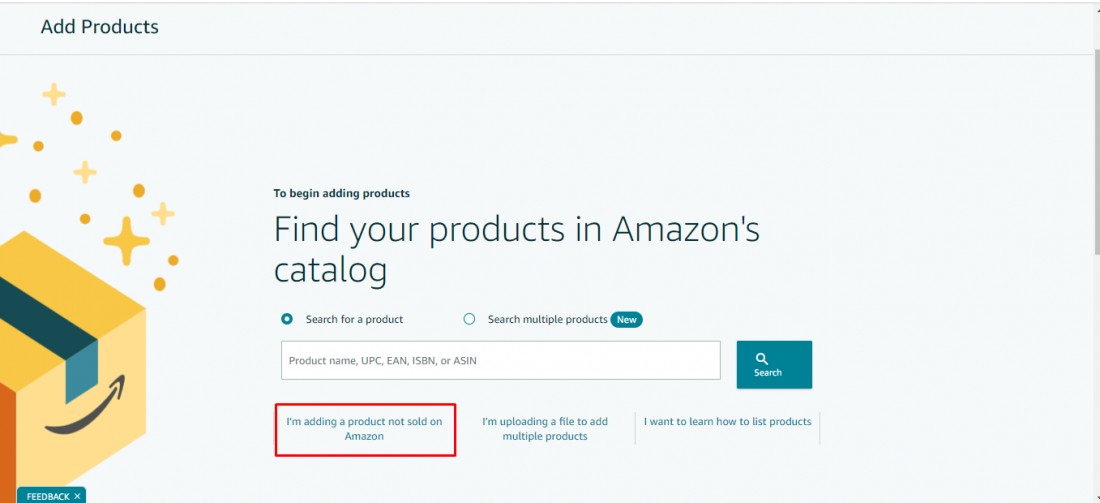
- Select the appropriate category that aligns with your product type.
- Enter your product information, which includes the Product Name (title), pricing, brand name, manufacturer, product ID, images, fulfillment options, and more.
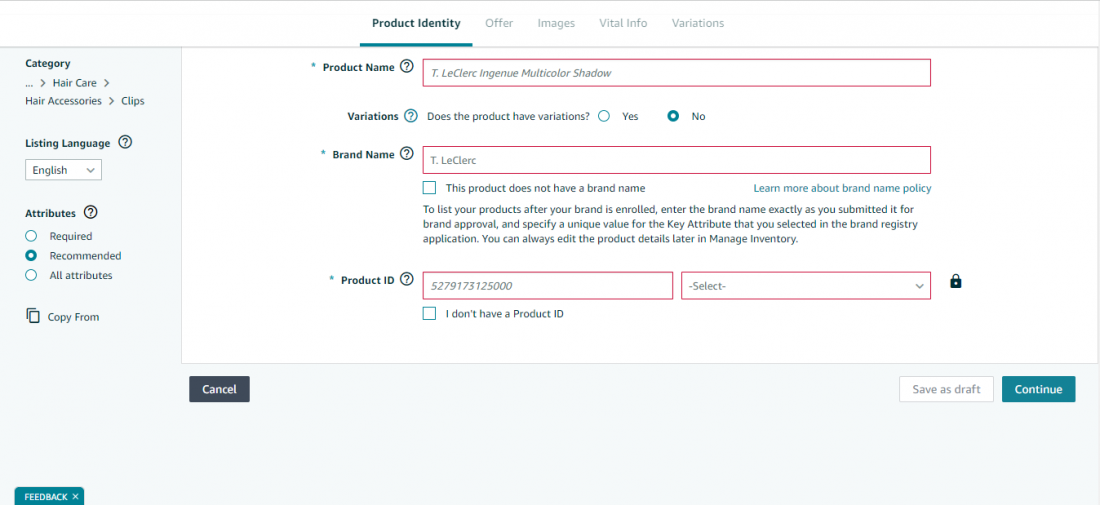
This systematic approach allows you to seamlessly introduce your new product to Amazon’s platform.
Let’s now move to the Flat File,
Amazon Flat File is like an Excel sheet given by Amazon. It’s the quickest way to do large tasks at scale.
For instance, if you need to create multiple listings, say 10, 100, or more at once, you don’t have to upload or edit each one and make changes separately. It consumes a lot of time. Instead, you can use the Flat File to do all the hard work in a simple and fast manner.
One of the best things about using this file is that you get feedback if any mistakes or changes aren’t working in your catalog. You’ll get feedback that explains what went wrong and why there’s an issue.
Here’s how you can upload a Flat File on Amazon:
For this example, let’s consider you own a brand that focuses on the Home Decor category, like vases, organizers, and more. You want to put these products on Amazon all at once using the Flat File feature.
Here’s how you do it:
- Log in to Amazon Seller Central
- Click on the three horizontal lines at the top right, and go to Catalog
- Navigate to Add Products via Upload.
- Head to the Download Spreadsheet tab and click Get Product Template under the Update Product Details section.
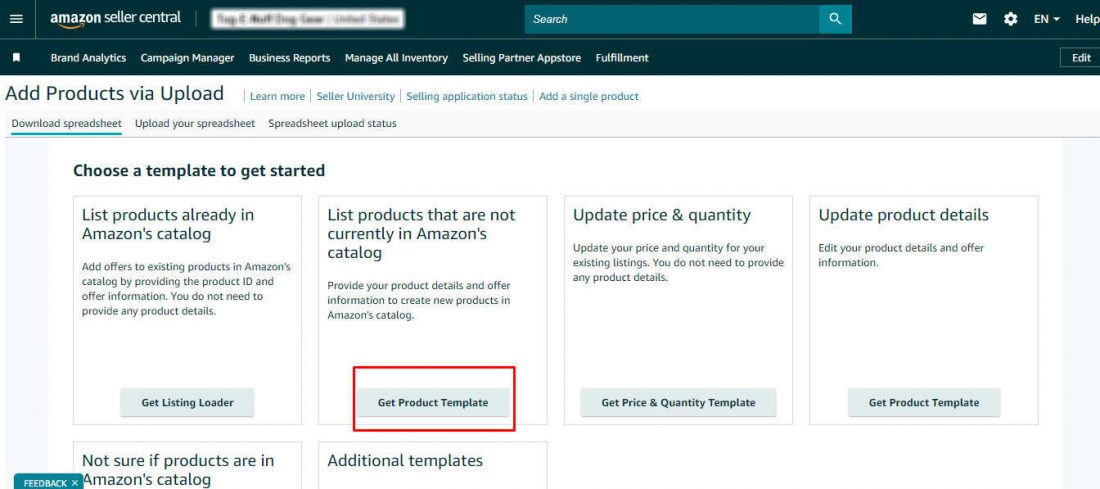
- Then, choose your target marketplace.
- Use the Product Classifier menu to specify the types of products you want to sell.
- Confirm your target marketplace and choose the template type. Pick English and click Generate Template to download the flat file.
- Once downloaded, open the inventory file template in MS Excel or a compatible program.
- The template will have different tabs like Instructions, Images, Example, Data Definitions, Template, Browse Data, and Valid Values. Upload your products under the Template tab.
- In the Template tab, you’ll see columns for different attributes like Brand Name, Product ID, etc. Fill in these details for each product. If you’re unsure, you can refer to the Valid Values tab.
- When you’re done, save the flat file in .text (tab-delimited) format.
- Return to Amazon Seller Central and click one Upload Your Spreadsheet tab.
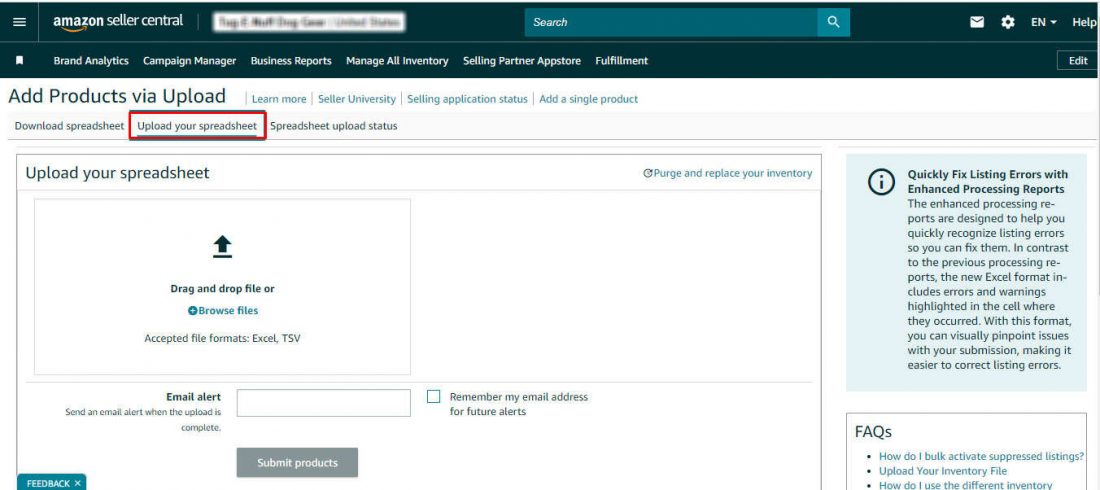
- Upload the saved file. Amazon will process the saved file, and you can track the progress on the Spreadsheet Upload Status tab.
Follow these steps to list your Home Decor products efficiently on Amazon using the Flat File feature.
Using Amazon Brand Registry
Amazon Brand Registry refers to a specific department or feature designed to safeguard and enhance brand ownership and identity on the Amazon platform. From the time you register on the Amazon Brand Registry system, you will get better control over your brand identity and get direct communication with Amazon 24/7/365. With the tools that Amazon offers, you can identify and report copyright violations and start taking action. Amazon will use this information and will contrast it with the product, listing, and seller that could be infringing on your product.
Since you are a registered brand owner, you have control and get the counterfeiter blocked by Amazon. Other than that, you can also identify the counterfeit, or non-authorized sellers and raise a complaint to Amazon.
Also, only a registered brand can change its listing title, images, or descriptions or claim any of its product listings and control its brand presence on Amazon.
Check for duplicates
As you upload your catalog, you also need to check Amazon for any duplicate listings of your product using your product or brand name or any common nicknames. You don’t have to create new listings, if similar ones already exist. If you find similar listings, identify the listing with the highest reviews and merge your listing. Use Seller Support to submit a ticket to merge these duplicate ASINs. Repeat this process for all duplicate listings you find.
Common Catalog Management Challenges on Amazon
The more products you sell, the harder it gets to manage your product catalog. Here are some of the most common catalog management challenges that you’d come across while running your business:
Differentiate based on the marketplace
Managing your products across various platforms like your online store, Amazon, and Facebook can be a challenge. Each platform has its unique way of displaying your products.
Different marketplaces might need specific details about your products. This means you need to know what each marketplace wants and how customers see your products.
Moreover, you should make sure that the information about your products is the same across all marketplaces. This consistency ensures that your customers get accurate details regardless of the marketplace where they are shopping for your products.
Establishing customer trust
Efficient management of your catalog plays a pivotal role in getting the trust of your customers. With catalog management, customers can effortlessly locate the products they are in search of.
Consider a scenario where a shopper is actively seeking red socks on your online website. However, a potential sales opportunity is overlooked if the search results display black socks instead of red socks on your online platform.
Moreover, online shopping welcomes all kinds of customers. Most of them start browsing without a specific product in mind. This is where you need an organized online catalog.
When your catalog is neatly arranged, customers can browse around easily and find what they’re looking for. This helps them quickly locate products they want, like sorting items by price, sub-categories such as “tops” or specific sizes like “XL.”
Increased Return Rates
If you don’t add your product information clearly, you will get more returns from your customers. It would be then hard for you to build customer loyalty, which is crucial for your brand growth.
Customer returns are just a part of your online business. But if you observe increased returns for specific products, you should analyze the information you added and find ways to improve the description, images, and title. This can help reduce returns and also make more people buy from you.
If you organize your catalog better, you can reduce returns that occur due to misinformation or unclear descriptions. This way, you not only boost your sales but also improve customer satisfaction and reduce return rate.
Overlooking Diverse Audience Needs
Certain e-commerce brands maintain separate catalogs to differentiate audiences, like having one for regular customers and another for business-to-business (B2B) clients.
A common challenge occurs when your catalog fails to address specific audience needs. Consequently, the content and details featured across these catalogs often appear too alike. This oversight can lead to complications, particularly when there’s a desire to exclusively showcase bulk pricing options for B2B clients.
So ensure the information displayed in different catalog types accurately matches the preferences and requirements of the respective audiences. By paying attention to these, you should create a seamless and satisfactory journey for both regular customers and B2B clients.
Inaccurate product tags
Product tags are descriptive labels applied to items to help organize and track them within a warehouse, store, or during shipment. These tags often contain the product’s name, a barcode for easy tracking, relevant product details, and occasionally the SKU number. The majority of prominent e-commerce platforms, including Shopify, WooCommerce, and BigCommerce, allows you to assign tags to products during the process of adding them to your online store.
If your catalog isn’t managed well, the tags on products can be wrong. This causes problems inside the company, like confusion about how much of a product is left. It also makes it harder for customers to find what they want because the tags show the wrong information.
Troubleshooting Your Amazon Catalog and Listings
Experiencing problems with your listing on Amazon is not uncommon. These issues usually arise from violations of their regulations.
Why would these violations occur?
Here are a few potential culprits.
- Hijacked listing: This happens when a counterfeit version of a product is sold on Amazon without authorization. You should file a legitimate “Infringement Report” to Amazon Seller support, with the evidence to permanently remove the hijacker. This will take them down.
- Non-compliant images: Amazon enforces strict guidelines for listing images. Failure to adhere to these can result in suppression. Capture your products accurately in images that meet their specifications to sidestep unnecessary complications.
- Uncategorized listing: Assign a relevant product category to your listing. A missing category can trigger suppression, so ensure your product is correctly classified.
- Incorrect product information: Accurate product details are crucial. Misleading or wrong information can lead to suppression. Review and rectify any inaccuracies promptly.
- Incomplete product descriptions: Provide comprehensive and sufficient product descriptions. Listings that lack essential information would get suppressed. Enhance your descriptions to comply with Amazon’s requirements.
- Excessive listing titles: Keep your listing titles concise and within the character limit. Exceeding this limit can lead to suppression. Craft clear and succinct titles.
- Duplicate listings: A pre-existing duplicate listing on Amazon can potentially lead to suppression. So do confirm no duplicate entries exist for your product.
- Restricted products: Certain items like alcohol, animal-related products, etc. are restricted on Amazon. Attempting to sell these will result in listing suppression. Familiarize yourself with Amazon’s guidelines to avoid selling prohibited items.
Rectifying a Suppressed Amazon Listing
If your listing is suppressed, you can still rectify the situation by addressing the underlying issues. You can do this through Amazon Seller Central:
- Go to Inventory on Amazon Seller Central
- Navigate to Manage All Inventory
- Select “Search Suppressed” from the horizontal menu
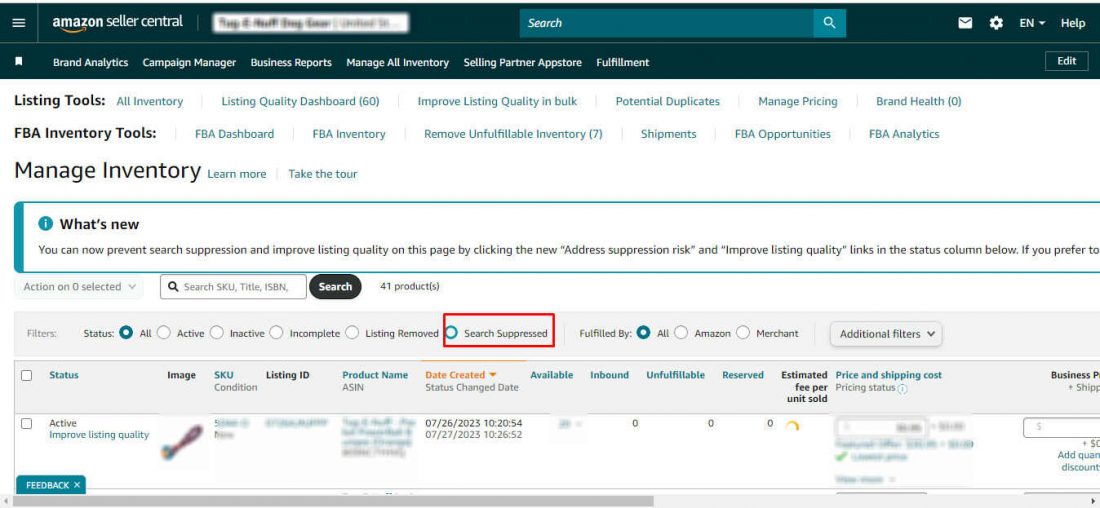
- Access the “Fix your products” page, listing your suppressed items.
For instance, if your issue is image-related, replace non-compliant images with the ones that meet Amazon’s criteria. Note that the primary image should feature a white background and the product occupying 85% of the frame.
For other issues, consult the “Issue(s) to fix” column, and highlight missing or incorrect data. Add necessary information or correct inaccuracies, then save your changes.
Raise a case with Amazon
In case you can’t solve the above issues, then you can raise a case with Amazon. To achieve that,
- Select the Help option on the top-right of the Amazon Seller Central
- Navigate to Need more help?, and select Get Support
- Choose “Selling on Amazon”
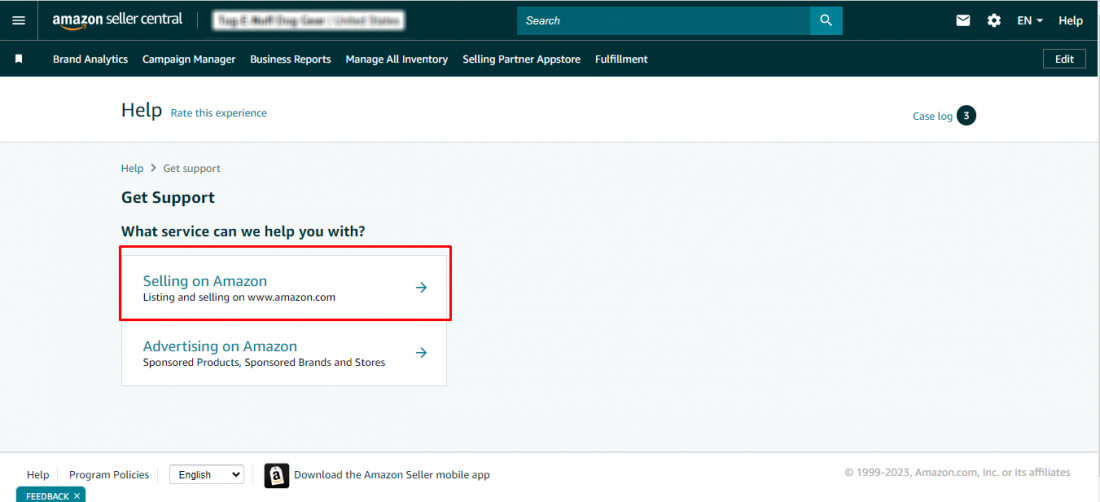
- Then describe your issue and confirm it
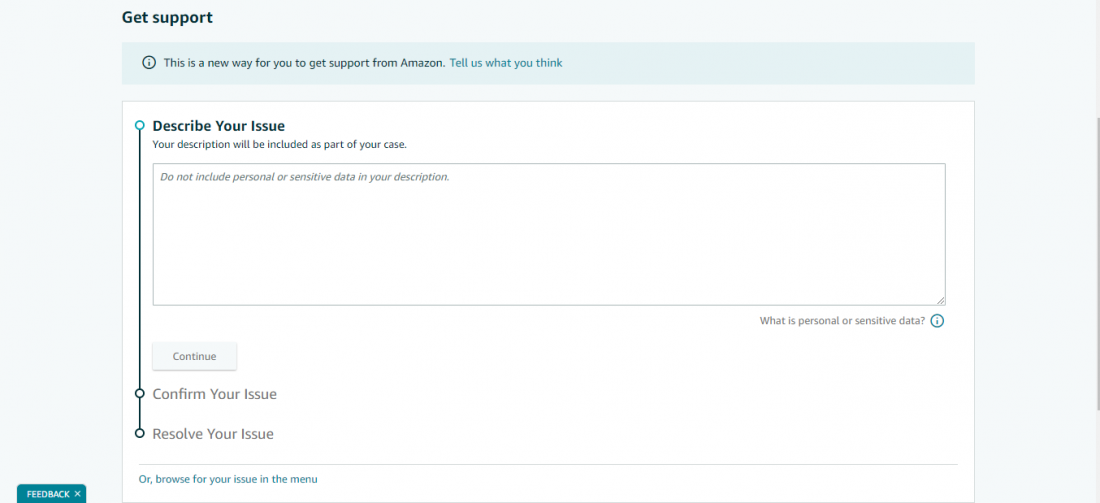
- Once it’s confirmed, your issue will be resolved by Amazon
Conclusion
Amazon catalog management is the art of presenting products in a way that captures attention, nurtures curiosity, and guides customers toward informed decisions. By weaving together clear communication, engaging visuals, and consistent branding, you can not only enhance product visibility but also cultivate a unique shopping experience that resonates with shoppers in the bustling digital marketplace.
Additional read:
How does AmazonAI review summaries work?
7 Tips for Better Amazon Copywriting
Amazon and Meta Join Forces: A World-Changing Partnership for E-Commerce








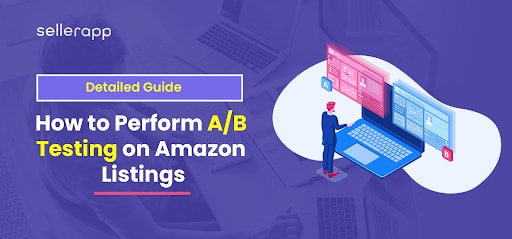


David Brew
November 20, 2023Amazon Catalog Management made easy! This short guide is a game-changer—packed with actionable tips. No more guesswork, just results!
Clare Thomas
March 12, 2024Glad you liked the article.
Ether Stone
November 24, 2023Pretty nice post. I just stumbled upon your blog and wished to say that I have truly enjoyed surfing around your blog posts.
Clare Thomas
March 12, 2024Thank you so much! I’m thrilled to hear that you’ve been enjoying exploring our blog posts.
Tyson Gibs
November 29, 2023Great insights! Thanks for sharing.
Clare Thomas
March 12, 2024Glad you liked the article.
Kristne George
November 30, 2023This Amazon Catalog Management guide is a gem! Concise, yet packed with must-know tips. A real lifesaver for anyone in e-commerce.
Clare Thomas
March 12, 2024Thank you! I’m thrilled you found the guide helpful, happy selling!