How to Contact Amazon Seller Support: Everything You Need To Know
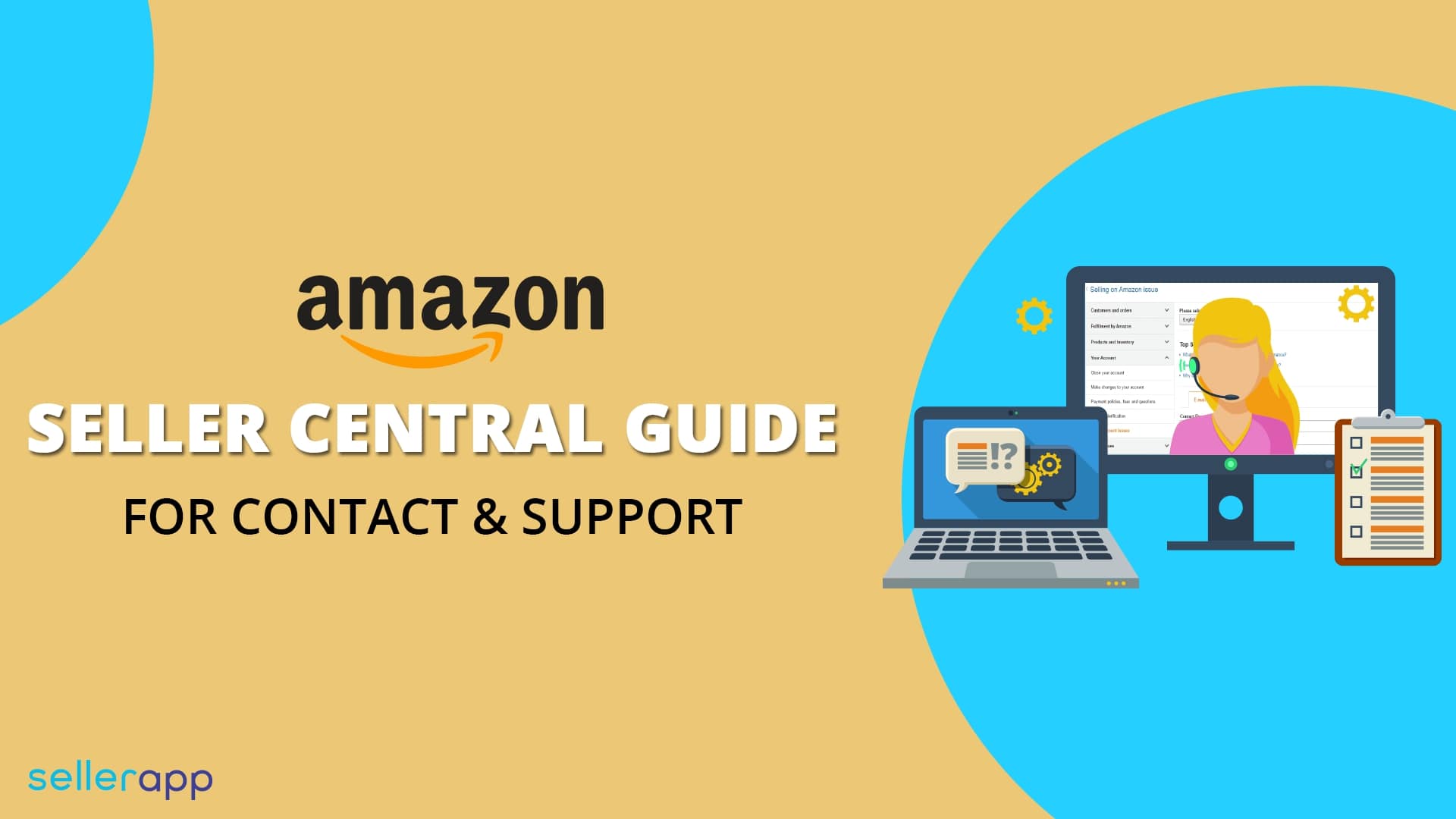
Are you struggling to locate a customer’s shipping address, attempting to cancel a product listing you’ve initiated, or seeking to lift a suspension on your account? Your best bet is to reach out to Amazon Seller Support and get a callback from an Amazon Seller Central Phone Number.
Although raising a ticket with seller support will resolve your issues, certain alarming issues will necessitate a phone call. Unfortunately, there is no Amazon seller central phone number or any direct phone number for amazon seller support. However, there is a method to get a callback. Check out our guide to find out how to initiate this callback.
What Is Amazon Seller Support?
As an Amazon Seller, you will run into account issues, product issues, and various other issues that might put a full stop to your sales and business. For example, your product may get lost in transit or your inventory might be delayed when shipping it to the Amazon warehouse.
You will need support to help you tackle these challenges associated with selling on the ecommerce platform.
This is where Amazon Seller Support comes in.
Fundamentally, Amazon Seller Support is a platform that can be accessed from your Seller Central account. This platform allows you to seek advice, resolve issues such as border disputes, packaging/shipping issues, respond to reviews, and more.
Additionally, you can even improve the overall performance of your Amazon business by taking advantage of seller support such as asking for marketing guidance, buying patterns, or sales history, etc.
You even have an opportunity to qualify for enhanced assistance such as Amazon Seller Support chat support, and priority handling for those enrolled in Amazon FBA or Brand Registry.
Ultimately, with Amazon Seller Support to help you navigate and resolve issues, you will be able to solve said issues. Therefore, we recommend you take advantage of the platform when your back is up against the wall.
Of course, if you have issues with Amazon PPC advertising such as a Sponsored Products Ad not visible, you’ll have to choose advertising issues after clicking on the Help button.
What is the Amazon Seller Support contact number?
Unfortunately, there is no specific Amazon seller support contact number or phone number for Amazon seller support that you can call to get in touch with an official representative. However, you don’t need to worry as there’s an option to get Amazon seller support to call you.
The only method to communicate over a phone call is to first open up an Amazon seller central customer service support case ask your query, and then choose the phone contact method.
This method is common regardless of whether you’re selling out of the US marketplace, selling in India, selling in Australia, or any other geographical area.
To get a callback from Amazon Seller Support Contact Number, follow this step-by-step 2025 guide:
- Click on “Get Help and Resources” under the Help section on your Seller Central dashboard
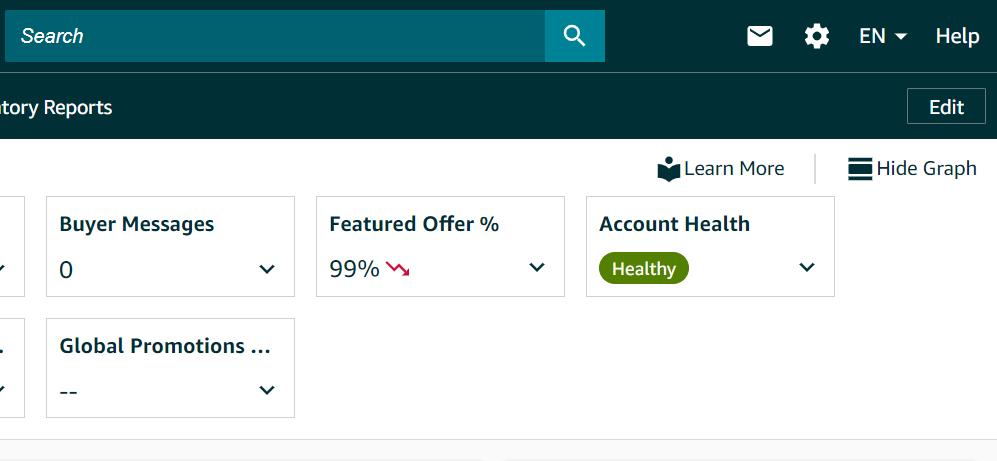
- Under the “Get Help” section, you’ll encounter a form. Bypass the initial portion and proceed directly to fill out the “Describe Your Issue” segment by selecting the “My issues are not listed” option. Choosing an issue from the pre-listed options will guide you through a sequence of steps that unfortunately do not include an option for a phone call.
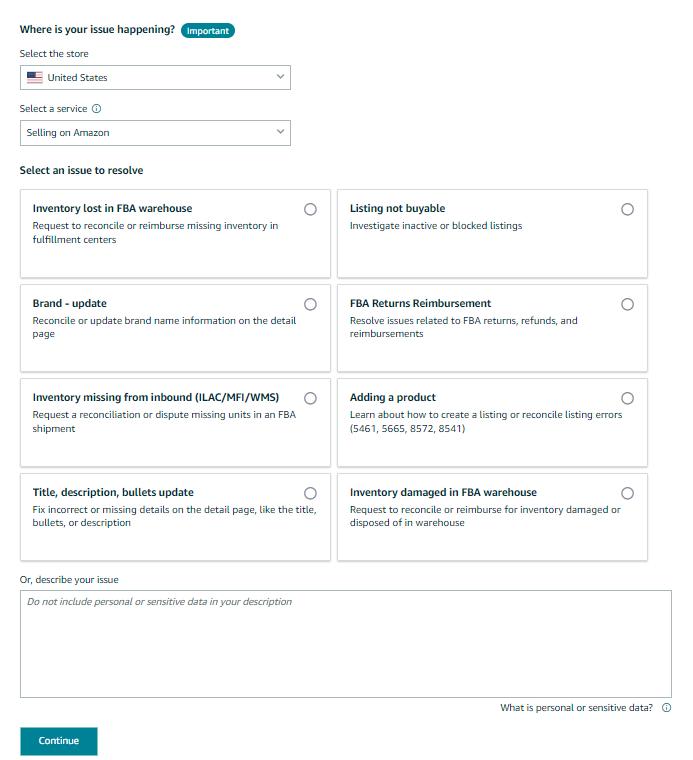
- Now, click the Continue button
- In the “Confirm your Issue” section, choose “My issue is not listed”.
- Under “My issue is not listed”, select “Account Related”
- When you’ve followed all these steps, contact an associate section will pop up. Here you can email, phone, or take advantage of the amazon seller support chat and have a conversation with an Amazon Seller Support representative.
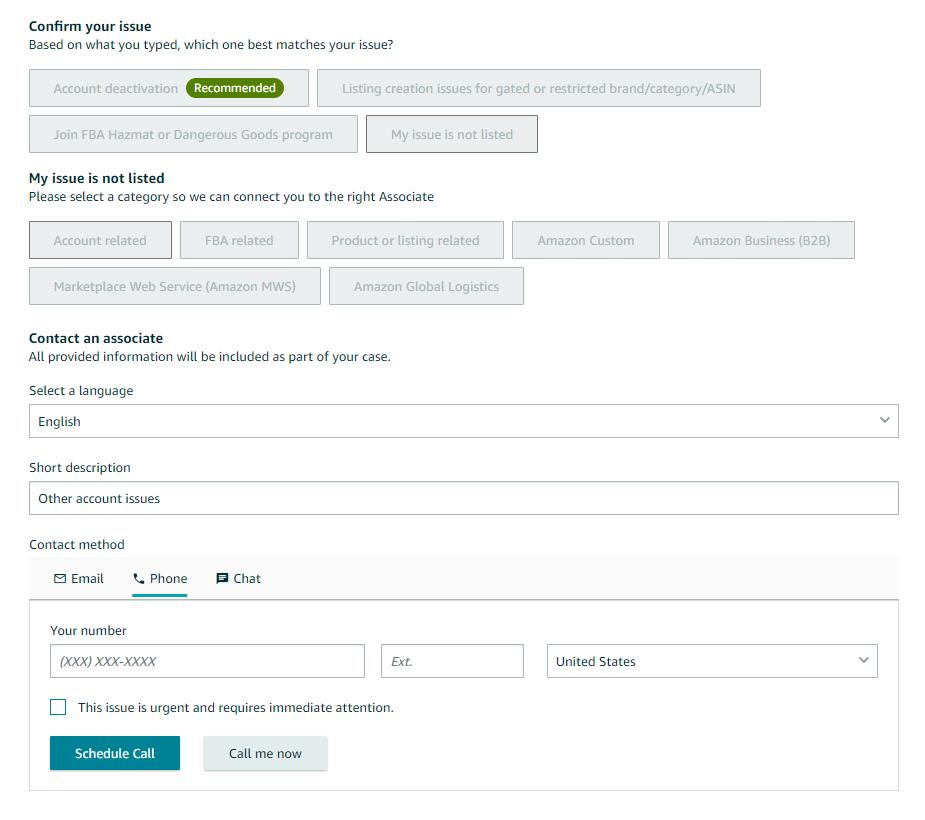
- Select the phone call tab and input your details.
- You can now choose to schedule a call or click the “Call me now” button to get an immediate callback
When done, you can expect Amazon to call you within a few minutes.
However, we recommend you only use the Amazon seller central contact number/Amazon Seller Support contact number option if the issue is extremely urgent. For example, you’ve been slapped with a suppressed listing that’s costing you sales or you’ve sent your Amazon inventory to the FBA warehouse and it’s not reflecting. Essentially, issues that are impact your business in real-time.
If they can’t resolve the issue whilst you are on call, they will usually respond via email. Of course, you can track the query from your case log.
When it comes to actually resolving the issue be it via call or other communication channels, you need to recognize that, the more clear the information and overall communication is from your end, the faster you’ll be provided with the answers.
This is why we recommend that you first write down all the details about the query before the call so you can explain it easily to the representative. Here are key tips to make this process as smooth as possible:
- Keep your seller account details and billing information handy, as the representative might ask you for it.
- Before talking to the representative, ensure that you have your unresolved order open on the computer screen, especially if you are calling to talk about an order or a dispute that you have with a customer.
- Keep a notepad or a paper and a pen handy to jot down some details that the representative may give you. This information might be required to follow up on the issue to get it resolved.
It’s understandable that you’re only going to contact Amazon Seller Support when you have a problem. Unfortunately, you may only make the situation worse by being aggressive or rude. As frustrating as it can be, be patient and wait for them to get back to you.
Does Amazon have a seller support email?
The only way you can contact Seller Central Support is by launching a case. So, there’s, unfortunately, no email address that you directly contact. However, you can get seller support to contact you. All you need to do is follow the same steps as above and choose email instead of phone call.
Here are some best practices when communicating with the Amazon Seller Support Representative via email:
- Explain the issue as clearly as possible.
- Do not deviate from the topic because again, writing about different things will make your email move to different departments.
- Be precise and give as much as information you can.
- Phrase your sentences properly and logically.
- If you have multiple issues, order them one by one, and explain each one clearly.
- Provide your interpretations of what might be causing the issue so that they can have an idea.
Common issues with Amazon Seller Central Support
Amazon Seller Support is absolutely essential. However, like any other customer support function, it’s not perfect and it is not uncommon for you to run into issues while seeking assistance.
The most common issues with Amazon seller central support include:
- Delayed Responses
- Incomplete Answers
- Miscommunication
- Non-Specific Advice
- Query being resolved without a resolution
Despite these issues, Seller Support is still a super valuable resource that can help you tackle your issues. So, we’ve listed the best method to resolve any Seller Support Issues:
How to Contact Amazon Seller Support Directly?
Ultimately, whether you need help with account suspensions, fulfillment issues, or technical glitches, you will have to depend on Amazon Seller Support. However, it’s important to note that there’s no such thing as a direct contact method such as an Amazon seller support phone number or a direct phone number for Amazon seller support.
The only method of contact available at the moment for the seller is for them to log into their Amazon Seller Central account and use the support option. All support channels can only be accessed from this “Help” Section. Here you can reach out via email, Amazon Seller Support chat, and request-a-call features.
Of course, Sellers should also note that every interaction is logged in the Seller Central Support dashboard for easy reference in the future.
Methods for dealing with Amazon Seller Central Support issues
Ultimately, there are only three effective methods when it comes to dealing with Amazon Seller Central Support Issues:
Revisit your query:
Review your query and the answer provided by Seller Central Support. Understand if your query was concise enough or if it lacked crucial information that would have prevented the support representative from successfully resolving the issue.
If there’s crucial information that’s lacking, then note down all the information that was initially excluded and then rewrite a new detailed query.
Open a new case:
Submit the rewritten query as a new case. Additionally, request a new callback from the Amazon seller support phone number and explain why the previous answer failed to resolve the issue.
Didn’t receive a callback:
If you haven’t received a callback from the Amazon seller support contact number, make sure that it wasn’t a network issue on your end and open a new case. Follow the steps listed above to get an Amazon seller account customer service callback. If you still can’t seem to get in touch with
If you have a specific issue that cannot be resolved by Amazon or need a seasoned set of hands and eyes to give you clarity, contact SellerApp’s Amazon Experts for a free consultation.
Final Thoughts
Ultimately, Amazon Seller Support is a vital resource for any seller facing challenges in their selling journey. By using Amazon seller customer service effectively, sellers can improve their business performance and overcome obstacles to success.
While contacting Amazon Seller Support may not always be a smooth process, it still is crucial for resolving issues and improving overall business performance. Especially, when it comes to Amazon selling specific issues like suppressed listings or compliance issues.
Related Content –
Difference Between Amazon Seller Central and Vendor Central 2022
Amazon FBA: What it is? How does it work?
Selling on Amazon B2B.
FBA Amazon: How To Start Selling Guide With Latest Updates
Amazon Lightning Deals.
What Is Amazon A+ Content.





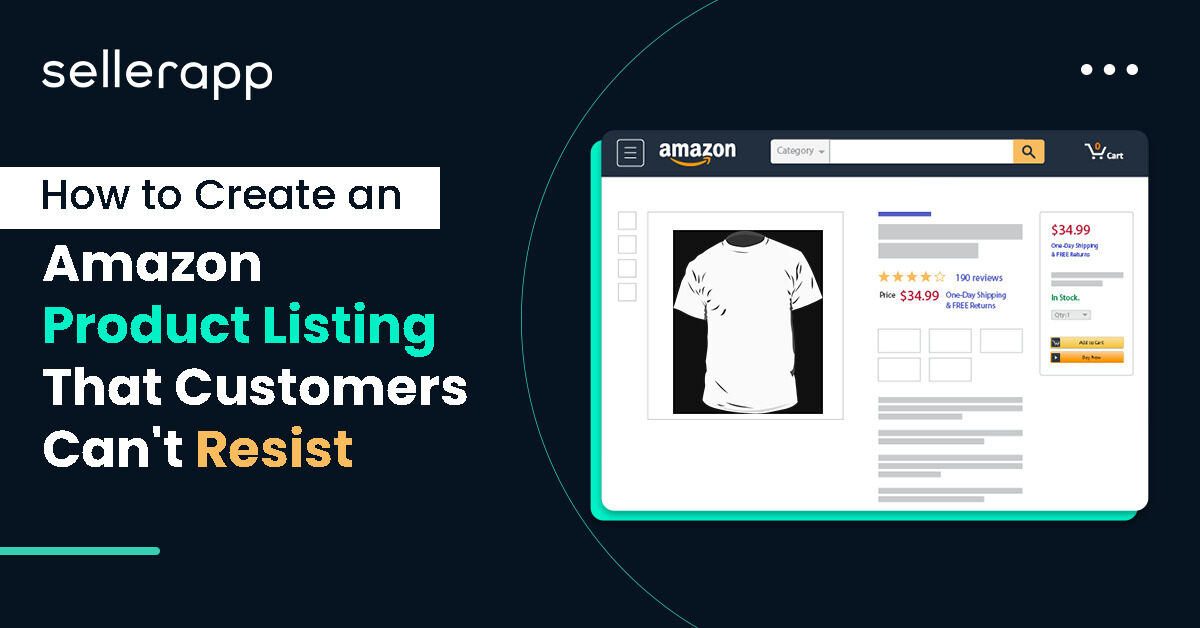




Dacian
January 12, 2023I’ve been an Amazon seller for a few years now and have found the SellerApp blog to be an invaluable resource for staying up-to-date on best practices and new developments in the industry. The team does an excellent job of breaking down complex topics and providing clear, actionable advice. Whether you’re just starting out or are a seasoned pro, I highly recommend checking out the blog for helpful insights and inspiration.
Arishekar N
January 16, 2023Glad you liked.
Curio
January 12, 2023SellerApp’s Amazon seller support blog is a valuable resource for anyone looking to start or improve their e-commerce business. The articles are well-researched and provide actionable tips and strategies for optimizing your product listings, increasing sales, and navigating the ever-changing landscape of the Amazon marketplace. I particularly appreciate the focus on data-driven decision-making and the use of real-life examples to illustrate key concepts. Highly recommend!
Arishekar N
January 16, 2023Glad you liked the article.
Eliana Grace
July 14, 2024This blog is So helpful, thanks!
Clare Thomas
August 14, 2024Happy to hear that the blog is helpful.
Eli Jonathan
July 15, 2024Thanks for sharing!
Clare Thomas
August 14, 2024You are welcome!
Alexis Lynn
July 16, 2024Thanks for the valuable information.
Clare Thomas
August 14, 2024you are most welcome!
Hailey Brooke
July 17, 2024I would like to Appreciate the details, Really helpful.
Clare Thomas
August 14, 2024Thanks for your valuable feedback.
Colton James
July 18, 2024Thanks for the help.
Clare Thomas
August 14, 2024You are Welcome!
Abigail Faith
August 27, 2024Thanks for the help.
Clare Thomas
September 6, 2024You are welcome.
Avery Brooke
August 31, 2024Appreciate the details, Thanks for the updated information.
Clare Thomas
September 6, 2024Thanks for your feedback.
Isaac Bennett
September 4, 2024So helpful, thanks!
Clare Thomas
September 6, 2024you are welcome.
Jackson Mitchell
September 5, 2024Thanks for the knowledge.
Clare Thomas
September 6, 2024You are welcome.
Scarlett Rae
September 5, 2024Thanks for sharing this post, very helpful information.
Clare Thomas
September 6, 2024Happy to hear that the article is helpful.