Walmart Advertising: From Browsing to Buying – Guide for eCommerce Brands

Are you looking for a new avenue to reach your target audience and grow your e-commerce business?
Then Walmart is the right place for you.
As the largest online retailer in the world after Amazon, with over 407 million online users in 2022, Walmart offers a massive reach and presents an incredible opportunity for online sellers.
And the numbers don’t lie: with online sales estimated at a whopping 38.7 billion U.S. dollars in 2022, Walmart is quickly becoming a force to be reckoned with in the e-commerce world.
But how can you take advantage of this opportunity and make Walmart a part of your e-commerce growth strategy?
This guide will cover everything you need about advertising on the Walmart marketplace.
From the benefits of Walmart ads to creating effective ad campaigns, we’ll give you the tools and knowledge you need to succeed on this platform and take your business to the next level.
Here is a quick peek into the blog:
- What Is Walmart Advertising?
- Why should you advertise on Walmart?
- Different types of Walmart advertising?
- How to Get Started Advertising on Walmart?
- How to Optimize Your Walmart Ads?
- Walmart vs. Amazon: The differences
- Final Thoughts
What Is Walmart Advertising?
Like Amazon, Walmart sellers and brands also need to advertise their products to get them in front of shoppers.
And, Walmart advertising is a powerful tool for sellers to improve product discoverability and conversions.
These ads appear in prominent, high-traffic placements on Walmart and help sellers get more visibility on the platform, drive traffic, and increase sales.
With Walmart’s extensive reach and powerful advertising tools, sellers have everything they need to succeed in the competitive world of e-commerce.
Also read: Walmart Private Label Brands
Why should you advertise on Walmart?
If you’re a seller looking to expand your business, advertising on Walmart can be a powerful tool.
Despite Amazon’s dominance in the U.S. e-commerce market, Walmart is the second-largest marketplace in the country, with over $567.76 billion in sales in 2022.
But it’s not just about the numbers. Walmart’s brand value is also significant, with 90% of American shoppers visiting physical Walmart stores every year.
Moreover, Walmart’s online presence is growing rapidly, with 239.43 million monthly visitors in December 2022.
This indicates a high level of brand trust and popularity, making Walmart an excellent platform for sellers to promote their products and reach a large audience.
In addition, Walmart offers various advertising options to help sellers improve their product discoverability and visibility.
Walmart Connect, for instance, offers a suite of advertising options, including Search expansion with Sponsored Brands, Display expansion with Walmart DSS, and DSP for both on and off-site advertising.
With these, here are some other reasons to advertise on Walmart:
- Walmart has no monthly or initial setup fees, making it easier for sellers to get started, unlike other marketplaces such as Amazon, Etsy, and eBay.
- Walmart has less competition with around 150,000 sellers, making it easier to compete compared to the over 6.3 million sellers on Amazon.com.
- Sellers can reach in-store audiences, with 62% of Walmart customers saying that Walmart ads influence their in-store experience and shopping behavior.
- Walmart’s advertising strategy effectively facilitates omnichannel sales. Today’s customer journey involves multiple touchpoints. And having a presence in each one can maximize engagement with shoppers at every stage.
Different types of Walmart advertising
Now that we’ve established the benefits of advertising at Walmart, let’s dive into the different types of Walmart ads available to sellers.
Walmart Connect lets you run five types of ads:
- Search In-Grid
- Carousels
- Buy Box Banner
- Sponsored Brands
- On-site, and off-site Display Ads
Search In-Grid Ads
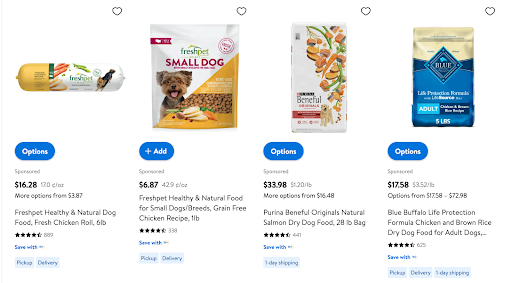
Search In-grid Sponsored Products are CPC ads that appear throughout the Walmart SERP pages. Sellers can control how much they spend by setting ad budgets and bids for each keyword. This allows them to optimize their campaigns and achieve the maximum ROI.
Sellers can set both manual and automatic campaigns for these ads. The minimum campaign spend for the Search In-Grid ad type is either $100 for the total length of the campaign or a daily minimum of $50.
Walmart allows sellers to advertise their product only if the product is
- In stock
- Eligible to win the buy box
- Within the top 128 products or the top three pages in organic search
- Relevant to the search query
- Belong to the same product type as one or more top 20 organic results.
Sometimes these requirements overlap. For example, if you optimize your listing with the right keywords, it’s likely to be in the top 128 products.
These Search In-Grid ads are an excellent way to improve a product’s sales and organic ranking on Walmart.
Carousels Ads
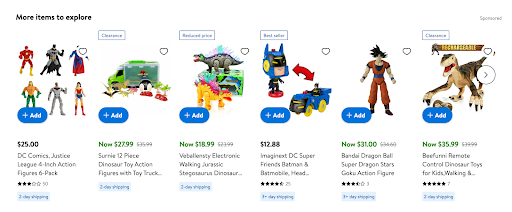
Carousel ads usually appear on the Walmart product details page. Sellers can run automatic and manual campaigns with Carousel ads, providing them the flexibility to create effective ad campaigns.
Combined with organic search results, Carousel ads allow shoppers to compare multiple products side-by-side, resulting in increased conversions.
Unlike Search In-Grid ads, the product listing doesn’t have to be within the top 128 organic results for sellers to run Carousel ads, providing more opportunities for their products to be seen.
Here are some of the places Walmart carousels ads can appear:
- Homepage (Featured items)
- Search results
- Category pages
- Browse pages
- Curated shelf pages
- Product detail pages (PDPs)
With these ad placements, sellers can create robust advertising strategies that increase their visibility and ultimately drive sales.
Buy Box Banner Ads
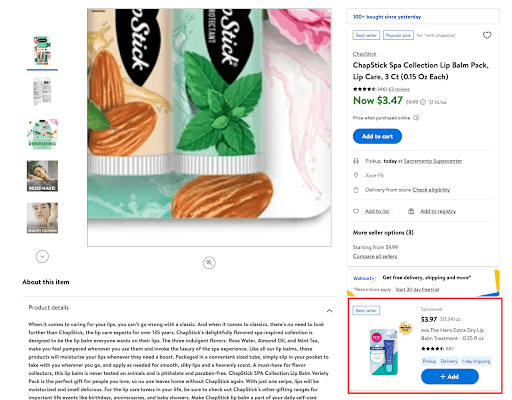
Winning the Buy Box on Walmart’s product detail page (PDP) is coveted by any seller.
Whenever a customer searches for a product, Walmart displays the Buy Box on the product details page, with a direct CTA to add the product to the cart, making it a critical component of any seller’s strategy.
To win the Buy Box, sellers must meet certain criteria, such as lower pricing, high seller ratings, reliable shipping, and customer service. However, Walmart also allows sellers to bid on the Buy Box placement through sponsored ads.
You can see these ads just below the organic Buy Box to show shoppers low-priced alternative or complementary products.
Since these ads usually appear at the end of the shopping journey, the conversion rate of these ads is relatively high.
Search Brand Amplifier
The Search Brand Amplifier is a premium search advertisement on Walmart that enables you to showcase your brand and product portfolio on top of the search result.
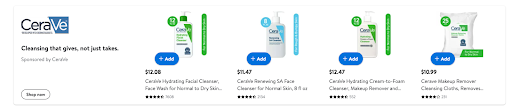
Sellers can use this ad type to gain brand recognition and awareness and remain on top of the shoppers’ minds. A Search Brand Amplifier ad generally features a brand logo, a customized headline, and 2-10 individual SKUs.
Furthermore, with Walmart’s Search Brand Amplifier, you can take two different targeting options, such as keyword targeting and category targeting.
Keyword targeting allows you to serve ads to Walmart customers searching for specific keywords.
On the other hand, category targeting enables Search Brand Amplifier ads to be shown to customers searching for any keyword within the relevant product categories suggested.
For instance, in a Search Brand Amplifier category targeting campaign, ads will be served to Walmart customers searching for any product within the entire soft-drink category, including “energy drink,” “flavored water,” or “sweet tea.” This allows for more precise targeting and better engagement with potential customers.
Sponsored On-site and off-site Display Ads
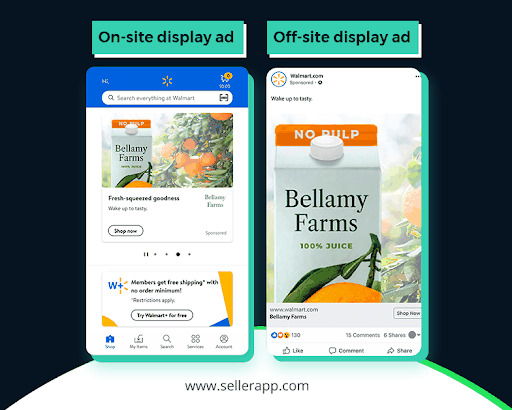
Walmart also offers display advertising on and off the marketplace to reach more customers at different stages of their shopping journey.
Walmart’s demand-side platform (DSP) uses Walmart shopper data to place targeted ads across different channels off Walmart. Advertisers use retargeting ads to reach potential shoppers beyond Walmart’s digital properties and re-engage them in their shopping journey.
In addition to off-site display ads, Walmart offers on-site display ads through its self-serve display platform, Walmart DSS. It allows advertisers to bid on on-site display inventory, making it easy to reach Walmart customers while browsing the website.
With access to both on-site and off-site display ads, advertisers can effectively target and engage with potential customers at every touchpoint, whether they’re on the Walmart website or elsewhere on the web.
Overall, Walmart’s comprehensive advertising solutions provide brands with a powerful way to increase their reach, build awareness, and drive sales across multiple channels.
Learn more about Walmart’s New Selling Strategies That Can Help Drive More Sales
How to get started with Advertising on Walmart?
Now that you understand why advertising on Walmart is beneficial for your business, let’s dive into how to get started with advertising on Walmart.
Here’s a step-by-step guide to advertising on Walmart:
Step 1: Register as a Walmart Marketplace Seller
To advertise on Walmart, you first need to register as a Walmart seller. Here’s some information Walmart needs from you to create your account.
- Your basic details (name, email, address, company name, website, etc.)
- Business Information
- Product assortment information
- Operations information
- E-commerce track record
After you submit your application, the Walmart team will review and approve your application.
Once that is done, you must sign a retainer agreement with Walmart, complete your seller profile, and connect your payment account.
And voila, you’re ready to start adding your products to Walmart.
Step 2: Create a product catalog
If you’re already an Amazon seller looking to expand into Walmart, have at least 95% positive feedback or seller rating on Amazon with at least 50 product reviews.
Recommended read: How to become a Walmart Spark Reviewer?
Additionally, start with selling Amazon best selling products and then expand into other products.
Note: Remember that certain category products are restricted from selling at Walmart. For example:
- Alcohol
- Animals
- Artifacts
- Collectibles
- Used products
- Currency
- Drugs and medical devices, etc.
Also, when you create a product catalog, keep the following information handy to create a product listing:
- Product Title
- Product Description
- Product Images
- Pricing
- Rich Media
- Product Attributes
Step 3: Create and launch ads on Walmart Marketplace
Once you are done with listing your product, it’s fairly easy to launch your ads on the Walmart marketplace.
- Log in to your Walmart AdCenter account.
- Go to the ‘Campaigns’ tab and click on ‘Create a new campaign.’
- Give a name to your campaign. We recommend you give a detailed name.
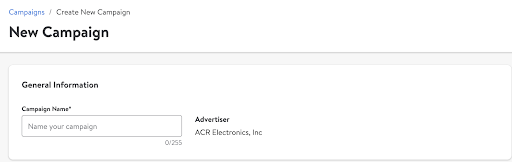
- Next, choose the ad type and targeting type. Sponsored Product ads have two targeting types, “Manual” and “Automatic” targeting.
- Manual targeting allows you to place individual bids for each keyword related to SKUs, and gives you more control over the campaign.
- Automatic targeting allows you to place a CPC bid at an SKU or ad group level. And Walmart will choose the most relevant keyword for your SKU set.
Sponsored Brand ads only have manual targeting.
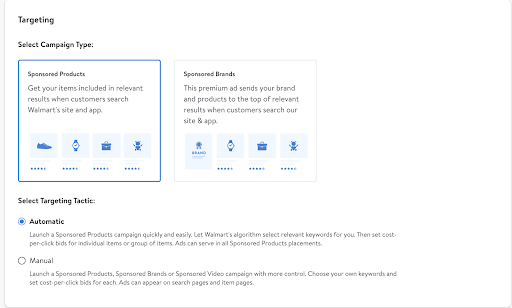
- Next, you need to give a campaign start and end date, total budget, and daily budget for the campaign.
- The total budget is the total amount you want to spend for the campaign.
- The daily budget is the most amount you will spend each day for the campaign. The unused budget will be rolled over to the next day, but daily spending will never exceed 2x the daily budget.
Note: You can add a total budget, a daily budget, or both for your campaign.
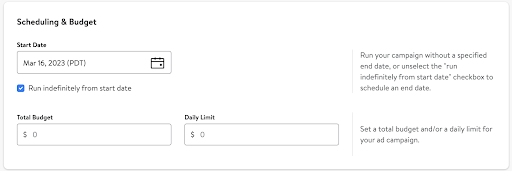
- Next, in the Bid Multiplier section, you can choose the placement of your ads based on your spending decisions and budget.
You can choose between placements such as
- Buy Box
- Search In-Grid
- Home Page
- Stock Up
Or platform, such as:
- Desktop
- Mobile
- Web
Skip this step if you don’t want to specify a placement. Walmart will automatically show your ads in the most optimal places.
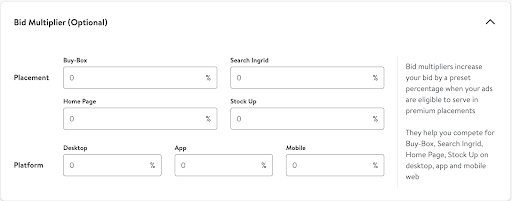
- Next, you have to create an ad group. We recommend giving a detailed ad group name to recognize it easily. You can follow a naming convention: Product Name – Bidding Strategy – Daily Budget. For example: “Wireless Headphones – Automatic bidding – $50.”
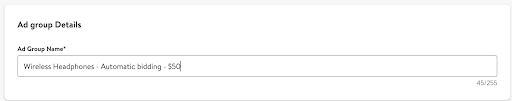
- Select the products to add to the ad group in the next section.
If you’re using automatic bidding, set bids for each product in this section and save the campaign to launch it. Remember that the CPC must be under $20, and a maximum of 2000 products are allowed in an ad group.
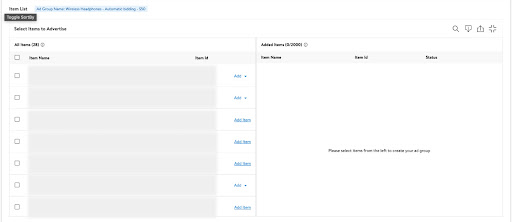
- If you’re using manual bidding, the process is the same, but instead of adding bids on the product, you need to add keywords for each product and bid on these keywords.
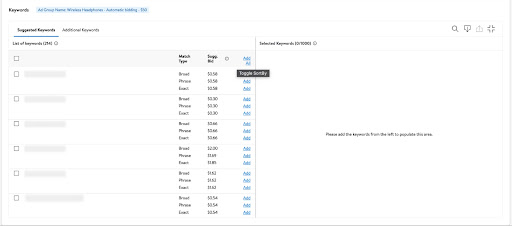
Fortunately, Walmart gives you a maximum of 220 suggested keywords in the keyword tab that are most relevant to the products added.
You can set bids for keywords for exact, phrase, and broad match types and click on the “add” button to add it to your campaign.
- In the “Additional Keywords” tab, you can add your own keywords to target and bid on.
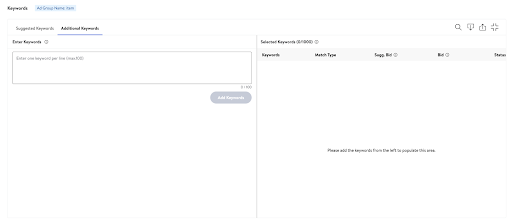
- For example, you can use SellerApp Keyword research to identify high-performing keywords on your Amazon product listing and add them to the Walmart campaign to gain more visibility and sales for your products.
Note: Remember that a maximum of 1000 keywords and match type combinations are allowed per ad group.
- After adding all keywords and bids, click “Save” to launch your campaign.
How to optimize your Walmart Ads?
Finally, you’ve learned how to create ads on Walmart, you’re getting impressions, sales, and customers are clicking your ads but not purchasing.
So, how do you improve ad sales or conversions?
Let’s see some of the best practices to improve conversion for your Walmart ads:
- Optimize your product details page with a descriptive title, keyword-rich description, multiple engaging images, product variants, reviews, and ratings. All these elements will help potential buyers feel more confident about your product and increase the conversion rate.
Learn more about it from the Walmart product listing optimization guide.
- Ensure the product pricing is competitive. If the prices are too high, shoppers will likely choose a cheaper option instead.
- Choose highly relevant keywords for all your products and ad groups. It ensures that your ads show up to the right audience and for the right keywords.
- Run automatic and manual campaigns together. It ensures that you cover the entire customer shopping journey on Walmart, from browsing to purchasing.
- Remove underperforming products in your campaign, and focus on products that are bringing in more sales.
Finally, analyze your campaign data periodically. This will give you valuable insights into how your ads are performing. Use this data to optimize your campaigns further and improve your conversions.
Walmart vs. Amazon: The differences
As two of the biggest players in the retail industry, Walmart and Amazon have both established themselves as major players in the world of e-commerce.
With billions of dollars in ad revenue and millions of customers, it’s no surprise that both companies have developed robust advertising platforms designed to help brands reach their target audience.
However, some key differences set them apart from each other. Here are some of them:
| Functionality | Amazon | Walmart |
|---|---|---|
| Launching campaigns | Easier to launch campaigns with only 3-5 reviews and low-quality content. | More difficult due to stricter requirements and focus on the product page content. |
| PPC Ad types | Sponsored Product, Sponsored Brand, Sponsored Display, Sponsored video, DSP | Sponsored Product, Sponsored Brand, Walmart DSS, and DSP |
| Ad placements | Sponsored products and sponsored brands ad placement at the top of the search results page. | Sponsored products with three available placements. Sponsored brand ads on top of the search placement. |
| Keyword bid models | Second-price PPC bidding model. | First-price and second-price PPC bidding models. |
| Budget | Minimum budget of $1 daily. | Minimum budget of $100 for the total length of the campaign or a daily minimum of $50. |
| Negative keywords | Part of the campaigns. | Not a part of the campaigns. |
| Organic search impact | No direct way for advertising to impact search results. | Products’ organic results are improved by advertising. |
| Advertising data | Is easily available to sellers through brand and retail analytics. | Currently, minimal information is available for advertisers, including visibility, reporting, performance by device, and insights into search frequency. |
| Product search results | Display both organic and paid results for a product, meaning a product can appear twice in search results. | A product doesn't appear twice in search results, which include organic or paid results for a product. |
| Updating content | Content updation can be done from seller central easily | Updating content on products can be a challenge without lengthy seller support inquiries. |
Final Thoughts
As Walmart continues to grow its e-commerce platform and compete with Amazon, now is the perfect time to start advertising on Walmart.com. By following the best practices outlined in this guide, you can set yourself up for success and make Walmart advertising a key component of your e-commerce growth strategy.
If you’re interested in learning more about advertising on Walmart or Amazon, turn to the experts at SellerApp. Our PPC specialists have worked with major brands like Samsung and Phillips to create and manage successful advertising campaigns worth $1.8 billion, generating billions of dollars in revenue. Let us do the same for you!
Schedule a call with us today and take advantage of this opportunity to grow your business and increase your profits!
Additional Resource:
What are the criteria to get the Pro Seller badge?
Difference between brick-and-mortar vs. digital e-commerce shelf
Benefits of scheduling ads on Amazon


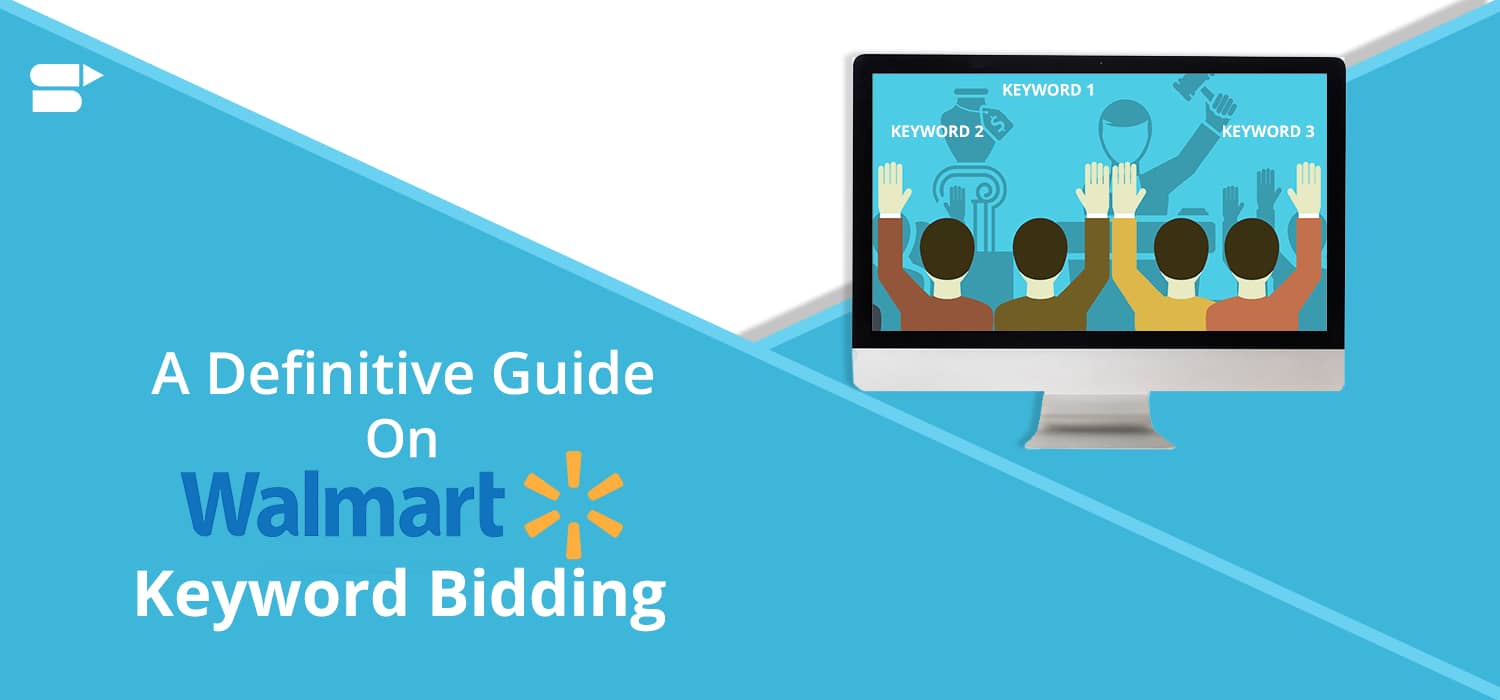
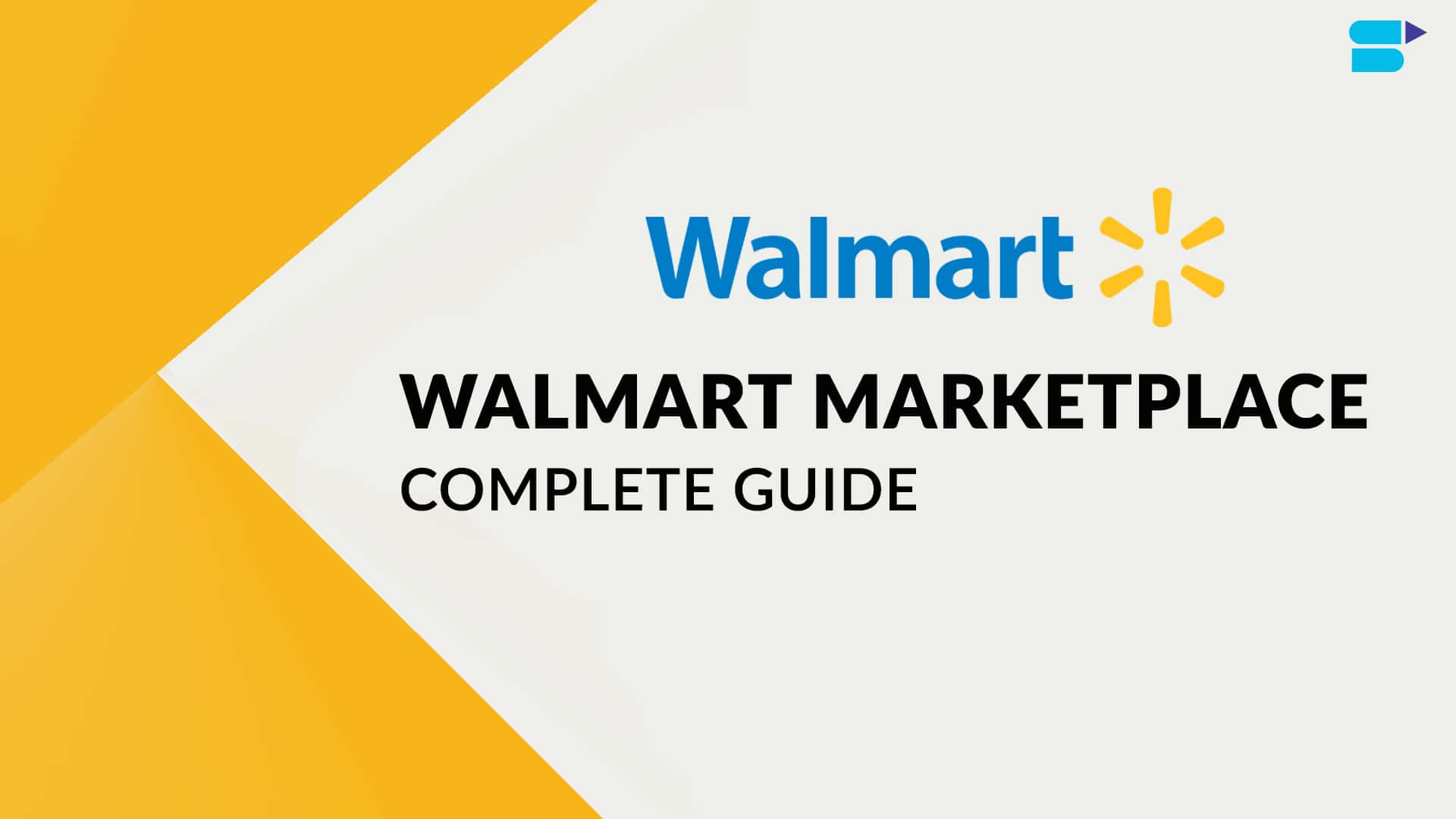

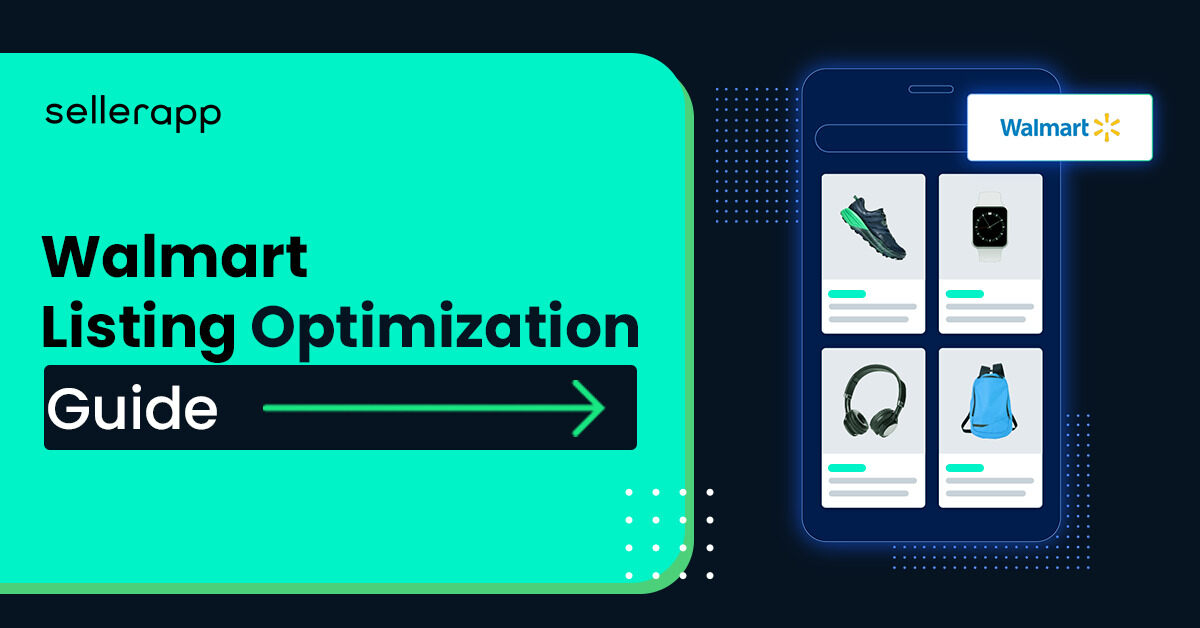



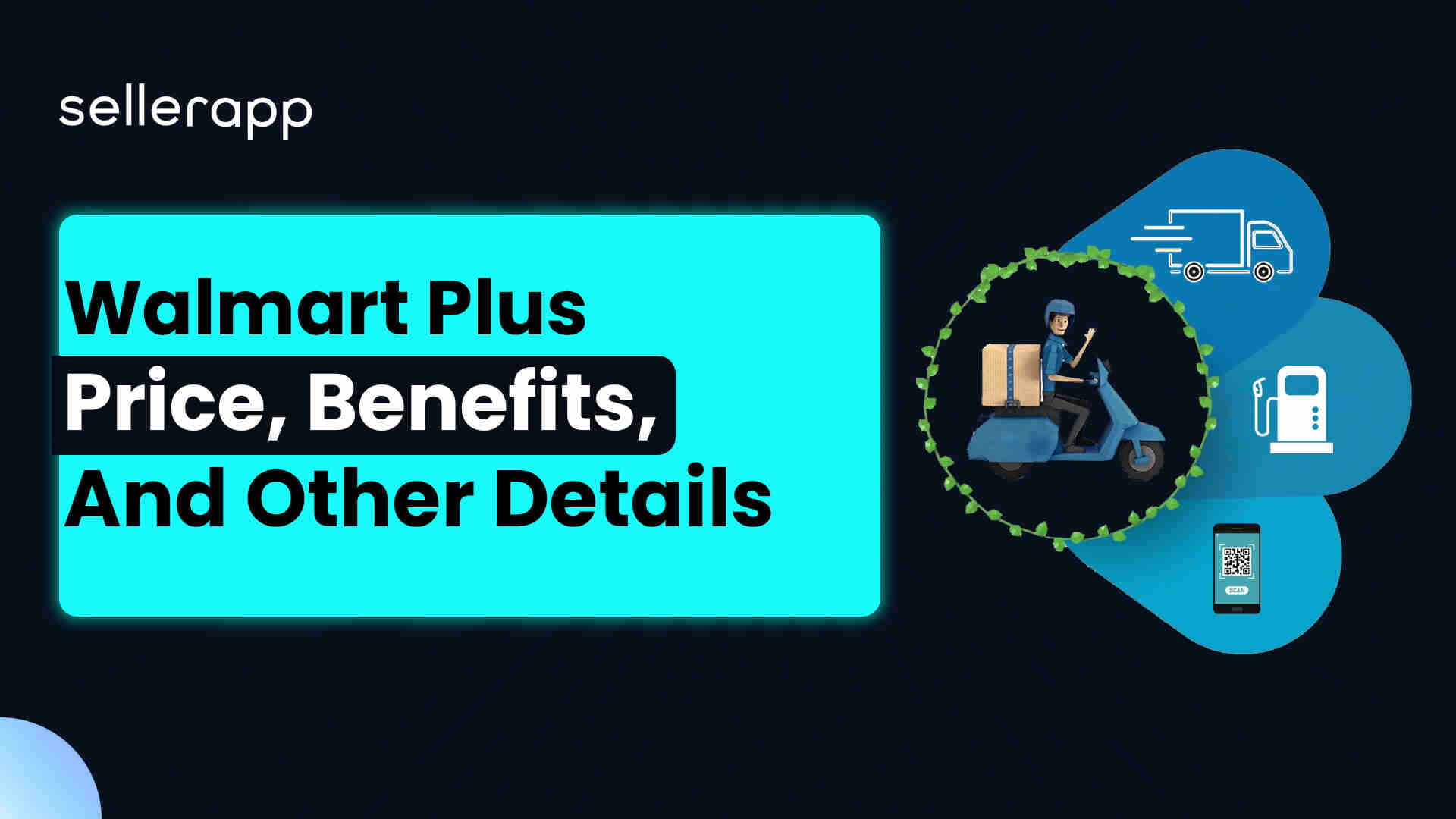
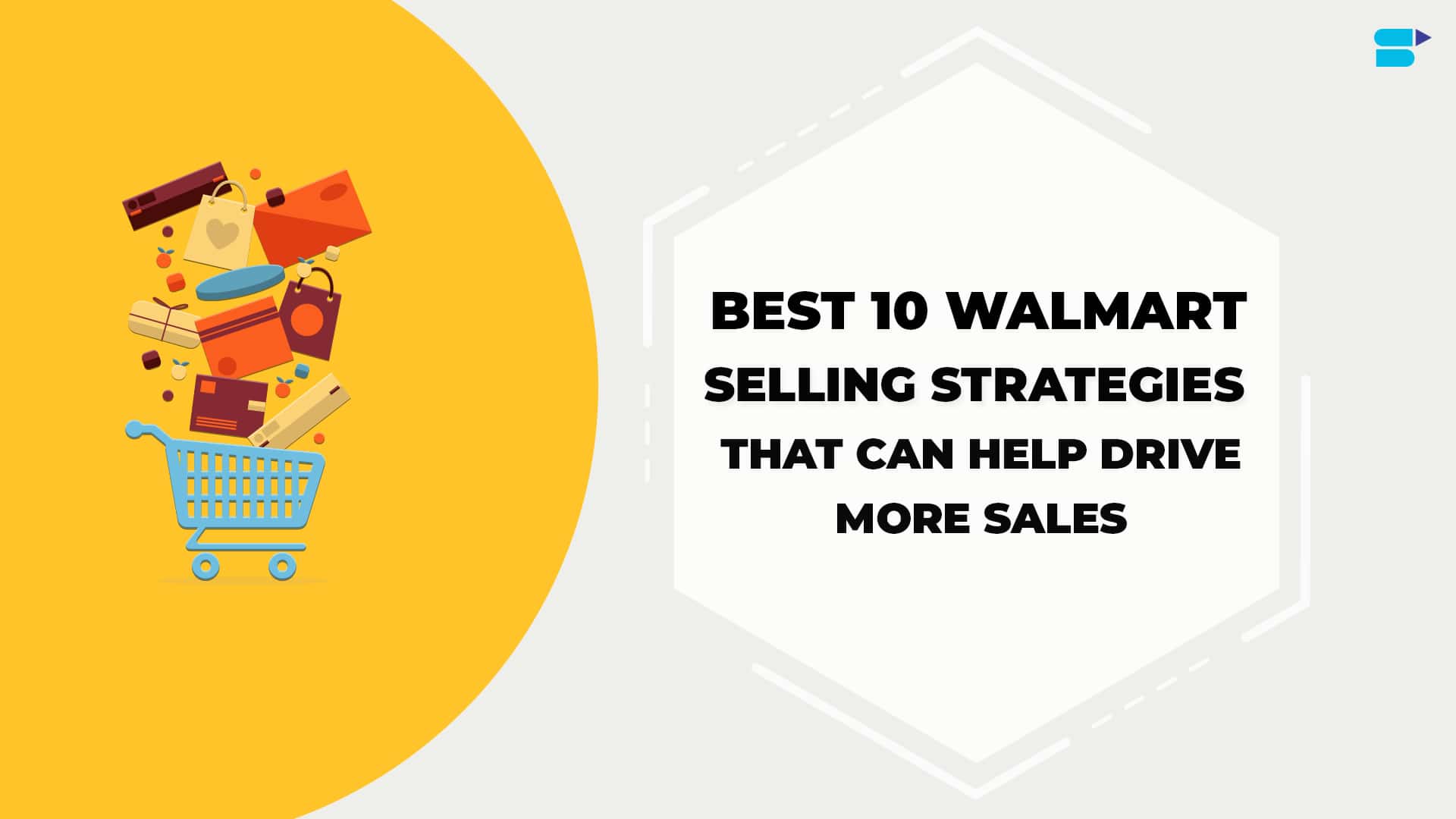
Hongkong Pools
June 11, 2020I love your content
Colton
May 3, 2021Informative blog.
Landon
July 4, 2021well done!! exactly what I was looking for.
Arishekar N
August 13, 2021Very glad to know.