Amazon Return Policy: Everything You Need to Know

As a seller, it is extremely important to keep a close eye on and pay attention to Amazon’s return policies. After all, you will eventually have to deal with customer returns, and keeping an eye on the updated return policy guidelines can give you an edge.
Additionally, being aware of these Amazon Return policies can help you understand the Amazon Marketplace better and provide a significantly better experience for your buyers.
When it comes to Amazon Returns, unfortunately, the “blame” happens to fall on you the seller due to common problems such as:
- The warehouse needs to ship the right product, color, size, or SKU.
- Stock unavailability
- The buyer failed to receive the order because of carrier issues
- Human error from the buyer’s end such as failing to select the right SKU.
In most cases, these issues may not be on you. However, the bitter truth is that Amazon still requires sellers to accept the returns even if the mistake is unrelated to you.
Let’s understand in detail the new Amazon Return Policies for sellers and FBA sellers, how to process the return request and much more.
The warehouse needs to ship the right product, color, size, or SKU.
Stock unavailability
The buyer failed to receive the order because of carrier issues
Human error from the buyer’s end such as failing to select the right SKU.
Quick Guide
- What is Amazon’s Return Policy?
- What is Amazon’s New Return Policy?
- Why Amazon Changed its Return Policy?
- How is Amazon Refund Issued?
- How To Process A Return Request?
- Amazon FBA Customer Return Policy
- How Does Amazon Evaluate the Condition of Each Returned Item?
- What Is the Extended Holiday Return Policy?
- What are the Fees Associated with Selling on Amazon and FBA
- Amazon FBA Replacement Policy
- Seller-Fulfilled Returns Prepaid Process
- How to Respond to an A-Z Guarantee Claim Once it is Notified to You?
- How To Refund Tax?
- How To Process Gift Returns?
- How to Protect Your Business from Scammers?
- Conclusion
What is Amazon’s Return Policy?
Amazon’s return policy allows customers to return items within a specified period for either a full refund or exchange. This policy applies to all products sold on Amazon regardless of whether the products are from sources of Amazon itself or through third-party sellers.
For sellers, the crucial thing is that they remember that if the buyer starts the return process, it becomes the seller’s responsibility to manage the return and issue a refund or replacement as the case may be.
It is important to say that Amazon will get the refunded amount from the seller’s account balance, and that proves how it is to check if there are enough funds for the refund. This underscores the importance for sellers to regularly monitor their account balance to ensure that sufficient funds are available for processing refunds.
Items on Amazon come with a 30-day return period from the delivery date.
However, exceptions are there, mainly in instances of electronics, which have a short return window of two weeks, unlike clothes or shoes, which can be returned in 30 days.
Most importantly, the return window countdown begins as soon as the buyer receives the item and not when the buyer places the order. In other terms, any shipping or delivery delays could considerably impact the amount of time left for customers to exercise their return rights.
Additional source: Amazon Return Pallets for Sale: Your Guide to Buying Wholesale
What is Amazon’s New Return Policy?
Amazon is making changes to its return policy for sellers who are not using its shipping service that is FBA.
Before, sellers who shipped on their own which is FBM had more procedures in the return process. Customers had to talk to the seller before sending back items, so sellers could use this opportunity to fix problems and prevent unnecessary returns.
But now, returns for items sent by sellers will be like those sent by Amazon. This means customers can send back items without talking to the seller first. Sellers can’t solve problems before the return process has already been initiated.
Also, when a seller gets a return, they must refund the buyer in two days. If not, Amazon will refund them and then collect it form the seller’s account.
Ultimately, these new changes have essentially given more power to Amazon regarding the overall return process. Sellers are recommended to pay attention to the new rules to follow Amazon’s policies to effectively dodge any fines.
Why Amazon Changed its Return Policy?

Amazon has decided to update its returns policy to make it easier, for sellers who handle their fulfillment.
In an email sent out to these sellers, Amazon mentions that the goal is to simplify the returns process and improve seller ratings by reducing the effort needed to manage returns and lowering the customer Return Dissatisfaction Rate (RDR). The RDR appears to be an internal metric used by Amazon to gauge customer satisfaction levels regarding returns. By lowering the RDR, Amazon aims to enhance the overall shopping experience for customers while concurrently boosting seller performance and satisfaction within the marketplace.
Although the email doesn’t explicitly explain the reason behind this update one key factor influencing Amazon’s decision is the contribution of third-party sellers to its marketplace.
How is Amazon Refund Issued?
Here’s how to issue a refund
- Sign in to your account in Amazon Seller Central.
- Click Orders, and then click Manage Transactions.
- On the Manage Transactions page, locate the transaction for which you want to issue a refund.
- In the Action column, choose Refund from the list of options (or click the Amazon Reference ID link for the applicable transaction, and then on the Details page that opens, click Refund).
- In the Refund Payment dialog box, enter the Refund amount, and also enter text in the optional Notes field. Any text that you enter will appear in the refund email that is sent to the customer.
- Click Review. A dialog box opens, asking you to confirm the refund.
- A final dialog box opens, confirming the refund. Click Submit.
How To Process A Return Request?
As a seller, you can take different actions on a return request with the help of Manage Returns, which includes:
- Authorize the request
- Close the request
- Issue a refund
- Contact the buyer
1.Authorize the request
An individual seller who opts for manual authorization and a professional seller who receives an out-of-policy request has an option to review a request manually. In order to do this, follow the steps listed below:
- Log in to your seller central account and select Orders > Manage returns.
- For authorizing a single-return request, choose the request that you wish to review.
- Upon doing step 2, you will be prompted to use the RMA (Return Merchandise Authorization) number, which is generated by Amazon or you will have to enter a custom RMA number. A buyer will see this RMA number on his or her return authorization slip, just under the return label.
Note that you will have the option to use an unpaid return label (generated by Amazon), or upload your own prepaid return label. If the label is Amazon-generated, your return address will be generated automatically on the label.
However, to modify your address, follow this: Go to Account Info and choose Return Address.
If the return is under manual authorization, you will be asked to select a return address. You can either use one of your saved addresses for returns or add a new address.
- To authorize various return requests simultaneously, choose the request that you would want to review. Next, from the page – Manage Returns – select Authorize all selected returns that you see in the dropdown menu.
In order to receive a return request email with a valid link to close, reply, or authorize, you can easily configure it by choosing Settings > Return Settings and then, selecting the associated checkbox.
An individual seller & professional seller who receives an out-of-policy request also has the choice to authorize the return request automatically. In such a circumstance, Amazon issues the buyer with an unpaid label.
A professional seller with SKUs exempted from the prepaid program has the choice to either authorize the return request automatically or perform a manual review.
2.Close the request
You can close a return request right away if you:
- Plan to provide a refund without asking for the item’s return.
- Decide not to accept the return (for instance, if the return request is outside Amazon’s policies).
Choose an appropriate reason to close the return request and give explanations to the customer. Once the return request is closed, Amazon sends the customer the message you have sent along with a closure reason.
On the other hand, a buyer can also close a return request. In that case, you will get an email notifying you about it.
3. Issue a refund
A refund can be issued:
- After the item has been returned.
- If you are letting the buyer keep your product.
However, if you want your product back from the buyer, Amazon encourages you to wait until you get it and then, issue a refund.
Once you get your product back, Amazon expects you to process the refund within 48 hours. But if you don’t process the refund within this duration, Amazon has the liberty to refund the specific amount to the buyer and charge the same from your seller account.
Hence, to prevent a negative experience from the buyer, monitor your refund actively and make sure that the customer receives it on time.
4. Contact the buyer
You can email the buyer anytime and discuss the issue. Rather than managing the return and issuing a refund, it is always a good idea to resolve the issue.

Amazon FBA Customer Return Policy
Amazon FBA will manage fulfillment and your customers’ service regarding your orders, including processing returns on your behalf. They observe Amazon’s return policy in order to check for permission to return FBA purchase items. In exceptional cases, return time might be extended by Amazon with a view to customer satisfaction.
Funds through Amazon FBA come from either the full or partial reimbursement of the goods purchased by the customers. There are certain cases, where the customers receive a “returnless refund,” and these don’t necessarily need to be returned to the fulfillment center. Nevertheless, not all products are refundable, which makes them eligible for a refund.
The return policy excludes some products, such as digital products, cards, and items considered unsafe to return. Also, despite 30 days advance notice, the customer cannot return items like laptops, desktops, and Amazon Kindles to the delivery address.
How Does Amazon Evaluate the Condition of Each Returned Item?
After receiving the returned products, Amazon FBA does a detailed evaluation of every item’s condition one by one. If your item is classified as sellable, it is put back into your inventory. Nevertheless, the product is examined and if found unsellable due to defects, damages, or other aspects, the responsibility is assessed for the damage.
Items are classified as unsellable if they deviate from their original condition, are faulty, broken, have signs of opening, lack required labeling, or are inappropriate for resale. This categorization is also extended to products posing health and safety risks: consumables, personal care products, and those with expiration dates.
For products with non-volatile internal memory (e.g., digital cameras) showing signs of use, they are marked as unfulfillable. In such cases, it’s necessary to clear the device’s memory before resale.
For items returned to you, the LPN label provides access to information via the FBA Customer Returns report. However, if you track inventory using manufacturer barcodes, this information might not be available.
If the inventory is Defective or Customer Damaged, the order of removal will be done in the fulfillment center within 30 days of its arrival. On the other hand, moving forward, you may decide to go with an automatic return or disposal of unsellable inventory as needed.
Additional read: The Ultimate Guide to Create Amazon Removal Orders FBA
What Is the Extended Holiday Return Policy?
Amazon’s Extended Holiday Returns policy for 2023 allows shoppers, who bought an eligible product between November 1st and December 31st, 2023, the opportunity to return it up until January 31st, 2024. Nevertheless, the Apple brand products have the shortest return window, which will end on Jan 15, 2024. This policy covers sellers’ orders, FBA, and/or Amazon basics.
An extended duration of return period for most orders is a feature, especially during this season. However, the conditions for returns to be valid are the same for all orders.
What are the Fees Associated with Selling on Amazon and FBA
FBA credits your account for the whole or a part of the Selling on Amazon referral fee and variable closing fee (for the returned item when necessary). Amazon does not pay you for your FBA fees that are applicable.
Also read: Boost Your Amazon Profits: Mastering Amazon FBA Fees
Restocking Fee
In other instances, a restocking fee might be applied if Amazon sees that the product has already been used. In this case, the amount of your account is credited with the restocking fee. On the other hand, if the item is paid to ship, you are not credited with the restocking fee if Amazon takes responsibility for its condition and will reimburse you the purchase price.
Return Processing Fee
Amazon will charge for the returns processing if the item is bought from the Apparel and Shoes categories. There is no charge for return processing for Watches, Jewelry, Luggage Handbags and Sunglasses returned.
Amazon FBA Replacement Policy
It is also possible for Amazon to issue a replacement if a customer returns a FBA item. If this happens, Amazon will ship the customer a new item from your inventory free of charge. Note that:
- As a seller, you will not be charged for a replacement order and will not receive payment.
- Your payment and fees from the sale of the original item are unaffected by a replacement order.
- Customers can request a replacement only if the same item from your inventory is available.
- Customers must return the item that is being replaced.
Seller-Fulfilled Returns Prepaid Process
Before the return process, make sure you have the below requirements.
1.Keep Account Updated. Updating information and checking that the account details are valid are vital for the sellers.
2.Set Default Return Address. Unless sellers register from addresses within the US domain, they will not be eligible for participation in Amazon’s Prepaid Returns Label program. This specified private address will be used to handle all prepaid refunds.
Note: No refunds will be given if a valid return shipping address is not listed. If return packages cannot be given back to the seller, as the seller does not have an updated and accurate return address, Amazon may become such return packages abandoned. Consequently, Amazon reserves the right to dispose of these items through appropriate means (e.g., selling, recycling, donating) and retain any proceeds generated from such disposal. Following the practice of sending outdated or inaccurate return addresses will end up with the selling privileges on Amazon no longer being approved.
3.Maintain Accurate Product Information. Sellers are accountable for providing precise weight and measurement data for the products they are dealing with. Delivery fees are calculated by this data. Upon shipment by the buyer, Amazon debits the seller’s account for the return shipping cost. The shipping costs for seller-fulfilled returns page describes the costs associated with return shipments across different weight categories.
Note: Sellers who have opted into the Free Returns program cannot deduct the return shipping fee for in-policy returns.
How to Respond to an A-Z Guarantee Claim Once it is Notified to You?
If Amazon determines that it requires further details while investigating a claim, it emails you, which you should respond to within 3 calendar days.
But if you fail to respond to this claim notification within 3 calendar days, it grants the claim in the customer’s favor and debits the claim amount from your account.
To respond to the claim notification, here’s what you have to do:
Step 1: Go to the Amazon Seller Central – Performance – and choose A-Z Guarantee Claims.
Step 2: On the tab named Action Required, search for the appropriate claim and click Respond to Amazon.
Step 3: In the given text box, drop your comments and include proper details that could help Amazon be aware of the whole claim situation.
Step 4: Once you complete the steps given above, click on the submit button.
Amazon encourages you to check your emails often and respond to take proper action against claims if required. Remember that this also plays a key role in your Amazon ODR (Order Defect Rate).

How To Refund Tax?
There might be times when you just want to refund the tax amount to the buyer. In such cases, it is first important to check if he or she qualifies for tax-exempt status. If yes, then the buyer can ask for a tax refund.
A buyer requests the tax refunds directly from the seller (which is you). To process the tax refund, here’s what you have to do:
- Go to Manage Orders and look for the order you want to issue the tax refund to.
- On the Order Details page, click the option Refund Order.
- On the top side of the Refund order page, select Refund tax only.
- Choose Order from an unincorporated area or Tax-exempt buyer.
- If you choose Order from an unincorporated area, you will have to select the jurisdiction, which you will refund.
- If you choose Tax exempt buyer, you will have to select an exemption reason.
- Click on the Submit Refund button.
For some reason, if you are not able to refund the tax, check if the order was done through FBA or dispatched to a place where Amazon manages tax collection, tax calculation, refunds, and remittance.
To confirm the Fulfillment method & Tax Collection Obligation, note down these steps and follow them:
- From the Manage Orders page, check your Fulfillment method. It should either be “Merchant” or “Amazon.”
- On the Manage Orders page, see if there’s a note beside the tax saying that the Merchant manages the “tax” or “tax is managed by Amazon.” Check here for more details on Marketplace Tax Collection,
- If the fulfillment method says “Amazon” or the text says that Amazon manages the “tax,” you can directly ask the buyer to contact Amazon Customer Support.
- If the fulfillment method says “Merchant” and the text says that the Merchant manages the “tax,” you will be responsible for issuing the refund.
Note: For additional queries, you can always write to the Amazon support team at tax-exempt@amazon.com.
How To Process Gift Returns?
A gift recipient (one who received the gift) can return the product given to him/her by another buyer even if the order was not marked as a gift at the time of purchase.
Note: A “gift return” appears on the Manage Returns page. You can process it along with other returns.
The current gift recipient will submit the return via Return a Gift from the Returns Center page on the recipient’s account.
To process the gift return, here’s what you can do:
1. Communicate with the RECEIVER who received the gift
To respect the customer’s privacy who purchased the gift, Amazon recommends communicating only with the receiver who received the gift. To communicate with the receiver, do this:
- Go to the Manage Returns page.
- Click on the button called Contact Gift Recipient button.
Note: A Gift Return can be identified by a Gift badge.
2.Communicate with the BUYER who bought the gift
For some reason, if you think you will have to contact the buyer who actually bought the gift, do this:
- Navigate to the Manage Orders page.
- Click on the buyer’s name beside the Contact Buyer.
Upon doing the above step, the Customer’s E-mail History of both the buyer and the gift recipient shows up for the corresponding order.
3.Refund the gift return
In order to refund the gift recipient, navigate to the Manage Returns page and click on the button called Issue Refund.
Upon doing the above step, the refund amount will be e-mailed to the recipient as an e-gift card or electronic gift card.
However, if you want to refund the BUYER who purchased the item, navigate to the Manage Orders page and click on the link named Refund Order. But make sure that you are refunding it to the right person.
Potentially Hazardous Returns
A few returns are recognized by Amazon to be contained with “potentially hazardous” materials. Such items come with a warning denoting that they might be potentially harmful or hazardous. These types of returns will need manual authorization from the seller before a buyer can complete his/her return and send the item back. While processing a hazardous return, make sure that you receive the item at your return’s facility, and talk with the customer to make sure he/she has appropriate shipping as well as hazmat labels prior to sending the item to you.
Also read: The Ultimate Amazon Hazmat Policy Guide for Sellers
How to Protect Your Business from Amazon Returns Scammers?
Scammers are a major threat to any business particularly so in the case of Amazon FBA returns where profitability and reputation are directly linked. Here are some strategies to safeguard your business
1. Promptly Respond to Customer Emails
Though Amazon enables merchants to take proactive steps in working closely with buyers to resolve problems, there can be situations when the customers might somehow send complaints about the product even after merchants made every effort. Instant addressing of customer’s doubts and problems keeps the problem low.
2.Actively Process Refunds
A strict adherence to the deadlines will offer customers the chance to avoid filing bigger claims about their refunds. Through promptly dealing with legitimate complaints and payment reimbursement, the marketplace can effectively reduce the chance of conflict and disputes.
3.Careful Shipping Practices
In most cases, the use of tracking numbers by US shipping companies and adherence to Amazon-provided shipping addresses will diminish liability. Ensuring a good record of on-time and accurate shipments minimizes delivery and fulfillment cases.
4.Accurate Product Listings
Making product photos and text descriptions that don’t cause any miscomprehension and litigation is the key to success. Sellers should ensure that their offers match the appropriate ASIN and not replace items without solid reason. The existence of any difference in product listings can be discrediting to the vendors.
5.Communication with Buyers
The proactive communication that involves the customers in the order and shipping process is a must-have. Giving the public the latest information and addressing any objections or questions that may arise are the keys to preventing misinterpretation and dissatisfaction.
6.Immediate Order Cancellation for Out-of-Stock Items
The sellers have to quickly update their buyers if an item is currently unavailable and cancel their orders to avoid shipping delays and buyer disappointment. Accessibility in communication about stock availabilities can help to cope with customer expectations and reduce the rate of complaints.
The mentioned measures must be implemented by the sellers; this will allow them to accelerate the Amazon return process and defend against fraud.
Conclusion
According to Amazon, the return policy is intended to keep buyers as first priority while on the other hand providing clarity and guidance for sellers.
Convenience, correctness, and transparency are the methods that Amazon distributes returns in multiple ways including seller-fulfilled orders, FBA, and gift returns.
With the implementation of definite guidelines regarding return eligibility and refund procedures, as well as return preparations, Amazon intends to reduce customer and seller return time and complexity.
Additional sources:
Holiday Fulfillment: Advice from Cahoot
How to Set Up EDI with Amazon Vendor Central?








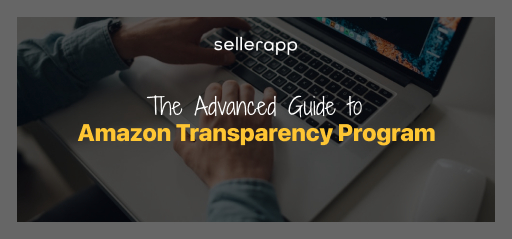

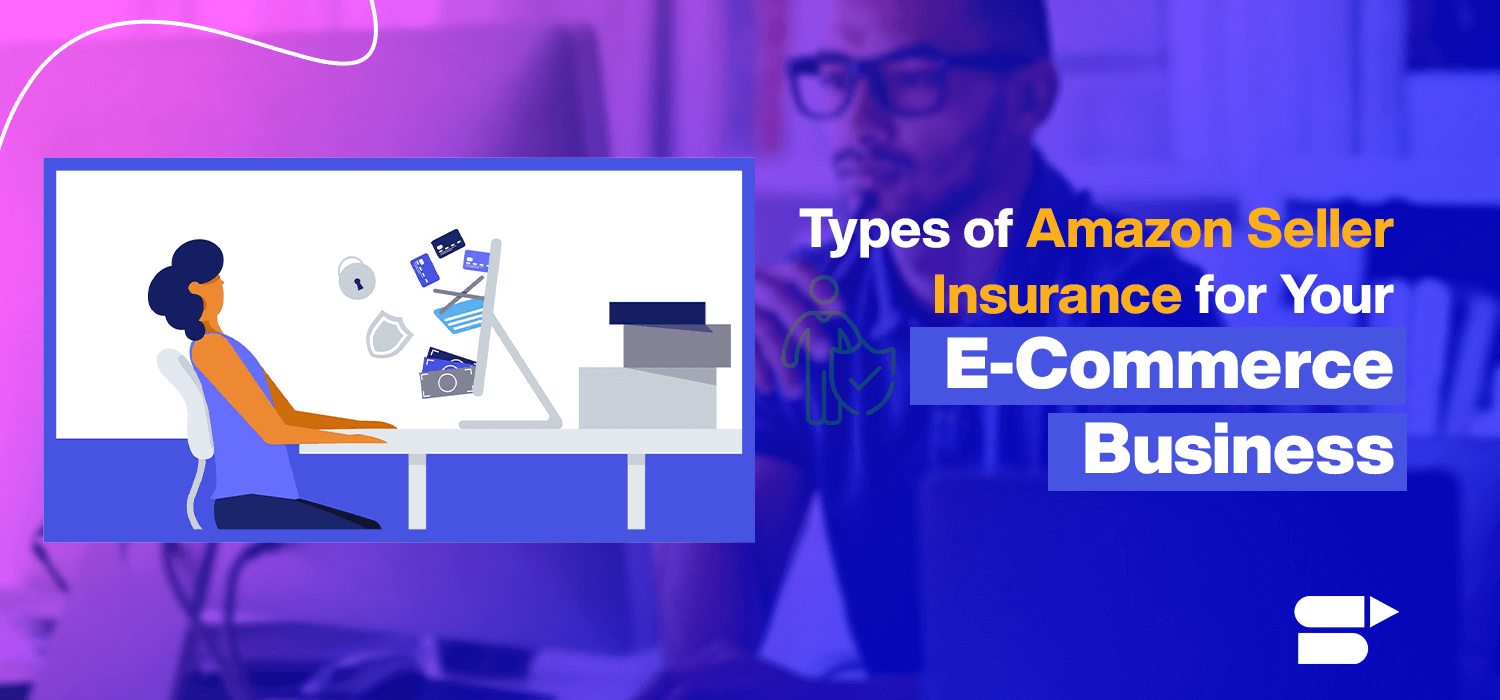
Stanislaus
June 16, 2024Thanks for sharing this! Your posts are always so informative.
Clare Thomas
July 2, 2024Glad you like it!
Samantha
June 21, 2024Very detailed! Thanks for the thorough explanation.
Clare Thomas
July 2, 2024Thank you for your valuable feedback. We appreciate your insights
Kevin
June 26, 2024Excellent breakdown of Amazon’s return policy. As a seller, it’s crucial to understand the ins and outs of the policy to ensure smooth returns. Thanks for sharing!
Clare Thomas
July 2, 2024Very happy to hear that.