Amazon Search Term: How to Optimize with Examples

Imagine investing thousands of dollars in Amazon Sponsored Product ads, eagerly expecting increased visibility and sales for your products, only to find your ads hidden in obscurity, failing to reach your target audience.
This scenario is all too familiar for sellers who ignore the critical aspect of search term optimization in their ad campaigns.
Without strategically optimizing search terms, sellers risk wasting valuable ad spend, missing out on potential customers, and struggling to achieve the visibility needed to drive conversions.
By embracing Amazon search term optimization, you can understand how to enhance ad visibility, attract relevant traffic, and maximize the impact of your advertising efforts on Amazon.
This guide will help you understand how to place your search terms strategically to make your products show up better in search results and how to optimize your Amazon search term.
You’ll learn how to make your products stand out among millions of others and make sure they’re easy to find when people search on Amazon.
Quick Guide
- What is Amazon Search Term Optimization?
- Three Ways on How You Can Optimize Your Amazon Search Terms
- Tips for Optimizing Your Amazon Search Term
- How to Analyze Your Amazon Search Term Report
- Use Cases on Search Terms on Amazon
- Conclusion
What is Amazon Search Term Optimization?
Amazon search terms are the keywords customers use when searching for products on Amazon. These terms are vital for product discoverability as they inform Amazon’s algorithm about which products to display in response to a user’s search query.
For example, if a customer is searching for a “portable blender,” the search terms they might use could include “portable blender,” “mini blender,” or “travel blender.” These search terms help Amazon’s search algorithm understand what the user is looking for and which products are most relevant to their query.
Amazon search term optimization refers to the process of strategically selecting, refining, and incorporating relevant keywords into product listings and Amazon PPC campaigns to maximize visibility and improve search ranking on the Amazon platform.
By strategically selecting and refining search terms, you can enhance the relevance and visibility of your product listings on Amazon and improve the performance and effectiveness of your PPC campaigns.
This optimization process involves targeting key search terms, adjusting product descriptions, titles, and bullet points, and refining keyword selection to attract more potential customers and drive conversions across both product listings and PPC campaigns.
By optimizing Amazon search terms, you can aim to increase your products’ visibility in search results, attract more potential customers, and ultimately drive sales. It’s about ensuring that your products are effectively positioned to capture the attention of shoppers browsing on Amazon and increase the likelihood of conversion.
Three Ways on How You Can Optimize Your Amazon Search Terms
Here are three ways in which you can optimize your Amazon search terms:
- Create Manual Campaigns and Manually Optimize Search Terms
One common pain point for sellers on Amazon is not getting enough visibility for their products despite investing in advertising efforts. Many sellers struggle to understand how to effectively target their audience and optimize their search terms for better results.
To resolve this, one effective way to optimize Amazon search terms is by creating manual campaigns and manually refining the keywords used. This involves conducting thorough keyword research to identify relevant terms that potential customers are likely to search for. For example, you can utilize Amazon’s autocomplete feature or analyze competitor product listings to uncover high-performing keywords.
Once a list of relevant keywords is compiled, you can actively manage your manual campaigns, closely monitoring performance metrics such as click-through and conversion rates. By analyzing this data, you can identify which keywords are driving the most traffic and conversions, and adjust your bidding stratergies and keyword selection accordingly.
For instance, you can avoid keyword duplication to prevent competing against themselves in search results, and instead, use synonyms or related terms to expand their reach within Amazon’s search ecosystem. Additionally, you should ensure that your search terms adhere to Amazon’s character limits to maximize visibility.
Overall, by actively managing manual campaigns and optimizing search terms, you can enhance the visibility of your products on Amazon, attract more potential customers, and ultimately improve your sales performance on the platform.
- Optimize Existing PPC Campaigns
Often, you can struggle to understand which search terms are driving conversions and which ones are not, leading to wasted ad spending and inefficiencies in your campaigns.
SellerApp’s PPC audit tool can help you in this situation by providing valuable insights into Amazon-sponsored product ad campaigns. By analyzing your search term report, the tool highlights which search terms are converting well, which ones are not performing, and where ad spending is being wasted.
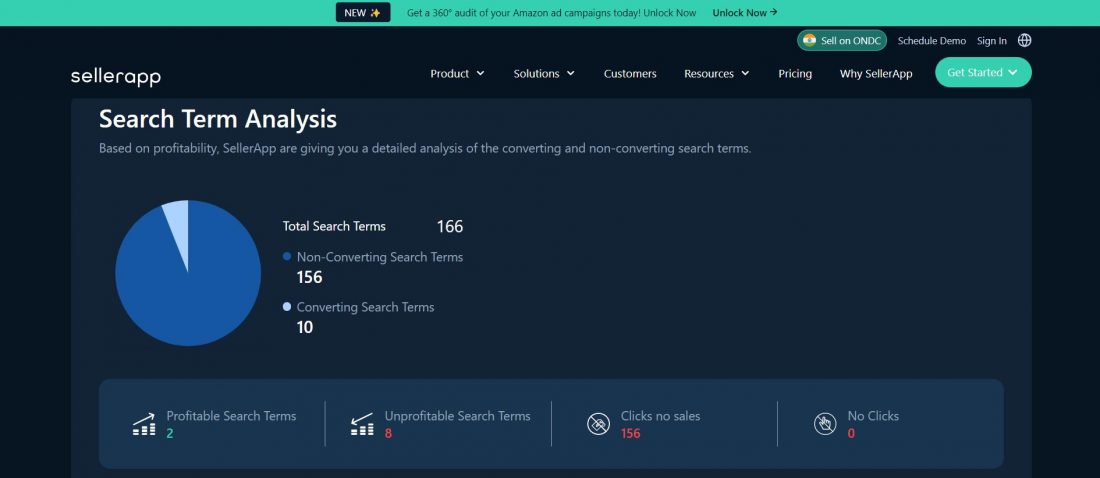
Here’s how you can use SellerApp’s PPC audit tool for this purpose:
This tool analyzes your search term report to provide an in-depth analysis of your Amazon-sponsored ads campaigns. It highlights the number of search terms that are converting, non-converting, and poorly converting. By understanding which search terms are driving conversions and which ones are not, you can refine your search term strategy.
Also helps to evaluate the effectiveness of different match types (exact, phrase, broad) in your campaigns. This analysis helps you understand which match types are performing well and which ones may need adjustments. Based on this data, you can optimize your match types to ensure that your ads are targeting the most relevant search queries, leading to higher conversion rates.
SellerApp’s PPC audit tool identifies areas of wasted ad spending in your campaigns. This includes keywords that are not driving conversions but are still consuming your budget. By pinpointing these inefficiencies, you can reallocate your budget towards high-performing keywords or search terms, maximizing your ROI.
In addition to these insights, the Amazon PPC audit tool also provides data-driven action items to improve your campaigns. These actionable recommendations may include adding new high-converting search terms, pausing or adjusting bids for underperforming keywords, or refining match types to improve targeting effectiveness.
By implementing these data-driven action items, you can optimize your search terms and overall campaign performance for better results.
Additional read: How to Grow Your Business with Amazon PPC Automation
- Use Automation Tools to Boost Efficiency
Consider a situation where you are spending a considerable amount of your money on search terms but they are not converting and are consuming your budget. To resolve this problem you have two options,
One, you can download your search term report from the Amazon Ad console to an Excel sheet and sort it in descending or ascending orders based on what metrics you want to look into. This allows you to identify which search terms have the highest conversion rate.
Depending on the campaign objective, you can mark those search terms as negative or create a keyword campaign using converted search terms. But this process can be more time-consuming because you have to go back to the Amazon Ad console and mark it.
You can tackle your problems with SellerApp’s preset automation blueprint, for example:
With the Wasted Click Eliminator template, you can minimize your wasted clicks by identifying and excluding non-performing search terms, thereby enhancing overall campaign efficiency.
By applying the ACoS Reducer template, you can effectively manage advertising costs, optimizing campaigns to meet target ACoS objectives.
Another template is the Dayparting which enables adjustment of advertising budgets on Amazon for specific times of the day to maximize campaign efficiency. By fine-tuning ad campaigns based on observed data, such as varying conversion rates throughout the day, sellers can optimize their ad spending for better results.
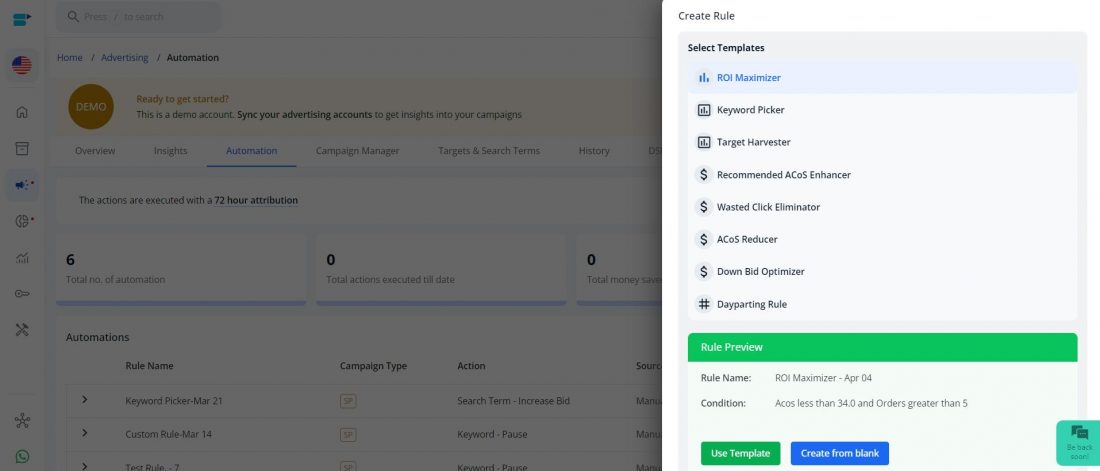
In addition to these three pre-set tools, SellerApp offers several other pre-set rules as well. In addition to these pre-set rules, SellerApp allows sellers to customize their own rules to address their challenges and goals. This flexibility allows sellers to change automation strategies and improve the efficiency of their advertising efforts.
Amazon provides you with a 90-day historical window to track search term performance.
However, this data disappears after 90 days. This is where tools like SellerApp play a crucial role. SellerApp‘s Search Term Explorer helps retain valuable data beyond Amazon’s timeframe and enables you to analyze search term performance and optimize PPC campaigns effectively.
Tips for Optimizing Your Amazon Search Term
Optimizing your Amazon search terms is vital for improving your product’s visibility and increasing sales. Let’s delve into:
- Conduct Keyword Research
Conducting thorough keyword research is good for effective optimization. This involves identifying relevant terms and phrases that potential customers might use when searching for products like yours on Amazon. You can use tools like Amazon’s own search bar suggestions, and third-party keyword research tools like SellerApp Keyword Research, which combines Amazon’s suggestions and even analyzes competitor listings to gather insights into popular search terms.
- Select the Most Appropriate Keywords
After compiling a list of potential keywords, it’s crucial to evaluate and select the most appropriate ones for your product. Look for keywords with high search volume and relevance to your product. Consider factors like competition level and relevance to your target audience. Choosing the best keywords ensures that your product will be visible to the right audience.
- Improve Your Keywords
Once you’ve selected your target keywords, strategically incorporate them into your product listing. Ensure that your primary keywords are included in critical areas such as the product title, bullet points, product description, and backend search terms. Aim for a natural integration of keywords to maintain readability and appeal to both customers and search algorithms.
- Use Synonyms
In addition to your primary keywords, include synonyms and alternative variations that customers might use to search for products like yours. This broadens the reach of your listing and increases the likelihood of appearing in relevant search results. For example, if your product is a “portable charger,” you might also include terms like “power bank” or “external battery.”
- Avoid Repetition
While it’s essential to include relevant keywords throughout your listing, be mindful of avoiding excessive repetition. Overusing keywords can make your content appear spammy and may even harm your search rankings. Instead, focus on using a diverse range of keywords strategically throughout your listing to maximize visibility without sacrificing quality.
- Eliminate Irrelevant Keywords
Regularly review and refine your list of search terms to remove any keywords that aren’t driving meaningful traffic or conversions. By eliminating irrelevant keywords, you can improve the precision of your targeting and ensure that your listing is optimized for maximum effectiveness. Continuously monitoring and updating your keyword strategy is essential for staying competitive on Amazon.
How to Analyze Your Amazon Search Term Report
You should analyze the Amazon Search Term report to better understand customer search patterns, refine product listings, and elevate Amazon PPC campaigns. Here’s how to analyze your Amazon Search Term report:
- Access the Report: You can begin by logging into your Amazon Seller Central account and going to the “Advertising Report” section under “Analytics” where you can access your Amazon search term reports. By doing this you gain access to crucial data on customer search terms.
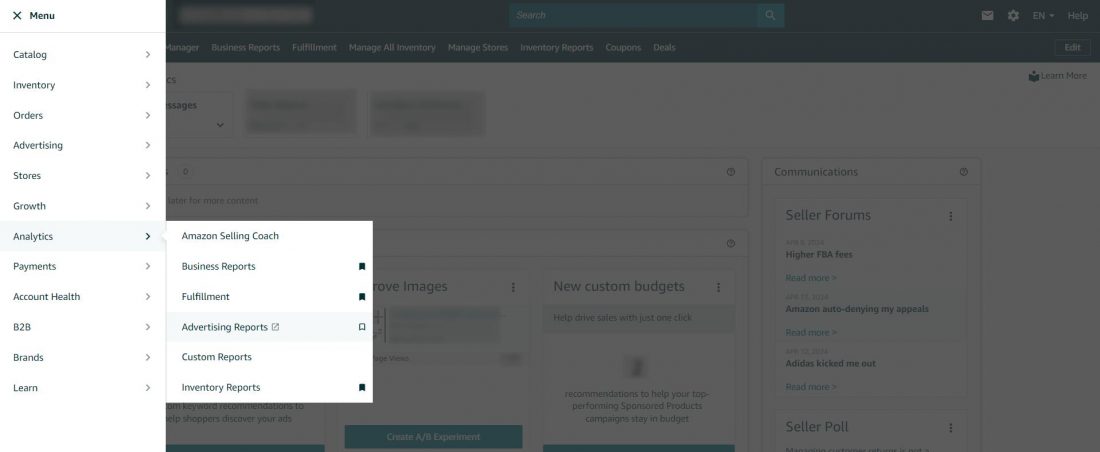
- Understand the Key Metrics: The Amazon Search Term report provides important metrics like impressions, clicks, Click-Through Rate (CTR), Cost-Per-Click (CPC), total spent, total sales, and conversion rate. These metrics give insights into customer interaction with search terms and the efficacy of PPC campaigns.
- Identify the Relevant Search Terms: You can use your report to pinpoint the most relevant and frequently searched terms used by customers. Analyzing these terms enables you to refine keyword targeting, enhance product descriptions, and optimize PPC campaigns for heightened relevance and reduced ad expenditure.
- Use Historical Data: Historical data extracted from the Search Term report helps you in testing and optimizing product listings and PPC campaigns. By carefully examining the trends in search terms and customer behavior, you can make data-driven decisions to enhance your Amazon presence.
Analyzing the Amazon Search Term report is necessary for you to comprehend customer search behavior, refine product listings, and elevate PPC campaigns on Amazon.
Use Cases on Search Terms on Amazon
Given below are some use cases on how to use the search terms on Amazon:
- Identify Search Terms Driving Conversions
You can analyze the Amazon Search Term report to pinpoint which specific search terms are driving conversions and adjust your strategy accordingly. By focusing on these high-conversions, you can optimize your campaigns for better results.
In the report, as a seller, you notice that the search term “non-toxic acrylic paints” consistently drives high conversions for your art supplies product line. Upon further analysis, you discovered that specific ASINs related to premium quality paintbrush sets are also generating significant sales.
Recognizing the potential of these high-converting ASINs and search terms, you decide to adjust your advertising strategy. They allocate more budget towards campaigns targeting these specific ASINs and search terms, optimizing your product listings to enhance visibility for related keywords.
By focusing on these high-converting elements identified in the report, you can successfully improve your campaign performance, increase sales, and maximize ROI on Amazon.
- Negating the underperforming search terms
You should regularly review your search term performance and exclude keywords that are driving high advertising costs without resulting in significant sales. By negating these underperforming search terms, you can improve your campaign efficiency and profitability.
You notice through your advertising reports that the search term “luxury watches for men” has a high ACoS of 70%, indicating that the advertising cost for this term is significantly impacting your profitability without generating substantial sales.
With further study, you discovered that this search term does not align with your target audience’s preferences and is not leading to conversions.
In response to this finding, you decide to exclude “luxury watches for men” from your PPC campaigns as a negative keyword.
By negating this underperforming search term, you aim to reduce wasted ad spend and improve the overall efficiency of your campaigns. This strategic move allows you to focus your budget on more relevant and profitable keywords, ultimately enhancing campaign performance and increasing ROI on Amazon.
- Organic optimization with working search terms
You should integrate high-performing search terms into various parts of your product listings to enhance organic visibility. By strategically using these working search terms across listings, you can improve your chances of appearing in relevant searches and attracting more customers.
You are specializing in fitness equipment on Amazon and discover through your search term reports that the term “home gym essentials” is consistently driving high levels of traffic and conversions.
Recognizing the importance of adding search terms into your product listings for organic optimization, you can strategically integrate “home gym essentials” into your product titles, descriptions, and backend keywords.
In the product title, you include “Home Gym Essentials: Premium Workout Equipment for Your Fitness Needs” to ensure the key search term is featured prominently.
They also optimize the product description by highlighting the benefits of each item as essential for a complete home gym setup. Additionally, in the backend keywords section, you include variations and related terms like “home workout essentials” to enhance visibility further.
By strategically incorporating the high-performing search term “home gym essentials” across different components of your product listings, you aim to improve your organic visibility on Amazon.
This optimization strategy increases the likelihood of your products appearing in relevant searches, attracting more potential customers, and ultimately driving higher sales and conversions in the competitive fitness equipment market.
- Increase bids for TOS targets
You can boost your bids for Top-of-Search (TOS) placements linked to successful search terms to secure prime ad positions and maximize visibility. By strategically increasing bids for these top-performing keywords, you can drive more traffic and take advantage of valuable conversion opportunities.
A seller who specializes in outdoor camping gear on Amazon identifies through the advertising reports that the search term “durable camping tents” consistently leads to high conversions and profitability.
Recognizing the importance of securing prime ad positions for top-of-search (TOS) targets associated with profitable search terms, you decide to increase your bids strategically.
In response to this insight, you raise your bids for TOS placements linked to the successful search term “durable camping tents.” By increasing bids for these top-performing keywords, you aim to secure prominent ad placements at the top of search results, enhancing visibility and attracting more potential customers.
This strategic move allows you to capitalize on valuable conversion opportunities associated with high-converting search terms, ultimately driving more traffic and boosting sales in the competitive outdoor gear market on Amazon.
Conclusion
Mastering Amazon search term optimization is important for you to maximize your product visibility and drive sales on the platform.
Continuous refinement and adaptation of search term optimization strategies are essential in the dynamic landscape of e-commerce, ensuring that you remain competitive and capitalize on new opportunities.
With this comprehensive understanding of Amazon search term optimization, you are empowered to navigate the complexities of the platform and unlock the full potential of your products in the Amazon online marketplace.











Bruno Talley
May 15, 2024Awesome content! This article explains everything in detail, keep posting blogs like this.
Clare Thomas
May 24, 2024Sure will do that.
Ronnie Holt
May 17, 2024That was really a great Article. Thanks for sharing information. Continue doing this.
Clare Thomas
May 24, 2024Happy to hear this from you.
James Hunt
May 18, 2024Exactly right! Keep it up. Excellent Keep up the good work.
Clare Thomas
May 24, 2024Glad you like it.
Aditya Riley
May 19, 2024Amazing write-up! I found that really helpful.
Clare Thomas
May 24, 2024Thank you!
Michel Mash
May 19, 2024I thoroughly enjoyed reading this post! Your perspective on this topic is truly enlightening.
Clare Thomas
May 24, 2024Thank you for your valuable feedback.
Harry Walsh
May 19, 2024Best explanation ever red, very useful.
Clare Thomas
May 24, 2024Thanks! Happy to hear this from you.
Henry Joseph
May 19, 2024Awesome blog, Great content.
Clare Thomas
May 24, 2024Thank you!
Mathew Rambler
May 19, 2024Great content! very informatic, Please post more blogs with useful content.
Clare Thomas
May 24, 2024Sure will share!