Unlocking the Power of Amazon: A Step-by-Step Guide to Managing Multiple Seller Accounts Like a Pro

When you’re growing your business on Amazon, it’s imperative that you would want to create multiple Amazon seller accounts and generate more sales.
From avoiding account suspensions to efficiently generating profits, you need to know about myriad things while managing all your seller accounts.
To start with, is it legitimate to create multiple seller accounts? What are the requirements?
With Amazon’s strict policies and guidelines, is it worth maintaining multiple Amazon accounts?
To get all the answers to these questions and understand the underlying complications of having multiple Amazon seller accounts, buckle up and read this article!
Quick Guide
- Is it possible for a seller to have multiple Amazon accounts?
- Should you create multiple seller accounts?
- How can you open multiple Amazon seller accounts?
- Things to keep in mind when creating your second Amazon seller a/c
- Advantages and Disadvantages of maintaining multiple seller accounts
- Analyzing multiple seller accounts’ data with SellerApp
- Conclusion
- FAQs that you should know
Is it possible for a seller to have multiple Amazon accounts?
In short, the answer is yes, if you have a legitimate business need according to Amazon.
In 2020, Amazon updated its terms of service to allow individuals and businesses to have multiple seller accounts. But the tricky part is that they must be registered separately and meet specific criteria.
Is it possible for a seller to have multiple Amazon accounts?
In short, the answer is yes, if you have a legitimate business need according to Amazon.
In 2020, Amazon updated its terms of service to allow individuals and businesses to have multiple seller accounts. But the tricky part is that they must be registered separately and meet specific criteria.
Sellers should have a legitimate business need, and all their current accounts should be in good standing. However, Amazon doesn’t allow you to create multiple accounts for the purpose of circumventing Amazon’s policies, such as avoiding negative feedback or manipulating sales metrics or seller IPI.
If a seller wishes to have multiple accounts, each account must be associated with:
- A unique email address
- A bank account
- Credit card
Amazon also requires sellers to provide detailed information about their business, including:
- Tax identification numbers
- Addresses
- Contact information
As a seller, you should know that managing multiple accounts can be challenging since you need to separately manage seller metrics, feedback ratings, and IPI of these accounts.
Do keep in mind that Amazon also monitors for any suspicious behavior. For instance, if they suspect a seller is operating multiple accounts in violation of their policies, they may take action, including suspending or permanently terminating the accounts.
Should you create multiple seller accounts?
There are a few situations when a seller may need to consider having multiple Amazon seller accounts. They are:
1. Expanding to different countries
If you want to sell on multiple Amazon marketplaces in different countries such as the US, Australia, and the Netherlands, then you need to create separate seller accounts for each marketplace. This is because each Amazon marketplace has its own set of policies, guidelines, and requirements.
2. Managing different brands
If you want to manage multiple brands separately, you can consider creating different seller accounts for each brand to keep them organized and manage the sales and advertising metrics and seller feedback separately.
3. Selling in different product categories
Amazon has specific requirements and guidelines for selling in different product categories. If you want to sell in multiple categories, you can create separate seller accounts for each category to comply with Amazon’s policies.
How can you open multiple Amazon seller accounts?
You should follow the below-mentioned steps to create different seller accounts on Amazon.
Create a new account: To create a new Amazon seller account, go to Amazon Seller Central and click on the “Register now” button. You will need to provide basic information about yourself or your business, including your name, address, and contact information.
Provide additional information: After registering, you will need to provide additional information about your business, such as your tax identification number, bank account information, and product category information. You may also need to verify your identity and provide additional documents, such as a government-issued ID or business license.
Set up your account: Once your account is approved, you can set up your account and other settings, including shipping and fulfillment options, pricing, and product listings.
Manage your accounts separately: It’s important to manage each account separately and comply with Amazon’s policies and guidelines. Each account must have a unique email address, bank account, and credit card, and must not be used to circumvent Amazon’s policies.
Therefore, create and manage multiple accounts separately and comply with Amazon’s policies to avoid account suspension.
To get a detailed guide on how to create your Amazon Seller Central account, check out this article.
Things to keep in mind when creating your second Amazon seller account
There are certain mistakes that Amazon sellers tend to face while creating separate seller accounts. Here are the common ones that you should keep in mind.
1. Multiple Amazon seller accounts with the same address
Amazon’s policies state that a seller cannot have two seller accounts with the same address.
Each Amazon seller account must have a unique:
- Email address,
- Bank account,
- And business information.
Besides, if a seller has a legitimate reason that they require a second account, they must request permission from Amazon and provide valid documentation to support their request.
Attempting to create multiple accounts with the same address or using a false identity to create a second account can result in the suspension or termination of all accounts and can harm the seller’s reputation and future selling opportunities on the platform.
So you should adhere to Amazon’s policies and guidelines to run a successful and sustainable business on the marketplace.
Recommended read: Amazon Review Software Tools to Increase Sales.
2. Multiple Amazon seller accounts with the same GST number
Well, this applies only to sellers on Amazon Indian marketplace. According to Amazon India’s policies, a seller cannot open two Amazon seller accounts with the same GST number. Each seller account must be associated with a unique GST number, as the GST number is used to verify a seller’s identity and tax information.
Having multiple accounts with the same GST number is not permitted, as it can be considered a violation of India’s tax laws and can result in penalties and legal issues. It can also lead to account suspension or termination on Amazon.
Advantages and Disadvantages of maintaining multiple seller accounts
Advantages of multiple Amazon seller accounts
Here are the advantages of having multiple Amazon seller accounts:
1. You can increase your sales and revenue
With multiple seller accounts, you can increase your sales and revenue by targeting different niches or markets.
For example, you can have one account for selling electronics and another for selling clothing and apparel. This allows you to diversify your product offerings and reach more customers, potentially leading to higher sales and revenue.
2. You can expand your business
By having multiple seller accounts, you can expand your business into new markets or countries. This is especially important if you want to comply with local regulations and laws or if you want to tap into new customer bases.
3. You can establish your brand
Having multiple Amazon seller accounts can help you grow as an established, well-known, and versatile seller. By creating different accounts for different lines of products, a seller can grow their expertise in each of those areas and increase their credibility among the customers.
For example, if a seller has one account under the home decor category and another under the footwear category, they can tailor their branding and messaging to each audience, creating a more targeted and effective marketing strategy. This can help them attract more customers who are interested in those specific product categories and establish a reputation as an expert in those fields.
Recommended read: Who can participate in the Amazon Launchpad program?
4. You can reduce your business risk
By having multiple seller accounts, you can spread out your business risk. How does it work?
In this case, one of your businesses works as a backup for the others and reduces your risk in case one of the accounts gets suspended or terminated. So you will still have other accounts that can continue selling. Though this negatively impacts your business, you still have other accounts that can help you get on the ground and grow your business.
5. You can run different business models
If you want to change your business model from B2C to B2B, creating a separate Amazon seller account is necessary to avoid conflict with your existing business. This way, you can shift your focus from one model to another without any clash or confusion.
Having multiple seller accounts allows you to explore different business models and target different customer segments, thereby expanding your business opportunities.
Disadvantages of multiple Amazon seller accounts?
There are specific disadvantages when you own more than one seller account.
1. It can be time-consuming
Managing multiple seller accounts can be time-consuming, as you will need to monitor each account individually, fulfill orders, and respond to customer inquiries for each account. If you are an SMB (small-mid business owner) with limited resources, these processes are challenging.
2. Risk of account suspension
We already established that operating multiple Amazon seller accounts come with a risk of account suspension. The reason is Amazon has strict policies against having multiple accounts, and if they determine that you are operating multiple accounts illegally, they may suspend or terminate all of your accounts. This can result in a loss of sales, a negative impact on your reputation, and potential legal consequences.
Recommended read: Amazon Power Seller Hacks to Maximize Profits.
3. You could find human errors
When managing multiple seller accounts, there is a higher likelihood of human errors such as listing the wrong product on the wrong account or mixing up orders. This can lead to confusion for customers, and potentially negative feedback.
4. Having multiple accounts does not guarantee higher profits
Although owning multiple Amazon storefronts can be beneficial for some businesses, it is not always necessary and may even become a liability. Simply having multiple accounts does not guarantee increased profits and may lead to losses if not managed properly.
If a seller does not have enough time to monitor each storefront or makes poor decisions, they risk accruing losses. Furthermore, dividing their attention between multiple seller accounts can have a negative impact on some accounts and potentially lead to neglect or closure of an account.
Therefore, while having multiple Amazon storefronts can be advantageous in certain situations, it is not always the best option and requires careful consideration and management to avoid any potential losses.
Analyzing multiple seller accounts’ data with SellerApp
As a seller, it can be hard for you to track your keyword insights, quality of your listing pages, and advertising efficiency when you’re dealing with multiple accounts.
If you are someone selling in multiple geographies, you can use SellerApp platform to seamlessly grow and manage your Amazon business. Our dashboard supports Amazon marketplaces in over 18 countries.
Also, you can use a third-party software tool like SellerApp which will help you manage multiple Amazon seller accounts efficiently.
This tool can help you track your sales and profit insights and inventory forecasts.
To sync your Amazon Seller Central account to SellerApp’s dashboard:
- Log into SellerApp dashboard
- You can connect your Seller Central account in two ways. One, you can go to the SellerApp homepage and find the “Connect Now” button. If you click on that you Iit will take you to the ‘Sales’ feature option.
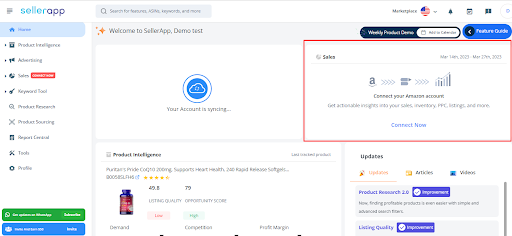
- Alternatively, you can directly click the ‘Sales’ option from the left side menu and you will be able to find the “Connect Now” button. Click it.
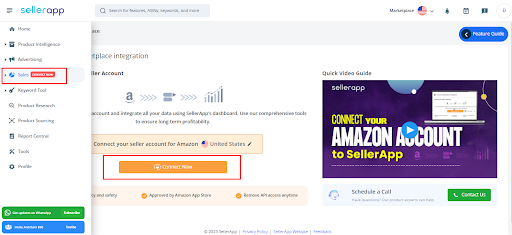
- Once you click it, you will be redirected to the Amazon Seller Central login page. Here you should enter your credential.
- Once you are logged in, you should give the authorization to SellerApp. Once you give the authorization, then your Amazon Seller Central account will be connected with SellerApp.
- Then, you will be redirected to SellerApp, where your account data will be syncing with your SellerApp.
- Once your account data is synced, you can start analyzing your data. using the platform.
Conclusion
Having multiple Amazon seller accounts can be a valuable strategy for growing your e-commerce business, but it requires careful planning and adherence to Amazon’s policies.
By following the guidelines we have outlined, you can avoid account suspensions, optimize your sales, and achieve success in Amazon’s marketplace. Remember to always keep track of your accounts, keep them separate, and provide unique value to your customers. With the right approach, multiple Amazon seller accounts can help you take your business to the next level.
Frequently asked questions that you should be aware of
1. Is it illegal to have multiple Amazon accounts?
Having multiple Amazon seller accounts is not illegal, but it is subject to Amazon’s policies and guidelines. Amazon permits sellers to have multiple accounts only if they have a legitimate business need for doing so.
For example, a seller may have multiple accounts to sell products in different categories. Alternatively, a seller may need a second account to separate their personal and business transactions. In such cases, the seller should request permission from Amazon and provide valid documentation to support their request.
However, creating multiple accounts with the intent of circumventing restrictions or selling prohibited products is a violation of Amazon’s policies and can result in the suspension or termination of all accounts. Therefore, it is important for sellers to have a legitimate business need for having multiple accounts and to comply with Amazon’s policies to avoid any negative consequences on their account health and business reputation on the platform.
2. How can you efficiently manage multiple Amazon seller accounts?
Efficiently managing multiple Amazon seller accounts requires following certain guidelines.
Firstly, you should obtain approval from Amazon Seller Performance before setting up a new account to avoid the risk of having your account blocked. Amazon recognizes that special circumstances may require sellers to have multiple accounts, but they actively seek unapproved accounts that could get an unfair competitive advantage.
Once you have received approval, it is important to operate your new accounts carefully. Avoid switching IP addresses while operating the accounts as Amazon may interpret this as running multiple storefronts illegally. It is also crucial to keep the bank accounts and other financial IDs associated with each seller account separate to avoid confusion.
By following these guidelines, you can manage multiple Amazon seller accounts efficiently while adhering to Amazon’s policies and regulations.
3. How can you get approval for multiple Amazon seller accounts?
To get approval for multiple Amazon seller accounts, you need to follow Amazon’s policies and ensure that each account is associated with a unique email address, bank account, and credit card. Here are the general steps to get approval for multiple Amazon seller accounts:
Check if you are eligible: Before you apply for multiple Amazon seller accounts, check if you are eligible to open more than one account. Amazon typically allows businesses or individuals to have multiple accounts if they can demonstrate a legitimate business need.
Submit an application: To open a new Amazon seller account, go to the Amazon Seller Central homepage and click on the “Register now” button. Fill out the application form and provide accurate and complete information about yourself or your business.
Provide supporting documents: Depending on the type of account you are applying for, you may need to provide additional supporting documents, such as a business license or tax identification number.
Wait for approval: Once you submit your application, Amazon will review it, and may take several days to approve or deny your application. Make sure to monitor your email and seller dashboard for any updates.
To get approval for multiple Amazon seller accounts, you need to submit an application, provide supporting documents, and comply with Amazon’s policies and guidelines. Make sure to manage each account separately and avoid using them to circumvent Amazon’s policies.
4. How many Amazon seller accounts can a seller have?
Amazon allows sellers to have only one seller account, except in certain circumstances like if there are legitimate business reasons. Amazon’s policies state that each seller account must be associated with a unique email address, bank account, and credit card. Violating this policy by opening multiple seller accounts can result in account suspension or termination.
However, there are some situations where Amazon would allow a seller to have multiple accounts.
For example, if a seller operates multiple businesses that are distinct and separate from each other, they may be eligible to have multiple seller accounts. Similarly, if a seller operates in multiple countries or marketplaces, they may need to have multiple accounts to comply with local laws and regulations.
To request permission to open multiple Amazon seller accounts, sellers must submit a request to Amazon’s Seller Support team and provide detailed information about their businesses and why they need multiple accounts. Amazon will review the request and may grant permission on a case-by-case basis.
Amazon generally allows sellers to have only one seller account, except in limited circumstances. Sellers who need multiple accounts must request permission from Amazon’s Seller Support team and provide detailed information about their businesses and why they need multiple accounts. Violating Amazon’s policies by opening multiple seller accounts without permission can result in account suspension or termination.
5. How will Amazon detect multiple accounts?
Amazon uses various methods to track multiple accounts, which may include:
Device ID: Amazon can track the unique identifier of the device used to access the seller account. If a seller logs into multiple accounts from the same device, it can raise a red flag and lead to account suspension.
IP Address: Amazon can track the IP address used to access the seller account. If a seller logs into multiple accounts from the same IP address, it can be an indication of multiple accounts, which is a violation of Amazon’s policies.
Credit Card: Amazon can track the credit card information used for payments on the seller account. If a seller uses the same credit card for multiple accounts, it can indicate a violation of Amazon’s policies.
Bank Account: Amazon can track the bank account information used for payments on the seller account. If a seller uses the same bank account for multiple accounts, it can indicate a violation of Amazon’s policies.
Company name: Amazon can track the company name used for each seller account. If the same company is used for multiple accounts, it can indicate a violation of Amazon’s policies.
Billing or Shipping Address: Amazon can track the billing and shipping addresses used for each seller account. If the same address is used for multiple accounts, it can indicate a violation of Amazon’s policies.
Phone number: Amazon can track the phone number used for each seller account. If the same phone number is used for multiple accounts, it can indicate a violation of Amazon’s policies.
It is important for sellers to abide by Amazon’s policies and use separate information for each seller account to avoid any potential account suspension or termination.
Recommended Guide: How Does Amazon Seller Payment Schedule Work?
Additional read:
Can you transfer an Amazon seller account?
How do I Start Selling on Amazon in 2023?
What is The Amazon Emerald Program?




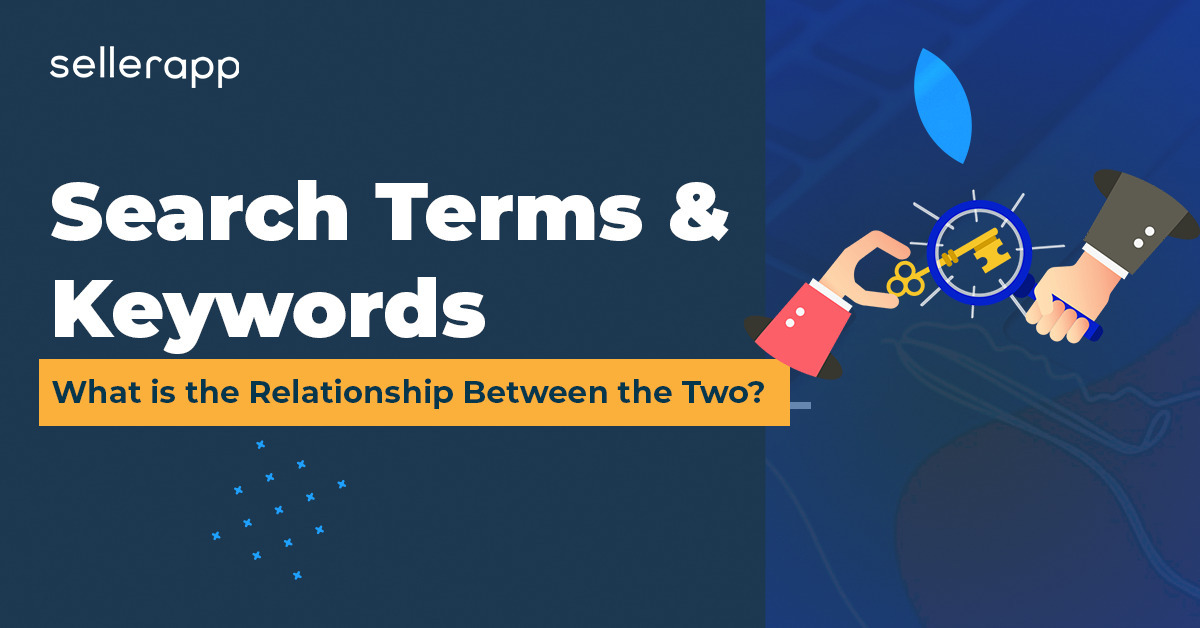


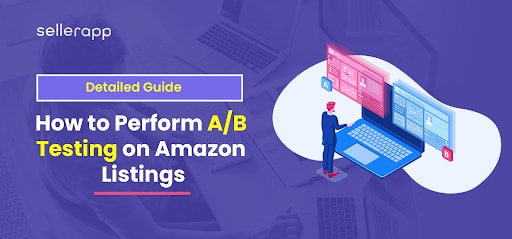
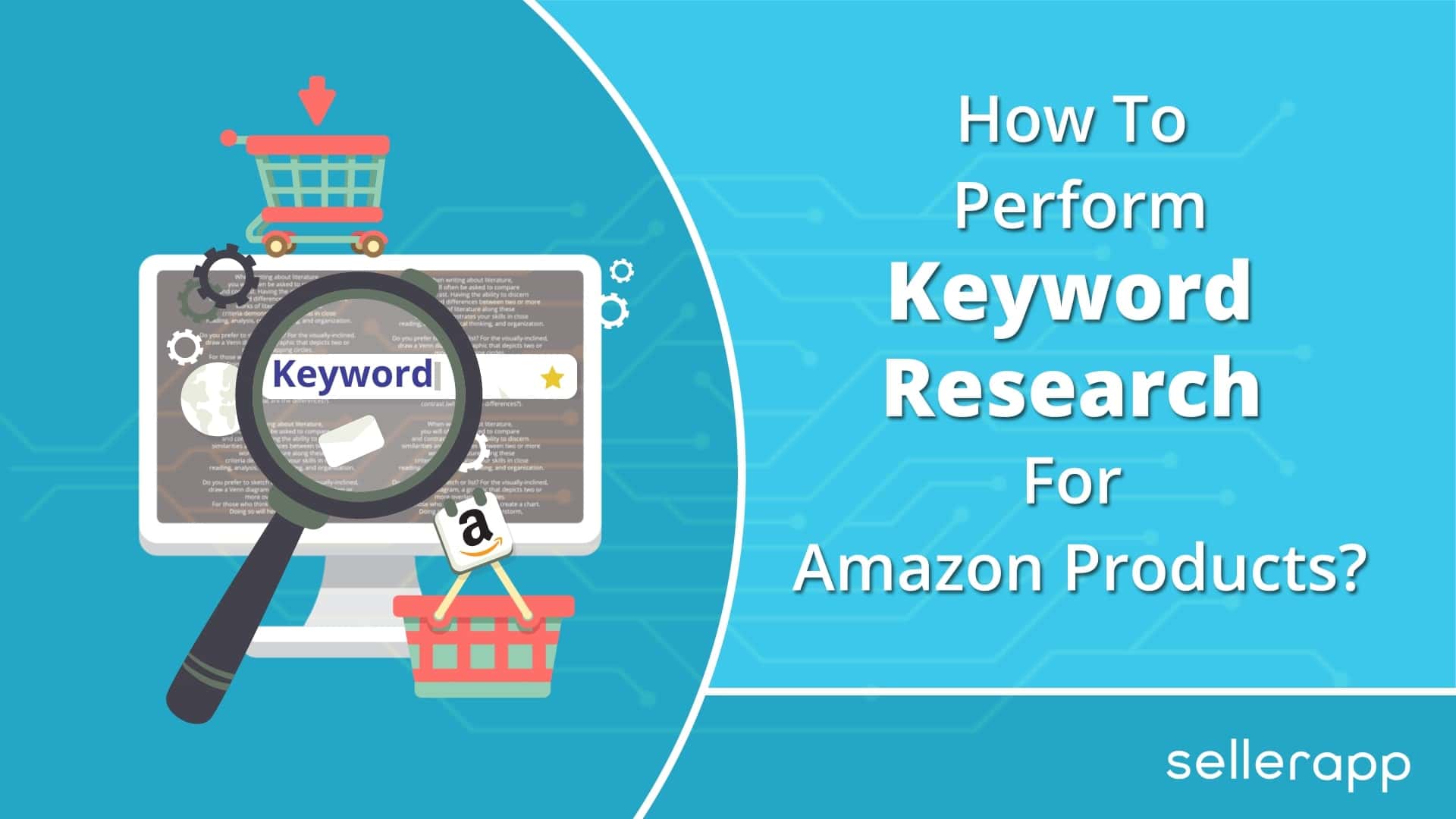

Greyson
April 13, 2023Your article has been helpful in providing a comprehensive overview of the requirements and challenges of having multiple Amazon seller accounts.
Clare Thomas
March 15, 2024Thank you for your kind words! I’m glad you found the article helpful in understanding the complexities of managing multiple Amazon seller accounts.
Cedric
April 13, 2023Thank you for sharing this informative article, and I look forward to implementing your suggestions to grow my Amazon business.
Clare Thomas
March 15, 2024Very happy to hear that.