Amazon’s Ad Report Data Timing: Shelf Life of Advertising Insights Explained

Imagine this – You’re an e-commerce brand owner. For the past two years, you’ve been running sponsored product ads on Amazon.
As the holiday rush approaches, you log into the Amazon Advertising console to compare your current ad sales to last year’s – only to discover that Amazon only gives you advertising data for the last 3 months.
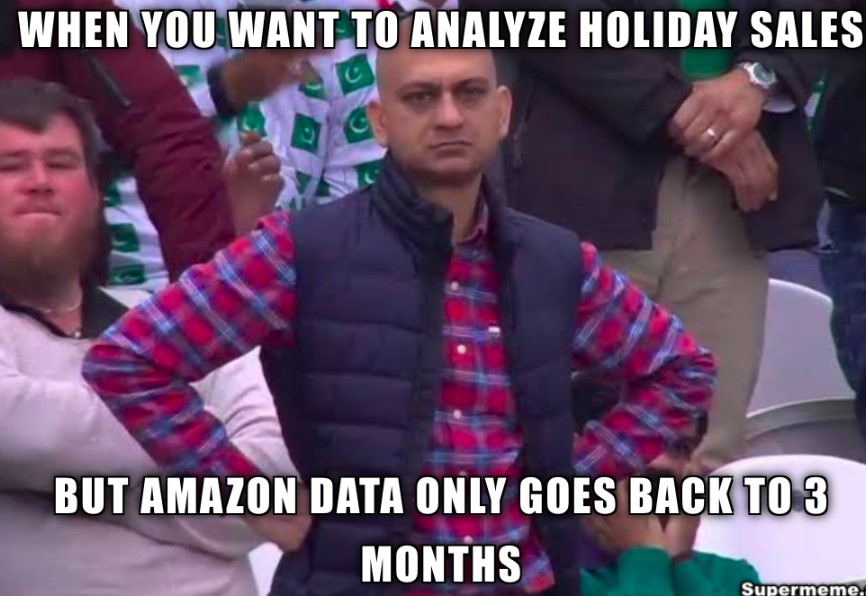
Disappointing, right?
Sure, you can get some basic campaign metrics on the ad console for a longer horizon. Still, more granular reports like search term reports or purchased product reports are limited to a maximum 90-day lookback window.
So, If you want to track your advertising performance between 2022 and 2023, you practically cannot do it without using a third-party seller software like SellerApp – but more on that later.
This article will discuss different lookback windows for different Amazon reports to help you manage your advertising data better.
A quick peek into the article:
- How soon will sponsored ad reporting data become available?
- What’s the lookback window for different Amazon advertising reports?
- How do I see my Amazon advertising data history?
- How can you effectively analyze Amazon Data over time?
How soon will sponsored ad reporting data become available?
You can get the initial impression and click data within 12 hours through the API. However, the numbers can change slightly due to traffic validation.
Conversion data is usually available within 24 hours of the conversion event. However, it may change during restatement and Amazon attribution.
What’s the lookback window for different Amazon advertising reports?
The lookback period on Amazon’s ad metrics depends on where you’re accessing the information from.
For example, if you’re accessing the data via API, Amazon gives you a historical lookback window of 95 days for Sponsored Product ads and 731 days for Sponsored Brand ads.
On the other hand, if you want to download the report from the Amazon advertising console, different reports have different lookback windows.
Let’s have a look at it:
Sponsored Products Ads Reports:
Amazon provides 10 different reports under Sponsored Products ads.
| Report Type | Description | Lookback Window |
|---|---|---|
| Search Term Report | Provides detailed insights into the performance of specific search terms that trigger your ads. | 65 Days |
| Targeting Report | Offers performance metrics for keywords, products, or category targets that receive at least 1 impression in your advertising campaigns. | 90 Days |
| Advertised Product Report | Provides performance metrics for all the advertised ASINs) within your campaigns that have received at least 1 impression. | 90 Days |
| Campaign Report | Offers an overview of campaign performance, including key metrics like clicks, impressions, conversions, and spending. | 5 Years |
| Budget Report | Contains metrics that predict how your campaign's performance may be impacted when it reaches its budget limits. | 2 Years |
| Placement Report | Offers insights into the performance of top of the search placement compared to other placements. | 60 Days |
| Purchased Product Report | Highlights products that were not directly advertised but were purchased as a result of interactions with your other ads. | 60 Days |
| Performance Over Time Report | Displays how clicks, cost-per-click (CPC), and overall spend on your advertising campaigns change over a specified time period. | 90 Days |
| Search Term Impression Share Report | Indicates the share of impressions your search terms received compared to the total impressions generated by other advertisers for the same terms. | 90 Days |
| Gross and Invalid Traffic | Shows the amount of fraudulent and invalid traffic that has been filtered from your advertising campaigns. | 365 Days |
Learn more about Amazon advertising from the Amazon advertising reports guide.
Sponsored Brand Ads Reports
Amazon provides 9 unique reports under Sponsored Brand ads.
| Report Name | Description | Lookback Window |
|---|---|---|
| Keyword Report | Offers performance metrics for keywords that receive at least 1 impression in your advertising campaigns. | 90 Days |
| Keyword Placement Report | Shows the performance of different targeting options based on placements. | 90 Days |
| Campaign Report | Shows the summary of campaign performance for a selected date range. | 90 Days |
| Campaign Placement Report | Breaks down campaign performance based on different ad placements. | 90 Days |
| Search Term Report | Shows all the search terms customers searched on Amazon that generated at least 1 click. | 65 Days |
| Search Term Impression Share Report | Shows the share of impressions each search term received relative to the total impressions generated by other advertisers for the same terms. | 90 Days |
| Category Benchmark Report | Shows the advertising performance in % against the median, the bottom, and the top results achieved by category competitors. | 90 Days |
| Attributed Purchases | Shows the specific products that are sold and are attributed to your campaigns. | 5 Years |
| Gross and Invalid Traffic | Shows the amount of fraudulent and invalid traffic that has been filtered from your advertising campaigns. | 365 Days |
Sponsored Display Ads Reports:
For Sponsored Display ads, Amazon offers 6 types of reports.
| Report Type | Description | Lookback Window |
|---|---|---|
| Campaign Report | Shows the summary of campaign performance for a selected date range for Sponsored Display ads. | 90 Days |
| Targeting Report | Provides performance metrics for all targets within your campaigns that have received at least 1 impression. | 90 Days |
| Advertised Product Report | Provides performance metrics for all the advertised ASINs within your campaigns that have received at least 1 impression. | 90 Days |
| Purchased Product Report | Highlights products that were not directly advertised but shoppers purchased after interacting with your other ads. | 60 Days |
| Matched Target Report | Shows the ASINs and related product detail pages where your ads appeared and generated at least 1 click | 90 Days |
| Gross and Invalid Traffic | Shows the amount of fraudulent and invalid traffic that has been filtered from your advertising campaigns. | 365 Days |
Learn more about Amazon advertising reports from the detailed guide.
How do I see my Amazon advertising data history?
Apart from reports, Amazon also gives a detailed history of campaign and ad group changes in the past 90 days for Sponsored Products and Sponsored Brand ads.
Here’s how to get the history:
- Log into your Amazon Advertising account through the advertising console.
- Click on the “Campaigns” tab, and find a Sponsored Product or Sponsored Brand ad campaign you’d like to view history for.
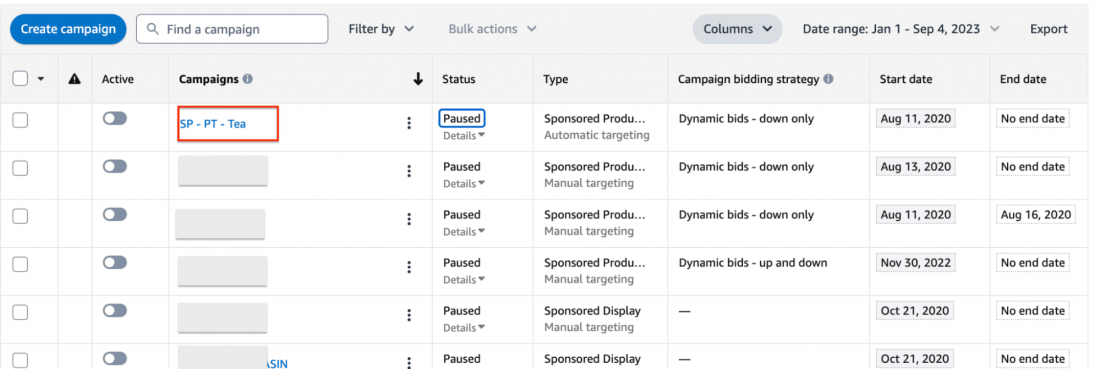
- Click on History to see the campaign changes in the past 90 days.
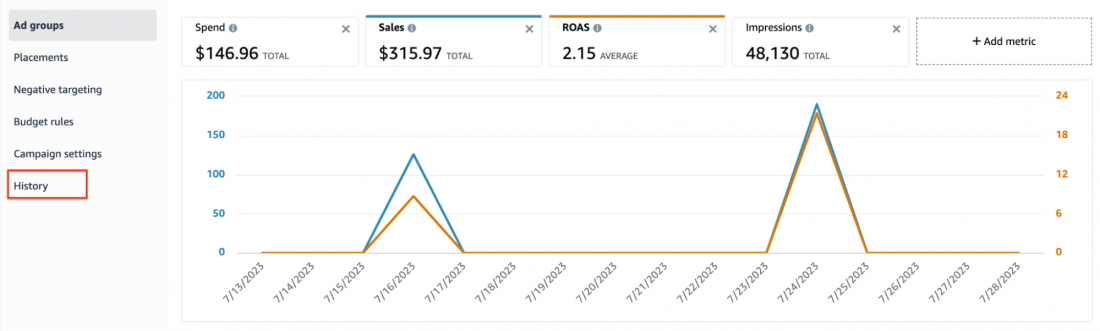
- To view the history of ad groups, go to the ad group view and go to the “History” tab.
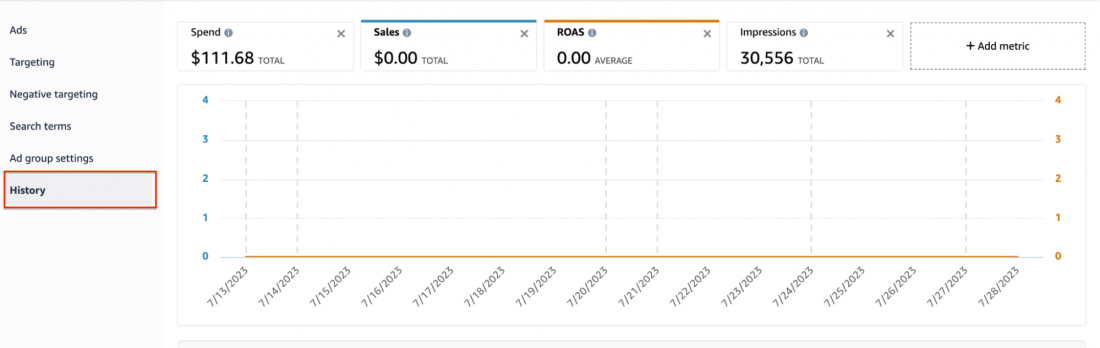
How can you effectively retain Amazon data over time?
As you now understand, there’s no way to get back historical data for your Amazon advertising campaigns.
You may think your search term report history doesn’t matter right now. But a year from now, you might need it to look at past trends. You never know!
So, how can you be proactive and effectively analyze data over time? We’re listing the ways from hardest to easiest.
Do it Yourself (DIY) – The manual way
Most advertisers do it the difficult way. They manually download the reports from the ad console every one or two months and save them in an Excel file or .CSV or Google Sheets on their drive for later.
Not only does this take a lot of time, but it’s also extremely difficult to combine the data from all these reports and extract insights.
API solution
Sometimes, brands hire their own data team, which builds a system to fetch data from Amazon API, store them, and conduct analysis.
It is an excellent approach but requires huge cost investment for brands to set up and run the process.
Outsourcing
Another option is to outsource the advertising data management task to a freelancer or a 3rd-party agency.
This is also an effective way to analyze your advertising data. But there’s a caveat.
These agencies, or freelancers, will only give you access to your data for the duration they are working with you. If you want to switch your agency, your data is gone.
Third-Party Seller Solution
Third-party data providers like SellerApp help you keep track of and analyze all your advertising data over time in one place.
SellerApp gives you a full, intuitive dashboard where you can view historical advertising data, analyze them, and make data-driven decisions – all in one place.
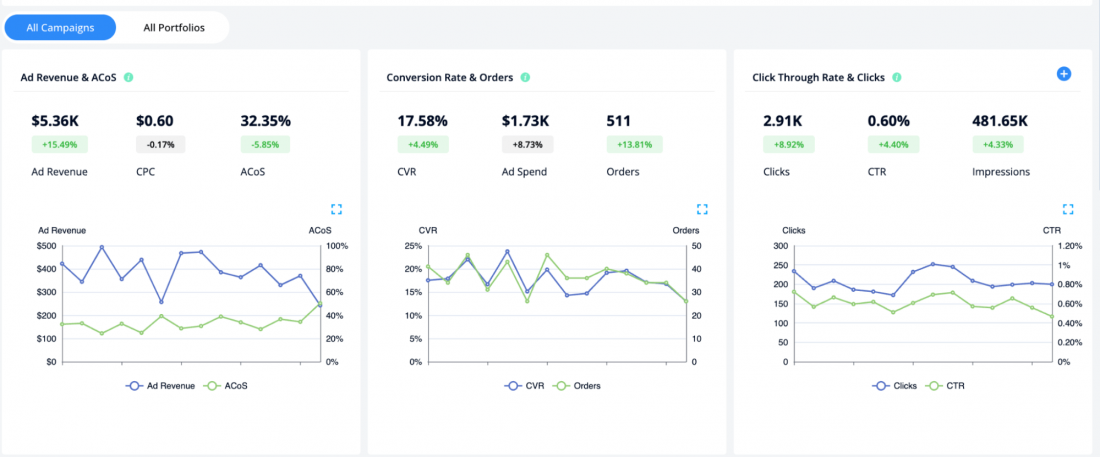
Best of all, SellerApp keeps all your data forever. You can easily dive into past trends, compare year-on-year performance, and find high-performing products anytime you want.
Plus, we have a track record of solving similar data challenges for big-name brands like Coca-Cola and Phillips.
Don’t wait another minute! Explore SellerApp today and handle all your Amazon data in one place.
Additional read:
How does AmazonBasics impact Amazon Seller?





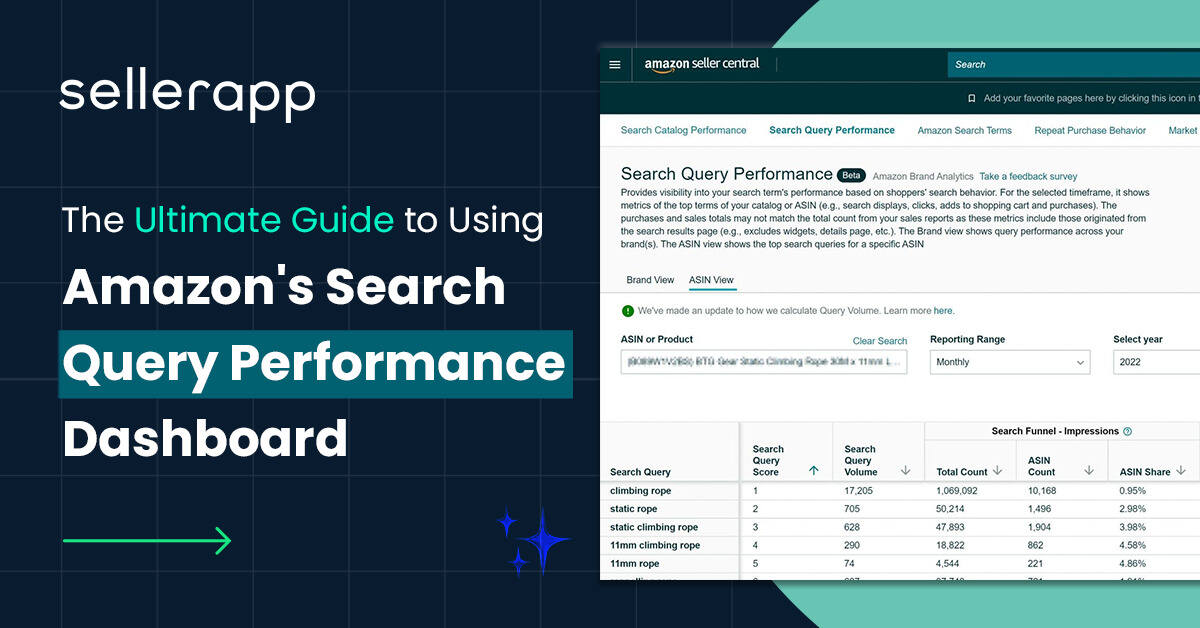
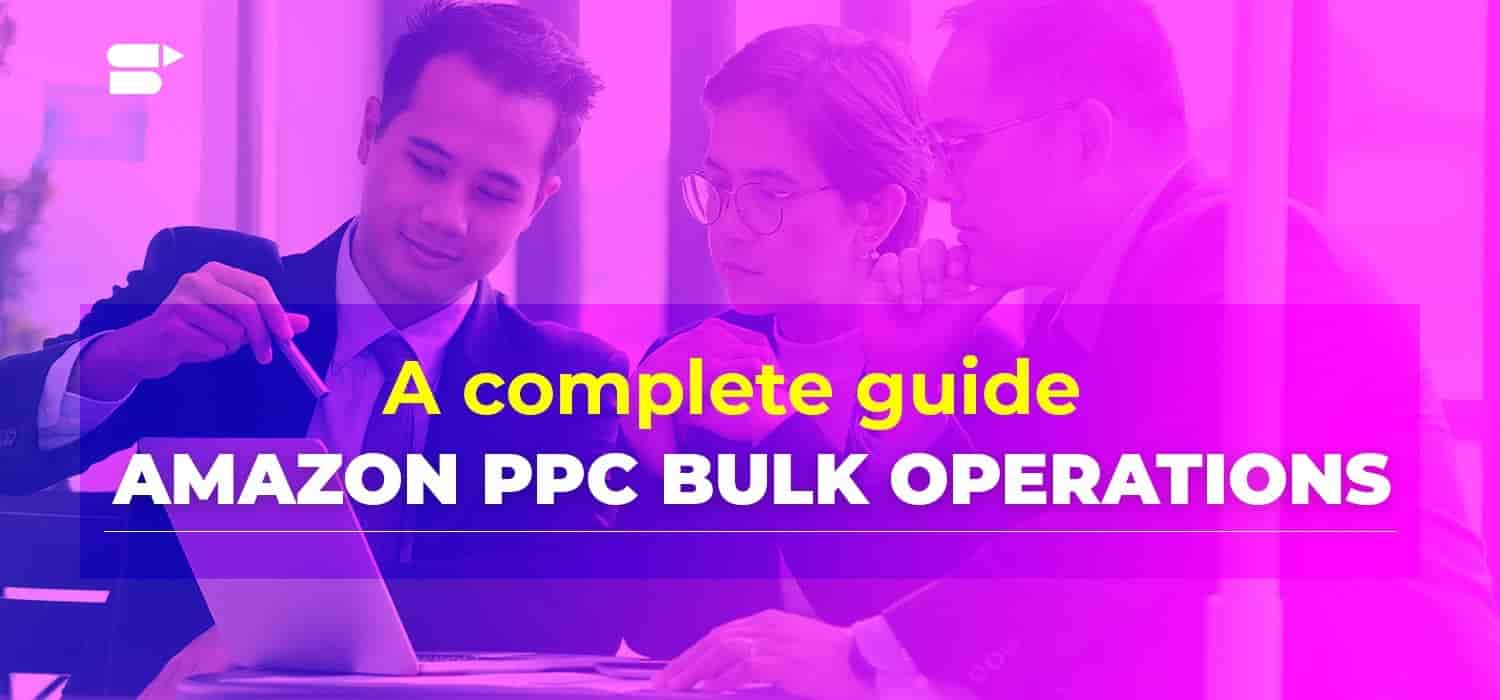




Kevin
October 28, 2023Fascinating read on Amazon’s Ad Report Data Timing! Insightful breakdown of the shelf life of advertising insights. Time to optimize my Amazon campaigns with this newfound knowledge. Thanks for sharing!
Clare Thomas
March 12, 2024Very happy to hear that.