Mastering Amazon FBA Reimbursement: Essential Tips for Sellers
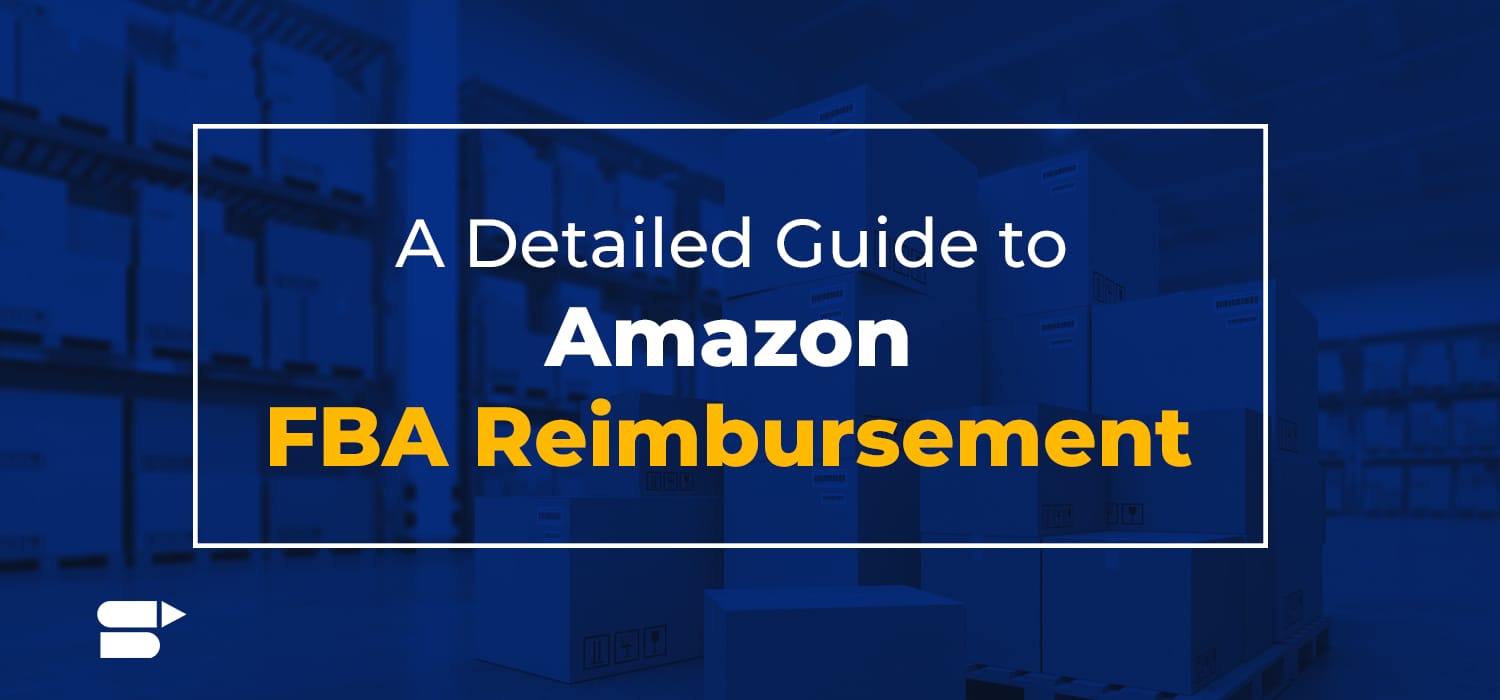
If you’ve been involved in FBA sales on Amazon, there’s a possibility that Amazon owes you money due to inventory mistakes.
Here’s the catch – if you’re not keeping a close eye on your seller central account for potential errors, the amount owed in reimbursements might be more than you realize.
Given that Amazon juggles and processes orders for millions of products daily with the involvement of numerous machines and employees, errors are inevitable. In fact, there are several areas where Amazon may owe you money.
In this article, we’ll delve into the common areas of Amazon FBA reimbursement and explore various methods to ensure you get back the money rightfully owed to you. Let’s uncover the details on how to navigate the process of Amazon reimbursement.
A quick peek into the content:
- Does Amazon owe you money?
- Lost inventory
- Damaged inventory that was not reimbursed to the seller
- Customer returns
- Order quantity issues
- FBA fee errors
- How do I claim Amazon reimbursement?
- Do it yourself
- Amazon FBA reimbursement tools
- Hire a virtual assistant
- Which method is apt for you?
- How to file Amazon reimbursement claims – Do’s and don’ts
- Final Thoughts
Does Amazon owe you money?
As I mentioned, there are a few situations where Amazon may need to reimburse your money. Let’s look at them one by one.
Lost inventory
Once you send inventory to Amazon FBA warehouses, it may get lost for several reasons. You might be missing a number of units from your inventory. This may not be attributed to recent orders. One of the reasons could be that it might get placed in another seller’s inventory. This can happen because of the huge inventory and more orders. So you need to figure out what actually happened by taking a look at your inventory reports.
Damaged inventory that was not reimbursed to the seller
Your FBA inventory can be damaged by Amazon during order fulfillment or by carriers when they are delivering customer returns. This is another common area for Amazon’s FBA reimbursement.
You can find the details of the damaged items in the Amazon seller central damaged inventory report.
Amazon FBA lost and damaged policy covers sellers from these cases.
- Products lost in the fulfillment center
- Products damaged in the fulfillment center
- Items that are damaged or lost en route from the fulfillment center to customer
- Shipments that are lost or damaged on their way to fulfillment centers (for FBA)
- Products that have been missing in fulfillment centers for the past 30 days
You need to monitor these situations actively and see if you got the reimbursement from Amazon. In some cases when an employee causes damage to your item, Amazon initiates the case and reimburses your money. In other cases, you may need to check and file a claim to process your FBA reimbursement.
Issues related to customer returns
Customer returns are a common part of any e-commerce business. Amazon handles customer returns and refunds for FBA sellers. However, Amazon doesn’t always follow the rules. At times, customers get a refund even if they forget to return the product.
With so many returns being processed every day, reimbursement claims tend to be higher in this category. The reason?
Amazon needs to correct the issue within the allotted time. If it fails to do so, you can raise a reimbursement claim to get your money back.
Let’s take a look at a few common ones.
Product isn’t returned after refund – This happens when a customer is refunded the amount but did not return the product.
Product isn’t replaced after return – The customer received a replacement for the product, but the initial item isn’t returned to the seller.
The returned item isn’t added to your inventory – The customer returns the item, but for some reason, it is not returned to the inventory.
Order quantity issues
At times, you may face issues while processing the orders. Your customer might receive four quantities of the product even if they ordered three. Most of the time, customers won’t return the extra item. Amazon may not recognize this error. So it’s up to you to detect the errors from your inventory and order details.
FBA fee errors
There are many types of Amazon FBA fees like commission fees, storage fees, long-term storage fees, and shipping fees. These fees change with the category you are selling in, as well as the size and storage of the item. You can be overcharged sometimes.
This can account for a major part of your FBA reimbursements, especially if you haven’t kept track for a few weeks.
You can take a look at the list of FBA issues here.
How do I claim Amazon reimbursement?
Fortunately, we have a few ways to claim the reimbursements. Let’s get into the details.
- You can do it yourself
This is, of course, the cheapest method – doing it manually without anyone’s help. But the downside is that you can go wrong, things can get more complicated, or it can be time-consuming – which may cost you a lot.
You don’t want to end up spending hours on reports just to send some invalid claims. Do you?
Unless you are a data expert in understanding Amazon’s reports, this may not be the right method for you.
- Amazon FBA reimbursement tools
You can find a few potential automated reimbursement service tools for your Amazon business. In most cases, this is the easiest way to claim reimbursements. However, it may cost you a lot.
Few of the popular ones include Amzrefund, Refundly, and Amzrefund etc.
These tools also vary based on their functionality. While a few deal with data analysis and leave the claims to you, the others will take care of the entire reimbursement process.
Recommended Guide: Amazon Seller Tips to Increase Sales in 2023.
All you need to do is to decide:
- How much you are willing to spend
- How much time you have to spend
- How much you can trust the service
As I said, prices may vary. Most of them are commission based so they take a part of your claim amount, while there are a few others who want to get paid upfront.
- Hire a virtual assistant to get the job done
The last option is to hire a virtual assistant to get the job done. This means outsourcing your work. You can outsource all the manual work, right from downloading reports to making claims on seller central.
The biggest advantage of outsourcing your reimbursement service is that you can get all the repetitive tasks done by the virtual assistant (VA). You also have the flexibility to decide on the work you choose to outsource. You can use the VA to analyze your data on claims, and submit cases yourself, if you don’t want to give them access to your Amazon seller central account.
- Which Amazon FBA reimbursement method is apt for you?
As mentioned, there are different methods available to get your money back from Amazon. However, you can still do it yourself if you are comfortable with basic tools like MS Excel or Google sheets. There is loads of data to process, so it can be hard.
Outsourcing your Amazon reimbursement service to a virtual assistant can be cost-effective. Based on your interest and time, you can outsource the work. On the other hand, getting an expert service will cost more, and you still have to ensure that the work is done efficiently.
If you are looking for a hands-off approach, you should opt for an automated FBA reimbursement tool. The Amazon reimbursement tools available would function differently, but the underlying principle remains the same.
Related Post: Amazon Return Policy For Sellers: A Definitive 2022 Guide
How to file Amazon reimbursement claims – Do’s and don’ts
Do’s
- First things first, to maximize the efficiency and to file a proper reimbursement claim, you need to pick the right method that suits your needs.
- Find and review all the ways that Amazon might need to reimburse you.
- Reimbursement is a continuous process if you are selling on Amazon. So creating a template that you can use again and again will help make your job easier. Remember, each error will require a different template. So you may need to come up with 4-5 templates based on the situation.
- Make sure to check if the reimbursement amount is fair or not. There might be technical glitches, or Amazon might underestimate the claim amount. So make it a habit to calculate the amount you should get back and validate it later.
- Follow up. Once you raise a support ticket, you need to follow up periodically. Amazon usually takes around 12 hours to respond to an email.
Note: Be courteous and gentle while writing an email. Be simple and direct, because it always pays off to be professional.
Don’ts
- You need to be cautious while approaching Amazon. Simple mistakes can result in your Amazon account being suspended.
- Ensure you don’t allow an automated tool to collect your reimbursement claim. Amazon may not like it if you use automated tools to open cases. Besides, opening too many cases at a time may result in a warning or lead to suspension.

Final Thoughts
Most of the common FBA refunds deal with shipping or customer returns. As an FBA seller, you pay money for the service Amazon provides you. So you are entitled to reimbursement if Amazon makes any mistakes.
Protecting your seller account and hard-earned money is essential. Amazon FBA reimburses your money most of the time. However, mistakes are common. Therefore, you need to audit your account and make use of the best-automated tools to get your job done.
Additional Resource:
Should You Pick Amazon Dropshipping or FBA
10 Mistakes Amazon Sellers Need to Avoid at All Costs
Top 3 FBA Errors and How to Get Your Money Back










Haely Mathew
April 24, 2024Great read on Amazon Fba reimbusent! Clear, concise, and packed with actionable tips.
Clare Thomas
June 28, 2024Thank you for reading.
Daren
May 14, 2024Well said! Your post got straight to the point and provided valuable takeaways. Thank you!
Clare Thomas
June 28, 2024Glad you liked the article.
Hershel Groys
May 19, 2024Great read on Amazon FBA Reimbusment! 🌟Short, and to the point
Clare Thomas
June 28, 2024Thank you for your feedback.