How To Effectively Communicate With Amazon Customers

Making a conscious effort to effectively communicate with your customers makes a world of difference to how people view your business. You have to let your customers know that they matter and that their concerns are being listened to. Amazon firmly believes that “customer is king” and expects all their sellers to practice providing a high level of customer service and satisfaction.
A seller’s Amazon communication strategy has to be well within the prescribed communication policies and guidelines. So, what is the best way to communicate with Amazon customers? From Buyer-Seller Messages to using your amazon product listings to actively communicate with your customers, we’ll cover everything you need to know about how Amazon sellers communicate with customers ethically.
Quick guide
- Amazon Buyer-Seller Messages
- Other Amazon communication methods
- Customer reviews
- Amazon customer questions and answers
- Amazon seller communication guidelines
- Tips for better communication with Amazon customers
- FAQs
- Final thoughts
Amazon Buyer-Seller Messaging
For sellers who are registered on Seller Central, one of the most viable Amazon communication methods is to use the Buyer-Seller Messaging service. With it, sellers can effectively communicate with their customers. Buyers can message sellers and vice versa. Giving out and acquiring email addresses from customers directly is frowned upon. While messaging through this service, the email addresses of both parties will be encrypted. When either of them receives a message from the other, the email id will look something like this – abc@marketplace.amazon.com. This type of anonymous email is used with a view to protecting both customers’ and sellers’ rights and privacy.
To make use of this service, you first need to make sure that it is activated or turned on. To turn it on, follow the steps below:
- Go to Seller Central. In the upper right corner click on “Settings”.
- Now click on “Fulfillment by Amazon”
- Point to “Product Support” and click on “Edit”
- Click on “Enable” on all the Amazon marketplaces where your product is sold and for which you want to activate the messaging service.
- Click on “Update”
FBA sellers need to manually activate it while those sellers who manage order fulfillment for their own products will already have it turned on automatically. This service also makes it easy to view your mailing history and send attachments easily. It also makes it easier to retrieve any information since all your messages will be stored in one place.
There are two types of direct messages that come under a buyer-seller communication process
- Permitted messages are those that are in response to any service inquiry from a customer or they’re meant for order completion. Sellers can send these messages to customers who have either completed a purchase from the seller or if a customer has initiated contact regarding purchasing the seller’s product.
- Proactive permitted messages are those messages that are not in response to customers’ questions or inquiries. Instead, sellers can send messages for reasons like these:
- To request a product review or seller feedback
- For resolving order fulfillment issues, by requesting more information that a seller may need for its completion
- To send an invoice
- To schedule a Home Services appointment or to schedule the delivery of a heavy/bulky item.
- Any verification for a custom design.
To send any type of message you can go to the Seller Central → Order Details page → Click on the name of any buyer → Choose from Amazon’s templates to send a message to a buyer.
Alternatively, you can also go to the Order Details page and click on the “Request a Review” button. This will send a request in your name to the buyer.
There are guidelines and dos and don’ts that you need to follow while using the Buyer-Seller Messaging service which we will cover further down in this article. Amendments to the Amazon Communications Policy have been made to protect buyers and sellers alike from fraud.
Amazon communication methods
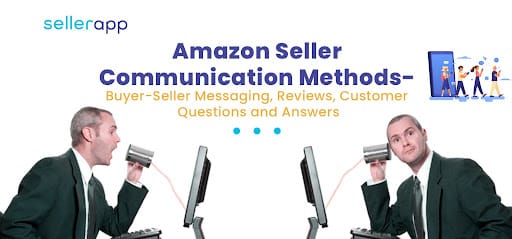
Two other powerful methods to communicate with customers on Amazon are with the help of Customer Reviews and Customer Questions and Answers.
Customer Reviews
While viewing a product listing, customers always look at the star ratings and reviews that the product has received. These reviews play a huge role in the customer’s buying decision. They make final decisions on purchases based on the reviews so they contribute to your overall sales. Thus, sellers need to use these reviews to their advantage by especially paying attention to the negative ones by attempting to resolve them.
When customers see that you actively communicate and respond to their comments, it inspires their confidence. You need to monitor and respond to reviews as quickly as possible, particularly when addressing negative feedback. Using a standard template to respond to reviews usually comes across as very impersonal. Taking time out to reply with care and giving customers viable solutions to their issues, can take you a long way.
Recommended read: How Does Amazon Inspire Work?
While communicating with customers through reviews, you need to understand their problems first and correct them if you see that they’ve been using your product wrong, or you could also ask them to send the item back for exchange or return it for a refund. With the right kind of communication strategy, you can even get rid of negative reviews. Customers have the option to edit or remove reviews and if your responses make them happy, they will be more than happy to remove the negative feedback. Also, take the time to thank customers who are happy with your products. Show gratitude to those who leave positive reviews after purchasing.
Staying professional in this kind of communication is extremely important and showcases how good you are at providing quality customer service. It is one of the best ways to distinguish yourself from the competition and boost your sales.
Customer Questions and Answers
On any product detail page, if you scroll down from the product image, below you will find the Customer Questions and Answers section. It is a crucial part of the policy of customer relationship management. In this section, customers ask questions related to the product if the information that has been provided in the description and bullet points do not suffice.
When they want to seek additional product information, they will post their questions to sellers. These questions also influence shoppers’ buying decisions just as reviews do. Thus, you have to answer these questions in the right manner and provide all the necessary information within the allowed time frame of 30 days.
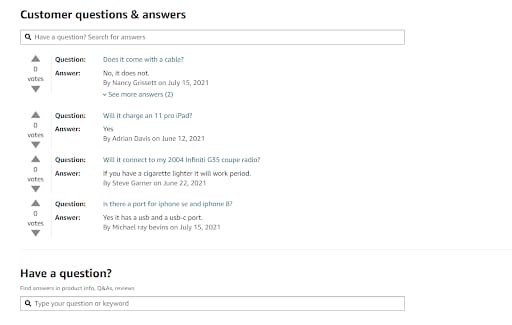
Responding to reviews and answering customer questions work in tandem towards increasing conversions for sellers. This kind of communication helps sellers win the trust and confidence of buyers because it shows them the level of knowledge you possess and your prowess as a seller of that product. While communicating with your customers, try to use relevant amazon keywords as this will contribute to improving your listing’s ranking.
Some important things to keep in mind while communicating through questions and answers
- Always maintain a kind, courteous and professional disposition. Even if you don’t have the perfect answer to the question, don’t let that show. Do your research or take tips from someone who knows better about the product and only then answer the questions. Giving half-baked answers reduces your credibility.
- In light of answering questions efficiently, you also possess the right to not answer some questions especially if they are far-fetched and irrelevant to your product. You can choose what questions you want to answer and what you don’t and best to ignore the silly, irrelevant ones.
- Remember to be prompt and up to date with your answers. Don’t be tardy with your responses. The question may be from a potential customer who is actually waiting on you to answer so that he can go ahead and make that purchase. But he’s not going to wait forever so ensure that you respond on time. Also, get a toll-free number for customer service and make sure customers’ calls are always answered.”
- This section of a product listing is meant to be concise and to-the-point. Scannable content is what shopper are looking for so ensure your answers are short and sweet. Avoid giving long, descriptive answers unless it is absolutely necessary.
Amazon Seller Communication guidelines
There are guidelines in place to protect both buyers and sellers alike from fraud and other illicit tactics that competitors may be using. If you don’t comply with these then you risk suspension of your selling privileges and limitations on sending Proactive Permitted Messages. There are certain things that you can and cannot send to your customers and Amazon takes this very seriously.
They are as follows :
- All Proactive Permitted messages have to be sent within 30 days of order completion, have to include the order ID of 17 digits and the messages have to be translated into the buyer’s preferred language.
- Amazon sellers cannot send messages for order or shipping confirmations.
- Marketing and promotional content cannot be sent as well as messages that say “Thank you”.
- You cannot send messages asking your customers to write reviews in return for favors like discounts, gift cards, free products, etc.
- Sellers cannot ask customers to take down an existing product review.
- You can only include phone numbers if they are with regard to the product’s manufacturer or warranties.
Amazon Permitted messages also cannot include:
- Logos with links to your website
- Content comprising anything derogatory or vulgar or offensive language
- Emojis and GIFs
- Purchased product images
- Any images that are not your intellectual property or unrelated to your brand.
Tips for better communication with Amazon customers
- While answering Customer Questions and Answers, remember to respond as quickly as possible and to add a personal touch.
- Keep your answers short but do not give one word responses because that comes across as rude.
- When it comes to message styling, make sure it’s in line with the default font color and line height as specified by Amazon.
- Use only images that are https secured.
- Don’t use more than three different font sizes.
- Most importantly, ensure you don’t make any spelling mistakes in your messages. The content has to be grammatically correct.
FAQs
How to communicate with Amazon sellers?
- Go to Amazon.com and log in.
- In the top right corner you will find “Returns and Orders”. Click on it.
- Now, you will find yourself on the “Your Orders” page. Click on the “Problem with Order” button for the specific order.
- Now, you will be redirected to a “What went wrong?” screen. Choose your issue from the list.
- Next, you will need to click on the “Contact Seller” button under “What would you like to do?”
- From the “Select reason” drop-down menu, pick your reason
- Now, you will need to type out the message you want to send to the seller and hit “Send”.
How does Amazon reach out to their customers?
Amazon reaches out to its customers with updates on their orders after making purchases and sends out timely shipping-related information to keep their customers engaged
Final thoughts
Communication is a very important part of the whole selling process on Amazon. It helps to build a good relationship with customers and improve your conversion rates. The most important part of this process is to ensure you follow Amazon’s Communication Policy Guidelines and don’t try to take any shortcuts. Also, keep yourself updated with any changes they bring about in their policies.
Additional Read:
How to Turn Your Amazon Side Hustle into a Full-Time Gig




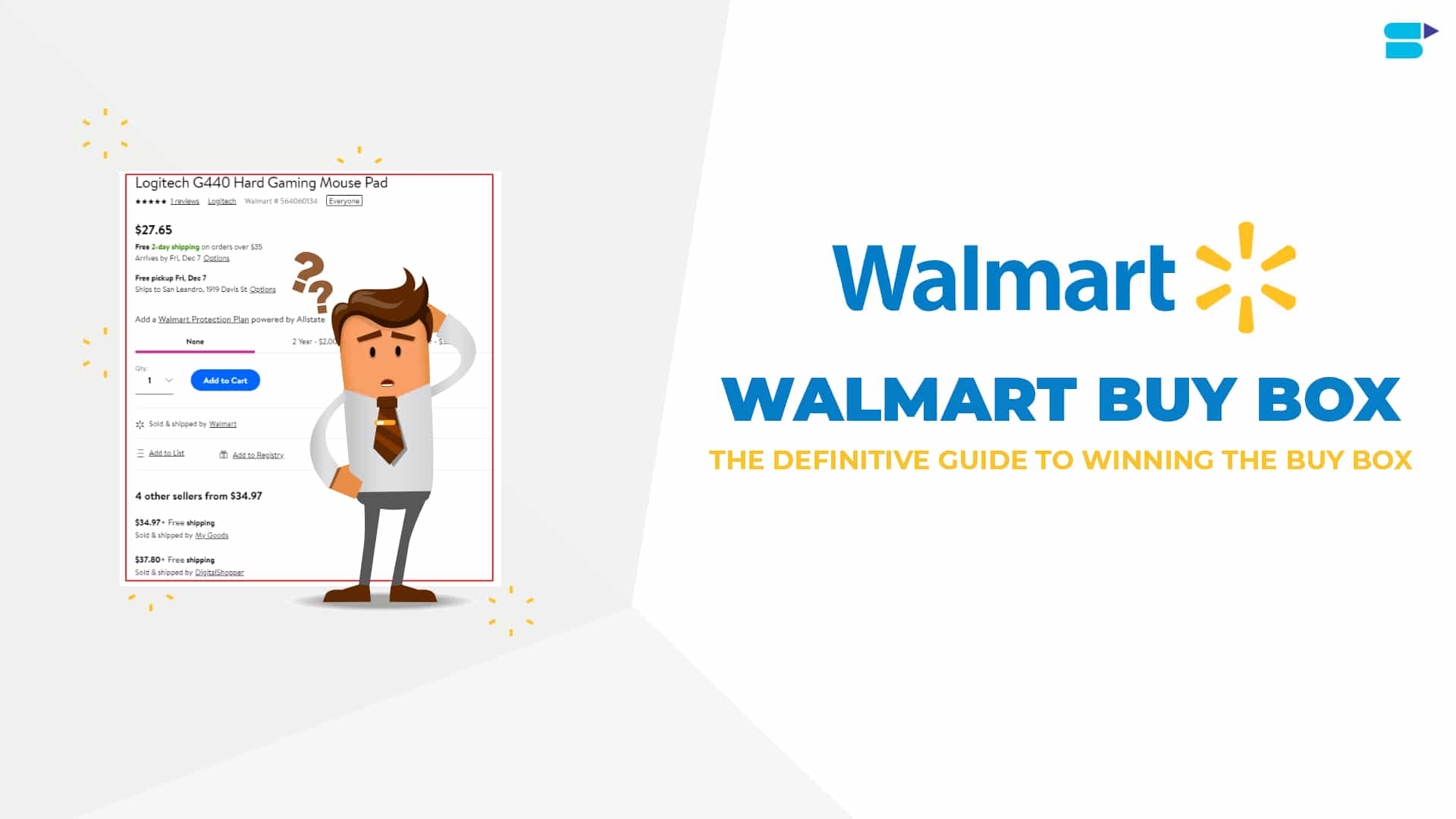






Roy
March 26, 2019Awesome post!
Kind Regards,
Roy
Ashley
June 29, 2021Good Resource for Amazon sellers.
Maleski
July 5, 2021Thanks for the information.