Search Frequency Rank to Maximize Your Conversions on Amazon
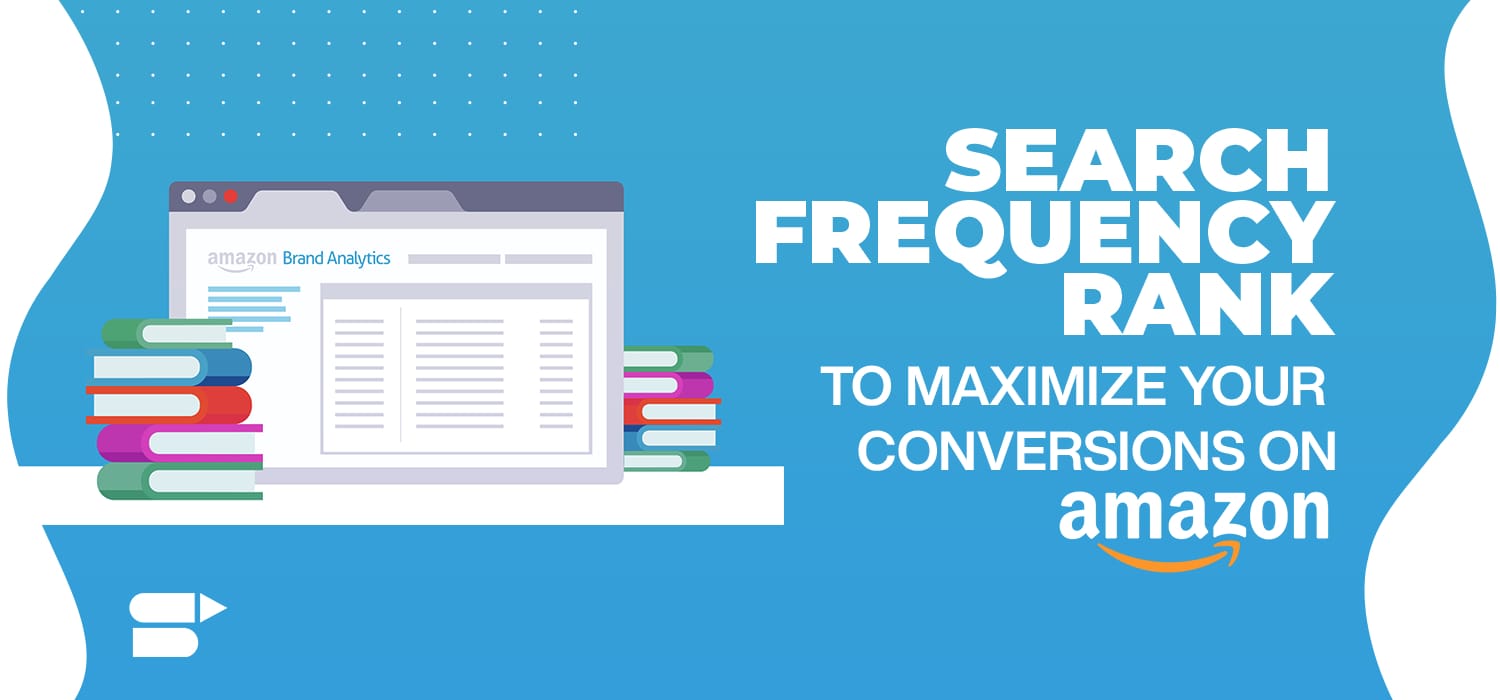
Amazon Brand Analytics has created a data revolution by giving sellers access to data generated by customer searches and sellers on Amazon. It provides insights into customer behavior and the most popular search terms based on demographics and time period. It is available for sellers who are brand registered. On the whole, Amazon Brand Analytics contains valuable advertising and marketing insights. It should be a part of every marketer who is willing to thrive on the Amazon Marketplace.
In today’s post, let’s take a look at the Search frequency rank in the Amazon search term report and see how to interpret the data for PPC campaigns.
If you want to know more about Amazon Brand Analytics, check this post here.
The Amazon search terms report shows the search terms used by customers to find products. In that, Search frequency rank quantifies the popularity of a specific search term compared to the others during a time period.
How to download the search term report?
- Go to Amazon seller central.
- Hover over the ‘Brands’ tab and click on Brand Analytics.
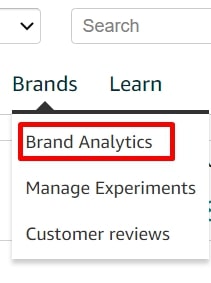
- Go to Amazon Search Terms
- Choose the Department, enter the Search Terms, and ASINs or products.
- Enter the timeline for which you want to view the report and click on Download.
You can choose a daily, weekly, monthly, or quarterly reporting range or enter a specific one as per your needs.

The Search Frequency Rank for each term will be displayed like this.
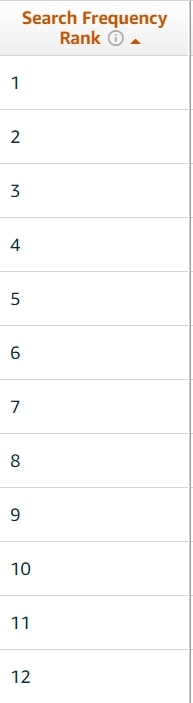
You can then analyze the data carefully for each search term and ASIN.
How to use the Search Term Report and Search Frequency Rank?
The number one goal to use the Search terms report is to find relevant and highest search terms for your product.
Amazon marketers and advertisers mainly use the Search terms report to harvest keywords. One of the best ways to use the Amazon search terms report is to find the search terms or competitive keywords that are not present in the automatic campaigns as your products weren’t ranking.
Before we dwell on the details, let’s make a few things clear about the Amazon search terms report.
- The search term function does not treat similar keywords or misspelled words the same way. Therefore, it gives you enough room to experiment with different possibilities while finding the right keywords. You can test synonyms to see the highest search terms.
- In the report, it’s important to note that the top 3 ASINs are grouped by the percentage of click share, not conversion share. At times, you can observe that third ASINs, which can have the lowest click share, might also have the highest conversion share.
- Also, we can’t find the number of searches that happened in the mentioned timeline. The number of searches can vary broadly, which we cannot find out.
How to use the Amazon Search Terms Report for your PPC campaign?
If you launch an automatic campaign and look at the search terms to find relevant popular search terms, you may not see them as your ad rank may not be good enough.
You can type your competitor’s ASIN and find out the search term information for the ASINs. Now, the search terms report is helpful as a reverse ASIN tool to find out the keywords that your ASIN is ranking.
Harvest keywords for manual campaigns
Depending on the traffic you get, you can run the search terms report after a minimum of a week – a month. Once you have gathered enough data, use this report for pooling keywords. You can do this by analyzing the top-performing search terms from your campaigns.
Search Terms Report – Single Keyword Campaigns
Amazon Brand Analytics Search Terms report is one of the best ways to get suggestions for single keyword campaigns. Sellers and marketers create unique keyword campaigns when the traffic of a specific keyword is very high. By creating single keyword campaigns, you can have maximum control over your ad placements, and this increases your gains significantly.
Therefore, the search frequency rank of the higher traffic keywords helps you optimize your single keyword campaign.
The best way to go about it is by using Top of Search placement in the PPC campaign. Top of search campaigns will generate extra traffic and bring more conversions when placed in the best converting spots. In the long run, it will have a positive impact on the clicks and conversions and reap maximum benefits.
The Ultimate Guide To Amazon Advertising Reports, Watch Now:
How do you track the impact?
Monitor your ASIN performance periodically to find out the conversion share and click share.
Final Thoughts
Amazon Brand Analytics enhances your product performance when used effectively. Of course, it cannot entirely replace third-party tools like SellerApp, but registered sellers can take advantage of this tool significantly.
In the report, some search terms are more competitive than the rest. And, search frequency rank is your best guide for identifying high-performing keywords. You can frequently compare your performance with brands that convert well and increase your sales performance. Cash in on these keywords with the help of single keyword campaigns and dominate your niche within Amazon.





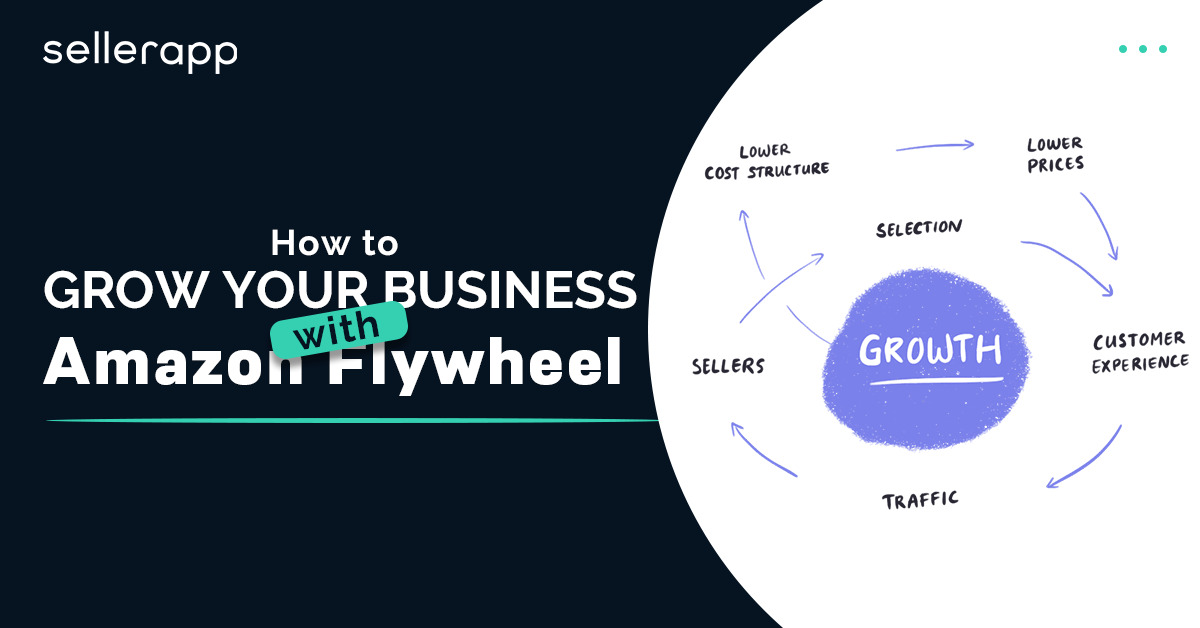





Julie Harris
January 4, 2021Informative Blog.
Thank you SellerApp
Stephen Williams
April 12, 2021Very Good Insights.