Master Amazon’s Retail Readiness Checklist to Get Approved Fast

Before you can think of launching or advertising your product detail pages, it is important to make sure if they are “retail ready.” This also means that every factor mentioned in this Amazon Retail Readiness Checklist has to be ticked.
When we talk about effective Amazon Marketing Strategies, understand that retail readiness is one of the most crucial components to look into. So, before getting to Amazon advertising or creating a surefire plan for promoting your products to a wider group of audience, having your product pages retail-ready is vital.
It not only helps you to secure your prime ad placements but also makes sure that you make the best of your ad investment.
This step is especially crucial if you are putting a substantial amount of your hard-earned money towards advertising or marketing those products to potential shoppers. So, let’s understand this topic.
Quick Guide:
- What is Retail Readiness?
- Importance of Retail Readiness
- Amazon Retail Readiness Checklist
- What To Do If Your Listing Is Not Retail Ready?
- Conclusion
What is Retail Readiness?
The concept of Retail readiness is simple and straightforward. It is all about ensuring that your product page (s) display every piece of content–be it text or media–in the most attractive way to attract potential buyers who shop on Amazon and help bring in a good amount of traffic and conversions through AMS (Amazon Marketing Services) campaigns.
Importance of Retail Readiness
Keep in mind that, with online shopping, a shopper cannot feel or touch a product. Therefore, the only way with which he or she can measure a product’s quality is by checking the entire product detail page.
Unless your product’s detail page isn’t presented the right way, don’t expect your sales to go higher either.
Let’s understand this with a scenario. Assume that they have invited you to a lavish dinner party. The invitation says that the dinner will feature endless varieties of foods, beverages, and desserts. You get excited, dress up with your most expensive apparel, and go to the party.
So, the host has run out of supplies and things mess up. Next? You will get disappointed, confused, frustrated, and highly upset because of hunger. You will think 100 times before you accept any such invitation, right?
That’s exactly what it feels like when you show your customers with a high-end creative ad and then later, come to see that the product isn’t what it is as shown? Never do this to shoppers because once disappointed, they will note down your brand in their minds and will never come back to check even if you are truly selling a state-of-the-art product the next time.
While it is important to bring potential shoppers to your product pages with the help of the right keywords, content, and ad placement, it is equally vital to make sure that a customer has a smooth experience after they have arrived at your Product Page (or ASIN Detail Page).
A factor like “conversion ratio” plays a vital role here. Most shoppers do these to gather details about a specific product:
- See a product’s pictures
- Read through the product’s description
- Look for bullet points for the product’s key features
- Check for product’s reviews and ratings
If these things aren’t properly displayed or organized on your page, it will surely disappoint a potential shopper. And disappointing a potential shopper literally means disappointing Amazon.
When this happens, Amazon’s A9 algorithm is smart enough to understand this. Eventually, it will stop your product pages from showing on top results of its SERPs (Search Engine Results Page). You will lose out on rankings, and you will have a hard time earning those organic rankings back.
Here’s how advertising impacts Amazon’s flywheel:

Additional Guide: Amazon Flywheel: How to apply it to your business.
Amazon Retail Readiness Checklist
Now, that you know what retail readiness means, the next is to understand what it takes to be retail-ready. Below is the detailed checklist of factors that you need to be ASIN retail-ready. And trust us, it is not rocket science. It is all about creating a crisp and attractive overview of every feature that your product has.
Therefore, make these guidelines follows sure:
1. Product Title
The moment a customer looks at your product page, he or she sees the title first. This means that it should be optimized enough for a potential shopper to attract. It should be written in a way that it must succulently describe what you are selling and what your product is all about.
Never explain “what your product does” in the title. Instead, keep this data for description. Also don’t stuff too many keywords in the title. Doing this entirely wrong and will lead to extremely lengthy titles, making it look awkward for shoppers to read. Also, long titles or poorly formatted titles are confusing as well as jeopardize sales.
A bad product title not only disappoints a shopper but also affects your organic rankings too. Understand that Amazon’s A9 algorithm relies on your product title to determine its relevancy.
Example of a good product title:

Example of a bad product title:

Make a note of these:
- Capitalize the first letter of every word in the title except for conjunctions.
- The first 80 characters of the title are crucial for shoppers. So, make sure it justifies what they are looking for.
- Include your main (or primary) keyword in the title.
- Never capitalize all the letters or words in the title.
- Write about packaging, quantity, or any other information after your primary keyword.
- Spell the measurement (example: 5 inches. It shouldn’t be 5”).
2. Product Images
So, how good are your product pictures? Are they good enough to attract a shopper to make a purchase? Keep in mind that in online shopping, “pictures” play a key role. Since a shopper cannot touch the product physically, he or she judges a product only through its pictures.
It will fascinate you to read the fact that 67% of online shoppers say that product images are “very crucial” for choosing and buying a product. Images appeal to one’s senses, spark emotions, and reinforce a brand’s identity.
Therefore, it is important that your product photography is done under the right lighting and right setting. We also recommend you to use the entire space that Amazon allocates you for adding product photos to a listing.
Example of a listing with good product images:

Example of a listing with bad product images:

Make a note of these:
- Make sure that your product images are of high-quality.
- Ensure that it shoots them under the right lighting.
- Keep the images in a white background.
- You can add an infographic explaining the benefits of using your products.
- Highlight the key features of your product.
- Upload 6 images on your listing, each shot in a different angle.
3. Bullet Points
They introduced bullet points to help the reader make it easier to read. Rather than reading the entire article, bullets minimize the time and help them skim. Also, it facilitates better sales and higher conversion rates.
For product listings, bullets must include an easy-to-read and abbreviated format of your product’s benefits. Their noticeable placements should ensure that they can be noticed easily. When it is utilized properly and done in the right way, it can increase your product’s discoverability and discoverability to a great extent.
The idea here is to enhance the way people scan a specific product and focus more on their pain points. With bullet points, we are stopping potential shoppers from overloading with excess technical data or complicated information.
When a potential buyer looks at your bullet points, he or she should know what you are selling and how useful your product will be after he or she purchases it from you. This section should be “convincing” enough for a shopper to make a move towards a purchase and make them realize that it is 100 times better than other similar products.
Example of a listing with good bullet points:

Example of a listing with bad bullet points:

Make a note of these:
- Amazon allows using 5 bullet points for a product listing. Therefore, it is vital to utilize this section wisely.
- Mention your product’s key features and benefits here.
- Add your secondary keywords here but don’t make it awkward to read.
- Your product’s best benefit of feature goes to the first whereas the less crucial ones after that.
- Each bullet point can only have 500 characters and not more than that.
- Ensure that every bullet point is of “sentence case.”
- Do not use too many punctuations.
- Avoid grammatical errors. Frame the sentences clearly and neatly.
- Include every product detail here. Example: dimension, color, shape, quantity, etc.
- Do not add pricing details or promotions in this section.
4. Product Description
Although your product description has a less important role when compared to bullet points and titles, they are vital for emphasizing your brand’s ethics and story. This is also a great opportunity to describe customers’ pain points and how your product can serve as a perfect solution.
Explain this section more like storytelling rather than keeping it formal. Come up with a captivating description, which will connect a buyer’s feelings.
Example of a listing with a good product description:

Example of a listing with a bad product description:

Make a note of these:
- Keep your product description optimized with the right keywords so they sound natural.
- Explain your product precisely.
- Include your product’s descriptive features like size, packaging, color, and other information.
Use SellerApp’s FREE Product Description Editor to craft powerful and converting product descriptions.
5. Product Stock Availability
It is important to keep your FBA inventory fully stocked. As a seller, this is your priority. It is your duty to ensure that your items are available to your customers whenever they are in need. When your products are out of stock, they create a bad impression that you cannot fulfill a customer’s needs on time.
A mistake like this can occur once or twice. That’s acceptable. But if this occurs regularly, then your organic rankings will surely be impacted negatively.
Example of a product listing with the proper stock availability:

Example of a product listing with stock unavailability:

Make a note of these:
- Make sure that your product doesn’t run out of stock.
- Maintain regular stock to prevent organic rankings from being affected.
6. Customer Reviews & Ratings
Whether or not a product is useful, or it is good or bad, entirely depends on its reviews and ratings. Honest reviews posted by other customers act as a statement of proof here. It will fascinate you to read the fact that 90% of customers who shop online and make a purchase only after reading through the reviews.
And it makes sense too. So, understand that reviews can make or break the deal. Bad reviews or poor ratings can affect your sales to a great extent. Therefore, it is vital to selling high-quality products.
Also, note that Amazon doesn’t encourage fake reviews, sponsored reviews, or anything that has been posted in exchange for a coupon or bribe. Such acts are against their policies and violating them can lead to Account Suspension.
Example of a product listing with good customer ratings:

Example of a product listing with poor customer ratings:

Make a note of these:
- Do not force a customer to leave a review.
- Do not ask a customer to leave only a positive review.
- You can only request a customer to leave his or her honest review.
- Maintain your product’s quality high and offer better support. A satisfied and happy customer will automatically leave a good review on your listing’s page.
- Maintain a total star rating of 3.5 or more.
- Have at least 15 verified reviews from proper customers.
7. Winning the Buy Box
To be retail-ready, it is important to win the buy box. Buy box is none other than the small white box is on the right. This is exactly the section where a customer checks after he is convinced and decided to buy your product.
He or she simply hits either the “Add to Cart” button or the “Buy Now” button. Once this activity is accomplished, it means that you have “won the buy box.” The more you win the buy box, the higher will be your overall sales performance. It also signifies the popularity of your product.
Losing out on the buy box confines you from running a sponsored ad effectively. You will also lose all the hard-earned money that you put on promotions. So, the important question remains–how to win the buy box?
Here are a few tips to make a note of:
- Use FBA (Fulfilled By Amazon).
- Keep your product price competitive.
- Make sure to provide the best customer experience.
8. Enhanced Brand Content (EBC)
Since we are talking about Amazon Retail Readiness Checklist, a factor like Enhanced content cannot be missed. Amazon says that enhanced brand content has the ability to speed up your conversion rates from 8 to 20%.
This option is available for both vendors and sellers. It is an incredible option, which helps sellers to customize it in the way they want it to be.
It helps sellers to build a positive experience for customers and answer some common questions they have. This helps customers to make proper decisions.
With Enhanced Brand Content, a seller can make use of HD images, crisp placements for texts, feature their bullet points, have comparison charts, and much more.
| Type | A+ Content | Enhanced Brand Content |
|---|---|---|
| Eligibility Criteria | Available for all vendors | Only for sellers who have enrolled in Amazon Brand Registry program |
| Price | It is free | It is free |
| Total modules allowed | 12 modules | 12 modules |
| Total modules allowed per page | 5 modules | 5+ modules with additional description and logo on the top |
| Mobile compatibility or responsiveness | Yes | Yes |
| Projected increase in conversion rates | 3 to 10% | 3 to 10% |
Here are a few tips to make a note of:
- Make sure you have rich text.
- Make sure that your images are of HD quality.
- Highlight your brand’s story.
- Have a piece of supplemental information.
What To Do If Your Listing Is Not Retail Ready?
If your ASIN or product’s detail page is not retail ready, then fix the problem based on the checklist we have given you.
- Create attractive product images
- Have a compelling product description
- Craft nice enhanced contents
- Give captivating product title
- Keep your bullet points precise
- Maintain good customer reviews and ratings
- Ensure that your product is in-stock
- Set competitive price for your product
A few mistakes to avoid:
Besides the factors mentioned above, testing your product’s retail readiness involves looking at your price point too. Say, for example, if your item is listed below $10, then it is likely to be considered as an “add-on item.”
An add-on item can be shipped only if a customer spends $25+ worth of orders. Since a customer cannot just purchase these products one-off, driving traffic through ads will not do much to help with sales.
Finally, ensure that your content is clear, descriptive, accurate, and free from spelling & grammatical errors. Blurred images, unclear descriptions, or features will never help you get a good amount of sales. They will impact your overall product performance negatively. This also affects your organic rankings.
This is more like double-loss: losing on sales and losing on the money you invested in ads.
Recommended to Read: How to avoid Amazon PPC mistakes.
Conclusion
From Amazon’s point of view, it is pointless or meaningless for a brand to approach an agency or firm to manage their promotions and PPC ads if Amazon doesn’t consider their pages to be “retail ready.”
Before you could think of running effective campaigns or promoting your products to drive a huge amount of traffic, check if your listing is 100% fantastic to impress potential shoppers out there. It is useless to increase a product’s visibility through ads if your product reviews are poor, your images are blurred, you don’t have a proper product description, or no optimization done. This will not only affect your conversions immensely but also waste all your ad budget.
Therefore, make sure you execute every step to keep your products optimized and profitable before thinking of promoting them.
Additional read:
How Is AI Bringing Change to E-commerce?







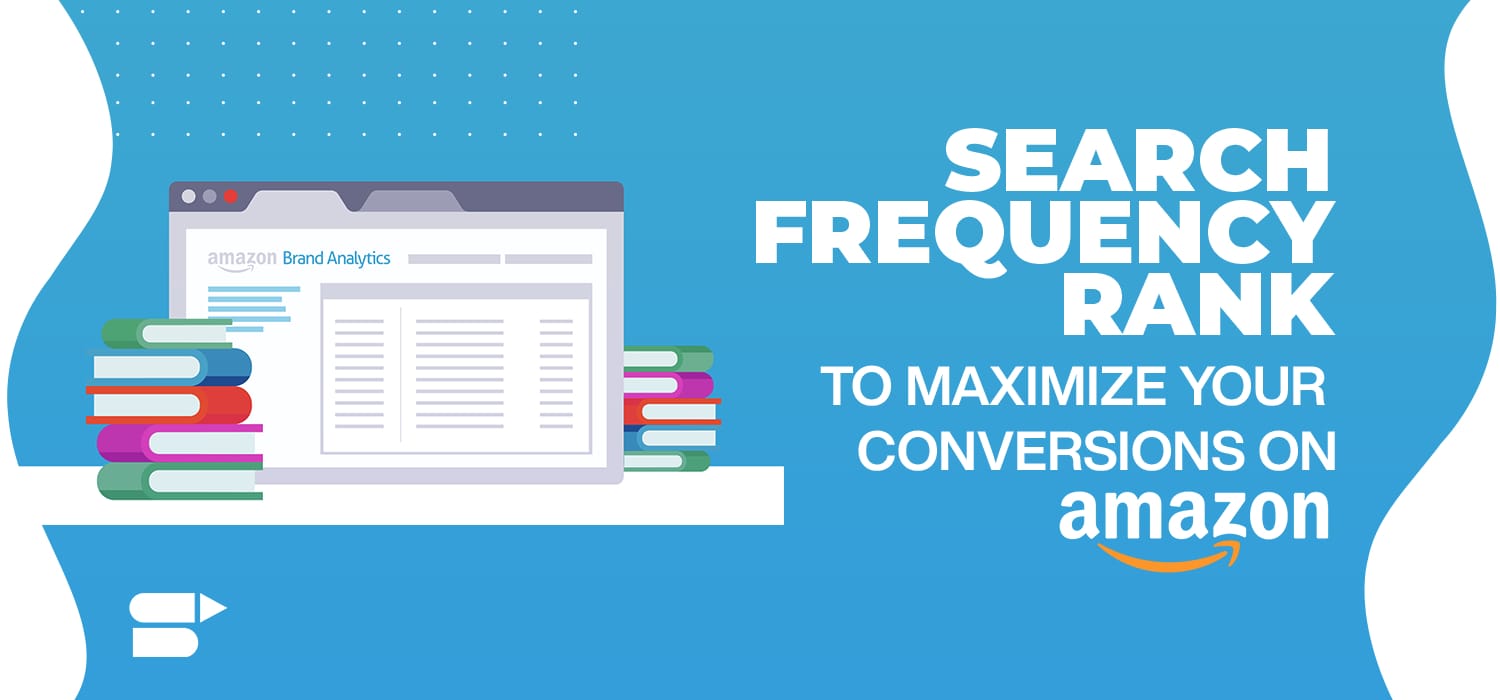





Bak
December 28, 2020Very good and useful article. Thanks for sharing.
Arishekar N
June 15, 2021Glad to know.
Edurn
May 26, 2021Great content, loved it.
Arishekar N
June 15, 2021Thank you.