Planning for Q3 And Q4 On Amazon – 5 Improvements for Every Seller
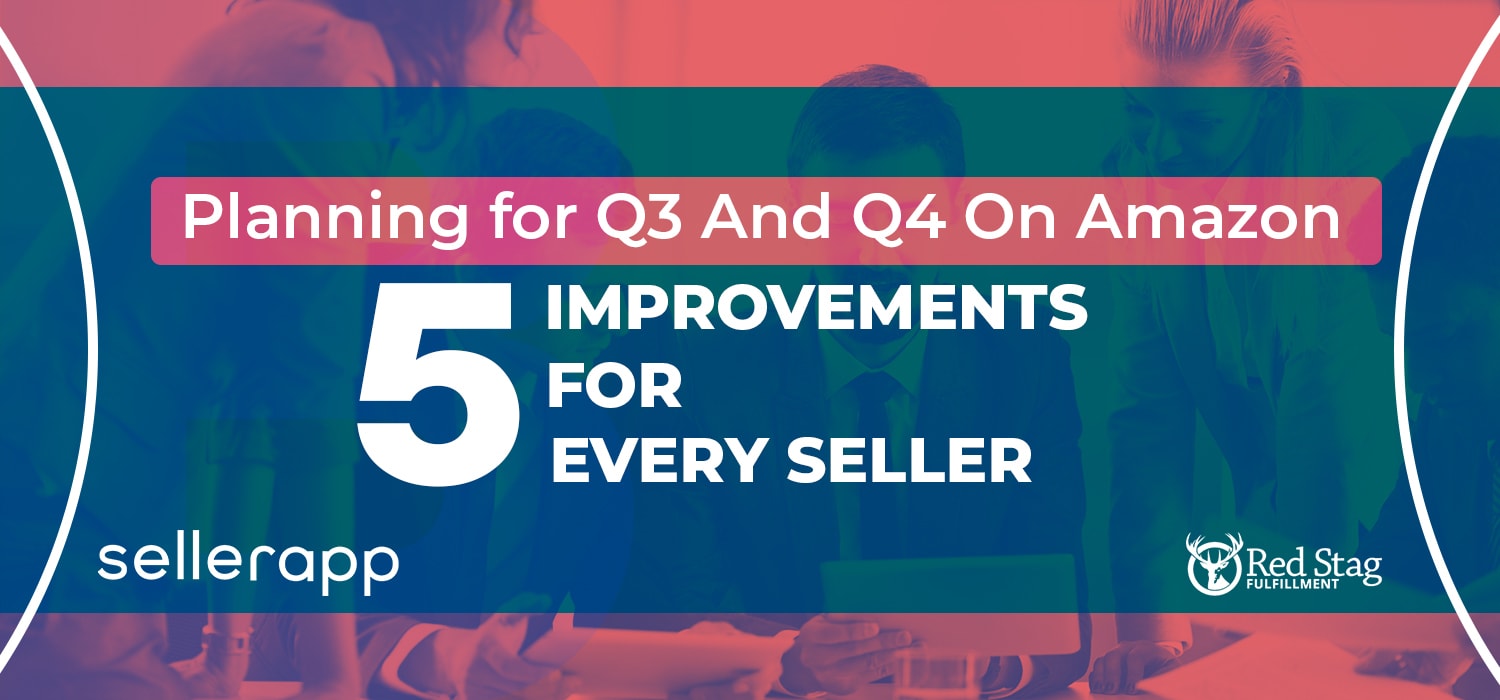
Perplexing is becoming a common way to describe the current state of e-commerce, for Amazon and beyond. Most sellers are finding significant success and new customers, though there’s no straightforward way to understand how much is a COVID-19 bump and what is long-term growth.
You could be having the best Q2 of your store’s history right now, and two months from now could be entirely different. No one knows, so it’s time to plan.
Your second half of 2020 should have a laser-like focus on keeping customers happy, controlling your costs, and protecting operations. We’re going to explore aspects of each and how they impact your business behind the scenes, what customers experience, and how you’re enticing new sales.
Quick Guide:
- Consider your fulfillment options
- Automate best practices for safety and success
- Maximize backend keywords
- Expand into video
- Look for external traffic
- Always come back to the TOS
1. Consider your fulfillment options
One of the biggest lessons of the COVID-19 pandemic is that everything can go sideways quickly. Amazon sellers faced a variety of challenges around their supply chain, order fulfillment delays, and FBA temporarily suspended some products from third-party sellers
Sellers got little notice, and it’s hard to blame Amazon. The company was trying to ensure supplies got to people’s homes and healthcare settings while demand for everything was surging.
The big takeaway from Amazon FBA stopping in a flash is that your business is at their mercy. If your sole distribution arm is FBA, then you could lose access to all revenue opportunities at any time — this threat is true for non-COVID times if your store gets suspended.
Protect your business and potentially reduce costs by shifting to a third-party eCommerce fulfillment company that already meets Amazon’s Seller Fulfilled Prime requirements. By partnering with these brands, you know that they’re going to meet customer expectations for fast shipping and order accuracy.
If the Amazon FBA pause caught you, you might have also realized that you wanted more sales channels than Amazon. Turning fulfillment over to a 3PL might be the right move because they natively support multiple sales channels and carriers, while also allowing for some personalization around branded packaging materials. Consider a pilot project with a 3PL just for non-Amazon sales.
2. Automate best practices for safety and success
Amazon is touchy about how you reach out to customers when it isn’t explicitly related to purchasing and getting goods to that customer. They want to protect their business and keep people coming back and shopping on the platform — only you want them to keep buying just from you. This has led the company to be fiercely protective of customers and take steps to limit spam sent their way.
However, your business needs product reviews to keep products rated well, showing up in search, and getting purchased. So, you’ve got to ask.
There are a variety of feedback apps you can use, many of which integrate with your other tools to insert customer names, product photos, and direct links to feedback pages. These tools also make it easy to send emails out while you run the rest of your business.
One big reason to consider an automated solution is that many now have advanced rules and guidelines for sending out reviews. These options allow you to send out review requests to new customers while avoiding sending the 20th email to someone who buys from you regularly.
It keeps you from annoying people.
Tools can also keep you from breaking Amazon’s rules. Automating your feedback request emails can stop you from accidentally sending out order confirmation or shipment emails or from including links to other websites and sales. They also are designed to meet Amazon rules around asking for reviews — never try to incentivize a review — protecting your ability to sell on Amazon.
3. Maximize backend keywords
On-site search is essential to your ability to sell products. You’ve got to make it so people can find your products based on what they type, which isn’t always how you’d describe your products.
Most sellers know about traditional SEO, but we want to take a minute to discuss Amazon’s backend keywords. Customers don’t see these keywords. They’re what you tell Amazon about your products, which then Amazon will try to match to search queries.
You only get so much space (250 bytes), so here are six tips to help you optimize your terms:
- Don’t repeat words. Amazon treats all terms equally and doesn’t look at punctuation, so if you type “air mattress,” you don’t need to separately list “air” and “mattress.” And don’t use singular and plural forms of words.
- Don’t use keywords already in your title or description.
- Don’t use stop words (a, because, the, etc.) or subjective terms like “best” or “cheapest.”
- Do use keywords that are relevant but don’t naturally fit in the title of your product, such as broad category names.
- Do use spelling and name variations for products (see the image below).
- Do consider the context of your product. Consider including rooms or situations where used, if it’s eco-friendly, or other characteristics.
The platform is smart, too. Amazon knows that people can use “lamp” and “light bulb” to mean the same thing, so it responds accordingly in search even if one of those terms isn’t in the product name.
4. Expand into video
Professional photographs are a must for every listing. They help customers understand products and see them in the right light and the right colors. If you don’t already offer multiple high-quality photos for every product, it’s time to stop reading and get to shooting.
For those of you past that, it’s time to adopt video capabilities. While it’s been around for a few years, you can still find many products on Amazon that don’t have videos. Others are grainy and small, making them unappealing for many customers shopping on mobiles. Professional-looking videos (which you can do on a smartphone) are a compelling way to stand out, too.
Why video? It works. According to this stat roundup from PPC Protect, 96% of people find videos helpful for online shopping decisions, and people who watch videos are 1.7x more likely to buy your products.
So, define your brand and give it a voice. Highlight that in your videos while showing products in action. Try demonstrating why people like your products, not just how to use them.
Keep it clean and positive. Be as honest and transparent as possible if you mention any competitors. Generally, you want to avoid any medical claims or advice, and never target videos directly at children. Find other Amazon policies and requirements here.
5. Look for external traffic
The coronavirus pandemic not only disrupted supply chains but also impacted how people shop online. Product unavailability in local stores helped boost e-commerce sales, up about 14.5% in just the first quarter of 2020. As in-store sales dropped, eCommerce picked up the slack, and experts in that report say they expect eCommerce to keep many of these gains after traditional retail opens up again.
Read more: How to drive External Traffic To Amazon.
For you, that means more people searching and shopping online. To capitalize on it, you’ll want to start expanding where you find traffic. Look for opportunities to use some of the best practices above to play a role in how you advertise or try to reach people elsewhere. This could include screenshots and 5-star sharing reviews on your social channels with relevant hashtags.
If you’ve made product videos, upload them to YouTube and put them on your company pages or website. You can help your SEO efforts by providing both the video and a written-out transcript of anything said on product pages or places like a blog. There are also opportunities to link directly to Amazon pages in video descriptions and text overlays.
Perhaps you’ve picked up a new partner for sales or distribution. See if there are places where you can advertise their services in exchange for them advertising yours.
6. Always come back to the TOS
In any effort you do this year, be sure to check it against Amazon’s terms of service (TOS) and other rules. You want to avoid suspension and flags at all costs.
With the COVID-19, there were a variety of changes to Amazon’s policies and practices. The company largely maintained its list of performance metrics. However, some reports have noted that Amazon made allowances for higher order-defect rates and other supply chain issues related to the pandemic.
In a broad sense, you should plan for many of these extra allowances to go away. Amazon wants to get back to business as usual and limit harm to its eCommerce business. For you, that means meeting its expectations and keeping customers happy.
So, when you start asking for reviews, using new keywords, automating emails, or adding video, check the TOS before you act. Amazon was quick to suspend accounts over price gouging and selling counterfeits. Still, if the projection of an ongoing e-commerce boom is accurate, it’ll want to minimize all inappropriate actions on its platform.
Additional Read:
8 Great Hacks To Prepare For Amazon Q4 in 2021
10 Power Seller Hacks To Crush It On Amazon
Buying an Amazon FBA Business.


![A Definitive Guide On Amazon Freight Forwarders [FBA] 3 amazon freight forwarders](https://www.sellerapp.com/blog/wp-content/uploads/2019/03/amazon-freight-forwarders.jpg)



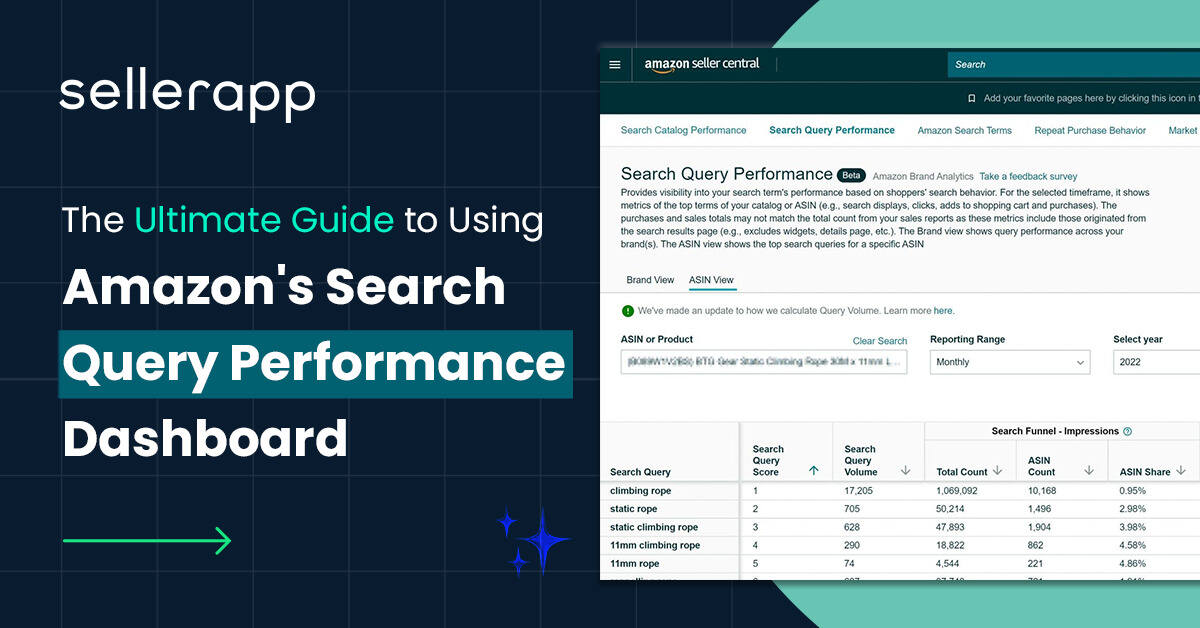




Reyes Oberly
February 25, 2021Real actionable Amazon tips.
Appreciated!
fblink88vn
March 28, 2021Very Good Insights to Plan Q3 & Q4 on Amazon
Thanks a lot SellerApp
Arishekar N
June 16, 2021Thank you so much for taking the time to leave us feedback – it’s much appreciated!”