Mastering Amazon Chargebacks: Essential Tips for Sellers
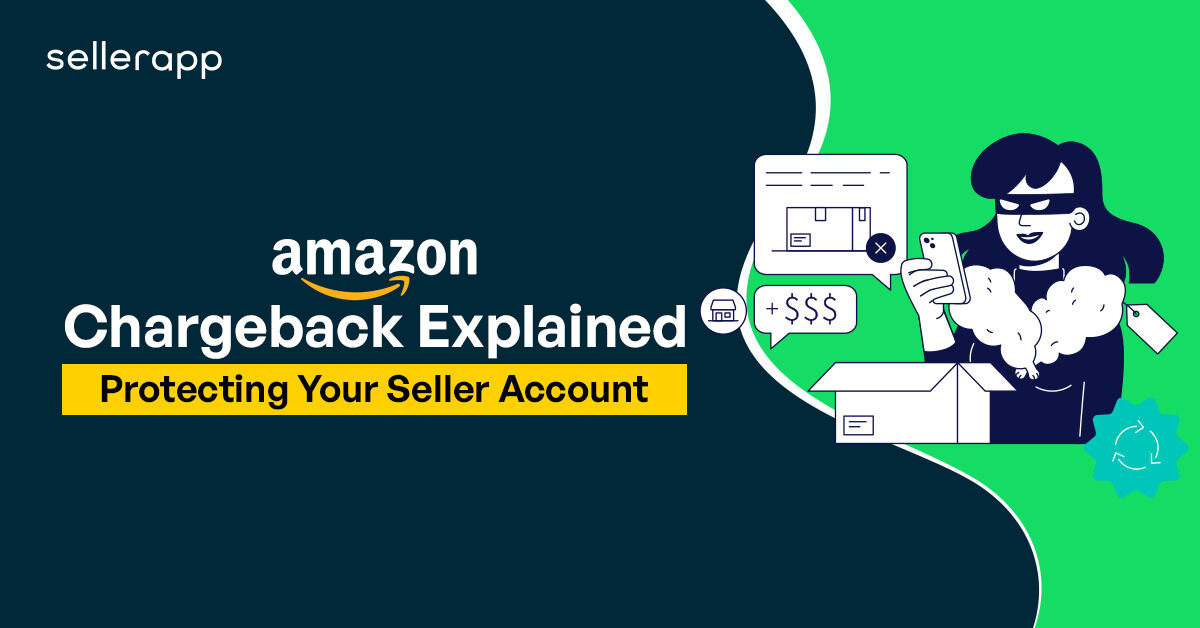
A chargeback can be frustrating just when you start succeeding on Amazon.
It might be daunting at first, but fear not – it’s not the end of the world.
These incidents arise when customers reach out to their banks to contest a charge on their credit card, often stemming from dissatisfaction with a purchase.
Understanding how to navigate Amazon chargebacks is crucial, and with the right knowledge and strategies, you can handle these situations with confidence.
In this guide, we will walk you through the process of dealing with Amazon chargebacks, providing you with the tools to address these challenges and safeguard your business.
Here’s a sneak peek into the article,
- Amazon Chargeback: What is it?
- Common reasons for Amazon Chargeback
- How do you know when a buyer files a chargeback?
- Amazon chargeback notification details
- Information is required to challenge a chargeback
- How to resolve Amazon chargeback
- Fees associated with disputing a chargeback
- What happens if you don’t respond in time
- Difference between Amazon Seller Chargeback and Amazon Pay Chargeback
- Difference between Amazon chargeback and A-z Guarantee claim
- Additional tips to keep in mind
- Conclusion
Amazon Chargeback: What is it?
In general, a chargeback is a process in the payment industry where a customer disputes a transaction and asks their bank or credit card issuer to reverse the charge on their account.
An Amazon chargeback occurs when a customer disputes a transaction made through Amazon and requests a refund directly from their bank or credit card issuer.
It essentially provides consumers with a way to contest a purchase and obtain a refund when they believe there is a valid reason to do so.
Chargebacks are typically initiated for reasons such as fraud, unauthorized transactions, goods or services not received, or billing errors.
Let’s say, Sarah, a regular Amazon customer, receives her monthly credit card statement and notices a charge for $200 from Amazon Marketplace that she does not recognize. After checking her Amazon account, she confirms that she didn’t place any order for that amount. Worried about possible fraud, Sarah immediately contacts her credit card issuer and initiates a chargeback, explaining the situation and requesting a refund.
In response to the chargeback request, the credit card issuer investigates the transaction. They may reach out to Amazon to verify the purchase and check the delivery status of the item. If Amazon can’t provide sufficient evidence of the transaction’s legitimacy or delivery, the credit card issuer may side with the customer and issue a chargeback, refunding the $200 to Sarah’s credit card.
While chargebacks can protect customers like Sarah from unauthorized transactions, they can also impact sellers’ account health. Failing to handle the chargeback properly could result in financial losses, damage to your seller’s reputation, and potential penalties from Amazon.
These revealing statistics demonstrate just how much of a potential threat chargebacks can be for merchants.
Common reasons for Amazon Chargeback
Most reasons are usually related to customer dissatisfaction or concerns about the purchase. Some of the typical reasons for Amazon chargebacks include:
Unrecognized Charges
One of the most common reasons for chargebacks is when the cardholder does not recognize the charge or the payee listed on their credit card statement. This could be due to various factors, such as forgotten purchases, confusing merchant names, or fraudulent activities. You should ensure that your business name or description is easily identifiable on the customer’s statement to minimize this type of dispute.
Non-Delivery of Product or Service
Chargebacks may occur when customers claim they did not receive the ordered product or service. This could be a result of shipping delays, issues, or lost packages. To mitigate this problem, you should use reliable shipping methods with tracking numbers and promptly address any delivery-related concerns raised by customers.
Also, for instance, you’re an electronic or home automation seller, and you mentioned in your listing that you’d provide a home installation, which wasn’t delivered to the customer. In such cases, the customer may request a chargeback.
Product or Service Issues
Customers may dispute a charge and initiate a chargeback if they believe the product they received was defective, damaged, or did not match the description provided by the seller. To prevent such chargebacks, you should offer accurate and detailed product descriptions, provide high-quality images, and promptly address any customer complaints or return requests.
Unauthorized Card Use
If a customer’s credit card information is stolen or used without their consent, they will likely dispute the unauthorized charges and seek a chargeback to reclaim their funds. You should implement robust security measures, including the use of a USA vpn, to protect customer data and monitor transactions for any suspicious activities to prevent such chargebacks. To improve your business security, you can also try to use a virtual private network service, which will protect your customers’ data and transactions.
By proactively addressing these common reasons for chargebacks, you can enhance customer satisfaction, reduce the likelihood of disputes, and maintain a positive reputation on the Amazon platform.
How do you know when a buyer files a chargeback?
Detecting a chargeback on Amazon Pay involves a combination of email notifications and Instant Payment Notifications (IPNs). As a seller, you will be alerted through two channels:
Email Notifications
When a buyer initiates a chargeback on a transaction, Amazon Pay will send an email notification to the email address associated with your Amazon Pay account. This email notification serves as an essential alert, notifying you that the buyer has made a chargeback request. It is crucial to regularly check your inbox for these email notifications to stay informed about any chargeback activity.
Note: If you don’t use Amazon Pay for your business, then go to Amazon Seller Central. In the Performance section, you can find the Chargeback Claim option. There you will be able to find all your chargeback claims.
Instant Payment Notifications (IPNs)
To receive real-time updates on payment events and transaction status changes, you can set up Instant Payment Notifications (IPNs) in Seller Central. By enabling IPNs, you will receive instant messages that provide timely information about various payment-related activities, including chargebacks. This way, you can be promptly informed about the buyer’s dispute and take appropriate action.
By being vigilant about both email notifications and IPN messages, you can promptly address chargeback disputes, provide necessary documentation or evidence to support your case and minimize potential financial losses or negative impacts on your seller account. As a seller, it is crucial to stay proactive and responsive to chargebacks so you can maintain a positive selling experience on Amazon Pay.
What details can you find in a chargeback notification?
A chargeback notification from Amazon Pay contains essential details related to the specific transaction. These notifications are sent via email and provide you with crucial information that enables you to understand and respond to the dispute effectively. Here are the key details that you can find in a chargeback notification:
- Seller Order ID: The unique identifier assigned by the seller to the order associated with the chargeback. This allows you to track and cross-reference the disputed transaction.
- Order Reference ID: A reference number or code provided by Amazon Pay that corresponds to the specific order involved in the chargeback.
- Transaction Date: The date the original transaction took place, leading to the chargeback.
- Disputed Amount: The monetary value of the transaction being disputed by the buyer.
- Card Type: The type of credit card used for the original transaction, such as Visa, Mastercard, American Express, etc.
- Dispute Type: The category or type of dispute initiated by the buyer, including non-receipt of goods, product dissatisfaction, billing issues, or unauthorized transaction claims.
- Dispute Reason Code: A specific code associated with the reason given by the buyer for initiating the chargeback. This code helps you identify the exact cause of the dispute.
The notification will also specify the terms of the agreement under which Amazon Pay will assist you in handling the chargeback. This may include information about the chargeback resolution process and any timeframes or deadlines that you need to adhere to during the dispute resolution process.
Furthermore, the email notification will provide instructions on the information required from you to dispute the chargeback claim effectively. You may need to provide evidence, documentation, or other relevant details to support your case and challenge the chargeback.
What information is required to challenge a chargeback
To effectively challenge a chargeback, you should provide comprehensive information in your initial response. Failure to submit a sufficient response or adhere to the terms and conditions of the Customer Agreement. Then it may result in Amazon Pay debiting your account for the chargeback amount if the card issuer or bank decides in favor of the cardholder.
To strengthen your case, you must include, at a minimum, the following information:
- Transaction Status: Clearly state the status of the transaction in question, specifying the date and details of the purchase.
- Product or Service Description: Provide a detailed description of the product or service that was purchased. Include information such as the item name, model number, specifications, or any other relevant details.
- Proof of Delivery: Offer evidence that the purchased item or service was successfully delivered or rendered to the cardholder. This could include delivery confirmation, tracking numbers, or any other documentation supporting the delivery or completion of the transaction.
Additionally, it is highly beneficial to include any of the following supporting documents:
- Order Confirmation Emails: Include copies of order confirmation emails to verify the details of the purchase.
- Order Changes, Refunds, or Cancellations: Provide documentation of any changes made to the order, refunds issued, or order cancellations.
- System or Usage Logs for Digital Goods: If the purchased goods are digital, include system or usage logs to demonstrate the cardholder’s access to and use of the digital content.
- Photos of the Item: For physical products, provide clear and detailed photographs to showcase the condition of the item received.
- Refund and Return Policies: Include a copy of your refund and return policies to demonstrate the terms and conditions applicable to the transaction.
- Customer Communication Records: Maintain a record of all communication with the cardholder regarding the transaction, as this can be valuable evidence during the chargeback dispute.
Please note that any supporting data you provide may be shared directly with the credit card company and issuing bank. Therefore, ensure that all the data you submit is relevant to the context of your dispute. By providing a comprehensive and relevant response, you increase your chances of a successful chargeback representation.
Check out this guide to know about Amazon return pallets.
How to resolve Amazon chargeback
Resolving an Amazon chargeback involves a series of steps in response to a buyer’s request for a chargeback through their bank or credit card company. When the buyer initiates the chargeback, the bank or credit card company contacts Amazon Pay to obtain transaction details for review.
To address a chargeback notification, you can respond in one of two ways:
Dispute the Chargeback
If you believe that the chargeback is not valid and you have evidence to support your case, you can choose to dispute the chargeback via Amazon Pay. In such cases, you need to respond to the email notification sent by Amazon Pay. Your response should include compelling information and documentation to demonstrate that the transaction was legitimate and fulfilled as agreed upon with the buyer. This evidence could include order details, shipment tracking, delivery confirmation, and any communication with the buyer that proves their satisfaction with the purchase.
Are there any fees associated with disputing a chargeback?
When disputing a chargeback on Amazon Pay, there may be associated fees. The Disputed Chargeback fee for representation is $20 per chargeback. If you choose to have Amazon Pay handle the dispute on your behalf, they will build, present, and maintain your case with the credit card company or bank.
However, under certain circumstances, you may not be charged the Disputed Chargeback fee. If you have provided all the necessary information and the chargeback is covered by Amazon Pay’s Payment Protection Policy, you will not incur the Disputed Chargeback fee, and Amazon Pay will not collect the chargeback amount from your account.
It’s important to note that the outcome of the chargeback dispute does not affect the Disputed Chargeback fee. Regardless of whether the chargeback is resolved in your favor or not, the Disputed Chargeback fee will be collected if you decide to dispute the chargeback, and Amazon Pay represents your case.
Recommended Guide: How Does Amazon Seller Payment Schedule Work?
Accept the Chargeback
Alternatively, if you determine that the chargeback is valid or you prefer not to dispute it, you can choose to accept the chargeback. By doing so, you acknowledge the buyer’s claim, and the specified amount will be debited from your Amazon Pay account.
It is essential to act promptly upon receiving a chargeback notification to ensure that you meet the required response deadlines. Failure to respond on time may result in the chargeback being automatically accepted, even if you intend to dispute it.
What happens if you don’t respond in time
Responding to chargeback notifications within the specified timeframe is crucial to resolve disputes effectively. When you receive a chargeback notification from Amazon Pay, it is essential to take prompt action and provide the necessary information within 11 calendar days of the email notification date.
Failure to respond to the chargeback notification within this timeframe can have significant consequences. If you do not submit a response within 11 days, Amazon Pay will assume that you do not wish to dispute the chargeback, and your account will be debited for the transaction amount in question. This means that the funds will be deducted from your account, and you will lose the opportunity to challenge the chargeback.
Difference between Amazon Seller Chargeback and Amazon Pay Chargeback
Amazon Seller Chargeback
When a chargeback occurs via Amazon Seller, it is directed to Amazon directly since they are the merchant of record for the transaction. As a seller, Amazon will notify you about the chargeback and inquire about your preferred course of action.
Amazon Pay Chargeback
With Amazon Pay, the chargeback process involves the card issuer (buyer’s bank or credit card company) contacting Amazon instead of the seller directly. In this scenario, Amazon acts as an intermediary or mediator between the buyer and the seller. Once the card issuer initiates the chargeback, Amazon Pay takes over the dispute resolution process.
- Unauthorized Transaction Chargeback: If the chargeback is related to an unauthorized charge on the buyer’s card, it may be eligible for coverage under the Amazon Pay Purchase Protection Policy, as specified in the Customer Agreement. Amazon Pay manages the dispute resolution for these cases.
- Service Chargeback: A service chargeback is filed by a customer who expresses dissatisfaction with the product or service received. In this situation, Amazon Pay will note the card type and dispute reason code provided by the card issuer. As a seller, if you choose to dispute the claim, you need to provide specific types of information based on the card type and dispute reason code to support your case.
Difference between Amazon chargeback and A-z Guarantee claim
The key difference between an Amazon chargeback and an A-to-z Guarantee claim lies in the parties involved and the dispute resolution process:
Amazon Chargeback
In the event of a chargeback, the buyer contacts their bank or credit card company to dispute a charge on their credit card statement related to a transaction made through Amazon Pay. The chargeback process is initiated externally, and it is the bank or credit card company that decides the outcome of the chargeback, not Amazon Pay. As a result, Amazon Pay does not have direct control over the chargeback resolution.
A-to-z Guarantee Claim
On the other hand, an A-to-z Guarantee claim is a buyer protection program offered by Amazon. When a buyer encounters an issue with a purchase made through Amazon Pay, they contact Amazon directly to resolve the problem. The A-to-z Guarantee is a mediation process where Amazon Pay acts as the intermediary between the buyer and the seller to resolve. If the buyer is dissatisfied with the product or service received, or if the item is not as described, they can file an A-to-z Guarantee claim seeking a refund or a resolution.
Additional tips to keep in mind
Dealing with an Amazon chargeback may not be ideal, but it’s manageable; however, it can affect your seller rating negatively. Several factors can influence your performance metrics and potentially bring them below your desired standards. To mitigate the impact of chargebacks and be prepared for such situations, consider the following tips:
Understand Agreements and Policies:
Familiarize yourself with Amazon’s policies and agreements to ensure compliance. Knowing how these policies can impact you will help you navigate chargeback disputes more effectively.
Tailor Policies for Chargebacks:
Take chargebacks into account when crafting your return and refund policies. Having clear and customer-friendly policies can reduce the likelihood of buyers resorting to chargebacks instead of seeking resolutions directly from you.
Improve Product Descriptions:
Ensure your product descriptions are accurate, clear, and detailed. Misunderstandings due to vague descriptions can lead to disputes, which may result in chargebacks.
Accurate Information:
Provide accurate product information to avoid any misconceptions or customer dissatisfaction, which could lead to chargebacks.
Customer-Friendly Return Policies:
Make your return policies easy to understand and execute. If customers find it simple to return items or resolve issues with you directly, they are less likely to initiate chargebacks.
Maintain Transaction Records:
Keep comprehensive records of all transactions, including shipping dates, tracking numbers, and relevant information. These records can be invaluable when responding to chargeback claims.
Strengthen Customer Support:
Invest in robust customer support to address buyer inquiries, concerns, and complaints promptly. A responsive and helpful customer support team can prevent disputes from escalating to chargebacks.
Recommended Guide: Amazon Seller Tips to Increase Sales in 2023.
Conclusion
Understanding and effectively managing Amazon chargebacks is essential for you to succeed in the Amazon marketplace. Chargebacks can arise due to various reasons, such as unrecognized charges, non-receipt of products or services, product issues, or unauthorized card use. You must stay vigilant and respond promptly to chargeback notifications to protect your business reputation and financial interests.
Additional Read:
7 Strategies to Optimize CLV: CAC Ratio
How do I Start Selling on Amazon in 2023?
What Is the RMA Number on Amazon?
What is The Amazon Emerald Program?











Leighanna
November 15, 2023Thanks for this nice post!
Clare Thomas
March 13, 2024Glad you liked the article.
Madison
November 26, 2023Informative article, just what I was looking for.
Clare Thomas
March 13, 2024Glad you found it helpful!