Amazon FNSKU Label 101 – What You Should Know

Do you need FNSKU barcodes while selling on Amazon?
Barcodes can get quite confusing. In this article, I’ll explain what FNSKU is.
What is FNSKU?
Fulfillment Network Stock Keeping Unit (FNSKU) is an Amazon-unique term to describe barcodes used to track products and connect them to a seller. For those of you who are not familiar with it – FNSKUs are used during the fulfillment process.
The FNSKU number is used by all Amazon fulfillment centers to identify your products. It is exclusive for products that are fulfilled by Amazon FBA.
In short, Amazon uses FNSKU to track your products.
Why is FNSKU important?
Amazon uses FNSKU to print your product labels. This code serves a unique purpose for your product. You may be thinking – my product already has a barcode or UPC on it. Why do I need an FNSKU?
It’s simple. There is a huge chance that someone else is selling the same product as you are. If you both use the same UPC to send the same product, there is a significant chance that they end up together. So to avoid confusion, Amazon wants all sellers to include FNSKU on the shipping label of the product. This makes it easy to pair up every product to its corresponding seller.
Amazon suggests when a product needs an FNSKU. If it is not deemed by Amazon, FNSKU is simply matched with ASIN, and no additional label is required. It’s easier and less expensive.
How to get an FNSKU?
Like SKU, FNSKU is a stock-keeping and inventory number. As mentioned, it is designed for FBA items. You need to get an FNSKU if you plan to sell on Amazon FBA.
Follow these simple steps mentioned below:
- Set your product to FBA
- Launch your product on Amazon
- Once your product is in the catalog, Amazon assigns a unique FNSKU to your product
- Export the code (or barcode) generated by Amazon
- Label your product with the FNSKU before you send it to the fulfillment center
Here’s how you find the FNSKU generated by Amazon.
- Go to ‘Manage FBA inventory’
- Go to your product and click the drop-down menu to the right of the product
- Select ‘Print Item Labels’
- Choose Print labels and click ‘Ok’
- Apply the new FNSKUs to your products
Note: This process might differ from private label sellers to retail arbitrage to wholesalers.
Once you have the FNSKU barcode label, you can give it to the manufacturer and ask them to include it in your product packaging by printing it or sticking it on.
Do I need other barcodes as well?
Barcodes are different from FNSKUs if you are an Amazon seller. The easiest way to understand this is:
- FNSKUs are Amazon-unique codes that are used to trace your products back to you, so you are held accountable for them.
- Barcodes, on the other hand, are specific to products from the suppliers. These are used to track inventory during the entire fulfillment cycle.
Conclusion
So there you have it. That’s everything you need to know about Amazon FNSKU labels.
If you want any help with Amazon FBA, let us know in the comments section below.



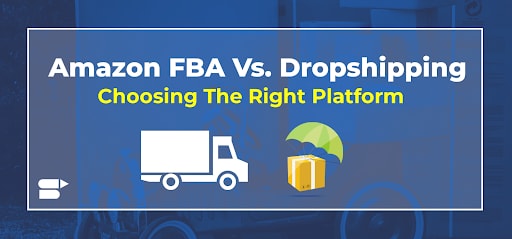







Billie Catanzarite
February 25, 2021When do the FNSKUs come to use?
Arishekar N
August 24, 2021FNSKUs are used during the fulfillment process.