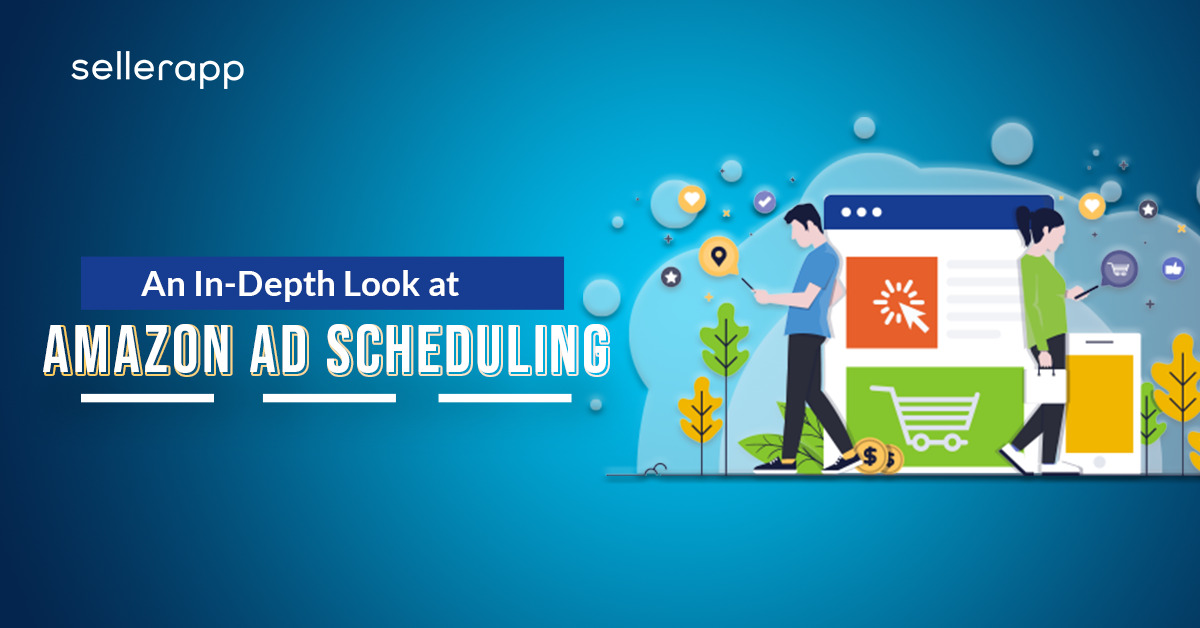Amazon PPC Cost Explained: For Smarter Bidding, Better Returns in 2026
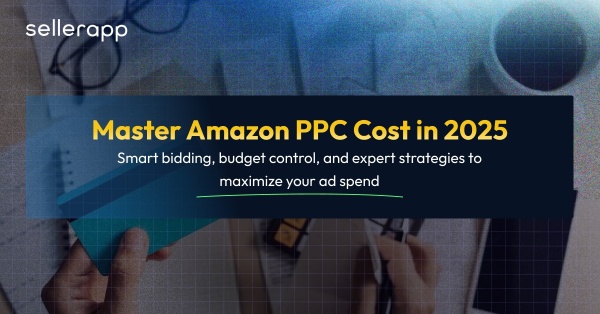
Amazon PPC cost can spiral quickly if you’re not paying close attention to how your campaigns are structured, timed, and optimized. Every bid, every click, every hour your ads are live contributes to that number. And if you’re not actively steering it, it’ll steer you.
It’s not just about what you spend, but the expertise behind Amazon in budget segmentation.
Take one of our successful campaigns for Else nutrition, for example (our client, of course!). By allocating just 30% of the ad budget toward in-market shoppers, recent searchers, and remarketing audiences, we amplified top-of-funnel visibility without blowing ad spend. As a result, ACoS stayed under 12%, even as reach and performance expanded.
That’s the difference between just running ads and optimizing your PPC cost.
Understanding how to manage Amazon PPC cost is crucial as it directly contributes to your business ROI, doesn’t matter whether you’re scaling an established brand or just beginning to advertise on Amazon.
From bidding strategies and keyword segmentation to campaign structure and automation, this article takes you through the key strategies that help you optimize Amazon PPC cost, thus total ad spend without sacrificing performance. So, keep reading if you’re curious.
Understanding your Amazon PPC Daily Budget
Is understanding Amazon PPC budget simple? Yes. It’s just a set budget, but when set incorrectly, it can sabotage your entire campaign.
Fundamentally, your Amazon PPC daily budget is the maximum amount you’re willing to spend on ads in a day.
If your campaign hits its limit too early, your ads become inactive before bringing effective results, triggering the Amazon PPC campaign’s out-of-budget message. That means no visibility, no sales, and wasted momentum. To avoid that, sellers use tools like the Amazon PPC cost calculator to find a balance between visibility and profitability.
Your daily budget for Amazon PPC isn’t just about controlling ad expenses, but getting the best outcomes from the deployed Amazon ppc budget.
Now that you understand the role of your Amazon PPC daily budget, let’s zoom out for a moment.
Setting a daily Amazon PPC cost cap is just one piece of the puzzle. The real question is, what exactly are you paying for? That’s where the concept of Amazon PPC cost comes in.
What is the Amazon PPC cost?
At its core, your PPC cost on Amazon is the price you pay every time someone clicks on your ad. It’s not a flat rate for everyone.
Amazon runs a real-time auction on keywords, which means your Amazon PPC advertising cost is determined by what other sellers are bidding on the same keywords. If it’s a competitive category, you may end up paying higher costs. Niche market dwellers might get away with a leaner bid.
Amazon runs a real-time auction on keywords, which means your Amazon PPC advertising cost is determined by what other sellers are bidding on the same keywords. If it’s a competitive category, you may end up paying higher costs. Niche market dwellers might get away with a leaner bid.
But don’t mistake clicks for conversions. A high cost of Amazon PPC with poor returns usually means your campaign structure or targeting needs work. That’s why many sellers rely on an ecommerce intelligence tool such as SellerApp to model spend vs. return and see whether their bids actually make business sense. Not to mention, you can also gain a deeper understanding of targeting effectiveness in this way.
How much does Amazon PPC cost in practice?
Well, it varies. For most categories, the average cost-per-click ranges between $0.70 and $3.00, but that number can spiral fast without proper guardrails.
For instance, in a competitive niche like supplements or electronics, CPCs can shoot up to $5 or more. Compare that to niche categories like handmade crafts or eco-friendly stationery, where CPCs might hover around $0.50 to $1.00, and you’ll see a massive difference. It is simply because there’s less bidding pressure on the latter.
Your daily budget might seem under control, but without a clear structure, placement multipliers, or daily cap strategies, your total Amazon PPC cost can still leak.
With SellerApp, you can use placement multipliers with rule-based automation for better control over your ad spends.
Note: Constant Amazon PPC campaign out-of-budget warnings, inconsistent visibility, and a rising Amazon PPC management cost are all signs you’re spending, not scaling.
In short, your Amazon PPC cost is a reflection of how well your ads are set up to win. Let’s dive deep.
Key Amazon PPC advertising metrics to consider to estimating Amazon PPC cost
| Metric | Formula | What It Means |
|---|---|---|
| CPC (Cost Per Click) | Total Ad Spend ÷ Total Clicks | The amount you're paying for each click. |
| CTR (Click-Through Rate) | (Clicks ÷ Impressions) × 100 | Shows how engaging your PPC ad. Low CTR = poor targeting or visuals. |
| ACoS (Advertising Cost of Sales) | (Ad Spend ÷ Attributed Sales) × 100 | Shows how efficient ads are. Lower ACoS = high cost-efficiency. |
| TACoS (Total ACoS) | (Ad Spend ÷ Total Sales) × 100 | Tracks how ads impact total revenue (PPC+organic). Lower TACoS = add spend efficiency. |
| CVR (Conversion Rate) | (Orders ÷ Clicks) × 100 | Shows how well your product detail page converts. Optimize listings or pricing to immediately improve CVR. |
| Break-Even ACoS | Profit Margin (%) | The maximum ACoS you can afford while still making a profit. |
| Impressions | — | Number of times your ad showed up on searches. |
| ROAS (Return on Ad Spend) | Attributed Sales ÷ Ad Spend | Alternative to ACoS. Higher ROAS = higher return against ad spend. |
| Spend | Total amount spent on ads | Core metric used to evaluate overall Amazon ppc cost, budget allocation, and return. |
Key Factors That Can Affect Amazon PPC Costs
Understanding the Amazon PPC cost is about unraveling a complex ecosystem where multiple factors add up to influence your overall ad spend.
Let’s dive deeper into the crucial elements that shape your cost of Amazon PPC and what you can control to optimize spend without sacrificing results.
1. Keyword Competition and Market Dynamics
Amazon PPC follows a real-time auction model where each keyword bid depends heavily on how many sellers are actively bidding for the exact term.
High-demand keywords in saturated markets like electronics, beauty, or health supplements naturally shoot up your PPC cost on Amazon.
Beyond just competition, aggressive bidding strategies by competitors can push prices unpredictably.
Long-tail keywords or highly specific search terms often present lower costs and can yield better profitability when incorporated wisely into campaigns.
2. Bid Amount and Match Types
Here’s a no-brainer.
Your bid directly impacts your ad’s placement and thus visibility. Like how in a race you run for the first place, in Amazon PPC ad bidding you aim for the highest placement, i.e, top of SERPS.
Higher bids improve chances of winning a higher, more desired placement, thus more impressions, but it can potentially inflate your Amazon PPC cost. Conversely, overly conservative bids can throttle ad exposure.
Let’s say you’re selling a premium yoga mat and you bid $0.50 on the keyword “eco-friendly yoga mat.”
Now, this is a moderately competitive keyword where most successful sellers are bidding between $1.20 to $1.80. Your $0.50 bid is too low to win impressions in that auction. So while your Amazon PPC cost remains low, your ad rarely gets seen, and even when it does, it’s buried beneath your competitors.
So, although you stay well under your Amazon PPC daily budget, you’ll get low impressions. Your sales may stagnate. Your campaign reports may show low ACoS but in reality, you remain invisible to shoppers.
Additionally, choosing the right match type (broad, phrase, exact) influences how tightly your ads align with user searches and can affect your average CPC. For instance, broad match casts a wide net but risks irrelevant clicks, increasing your Amazon PPC advertising cost unnecessarily.
However, match type is not strategy agnostic. For large brands that have already stabilized their market share, using broad match campaigns can be a powerful way to expand reach and drive New-to-Brand Sales. Especially, when the goal is to grow visibility rather than optimize for ACoS.
3. Relevance and Quality of Your Ads and Listings
Amazon rewards PPC ads that are relevant, well-matched to the shopper’s intent, and lead to a great customer experience. If your product is a good fit for the keyword, your listing is optimized, and customers are happy, Amazon is more likely to support or favor your product in various ways.
All of it sends a signal to the algorithm that the products advertised are loved by users, bring business to Amazon, and thus deserve rewards.
So, if your ads get more clicks and lead to more sales, Amazon sees them as high-quality, and that can help lower your CPC over time.
To boost the organic side, optimizing your product listing, including titles, images, bullet points, and backend keywords to match your PPC keywords, creates a synergy that Amazon’s algorithm favors. Apart from that, listings being optimized properly can impact ad conversions as well.
Similarly, poor listing relevance (product listing that doesn’t closely match the keywords you’re targeting in your Amazon ads) or bad reviews inflate your cost of Amazon PPC by reducing ad efficiency.
4. Conversion Rate & Product Pricing
From the previous section, we have seen how your conversion rate has a direct impact on your Amazon PPC profitability. When it comes to Amazon PPC ads, low conversion rates mean you pay for clicks that don’t turn into sales.
This eventually results in raising your Amazon PPC cost per customer acquisition.
Product pricing also plays a role in Amazon PPC cost. Competitive pricing improves conversion likelihood, thereby improving your PPC ad performance and potentially lowering your required bids.
5. Campaign Structure and Targeting Precision
The way you structure your campaigns matters a lot more than most people think.
If you’re lumping a bunch of unrelated products and random keywords into one big, messy campaign, you’re wasting Amazon PPC costs for the campaigns.
Your ads show up for stuff that doesn’t even make sense, your click-through rates tank, and suddenly, your Amazon PPC daily budget is drained with barely any sales to show for it.
But when you keep things clean like grouping similar subcategory products, segmentation according to a common theme (as found from search term reports), and focusing on specific, high-intent keywords, you can actually see what’s working. SellerApp PPC experts suggest that you keep the search term reports handy to segregate campaigns well.
That’s how you get better performance without inflating your Amazon PPC cost.
Our PPC experts say: Don’t pack too many targets into one campaign. If you add more than 20 keywords or ASINs, your budget might get eaten up by just a few of them, usually the first 5 that start getting clicks. That means the other 15 targets don’t even get a chance to perform.
So, keep the number of targets manageable and set a budget that’s big enough to give all of them a fair shot. Otherwise, a few strong spenders will hog the budget and limit your overall campaign performance.
6. Budget Caps and Pacing
If you crank your budget way up without keeping an eye on performance, you might just end up burning through cash without much to show for it.
But there’s a sweet spot. Let your budget work according to your target customer behavior. Spend more when shoppers are actually active, like during peak hours or seasonal spikes, and ease off when traffic is quiet.
Keep reading till the end, as SellerApp has the perfect solution that can help you target peak times and days (when your customers are most likely to purchase).
7. Seasonality and External Market Trends
Think your Amazon PPC cost is under control? Wait until Prime Day hits. Big events like holidays, peak seasons, or even a trending TikTok product can completely shake up the ad landscape.
Suddenly, everyone’s bidding harder, trying to grab attention, and your cost-per-click shoots up overnight.
And it’s not just the obvious stuff that causes it.
Maybe your category had a sudden influx of competitors who are all fighting for the same ad placement, or there’s a shipping delay overseas, even those behind-the-scenes changes can throw things off.
Your campaigns might be dialed in, but external shifts can still push your Amazon PPC advertising cost way beyond what you expected.
8. Placements Matter More Than You Think
Consider ad placements that convert better. You can refer to your Placement Reports from your Amazon Ads Campaign Manager to get a clear picture of what’s converting. Sometimes, it’s worth paying for that prime spot. However, it’s better to trust an expert with such decisions to make the most out of your Amazon PPC budget.
Go to the Sponsored ads report, under Measurement and reporting.
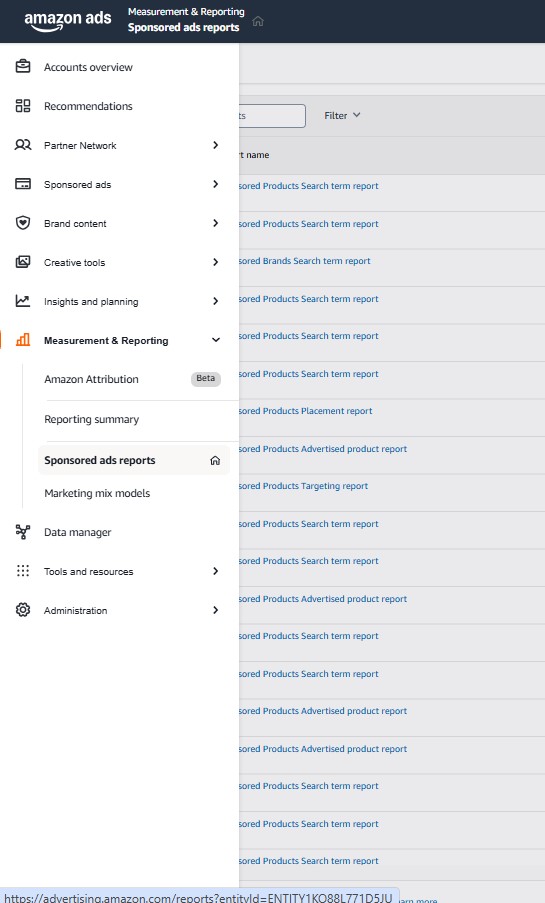
Click on Create Report on the top left corner. (the blue icon)
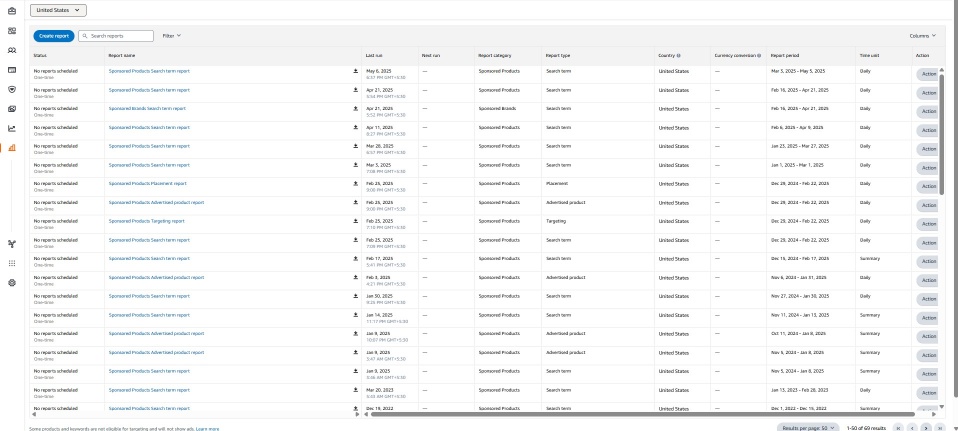
And, choose ‘Placement’ under report type.
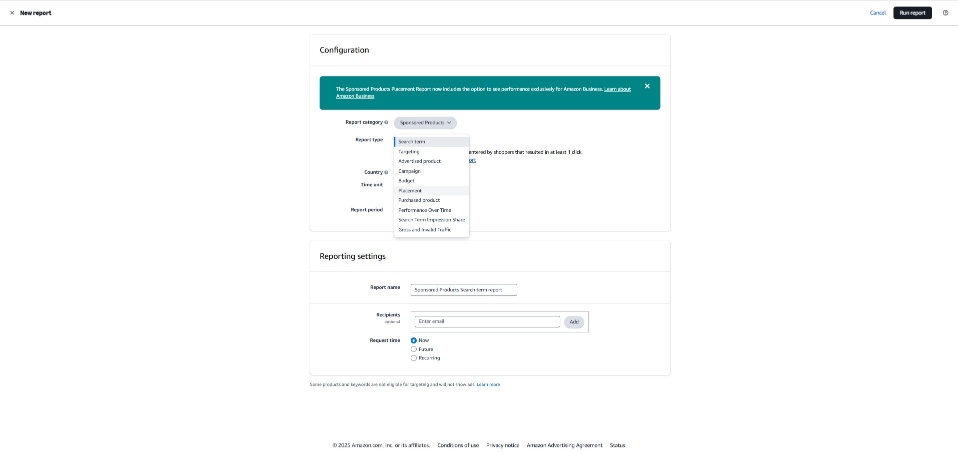
Otherwise, you can always lean on SellerApp PPC Agency experts to take a call. With almost a decade of experience in this field, they know exactly how to set your Amazon ppc budget for maximum benefits.
9. Ad Format and Campaign Type
Not all Amazon ads are built the same, and neither are their costs. Sponsored Products might be your go-to, but once you step into Sponsored Brands or Sponsored Display, the game shifts. (We’ll discuss them in our next segment.)
Each ad type comes with its own pricing quirks and performance style. Some cost more but give you better brand exposure, others are cheaper but hyper-focused. All of it plays into what your Amazon PPC advertising cost looks like at the end of the month.
10. Negative Keywords and Waste Reduction
If you’re not using negative keywords, you’re basically inviting the wrong shoppers to click on your ads, and you’re paying for it every time. It’s like setting up a booth for high-end watches and accidentally attracting people looking for $10 knockoffs.
Those irrelevant clicks add up fast to eat into your budget, spiking your Amazon PPC cost, and bring no conversion.
Being proactive with negative keywords is one of the easiest ways to stop wasting money. It keeps your ads focused, your spend tight, and your performance on track.
11. Seasoned Account History and Seller Metrics
Amazon keeps tabs on your reputation. If you practice timely delivery, keep customers happy, and don’t constantly face performance issues, Amazon tends to trust you more.
You might notice your ads getting better placements or your clicks costing a bit less simply because Amazon is rewarding your business. It’s one of those behind-the-scenes perks that come with running a solid operation. So, to keep a tab on these performances, we recommend SellerApp’s Advanced Reports.
What Should Determine Your Amazon PPC Costs?
What you aim to achieve with Amazon PPC directly affects how much you spend.
Going for Brand Awareness?
Expect higher Amazon PPC costs. You’re paying for visibility in premium spots like top-of-search. These are competitive, expensive, but great for long-term brand value.
Chasing Conversions?
You’ll likely invest in high-intent (transactional) keywords. They’re pricier because everyone’s bidding on them but every click counts toward revenue.
Focusing on Loyalty?
Building repeat customers (especially for replenishable or FMCG products) often means lower PPC spend in the long run. Subscribe & Save and branded retargeting are the most useful in this case.
As we mentioned before, your Amazon PPC cost isn’t one-size-fits-all. It flexes with your marketing goals, and the smarter your goal-setting, the more efficient your Amazon PPC cost is. So, let’s take a look at the Amazon ad Types and their Amazon ppc cost.
Amazon PPC Ad Type and How the Budget is Split, Considering their Amazon PPC cost
The structure of your Amazon advertising budget is directly tied to the types of ads you choose to run. Each ad type serves a distinct purpose in your marketing goal and carries a different cost profile.
Why 80% of Your Amazon PPC Budget Should Go to Sponsored Products
When planning your Amazon ad budget, Sponsored Products (SP) should take the lion’s share around 80% of your total spend.
They give you the most control, the most options, and the best chance to convert. With SP, you can target keywords, ASINs, or let Amazon auto-target for you. Plus, they show up in the juiciest placements, which is top of search, product pages, and everywhere in between! In short, they’re your best shot at getting in front of ready-to-buy shoppers.
Once that 80% is working hard, the remaining 20% can go toward Sponsored Brands (SB) and Sponsored Display (SD) which are great tools for brand visibility and retargeting, but not your core conversion drivers.
Now, about the Amazon PPC cost.
SP CPCs can range from as low as $0.02 to $10 or more, depending on your niche.
Bottom line? Put your money where the performance is. Let Sponsored Products do the heavy lifting, and use SB and SD to build momentum around them.
Here’s a detailed breakdown.
Sponsored Products
Sponsored Products, commonly called SP ads by advertisers, are the backbone of most Amazon advertising strategies. These are ads that appear in search results, product detail pages, and often blend in with organic listings, even showing up on competitor product listings.
- Use Case: SP is the best option for bottom-of-funnel conversions. SellerApp experts prefer SP for new product launches, BSR growth, and ASIN push campaigns.
They’re also versatile enough for branded terms, bestseller protection, and defense campaigns.
- Cost Drivers: High-demand or high-volume keywords can quickly inflate CPC for SP. Auto campaigns offer scale but lack precision, often requiring tight negative targeting to stay efficient.
Manual campaigns, on the other hand, can scale beautifully—but only when fed high-intent keywords and segmented match types (broad, phrase, exact) for better control.
- Impact on Amazon PPC Budget: Because these ads are keyword-targeted and conversion-optimized, they tend to deliver strong ROAS when optimized well. That said, auto campaigns can bleed budget fast if not regularly refined, this is where your margins are won or lost.
Pro Tip from SellerApp experts: Use a combination of auto + manual campaigns and let auto campaigns gather data, then optimize manual bids around top-performing terms.
Also, actively monitor your placement multipliers and budget pacing across match types.
Sponsored Brands
Sponsored Brands, often called SB campaigns, are more premium placements that drive branded visibility and discovery. It’s a banner-style ad featuring your brand logo, a custom tagline, and up to three ASINs.
- Use Case: SB is best for top-of-funnel brand awareness and multi-product storytelling. Brands looking to rule the search experience and divert traffic to their Storefront or curated product pages prefer SB.
- Cost Drivers: Bidding for top-of-search placement for your SB is highly competitive. Creative optimization also significantly affects CTR, impacting CPC efficiency, for which we recommend expert assistance.
SB campaigns aren’t just for conversions, They build credibility and brand affinity, especially for shoppers in “consideration mode.”
Pro Tip from SellerApp experts: Use video ads within Sponsored Brands campaigns to improve CTR and reduce cost-per-engagement. Also consider running SB campaigns that highlight product bundles or premium items, they work great for cross-selling.
Sponsored Display
Sponsored Display campaigns, or SD campaigns, will allow audience-based targeting across and beyond Amazon. SD ads that appear on product pages, category pages, and external sites via Amazon’s audience network.
- Cost Model: CPC or CPM (cost per mille or thousand impressions), depending on targeting type.
- Use Case: SD is excellent for remarketing, cross-selling, and defensive brand strategies. It’s especially powerful for recapturing abandoned traffic or amplifying reach in competitive categories.
Plus, SD ads are more volatile, and CPCs can fluctuate quickly. You’ll need to keep an eye on bidding or risk burning through your budget.
- Cost Drivers: Retargeting high-intent audiences with SD is efficient. Broader targeting (in-market, lifestyle) may yield lower ROAS without tight refinement.
Pro Tip from SellerApp experts: Layer audience exclusions, meaning, filter your ad viewers to prevent budget bleed from unqualified traffic. Also, hold off on scaling SD campaigns until your Sponsored Products and Sponsored Brands are well-optimized. It’s a powerful tool, but not beginner-friendly.
Types of Amazon Bids and Their Impact on Amazon PPC Costs
Your bid strategy directly affects your Amazon PPC cost, and when done right, it helps you scale without setting fire to your ad spend.
Amazon offers three bidding strategies under Sponsored Product campaigns: Dynamic Bids (Down Only), Dynamic Bids (Up and Down), and Fixed Bids.
Each of these directly shapes how much you’re paying per click and how effectively you’re spending your Amazon PPC budget.
1. Down Only Dynamic Bids
With “Down Only,” Amazon lowers your bid in real time if your ad is less likely to convert. This strategy is great for reducing PPC costs on Amazon especially if you’re testing campaigns or working with a tight daily budget for Amazon PPC.
It helps you protect spend during low-converting scenarios, but the trade-off? You might miss out on high-value impressions.
2. Up and Down Dynamic Bids
Now this one’s more aggressive. Amazon increases your bids (by up to 100%) when it predicts a higher chance of conversion, and decreases them when conversion seems unlikely.
It’s smart, but it can drive up your Amazon PPC advertising cost quickly if you’re not monitoring performance closely.
Great for high-performing products with consistent data, less so if you’re just launching or trying to reduce waste.
3. Fixed Bids
This one’s exactly what it sounds like: you pay exactly what you bid, no adjustments from Amazon. While this gives you control, it often leads to overspending if your bids aren’t dialed in. A PPC cost Amazon trap if you’re not careful, especially when competitors are running smarter dynamic campaigns.
Why Bidding Strategy Affects the Cost of Amazon PPC So Heavily?
Your bidding method doesn’t just change how much Amazon PPC costs. It alters how often your ad is even seen.
For example, overly conservative bids might throttle visibility, leading to Amazon PPC campaigns going out of budget without even driving results. On the flip side, aggressive bids can blow your Amazon PPC daily budget before noon, with nothing to show if your targeting isn’t tight.
How to Nail Bidding Strategies to Optimize Your Amazon PPC Costs (Top 5 Tips)
If you want to get serious about reducing PPC costs on Amazon, you’ve got to play the bidding game smart.
It’s all about balancing when to push harder and when to pull back so you don’t blow through your Amazon PPC daily budget without seeing real sales.
Here’s how to optimize your bids and take control of your Amazon PPC cost.
1. Cut Out Non-Performing Keywords
Nothing drains your wallet faster than keywords that generate clicks but no sales. If a keyword racks up 30 clicks with zero conversions, it’s time to rethink your approach.
Instead of immediately negating, first try lowering the bid and see if you can squeeze some value.
For example, if you’re bidding $1.50 on a keyword that’s not converting, try dropping it to $0.75 and monitor performance for a week.
If sales still don’t come through, removing that keyword entirely will save you from unnecessary Amazon PPC management costs and keep your PPC costs focused where it matters most.
But why is it a preferred method?
Amazon’s algorithm relies on historical performance, which is relevant to determining ad placements. If a bid is decreased all of a sudden, the keyword can quickly lose visibility, causing a drop in impressions and clicks. This loss of traction can disrupt the momentum of the campaign.
On the other hand, gradual bid reductions allow the algorithm to adapt smoothly, preserving performance signals while letting you optimize ACoS more effectively.
2. Test Lower Bids When ACoS Runs High
If your Amazon PPC advertising cost is creeping higher and your ACoS is through the roof, step back and test smarter.
Start by lowering your bids incrementally. Start by reducing them by 20% first, then maybe 25%, even up to 50%. This gradual reduction approach lets you take time, observe even the tiniest changes, and note how your sales volume and Amazon PPC cost respond to these changes.
Check if your conversions are holding steady or if your overall spend is shrinking. This method helps you dial in your daily budget for Amazon PPC with precision.
Here’s why this works.
Often, high bids attract clicks that aren’t truly valuable. Maybe it invokes curiosity in customers, but they’re not ready to buy, or the keywords are too broad and thus not aimed at better conversion.
By trimming your bids, you effectively filter out those low-converting, expensive clicks. This leads to a leaner, more efficient campaign where your cost of Amazon PPC aligns better with actual returns.
Plus, lowering bids doesn’t necessarily mean your ads vanish from view. Amazon’s auction system favors relevance and conversion likelihood. When you bid smartly, your ads still get seen by high-intent shoppers, but without bleeding your Amazon PPC budget dry.
A word of caution?
Over-aggressive cuts on bids can affect your visibility and slow sales. So either way, it’s crucial to monitor metrics like impressions, CTR, conversion rate, and ACoS to find the right balance.
3. Sometimes You Need to Spend to Save
It might sound a bit backward at first. After all, why would you want to increase your bids when you’re trying to control your Amazon PPC cost? But here’s the thing, Strategically bumping up bids on your most promising keywords can actually lower your overall spend in the long run.
Here’s how it works.
When you increase your bid, you’re telling Amazon you’re serious about winning those top-tier placements. These ad placements naturally gain more impressions and as a result there’s an uptick in higher conversion rates. That also means you gather critical performance data faster.
The quicker you land the data, the sooner you can fine-tune your campaigns and double down on winners.
Make sure you have the resources to watch your spend closely or you can partner with SellerApp and our ad experts will do it all for you. If you’re willing to try this keeping a close vigil is crucial to even note the slightest changes.
So, the key here is smart bid increases paired with vigilant monitoring. This approach speeds up learning curves and cuts down wasted spend, making your cost of Amazon PPC more efficient over time.
4. Get Smart With When You Bid
Bid timing matters. If you notice your sales spike during certain hours or days, adjust your bids accordingly. Pushing bids up during peak hours and lowering them during slow periods means your Amazon PPC budget works harder and smarter.
This strategy helps you avoid burning through your Amazon PPC daily budget too fast, especially when demand dips.
SellerApp has the perfect solution to help you manage your budget and understand Amazon PPC costs better.
The dayparting feature of SellerApp makes this a breeze. It lets you slice up your daily budget into chunks, boosting bids and spend during those high-traffic, high-conversion windows and then easing off when things slow down.
The result? Your ad dollars aren’t wasted on the quiet hours, and your Amazon PPC advertising cost goes a lot further.
Also, with SellerApp’s Stream feature, you get real-time, crystal-clear insights on when your ads perform best, seeing sales, ACoS, impressions, and orders broken down by day and hour.
So in a nutshell, SellerApp’s dayparting automation rule helps you spend smarter, stretch your daily budget for Amazon PPC further, avoid those frustrating “out of budget” moments, and ultimately get way more bang for your ad buck.
5. Remember Your Organic Sales
Your paid ads don’t work in isolation. If organic sales for a keyword are strong, you can afford to ease up on bidding there.
This balance means you won’t waste ad dollars competing with yourself, helping reduce your Amazon ppc Advertising Cost while keeping sales steady. It’s all about working smarter, not harder.
12 Advanced Best Practices for Amazon PPC Budget Management
Below are 12 advanced, real-world best practices to allocate and optimize your Amazon PPC budget. This will help you understand the concepts of Amazon PPC cost without burning through spend blindly.
- Run Budget Efficiency Audits by Campaign Objective
Amazon PPC can quietly drain your budget if you’re not clear on what your campaigns are actually doing. Take a moment to zoom out. Assess what’s the real goal of each campaign? A keyword might be getting tons of clicks, but are those clicks turning into real sales? That’s the part that counts.
Your next step:
- Label campaigns clearly, considering these objectives.
- Eliminate or restructure campaigns that drive vanity metrics such as high impressions with low CTR, high clicks with low conversions, and top-of-search placements with low ROI.
- Allocate a higher budget toward campaigns that perform above your break-even ACoS.
- Prioritize High-Intent Keyword Clusters
Keywords with high purchase intent (like branded, long-tail, or product-specific terms) are known to drive better ROI than generic ones. We suggest investing in the right keyword clusters to reduce your average Amazon PPC cost eventually.
Your next step:
- Analyze CVR and ACoS by keyword type but first identify which keyword clusters convert profitably.
- Bid aggressively on proven winners and test mid-intent terms with controlled budgets.
- Continuously prune underperformers to keep your spend intentional.
- Create a Tiered Campaign Budgeting Framework
Instead of spreading spend evenly, build a pyramid structure: Top performers (highest ROAS/lowest ACoS) should earn the lion’s share of your Amazon ad budget, while experimental and low-performing campaigns receive less.
Your next step:
- Group campaigns into tiers by historical performance (top, mid, test).
- Allocate 60–70% to high-performing tiers, 20–30% to mid-tier, and the rest for testing.
- Use dynamic bid strategies (e.g., “down only” for top-tier, “up and down” for testing).
- Implement Rule-Based Budget Adjustments
Use automation to reduce manual guesswork and avoid emotional decisions. Automating budget allocation based on performance triggers helps you stay efficient and responsive without overspending.
Your next step:
- Set up automation rules with directions such as “Increase budget by 20% if ACoS < 15% over the last 7 days.”
- SellerApp’s PPC Analyzer tool can help you determine budget rules and alerts.
- Adjust budgets dynamically to align with goals (ROAS, TACoS, CVR).
- Allocate Budget Based on Customer Journey Stage
Each section of the sales funnel plays a role from discovery to purchase. We suggest you dedicate a portion of your budget to campaigns that support the entire journey.
Your next step:
- Awareness campaigns (Sponsored Display, broad keywords) can earn 10–20%.
- Middle funnel (category targeting, competitor ASINs) get 30–40%.
- Conversion-focused (branded, retargeting) campaigns receive 40–60%.
- Monitor assisted conversions to understand funnel interactions.
- Use Historical Data to Forecast Future Spend
Budgeting without data is guesswork. Leverage past campaign performance to estimate your Amazon PPC cost with confidence.
Your next step:
- Analyze click volume, CPC trends, and conversion rates from previous quarters.
- Project monthly spend and sales based on seasonality and velocity.
- Adjust your forecasted budget based on TACoS trajectory and profitability targets.
- Invest in Time-Slot Based Budget Control
Not all clicks are created equal throughout the day. Running your ads during peak conversion hours can improve ROAS and reduce wasted spend.
Your next step:
- Analyze hourly performance data (available via Amazon or external tools).
- Schedule high-performing campaigns during top-converting windows.
- Consider dayparting for Sponsored Display and Sponsored Brands where possible.
- Segment Campaigns by Geography and Device
A one-size-fits-all approach to budgeting overlooks key performance variances. Mobile vs. desktop. Urban vs. rural. These impact your Amazon PPC cost dynamics.
Your next step:
- Use geo-targeting and device performance data to create segmented Amazon PPC campaigns.
- Allocate higher budget for regions or devices with higher ROAS or LTV if it requires.
- Track and Allocate Budget to Product-Level Performance
Some SKUs are budget sponges. Others quietly drive profit. Without breaking down performance by ASIN, you’re missing precision budgeting opportunities.
Your next step:
- Monitor ACoS, TACoS, and CVR at the SKU level weekly. Our experts at SellerApp delivers these growth metrics to clients at a bi-weekly frequency so that they stay on top of their progress.
- Reinforce budget on hero products and profitable variations.
- Use Predictive Budget Modeling Tools
Advanced sellers go beyond spreadsheets—they simulate what-if scenarios to plan spend more effectively. This is crucial for controlling Amazon PPC cost during scaling.
Your next step:
- Use SellerApp’s PPC Analyzer to simulate budget scenarios and forecast ACoS.
- Test CPC increases or conversion rate drops to stress test your strategy.
- Align budget simulations with inventory projections and demand forecasting.
- Balance Branded vs. Non-Branded Campaign Spend
Branded campaigns are often low ACoS but don’t grow your customer base. You need to find the sweet spot between defending your turf and acquiring new audiences.
Your next step:
- Keep branded campaign spend under 30% of your total ad budget.
- Regularly monitor new-to-brand metrics and segment TACoS by campaign type.
- Scale competitor conquesting and category targeting with cautious testing.
- Monitor Budget-to-Conversion Lag and Attribution Window
You may pause a campaign prematurely because conversions happen with a delay. Amazon’s attribution window can hide profitable patterns if you’re not patient.
Your next step:
- Track average time between click and conversion by campaign type.
- Extend evaluation period for high-consideration products (5–14 days).
- Use Amazon’s campaign insights or external tools to analyze lag conversions.
Whether you’re managing break-even ACoS, controlling TACoS impact, or simply trying to lower your Amazon PPC cost, these strategies help you stay in control, even as your campaigns scale.
How Can I Make the Most Out of the Amazon PPC Cost?
Amazon PPC cost adds up fast. Making sure every dollar pulls its weight is the way to approach these ads.
You need full-funnel ads that work together, such as Sponsored Products to convert, Sponsored Brands to build visibility, and Display to stay on your shopper’s radar.
But here’s the thing most sellers miss. Your ads don’t just drive sales, they also shape your organic ranking, and that’s where the real magic (and profit) happens. That’s why working with SellerApp’s PPC agency can change the game.
We cut waste. Reroute spend where it works, helping you scale without tanking your margins or TACoS. Our experts balance aggressive growth with account health, so you win the Buy Box and the algorithm. If your ad spend feels like a black hole, it’s time to take control.
Let SellerApp make every click count for you.
Final thoughts
Amazon PPC cost will always fluctuate. But that doesn’t mean it needs to feel out of control. Once you know how to monitor spend, optimize bids, and lean into what’s working, cost becomes a lever, not a limitation.
The brands winning with Amazon ads aren’t just bidding higher. They’re bidding smarter, adapting faster, and using data to back every move. Ultimately, it’s not about cutting spend, it’s about spending with intention. That’s how you protect your budget and grow your bottom line.
But you don’t have to navigate that complexity alone.
SellerApp’s Amazon PPC agency combines AI-powered automation with hands-on expertise to help brands scale profitably, whether it’s reducing ACoS, unlocking new audiences, or fine-tuning campaign timing down to the hour. We’ve done it for sellers across categories, and we can do it for you as well.
Additional readings:
Amazon PPC Course 1: Amazon PPC Setup & Things to Remember Before You Start
Amazon PPC Course 3: Setup, Match Types, Keywords & Bidding