Navigating Amazon Add-On Items in 2025: Impact and Solutions

Has your product been slapped with a blue “Amazon Add-On Items” label? Unfortunately, being categorized as an Amazon add-on product may not be the badge of honor you hoped for as a seller.
This seemingly beneficial label could seriously dent your sales if not handled correctly.
This post will walk you through Amazon’s add-on item policy and examine its impact on sellers like you. Most importantly, we’ll provide some practical solutions to help you tackle the challenges of this program and even boost your average order value!
Quick guide:
- Learn about Amazon add-on items
- Benefits of these Amazon add-on products
- The negative impact of Amazon add-on items badge on sellers
- Tips to help you get rid of the add-on badge
- Final thoughts: The negative factors significantly outnumber the positives
What are Amazon Add-On Items?
A few years back, Amazon realized that it wasn’t good business to ship out certain items that were inexpensive and lightweight. This is why they created the Amazon add-on item policy so that these items could only be purchased as part of larger orders over $25.
Essentially, if your product has become an add-on item, it can only be purchased if the total order of the cart reaches $25.
Of course, not all small or lightweight items are categorized as add-on items. Amazon hasn’t been forthcoming about determining which products will become add-on items. However, from research, we can gather that the factors influencing the algorithm are weight, price, and shipping cost.
This means that even if there are two extremely similar items, there are cases where only one of the items would have the badge.
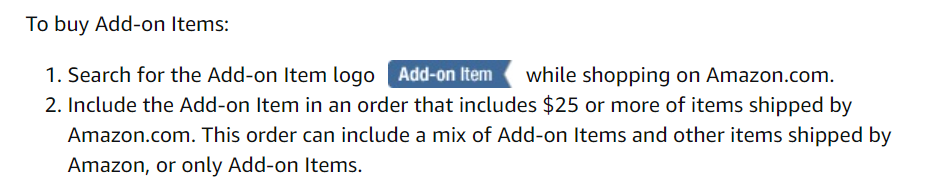
Products like office supplies, personal care items, and groceries are typically hit with the Amazon add-on item label. When shopping on the platform, you can find these add-on items marked by a blue “Add-On” stamp.
However, add-on products on Amazon also come with some limitations for the buyer:
- The shopper’s cart cannot consist solely of add-on items unless it totals a minimum of $25 worth of products.
- If the cart does not meet the $25 minimum, add-on Items will be saved until the next purchase.
- Only products fulfillment by Amazon can contribute to the $25 minimum. This means gift cards are out of the question.
Does the Amazon add-on items policy affect Prime members?
Yes, Prime members are also affected by this policy. If you’re a Prime member, you must order more than $25 of products to avail of the Prime benefits. Of course, these products should all be Prime-eligible, and any other products won’t be counted towards the total.
How do you search for Amazon add-on items?
Unfortunately, searching specifically for Amazon add-on items is extremely difficult as there’s no filter or a separate Amazon add-on item finder. There are certain third-party tools. Unfortunately, they aren’t accurate.
However, we’ve covered some of the best Amazon items shoppers have encountered on the platform.
What are the best Amazon add-on items?
Add-on items are usually inexpensive and lightweight products that Amazon won’t ship unless shipped with orders over $25. Some of the best Amazon add-on items include:
- Microfiber cloths
- Post-it notes
- Kitchen sink mesh strainer
- Culinary paring knife
- Magic Erasers
- Plastic funnels
- Color-coded zippered mesh wash bags
- Moisture absorber
Benefits of Amazon Add-On Products
Fundamentally, Amazon implemented this program to avoid losing money on shipping low-cost items individually. After all, these add-on categorized products tend to be bought in small amounts at a high frequency.
What’s truly ingenious here is that this policy not only limits Amazon’s loss but also results in the E-commerce giant increasing its profits by encouraging customers to add more items to their carts.
However, the real question is: Are there any positive benefits to sellers like you?
The answer is yes. There are a few. However, the positive benefits pale in comparison to the negative effects of the badge.
For instance:
- The Amazon badge could be a trust signal for some buyers, resulting in more conversions. However, this benefit is a double-edged sword as some buyers could also perceive these products as having lower quality.
- There could also be an increase in your average order value. By nudging customers to buy additional items to meet the $25 minimum threshold, sellers can expect an increase in the average order value for their products. Additionally, if it’s a product purchased at a high frequency, you could see an increase in the average customer lifetime value. Unfortunately, this benefit is volatile and may not lead to consistent sales.
- From a marketing perspective, you could technically get your product before new eyeballs as people will hunt for add-on products to meet the minimum. However, the buyer’s intent will influence this and may not be a significant benefit.
- In certain rare cases, an item selling poorly but recently added to the add-on program could bring in additional revenue.
Finally, there are environmental benefits. The add-on program reduces the carbon footprint by significantly reducing waste and transportation emissions.
Negative Impact of Amazon Add-On Items on sellers
As mentioned earlier, the negative impacts of being categorized as an add-on product far outweigh the positive benefits. Here are some of the common ways in which sellers are affected by the Amazon add-on label.
1. Customer frustration and loss of sales
Customers express frustration when trying to meet the $25 minimum order requirement. Unfortunately, this frustration is commonly taken out on your product or brand, leading to negative reviews that harm your reputation.
Of course, you could always use the customer reviews tool to provide solutions to customers who’ve left you critical reviews. Unfortunately, this is more work, and the brand image would have already been affected.
Customers also tend to abandon the cart and walk to their local bodega as they struggle to find add-on items on the platform or meet the minimum amount. This is more likely as there’s no Amazon add-on item finder or a useful filter to help you find these products.
2. Issues with inventory management
The type of products slapped with the add-on item label tend to be low-cost items with a high demand. Which means volatile sales.
This can be a significant inventory management challenge for sellers as you may need to stock a larger number of items without being able to estimate the number of sales.
3. Higher fulfillment requirements
As. add-on items are shipped with other products, there will be additional costs as they will require more packaging and labor. This results in higher expenses for the seller, affecting their margin and overall business.
7 tips to help you get rid of the Amazon Add-on badge?
1. Increase the price
The most straightforward method to eliminate the Amazon add-on item badge is to increase the product’s price. This method has been effective for several merchants. However, the only drawback is that you may lose sales as customers would choose the cheaper competition.
This is why you must increase the price but ensure it’s justified. However, you need to recognize that Amazon’s badge assignment criteria are not under your control. You could retain the add-on label even if you slightly increase the price.
This method works best if you’re in a situation where the competitor’s product’s price is significantly higher than yours. In this case, you can price match without concern.
Imagine you’re selling a set of high-quality, stainless steel measuring spoons for $4.99, which was slapped with the add-on badge. Your competition is pricing similar sets around $9.99. Increasing your price to $7.49 or $8.49 will eliminate the add-on label and position your product as a more premium option. You justify the price by highlighting the high quality of the stainless steel.
2. Switch to FBM
Switching from FBA to FBM is a sure-shot method to eliminate the add-on product badge, as Amazon does not add the label to products that aren’t in the FBA program.
When using FBM, you’re essentially handling the fulfillment yourself. Not only will you have more control over the shipping and inventory, but you’ll also be able to bypass the badge entirely.
For example, you’re selling toothbrushes marked as add-on products under FBA. If you switch to FBM, you won’t be able to benefit from the 2-day Prime shipping.
You can replicate it by setting up a local delivery system that delivers the product in 2-3 days. However, setting it up can be slightly challenging, and the costs associated with this transition may not make sense to your bottom line.
3. Use multi-pack items of the same product
Using a multipack listing can also help you avoid the add-on item badge. Multipacking the same product and creating a single listing can increase your profit margin and the chance of making the sale.
For instance, multi-packing a tube of toothpaste priced at $2.99 can make more sense as it’s a product purchased in high frequency. By multipacking 5 tubes and creating a single listing, the toothpaste seller can bump their average order value to $14.95, eliminating the add-on label.
4. Bundling low-cost items can help eliminate the add-on badge
Bundling complementary products together is a great way to mitigate the impact of the Amazon add-on item badge. Additionally, it can boost the average order value and encourage the customer to spend more.
However, bundle your products logically. For example, a screen cleaning kit bundled with a microfiber cloth instead of a screen cleaning kit and a phone case.
Simultaneously, inventory management becomes far less complicated as it minimizes overstocking or understocking.
5. Implement product bonuses
This method is slightly similar to bundling relevant products; however, with the product bundling strategy, you give away the low-cost item with the add-on badge as a bonus for customers who purchase expensive products.
By doing this, you can eliminate the add-on product badge and improve the customer’s overall experience, improving brand image.
To give you an idea of how to use this method, imagine selling a high-end kitchen knife selling for $50. By offering a bonus peeler that’s been tagged with an add-on badge, you can enhance the perceived value of the knife and even manage to push the peeler.
Of course, you must highlight the offer in your product description and promotions for this method to be effective. Ultimately, you can expect an increase in customer satisfaction.
6. Use Alexa to bypass the Amazon add-on label
The Amazon add-on badge that presents a complex challenge to sellers can be bypassed using Alexa. Using Amazon’s voice assistant to purchase add-on products on Amazon is an effective hack that hasn’t been noticed.
Therefore, contact your customers and encourage them to complete the transaction via Alexa. This would be slightly challenging for your marketing team. However, it’s not impossible, as consumers depend on Alexa to curate their shopping lists. Therefore, encourage them to create an Amazon add-on items list.
7. Diversify by selling other products
If you are in a unique situation where most, if not all, of your products are turning into add-on items, you will have no choice but to look at diversifying your products.
Ideally, sell a product in the $25-$50 range. Size also impacts your product being categorized as an add-on product, so try pivoting to selling a larger product.
You can always use SellerApp’s free keyword research tool to find new opportunities.
Final Thoughts:
Ultimately, Amazon’s add-on policy negatively impacts sellers with only lightweight and inexpensive products. Merchants selling inexpensive products or having various products complementing each other won’t be drastically affected.
Of course, being hit with the add-on label doesn’t mean the end of the world. You can still implement several strategies, such as increasing the price, pivoting to FBM, bundling, multi-packing the same product, and much more. If all methods fail, you could always diversify into selling products that don’t fall under the add-on category.
SellerApp can help bridge the gap and help you zero in on amazing product opportunities. Check out our free keyword research tool here.








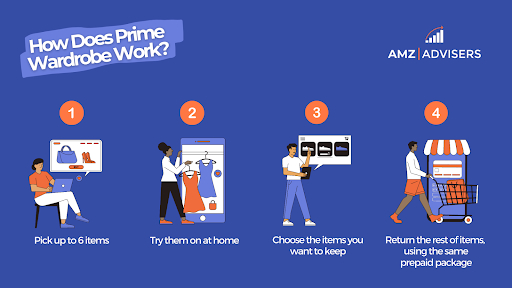
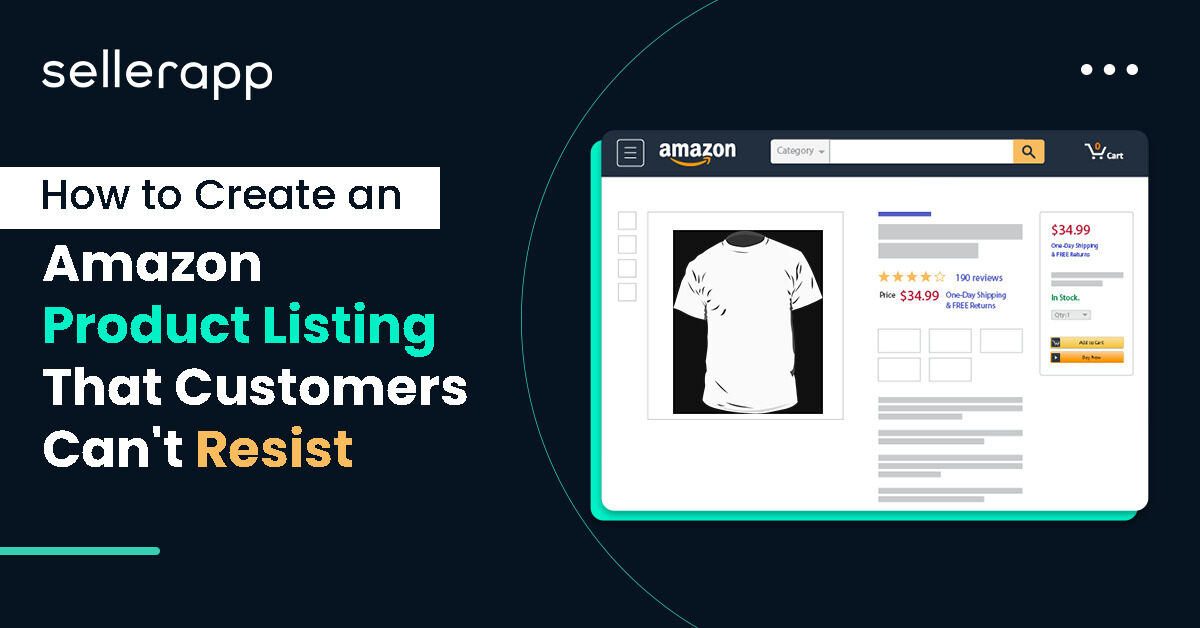

Luke William
March 6, 2024Great insights!!
Clare Thomas
March 13, 2024Thank you!
Avery
March 7, 2024Good Resource for Amazon sellers!!
Clare Thomas
March 12, 2024Glad you liked it.
Carter
March 7, 2024I like this blog!! It’s a masterpiece for Amazon sellers!!
Clare Thomas
March 12, 2024Very happy to hear that.
Anderson
March 17, 2024Great post, Got amazing information from the blog, found it very useful , Keep posting content related to this topic.
Clare Thomas
March 26, 2024Very Happy to hear that you like the article.