Strategies to Minimize Amazon FBA Inbound Placement Fees

Amazon’s new inbound placement fees impact how sellers manage their shipping costs and inventory when using Fulfillment by Amazon. These fees are charged based on factors like the size, weight, and destination of items sent to Amazon’s warehouses.
Understanding how these fees work is essential for sellers to make smart decisions and optimize their logistics strategy.
In this article, we will explore the key aspects of Amazon’s new inbound placement fees and tips on how sellers can minimize these fees effectively to maximize profitability and efficiency.
Quick Guide
- What is the New Amazon Inbound Placement Service Fee?
- Amazon FBA Inventory Placement Services 2024
- Factors Affecting Inbound Placement Options
- How to Choose Your Preferred Amazon Inventory Placement Service in Seller Central?
- How Does Amazon Calculate Inbound Placement Service Fee?
- What is the Amazon Inbound Placement Service Fees?
- Incentives for New Sellers on the 2024 FBA Inbound Placement Service Fees
- Four Tips to Minimize the New Amazon FBA Inbound Placement Service Fee
- Conclusion
What is the New Amazon Inbound Placement Service Fee?
The New Amazon FBA Inbound Placement Service Fee is a charge implemented by Amazon for sellers using Fulfillment by Amazon (FBA) who choose to have Amazon distribute their inventory across multiple fulfillment centers.
This service helps optimize inventory placement to improve delivery speed and reduce shipping costs. The fee varies based on the size and weight of the items, with different rates for standard-size and oversized items.
By understanding and accounting for this fee, you can better manage your logistics and overall costs associated with using FBA.
More info: Master Inbound and Outbound Logistics to Gain a Competitive Edge
Amazon FBA Inventory Placement Services 2024
You can select one of the following inventory placement services when creating a shipping plan:
1.Minimal Shipment Splits
With the minimal shipment splits option, you can send your inventory to a single inbound location for a fee. Amazon will then distribute the inventory across its network on your behalf. The fee for this service may vary depending on the inbound location, with higher fees typically applied to shipments sent to western locations compared to other parts of the country.
2.Partial or Amazon-Optimized Shipment Splits
With partial or Amazon-optimized shipment splits, you can send your inventory to multiple inbound locations for a reduced or no fee. The fees are based on the number of shipments and inbound locations.
If your shipping plan qualifies, you can choose to send your inventory to the optimal number of locations recommended by Amazon, typically four or more, without incurring any fees. Alternatively, if you opt to send your inventory to a partial number of locations, generally two or three, you will pay a reduced fee.
Factors Affecting Inbound Placement Options
The availability of inbound placement options depends on several factors, including
- Types and quantities of products in your shipping plan
- Your existing inventory levels across Amazon’s network
- Location of customer demand.
When creating a shipping plan, you’ll receive a fee estimate for each available inbound placement option. The Amazon FBA inbound placement service fee will be charged 45 days after your shipment is received, based on the inbound location and quantities received.
How to Choose Your Preferred Amazon Inventory Placement Service in Seller Central?
Here is a step-by-step guide on how you can choose your preferred Amazon placement service.
- To get started, log in to your Amazon Seller Central account.
- Navigate to Settings, and click “Fulfillment by Amazon.”
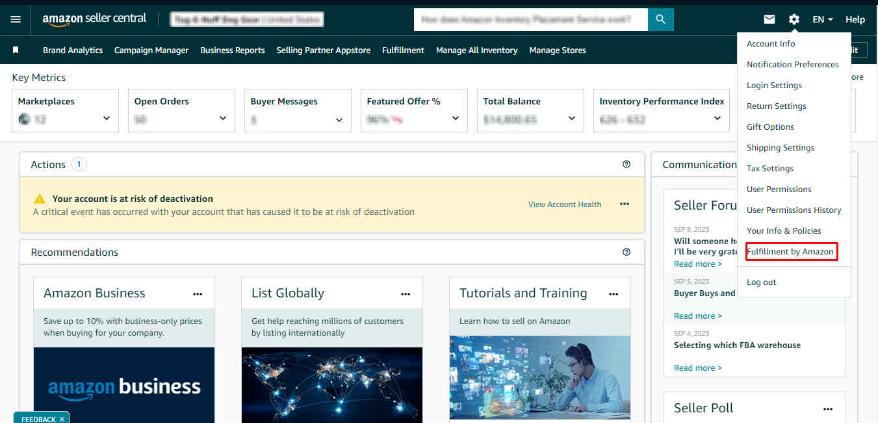
- Once there, click on “Edit” in the Inbound Settings section
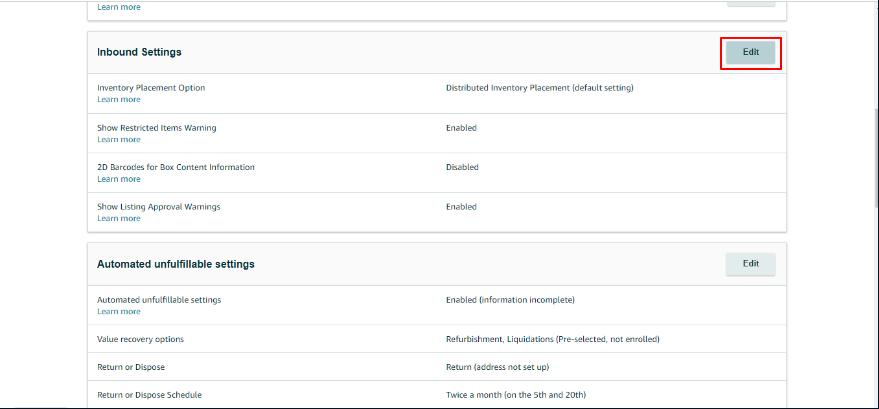
- Select the option that best suits your business needs.
For those using third-party software to create FBA shipments, ensure this setting is configured in your account, as it will integrate with third-party APIs.
How Does Amazon Calculate Inbound Placement Service Fee?
Amazon calculates the Inbound Placement Service Fee based on the size and weight of the items being sent to their fulfillment centers.
Here’s a breakdown of the calculation process:
Item Classification: Items are classified into two main categories: Standard size and Oversize. Standard-size items are smaller and lighter, while Oversized items are larger and heavier.
Weight: For small standard items, the fee is based on the unit weight. For large standard and large bulky items, the fee is based on the greater of dimensional weight or unit weight.
Number of Locations Tier: The fee is influenced by the number of locations selected—Minimal, Partial, or Amazon-optimized shipment splits.
Inbound Location: Shipments sent to locations in the west usually incur higher fees than shipments sent to other regions of the country due to the fulfillment center’s inbound location.
By considering these factors, Amazon calculates the inbound placement service fee to cover the costs associated with strategically placing inventory to enhance delivery speed and efficiency.
What is the Amazon Inbound Placement Service Fees?
Here’s a breakdown of the New Amazon FBA Inbound Placement Service Fee 2024:
Standard-size product fees
| Size | Weight | FBA inbound placement services | ||
| Minimal shipment splits | Partial shipment splits | Amazon-optimized shipment splits | ||
| Send to single location | Send to two or three locations | Send to four+ locations | ||
| Small standard Max 15 x 12 x 0.75 inches | 16 oz or less | $0.21 to $0.30 | $0.12 to $0.21 | No fee |
| Large standard Max 18 x 14 x 8 inches | 12 oz or less | $0.23 to $0.34 | $0.13 to $0.24 | |
| Large standard Max 18 x 14 x 8 inches | 12+ oz to 1.5 lb | $0.27 to $0.41 | $0.15 to $0.28 | |
| Large standard Max 18 x 14 x 8 inches | 1.5+ lb to 3 lb | $0.32 to $0.49 | $0.17 to $0.34 | |
| Large standard Max 18 x 14 x 8 inches | 3+ lb to 20 lb | $0.42 to $0.68 | $0.23 to $0.48 | |
Large bulky-size product fees
| Size | Weight | FBA inbound placement service | ||
| Minimal shipment splits | Partial shipment splits | Amazon-optimized shipment splits | ||
| Send to single location | Send to two or three locations | Send to four+ locations | ||
| Large bulky size Max 59 x 33 x 33 inches | 5 lb or less | $2.16 to $2.67 | $0.55 to $1.48 | No fee |
| 5+ lb to 12 lb | $2.55 to $3.15 | $0.65 to $1.75 | ||
| 12+ to 28 lb | $3.19 to $3.95 | $0.81 to $2.19 | ||
| 28+ to 42 lb | $4.13 to $5.11 | $1.05 to $2.83 | ||
| 42+ lb to 50 lb | $4.85 to $6.00 | $1.23 to $3.32 | ||
Incentives for New Sellers on the 2024 FBA Inbound Placement Service Fees
For new sellers in addition to the $100 complimentary shipping credit for FBA shipments, Amazon is offering an extra $400 in credits towards the FBA inbound placement service fee.
To be eligible for this credit, you must create and send your first shipment to an Amazon fulfillment center within 90 days of listing your first offer. This benefit is available to sellers who list their first offer on or after March 1, 2024, as well as those who list their first offer between January 1, 2024, and March 1, 2024, when they use the FBA inbound placement service.
Four Tips to Minimize the New Amazon FBA Inbound Placement Service Fee
Here are the four tips to minimize your Amazon inbound placement service fees. Let’s check it out.
1.Shipment Breakdown: Standard vs. Oversize Items
To minimize the new Amazon FBA Inbound Placement Service Fee, it’s crucial to separate your shipments into standard-size and oversized items before creating them. This distinction is important because Amazon’s fee structure varies significantly between these two categories.
By categorizing items correctly, you can better manage shipping strategies and ensure you’re not overpaying for items that could be classified more economically. Additionally, adhering to Amazon’s size and weight guidelines for standard-size items can prevent them from being reclassified as oversized, which would incur higher fees.
2. Consider Item Size and Fees
When sourcing products, always consider the size and potential fees associated with shipping them to Amazon’s fulfillment centers. Larger and heavier items tend to attract higher fees, which can eat into your profit margins.
By focusing on smaller, lighter items that still offer good margins, you can keep fees lower. Additionally, use efficient packaging that minimizes shipment size without compromising item protection, further reducing both the inbound placement fees and overall shipping costs.
3.Avoid Sending to the West if You Can Help It
Amazon’s new fee structure indicates that shipments to Western regions incur additional costs. To minimize these fees, select inbound regions carefully and avoid directing shipments to the west whenever possible.
Using Amazon’s regional distribution options can help you select areas that lower your inbound fees while still ensuring efficient delivery times. This strategic selection of regions can significantly reduce the overall costs associated with inbound shipments.
4.FBM More of Your Stock
Consider fulfilling more of your stock through Fulfillment by Merchant (FBM) to avoid the inbound placement service fees altogether. This approach is particularly useful for items that are bulky, heavy, or slower-moving, which would incur higher fees if sent through FBA.
Implementing a hybrid model where Amazon fulfills fast-moving, high-margin items, while bulkier or less frequent sellers are handled through FBM, can help balance costs and optimize inventory management. This strategy can lead to significant savings and more flexible operations.
Conclusion
Understanding Amazon’s new inbound placement fees is important for managing costs when using FBA. These fees depend on the size and weight of your items, as well as where they are shipped. Different shipment options, like Amazon-optimized, partial, and minimal splits, offer various ways to handle your inventory.
New sellers can also benefit from a $400 credit to help with these fees. By using tools like the SellerApp FBA Calculator, you can estimate your costs and plan your shipments carefully. This can help you save money and keep your business running smoothly on Amazon.
Also read: Boost Your Amazon Profits: Mastering Amazon FBA Fees


![A Definitive Guide On Amazon Freight Forwarders [FBA] 4 amazon freight forwarders](https://www.sellerapp.com/blog/wp-content/uploads/2019/03/amazon-freight-forwarders.jpg)

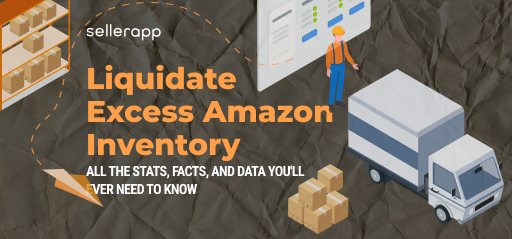


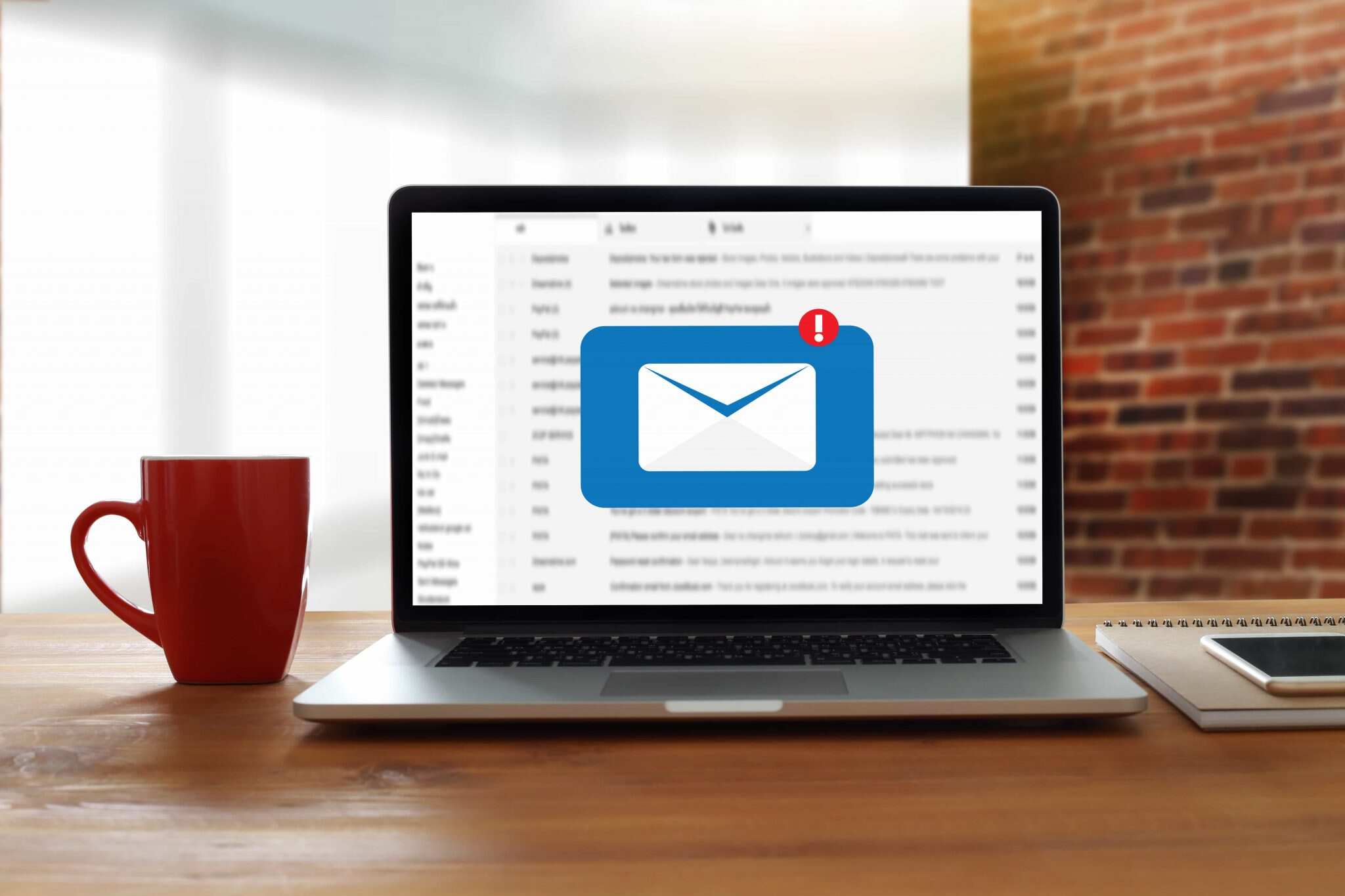

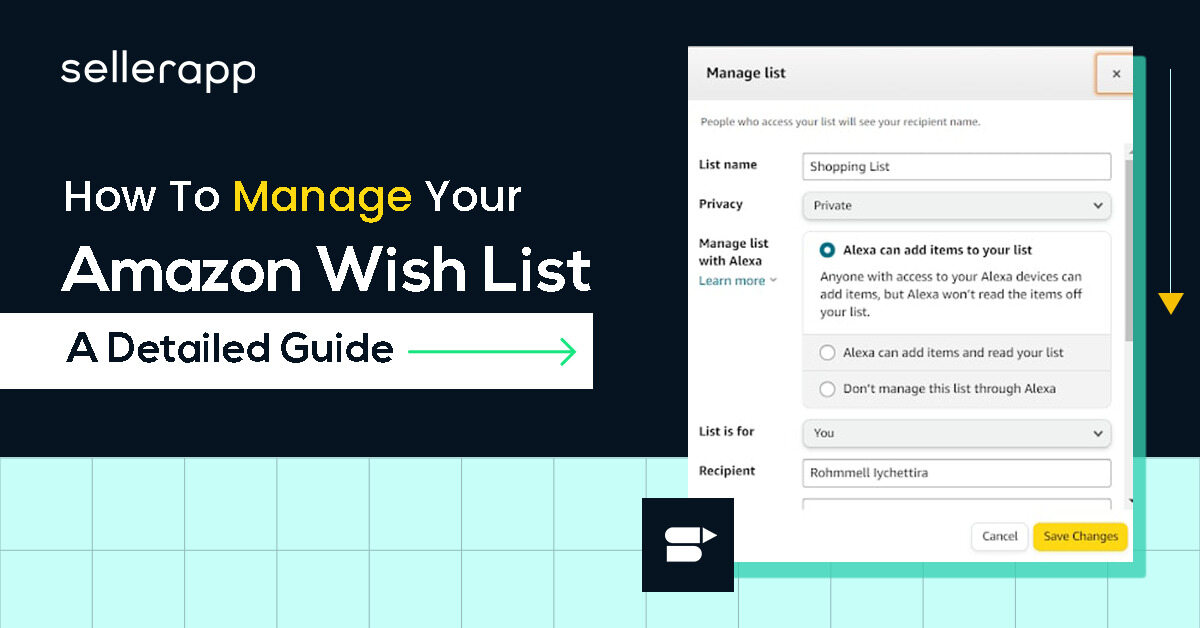

Sophie Anne
August 30, 2024Appreciate this post.
Clare Thomas
September 2, 2024Thank you.