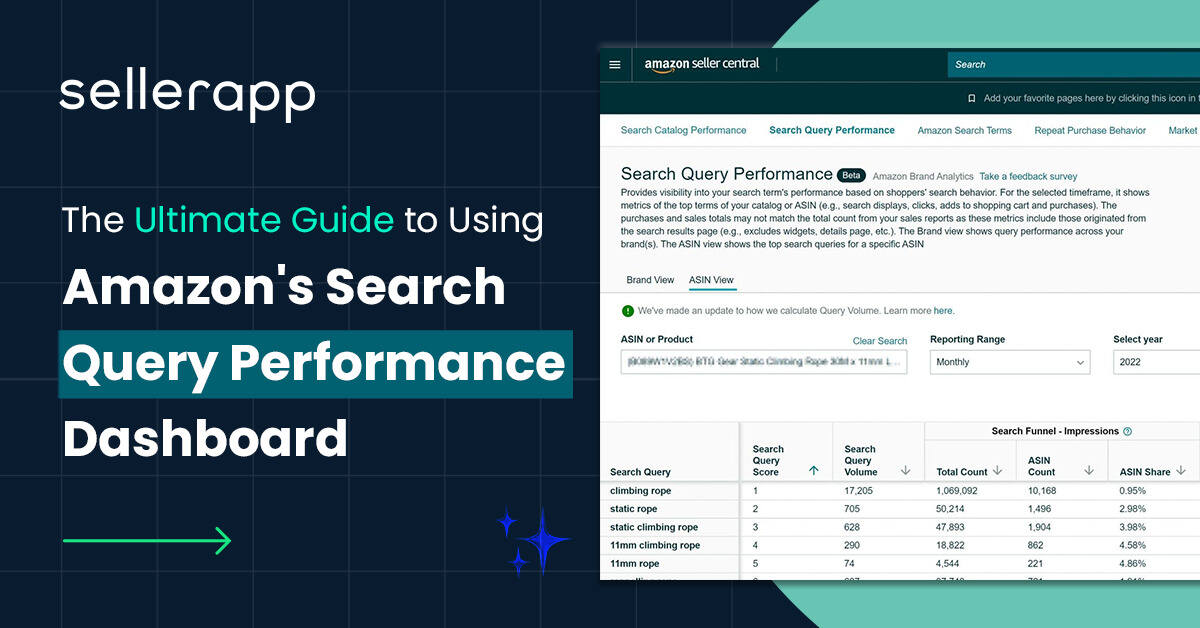How Does Amazon Wishlist Work: A Comprehensive Guide

Have you ever made a shopping list just to avoid forgetting that one crucial item? The Amazon Wishlist feature is based on the same logic, and it is just applied online.
It’s basically your digital version of a shopping list, only better because it’s loaded with added features. Whether you’re saving ideas for your next big purchase or curating gift inspiration for a special occasion, Amazon makes it incredibly easy to keep track of what you plan to buy.
But how does Amazon Wishlist work?
At its core, it helps you organize items while you browse. The truth is, we all scroll more than we buy. So, when you’re not quite ready to check out, saving a product to your Wishlist makes sure it doesn’t vanish from your memory (or even your cart!).
The convenience of Amazon Wishlist goes further. You can share the lists with friends and family, which is perfect and the most utilitarian way to reply when someone asks, “What do you want for your birthday?” No more awkward guesses. Just a link to your Amazon Wishlist, and it’s done.
Now here’s the part sellers shouldn’t overlook. As sellers, you can use this to your advantage as well.
These Amazon Wishlists aren’t always private. So, how does Wishlist work on Amazon for sellers? Public Amazon Wishlists offer a glimpse into buyer behavior, helping you see what people are saving and what trends are building up in the background. That’s valuable insight you can use to adjust your strategy, optimize your listings, or plan for seasonal demand.
Whether you’re a shopper or a seller, we’ll walk you through everything you need to know in this guide.
What is Amazon Wishlist?
An Amazon Wishlist is like your reserved space within the website or app to save everything you intend to buy. Whether it’s something you spotted while browsing or an idea for a future gift, it keeps everything in one organized place to spare you from taking mental notes or scribbles.
So, how does Amazon Wishlist work?
As you shop, you can add items to a list with just a click. You can create multiple lists for different purposes. For example, one for your dream home office, another for holiday gift ideas, or even a running list of baby essentials. Amazon doesn’t limit how many lists you can make, so feel free to get as specific as you like.
If you’re wondering how does Wishlist work on Amazon, think of it as your own digital reminder board. It helps you keep track of what caught your eye, without the pressure to buy right away.
It’s a simple yet super handy feature that makes your Amazon experience more thoughtful, organized, and a little more fun.
Amazon Wishlist vs Amazon Gift Registry: What’s the Difference?
While both Amazon Wishlist and Amazon Gift Registry help you shortlist and share items you’d love to have, there are a few key differences, especially around how, why, and when to use them or how to make them purposeful.
What is an Amazon Wishlist?
An Amazon Wishlist helps you save items you want to buy later, keep track of deals and price drops, and even share gift ideas with friends or followers on any occasion. A Gift Registry is more event-focused. Think of it as a wishlist designed specifically for gifting occasions, like weddings, baby showers, birthdays, etc.
A registry helps guests know precisely what you want, what’s already been purchased, and what’s still up for grabs, so you don’t end up with three toasters!
When exploring ‘how does sharing an Amazon Wishlist work,’ it’s good to know that registries are easier to organize around one big event, and Amazon will often offer perks like discounts or special offers, redeemable bonus points for registry owners.
Use Cases of Amazon Wishlist for Amazon Sellers
If you’ve ever spotted something amazing on Amazon but weren’t quite ready to buy, you’re not alone. That’s exactly where an Amazon Wishlist comes in handy.
It’s your personal space to save, plan, and share the things you love without the pressure to hit “Buy Now” right away.
So, how does Amazon Wishlist work in everyday life? Let’s break it down with real-world examples showing this feature’s value.
1. Save Now, Buy Later
Maybe you’re doom-scrolling, but you stumble upon the perfect pair of shoes. You’re not ready to purchase it yet, and it’s just too pretty to let go of. That’s when you add it to your Amazon Wishlist. It’s like bookmarking for your future self!
2. Plan Big Moments
You can create Wishlists tailored to special occasions. And here’s how sharing an Amazon Wishlist works. Once you’ve built your list, you can send the link to friends and family. No more awkward “what do you want?” texts. Your loved ones know exactly what you need.
3. Budget Like a Pro
Amazon Wishlists make planning your subsequent Amazon purchases easier around your budget. You can add items now and return them later when there’s a sale or when your pocket is ready for the purchase. You might even get a heads-up when prices drop.
4. Stay Organized with Custom Lists
You’re not limited to just one. In fact, how does Wishlist work on Amazon? You can create multiple lists for different parts of your life, like “Holiday Gifts,” “Office Setup,” “Books to Read,” or “Dream Home Ideas.” Label them, organize them, and update them anytime.
5. Shop Together, Even When You’re Apart
Creating a shared Wishlist for you and your partner? Coordinating gifts for a friend group? You can do that, too. Just set your list to “shared” and invite others in. That’s how sharing an Amazon Wishlist works.
6. Keep Track of Gifts You Want (or Need to Give)
Whether it’s your birthday list or a mental note of what to get your best friend, Amazon Wishlist helps you keep track of great gift ideas for giving and receiving.
7. Discover What Others Love
Some people make their Wishlists public; believe it or not, that helps sellers too. By seeing what shoppers save, sellers can better understand trends and interests, making it a win for both sides.
Whether you’re creating a moodboard or dropping birthday hints, or just keeping track of fabulous finds, Amazon Wishlist makes it easier to shop your way on the platform.
How Amazon sellers use Amazon Wishlist
Sellers can indirectly benefit from products on these Amazon Wishlists. Public Amazon Wishlists are open to anybody. Which essentially means that, even if the owner did not send you the link, you can visit the directory, manually pick one List and browse through that wishlist’s products.
So, as a viewer, you know what is converting fast and what is simply collecting dust.
Amazon Wishlists help you understand product trends, optimize your strategies for better sales, and, as a result, increase conversions. Sellers can predict trends based on demand signals. Some third-party tools or broader market analysis can help spot products frequently appearing in wishlists.
Here’s how you, being a seller, can put this to use as a seller:
- Spot what’s gaining traction to be the early bird.
Use Amazon’s public Wishlist data to find consistently wishlisted products. These are potential future bestsellers. You can source and list similar items before competitors take over. What matters is how you make use of the public Amazon Wishlist.
Say you notice that humidifiers frequently appear on public Wishlists. Instead of jumping into a saturated market like large humidifiers, you list USB-powered humidifiers that are not just convenient for customers. Still, you get to ride the wave of the trend to make a handsome profit.
- Optimize listings for frequently wishlisted items
If your product is being added to many Amazon wishlists but not converting into sales, it’s a clear signal that you need to either work on the pricing strategy or the item simply lacks social proof in the form of reviews. Use this feedback loop to tweak and test your listing.
- Plan inventory around trends
High Amazon wishlist frequency will give you an idea of the product demand. So if you’re seeing that around back-to-school or holiday items, you can stock up or create bundles in time for that surge.
- Research & launch new products
Find products that appear frequently in competitor Wishlists—this gives you clues on gaps in your catalog that you can fill with new offerings.
Suppose you’re a cutlery seller and see that “drinking glasses with bamboo lids” keep showing up in people’s Wishlists. You launch your version with a slight twist to make the most of the demand. Maybe something like drinking glasses with bamboo lids and bamboo straws and a bamboo cup holder.
Ultimately, you tap into a trend with added value to customers, setting your product apart.
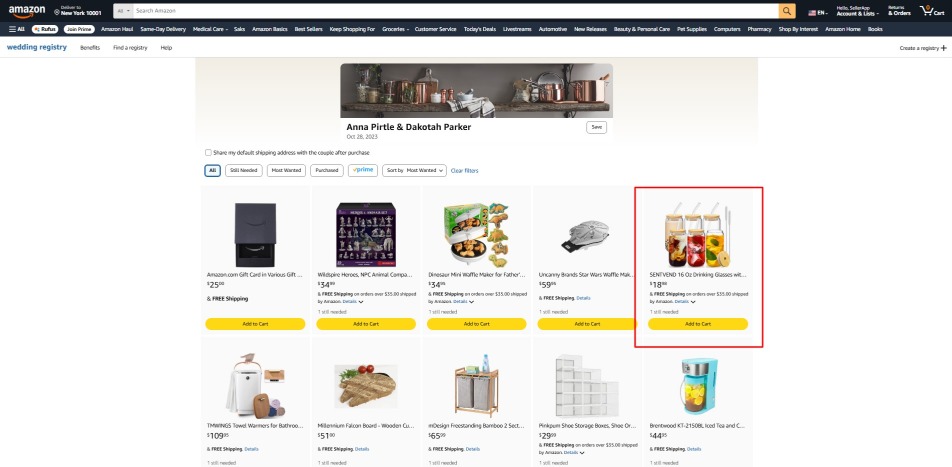
How to find an Amazon wishlist?
Thinking, where is the wishlist on Amazon? Navigating the Amazon Wishlist or List is relatively straightforward. Simply follow these steps on your respective devices:
On the Amazon web:
- On the Homepage, go to the search bar’s top section.
You’ll find the ‘Account & Lists’ option in the top right corner of the page.
- Hover over this option, and you’ll find a drop-down menu.
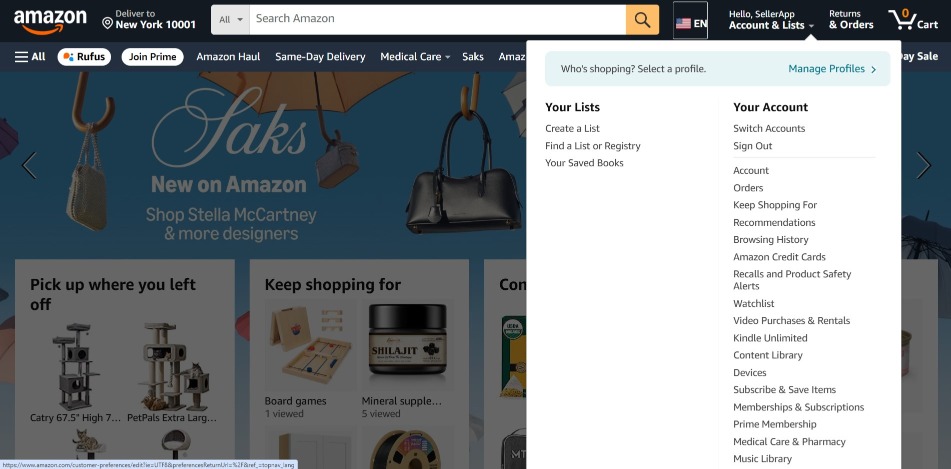
- On the left side under ‘Your Lists’, you’ll find all the Amazon Wishlist-related features you’ve created.
On the Amazon app
- Open the app and make sure you’re on the homepage.
- Go to the bottom bar, click on the icon with the three lines named ‘Menu’
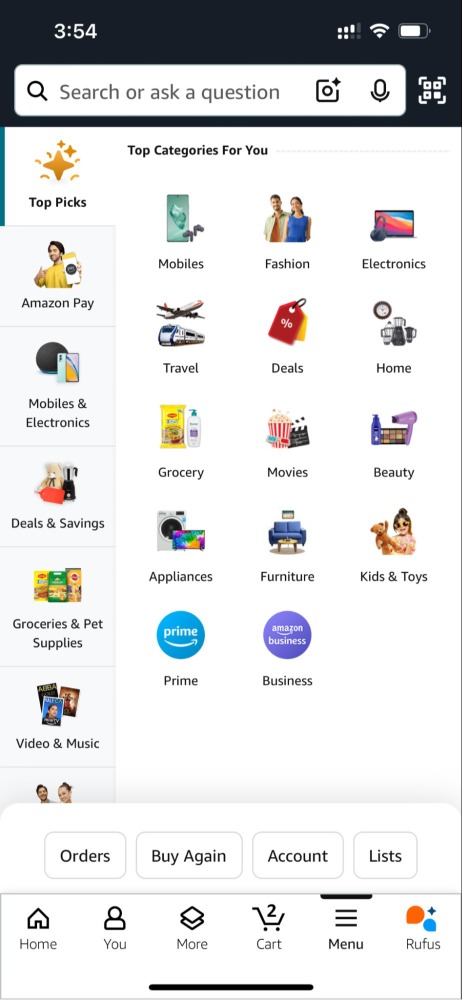
- Click on the ‘Lists’ option.
- There, you have the option of List and Registries at the top.
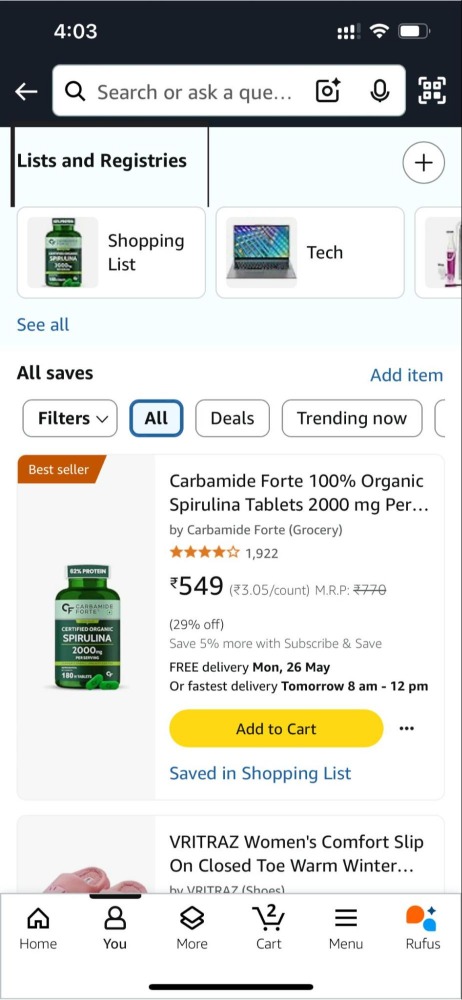
How to find someone’s Amazon Wishlist?
You can find a gift registry on Amazon or a wishlist, but there’s a catch. They must set their Amazon Wishlist to ‘Public’ so you can view it.
- To find an Amazon Wish list, hover over the ‘Accounts & Lists’ option from the top bar.
- Select the “Find a List or Registry” option
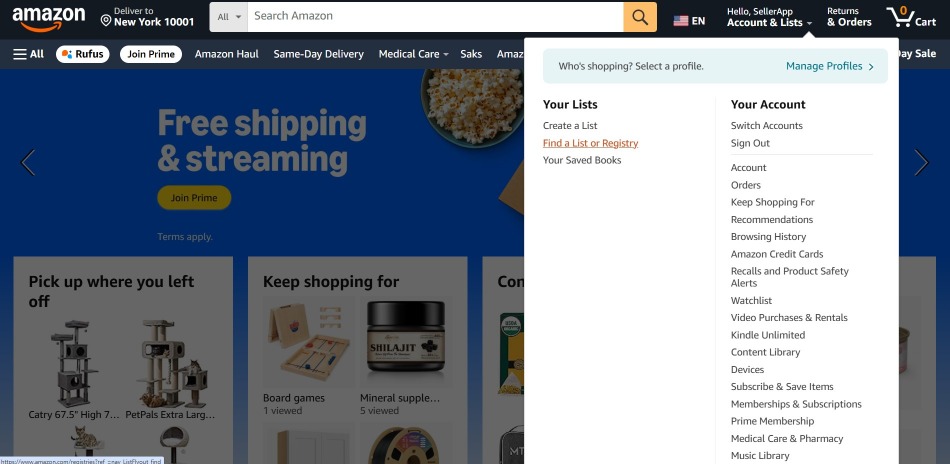
3. Click ‘Find a Registry’
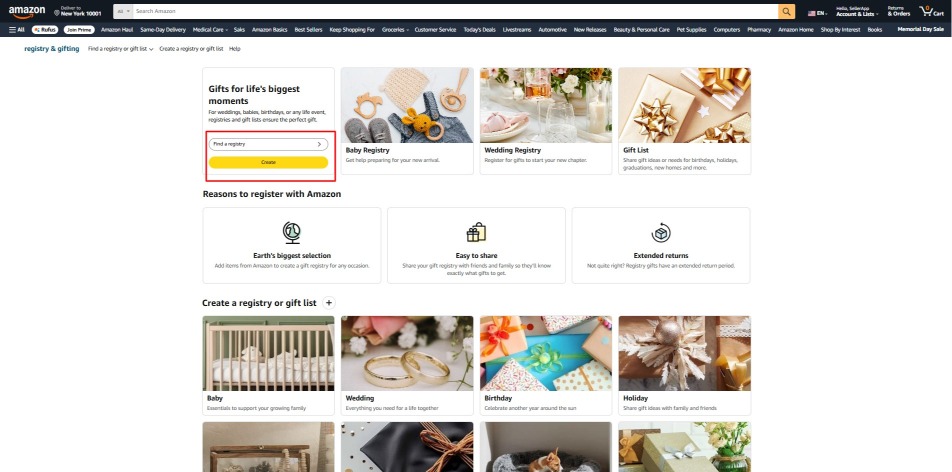
4. Search random names from the directory for which you’ll find separate lists, choose a registry type, and click ‘Search’.
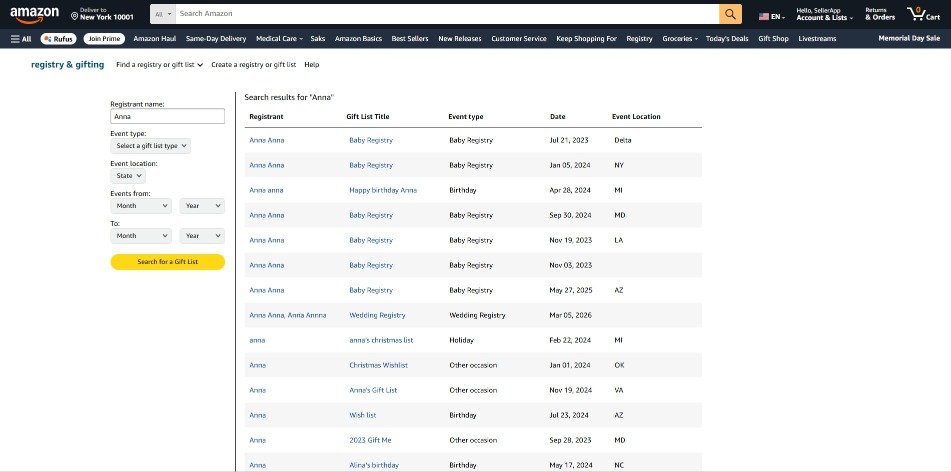
Now choose from the registries that are available for public viewing.
Furthermore, you can apply added filters like State and event date to shorten your search.
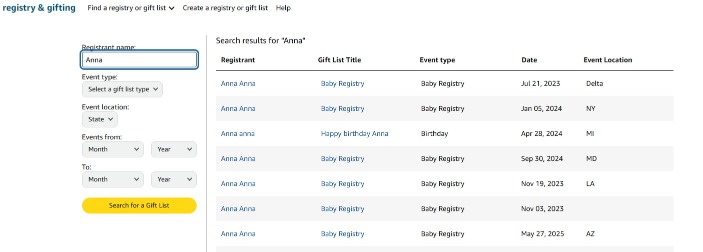
How does sharing an Amazon Wishlist work?
Sharing your Amazon Wishlist is a way to communicate what you need and let others add to it.
The levels of involvement from the people you’re sharing it with are entirely dependent on what you decide.
Follow these steps to understand how sharing an Amazon wishlist works.
- Go to ‘Account & Lists’
- Choose your List.
- Click ‘Invite’
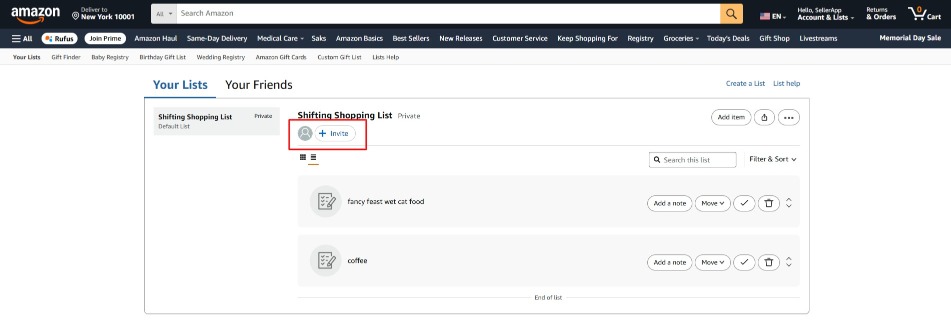
4. Now you can choose either a contributor or a viewer with whom this list will be shared. (Note: Make sure to create a profile to invite and collaborate successfully.)
Whenever you share your Amazon Wishlist, your List privacy is changed to ‘Shared.’
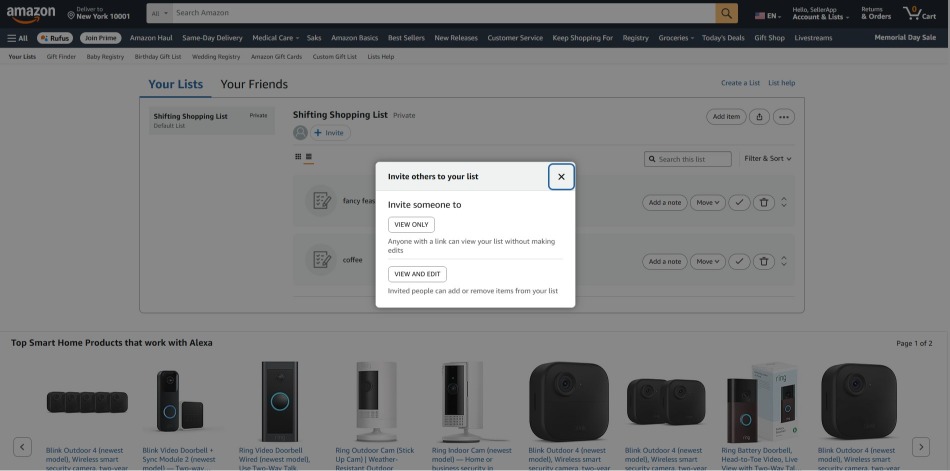
- Choose your List.
- Click ‘Send the list to others.’
- Invite others to either “Invite someone only to view” or “Invite someone to view and edit”. If you invite people to view and edit your list, they can add or remove items from your Amazon Wishlist.
- You can also click “Copy link” to get a shareable link to your wishlist. You can then send this link to anyone you want. When they open the link, they will be able to view your Amazon Wishlist and purchase items from it. There’s another option where you can invite someone by sending an email.
How to create an Amazon Wishlist: Step-by-Step Guide
Here is a step-by-step guide on how to create an Amazon Wishlist, based on the information in the provided YouTube transcript:
- Go to the Amazon website homepage.
- In the top right-hand corner of the page, hover over “Account & Lists” and then click on “Create a List”.
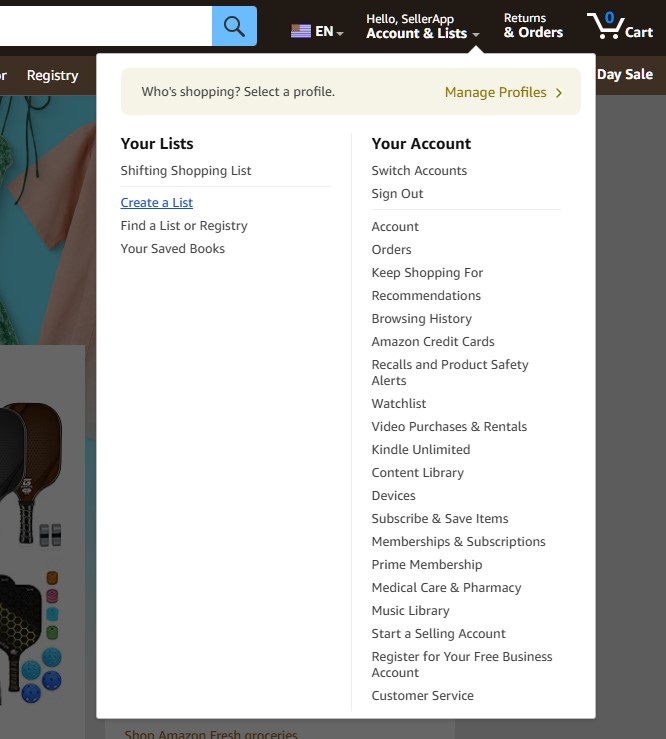
3. Click on the option labelled as “Create a list” in the top right corner of your “Your Lists” page.
4. Name your list and click the “Create List” button.
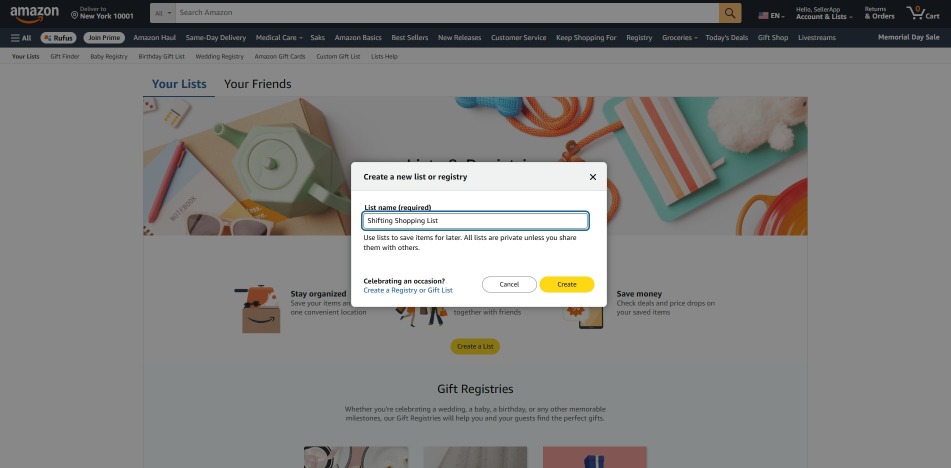
And voila! It’s done. Similarly, following the instructions, you can create a gift registry on Amazon for special occasions.
How to create a gift registry or list on Amazon
- Go to the ‘ Account & Lists’ at the top of the Amazon home page.
- Choose ‘Create a List’.
Here, your idea is to create not just a regular List but an Amazon Gift list for a specific occasion. In this case, say we are making one for an upcoming housewarming so that your invitees can find the gift registry on Amazon that you prepared.
- So, choose ‘Creating a Gift Registry or Gift List?’
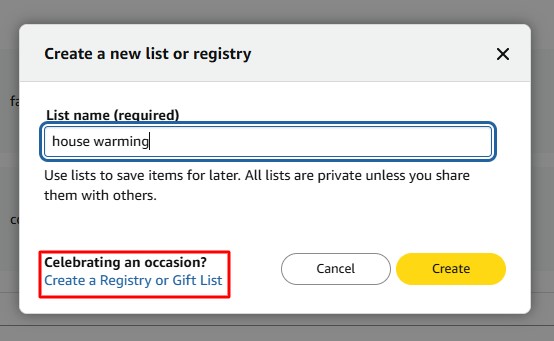
4. Choose your occasion.
5. Give your list a name, followed by your name, and hit ‘Continue’.
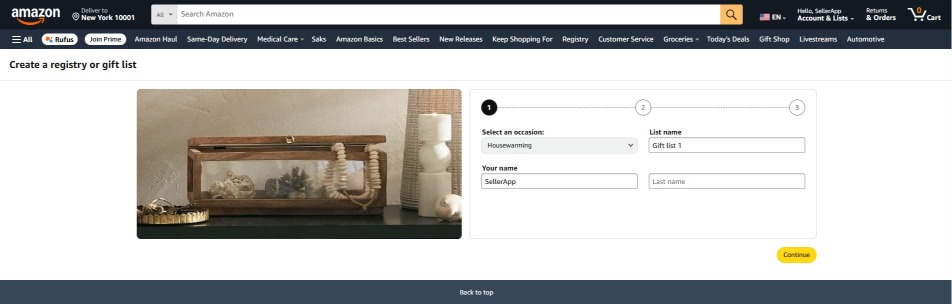
6. Enter the date and address, and choose the conditions for the shipping.
Remember the options: “Allow gifts to be shipped to my address from all sellers,” and “Allow guests to ship non-registry gifts to my address,” and click ‘Continue’.
If you Allow gifts to be shipped to my address from all sellers, with 3rd party sellers of the product listings, it makes the gifting process seamless. The seller is aware of the address to send the item, and the buyer doesn’t have to lift a finger beyond clicking “Buy.” In a way, the recipient makes the process simpler for the buyer.
But there’s a small trade-off here. The gift giver might receive a purchase confirmation that shows their name and address.
If you disable this option, your gift buyers must manually enter your shipping address at checkout, which adds a few extra steps and may cause shipping delays or confusion.
What if your friend wants to add a little something extra? Maybe a book you’d love, a funny mug, or even a handwritten note? If you enable the “Allow guests to ship non-registry gifts to my address” option on your registry, your friends and family can send gifts outside the list.
They can order the gift you’ve asked for, and throw in a little bonus surprise of their own choosing.
7. Here you get a chance to add conditions such as public, shared, or if you want to keep the visibility of purchases hidden.
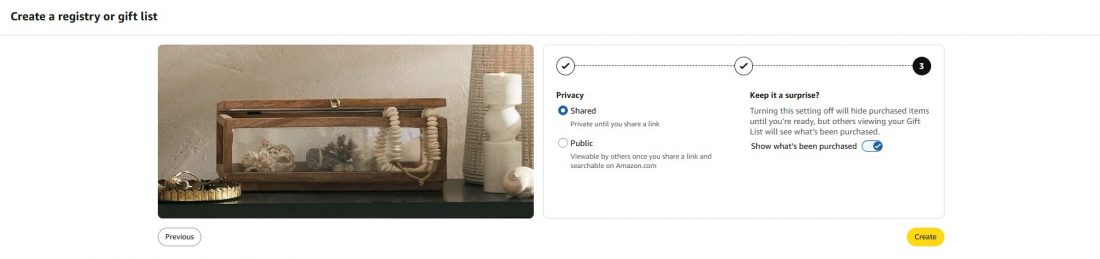
8. When you press ‘Create’, it will instantly take you to a page where your Amazon Gift Registry is ready, and from there you can add items to your wishlist. Simply tap ‘Add items’, choose the item, and tap ‘Add to Registry & Gifting’. You’ll be given options for which list you want to add it to, so choose from them.
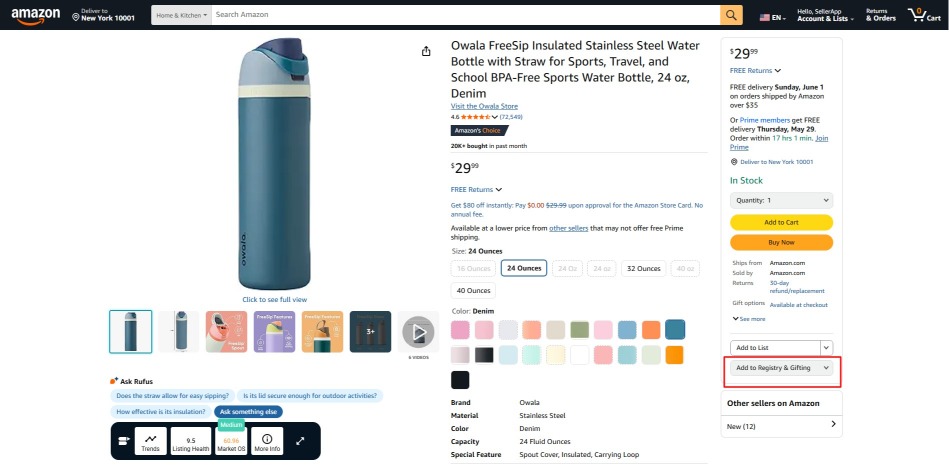
You can go to product listings and add them to your Amazon Wishlists.
How to add products to your Amazon Wishlist
Here is the step-by-step procedure to make an Amazon wishlist:
- Select ‘Account & Lists’ from the top right corner of the Amazon home page
- Choose the particular wishlist you want to add products to.
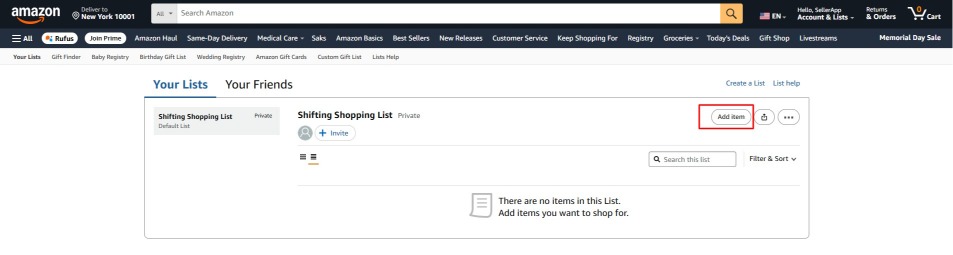
3. Click ‘Add items’
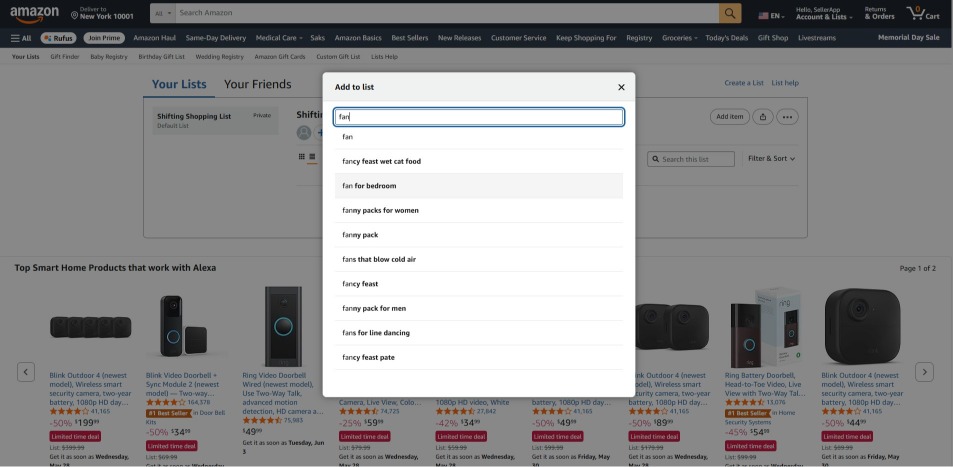
4. Click on the product and it’s added.
You can add as many Lists as you wish with this method. Keep reading to know how Amazon Wishlists work, how to add items on your ‘List’, and how to manage it, in detail.
How to manage the Amazon Wishlist
What you care about can change, and that’s okay. Something that felt essential six months ago might not be relevant today. You might want to keep a tab on private purchases. That’s why updating your Amazon Wishlist matters. So, managing the privacy settings of your wishlist is necessary.
To manage privacy,
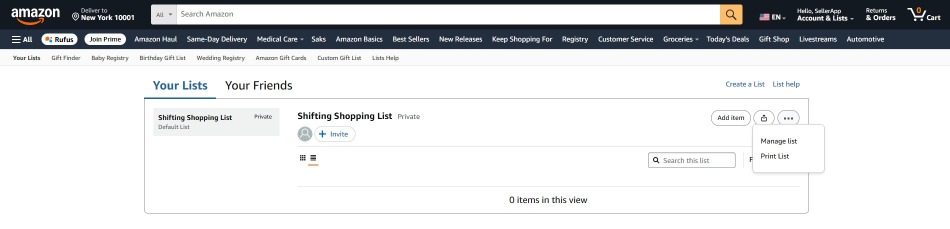
- Go to Your List and click the “More” button (triple dot sign) on the right.
- Choose ‘Manage List’.
- Make the List Private, Public, or Shared.
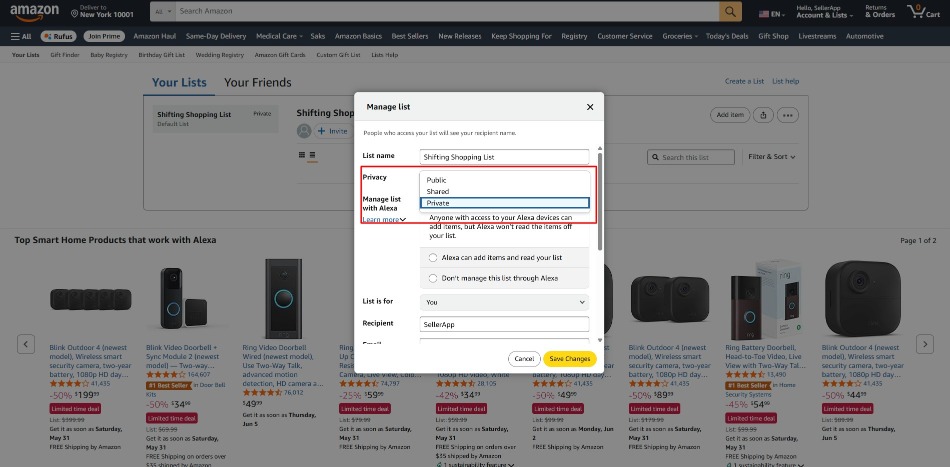
If you set your List to Private, only you can access it. If the setting is Public, anybody can view it from the directory by entering your Amazon Wishlist name. If it is shared, only the people with whom you shared the Amazon wishlist can view it.
Note:
- You can use Alexa to manage the Amazon wishlist as well. With an Alexa-enabled device, your Amazon Wishlist becomes voice-activated. Just say, “Alexa, add scented candles to my wish list,” and it’s done—hands-free.
You can even ask what’s on your list or get deal alerts on saved items. It’s effortless shopping, organized by voice and powered by convenience. From this page, you can enable or disable Alexa’s access to your Amazon wishlist.
- You can add your name (in case you’re the recipient of a wish list that you’re creating), email, birthday, description, and a shipping address in case.
- You can find two options— ‘Keep purchased items on the list’ and ‘Don’t spoil my surprises’.
This setting keeps items on your list even after you’ve purchased them. Previously bought products will reappear on the list, along with the last purchase date, making it easy to reorder your favorites anytime.
This is also helpful if somebody secretly buys a gift for you by referring to your Amazon Wishlist. Purchased or not, the status remains discreet.
When you tick the ‘Don’t spoil my surprises’ option, the gifts you buy from the shared List will not show up as purchased for you for several weeks. This is how Amazon Wish List works.
If you’re wondering ‘how to delete the Amazon Wishlist,’ there is an option that comes at this point.
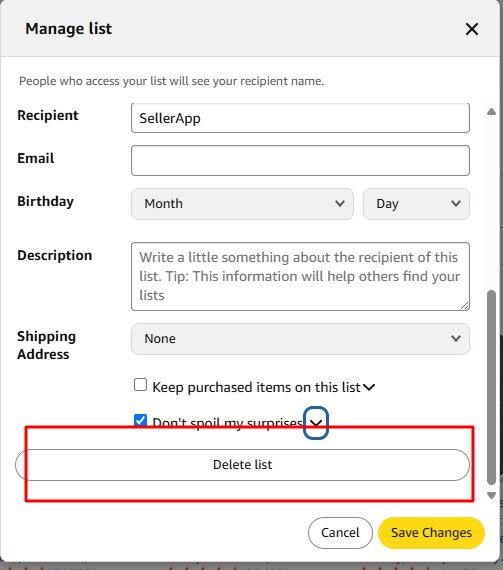
Can People See What You Bought or What Was Purchased?
You may ask, ‘If I buy something off someone’s Amazon Wishlist, will they know? ’
Amazon gives you two thoughtful settings to manage the visibility of items on your Wishlist: “Keep purchased items on the list” and “Don’t spoil my surprises,” as we mentioned.
The first option lets you keep track of items you’ve already bought. You can filter out purchased and unpurchased products to keep a tab. This is especially useful when you share your list or collaborate.
However, if you’re wondering, ‘if someone buys something off your Amazon Wishlist, does it disappear?’, the answer is no. To help you repurchase, Amazon will not auto remove those items.
The “Don’t spoil my surprises” setting takes it a step further. When enabled, any gifts you purchase from a shared Wishlist won’t show up as “purchased” for a few weeks, helping you keep surprises under wraps until the big reveal.
How to see who bought what on an Amazon Wish list?
Amazon doesn’t reveal the buyer’s identity. This means that if you receive a gift, unless they choose to include a gift receipt or leave a personalized message during checkout, you won’t be able to see their name, address, or order details.
Final thoughts
Amazon’s Wishlist might look simple, but it’s quietly doing much more behind the scenes. It helps you stay organized, remember the things you love, and even makes gift-giving easier by letting you share lists with friends and family. No more guessing games or last-minute shopping stress.
And if you’re a seller? Those public Amazon Wishlists are pure gold. They give you a peek into what shoppers are interested in, helping you understand what they’re waiting to buy. So, use Amazon Wishlists and get inspired for your next product launch, or confidently expand your catalog. When you really understand how does Amazon Wishlist work, you realize it can be helpful in a variety of ways.
Additional Readings:
1. How E-Commerce Sellers Are Personalising Their Customer’s Experience
2. Best Amazon Seller Scanners in 2024
3. How to Prepare Your Amazon Business for Peak Shopping Events